What is PS scratch disk
PS scratch disk refers to the temporary storage space automatically allocated by the software when using Adobe Photoshop for image processing. The purpose of the scratch disk is to provide additional memory space to avoid out of memory problems when processing large images or performing complex operations. When the scratch disk fills up, Photoshop clears its contents to make room for new operations.
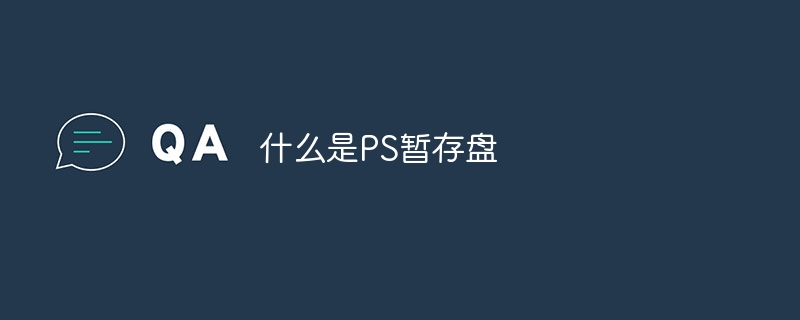
PS scratch disk refers to the temporary storage space automatically allocated by the software when using Adobe Photoshop for image processing. When Photoshop needs more memory to process images, it will automatically temporarily save some memory data to the hard disk to free up more memory space for current operations. This process is called "scratch disking."
The purpose of the scratch disk is to provide additional memory space when processing large images or performing complex operations to avoid the problem of insufficient memory. When the scratch disk fills up, Photoshop clears its contents to make room for new operations.
The setting of the scratch disk is related to Photoshop's memory management. In Photoshop, the scratch disk settings can be adjusted through the Performance options. In the "Performance" options, you can set Photoshop's memory usage, as well as the path and size of the scratch disk. By properly adjusting these settings, you can better manage your scratch disks and improve processing efficiency.
It should be noted that the scratch disk setting does not affect the final image quality, it only provides additional memory support during processing. Therefore, when using Photoshop for image processing, the settings of the scratch disk should be reasonably adjusted according to the configuration of the personal computer and the tasks that need to be processed to improve processing efficiency.
The above is the detailed content of What is PS scratch disk. For more information, please follow other related articles on the PHP Chinese website!

Hot AI Tools

Undresser.AI Undress
AI-powered app for creating realistic nude photos

AI Clothes Remover
Online AI tool for removing clothes from photos.

Undress AI Tool
Undress images for free

Clothoff.io
AI clothes remover

Video Face Swap
Swap faces in any video effortlessly with our completely free AI face swap tool!

Hot Article

Hot Tools

Notepad++7.3.1
Easy-to-use and free code editor

SublimeText3 Chinese version
Chinese version, very easy to use

Zend Studio 13.0.1
Powerful PHP integrated development environment

Dreamweaver CS6
Visual web development tools

SublimeText3 Mac version
God-level code editing software (SublimeText3)

Hot Topics
 1386
1386
 52
52


