
The ways to install pip offline are to install from a file, use the local package index and create a custom offline package. The steps are as follows: 1. Install from the file, download the Python package file, and use pip to install; 2. Use the local package index, create a local package index file, and use the local package index to install; 3. Create a customized offline package, Download and package the Python package, upload it to the target machine and install it.
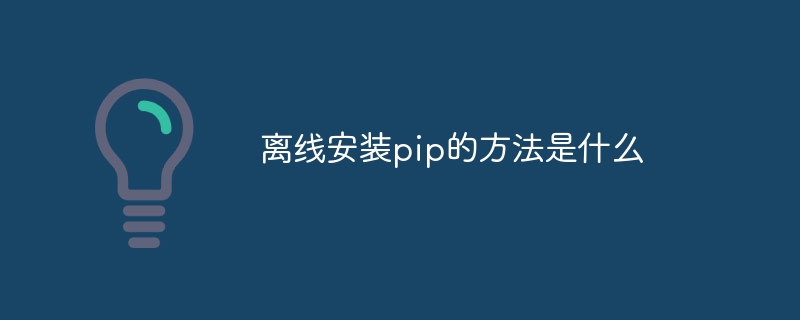
The operating system of this tutorial: windows10 system, Python3.11.4, DELL G3 computer.
Offline installation refers to installing Python packages without an Internet connection. Normally, we use the pip command to download and install Python packages from the Internet, but in some cases, such as on a server without an Internet connection or in a restricted environment, offline installation is required. In this answer, I will introduce how to install offline in the following ways:
1. Install from a file
2. Use the local package index
3. Create a custom offline package
Install from the file
Step 1: Download the Python package file
First, you need to download the Python package installation file on a machine with an Internet connection. You can use PyPI (Python Package Search and download the required Python package on the Index website. Usually the downloaded files are in .whl, .tar.gz, .zip and other formats. Copy these files to the target installation machine.
Step 2: Use pip to install
On the target installation machine, enter the directory where the Python package file is stored, and use the pip command. Installation, for example:
pip install package_file_name.whl
The package_file_name.whl here is the name of the Python package file you downloaded. In this way, pip will directly use the local Python package file for installation without downloading it from the Internet.
Using local package index
Step 1: Create a local package index file
First, Generate a local package index using the following command on a machine with an internet connection:
pip download -d /path/to/package-folder package_name
This will download package_name and all its dependencies into the /path/to/package-folder directory. This step will download the required Python packages and their dependencies from the Internet to your local computer.
Step 2: Install using local package index
Copy the package-folder downloaded in the previous step to the target installation machine, and then Use pip to install:
pip install --no-index --find-links=/path/to/package-folder package_name
Here/path/to/package-folder is the folder path where the local package index is stored, and package_name is the name of the Python package to be installed. By adding the --no-index and --find-links parameters, pip will find and install the required Python package in the local package index folder without trying to download it from the network again.
Create a custom offline package
Step 1: Download and package the Python package
You can download the required Python packages on a machine with an internet connection and package them into a ZIP or tarball format archive.
Step 2: Upload to the target machine and install
Upload the packaged Python package file to the target installation machine, and unzip the file. Then use the pip command to install, for example:
pip install package_folder_name
The package_folder_name here is the name of the package folder you decompressed. This way you can install custom Python packages offline.
Conclusion
By using the above method, you can install Python packages offline in an environment without an Internet connection. Whether installing from a file, using a local package index, or creating a custom offline package, these methods can help you meet your Python package installation needs in an offline environment.
The above is the detailed content of What is the method to install pip offline?. For more information, please follow other related articles on the PHP Chinese website!
 How to use pip installation
How to use pip installation
 what is python range
what is python range
 How to solve 500error
How to solve 500error
 ps curve shortcut key
ps curve shortcut key
 How to operate json with jquery
How to operate json with jquery
 Reasons why website access prompts internal server error
Reasons why website access prompts internal server error
 Can data between Hongmeng system and Android system be interoperable?
Can data between Hongmeng system and Android system be interoperable?
 How to turn off win10 upgrade prompt
How to turn off win10 upgrade prompt
 rgb to hexadecimal conversion
rgb to hexadecimal conversion




