
Reasons for displaying printer errors: 1. The printer casing is not tightly closed; 2. Paper jam when printing; 3. Ink cartridge or paper does not match; 4. Printer software problem; 5. Computer and printer connection problem; 6 , Print setting problems; 7. Internal printer errors; 8. Network connection problems; 9. Printer driver problems; 10. Operating system or software compatibility problems. Detailed introduction: 1. The printer casing is not tightly closed. If the printer casing is not tightly closed, the printer may not start or work normally, resulting in an error display; 2. Paper jam during printing, etc.
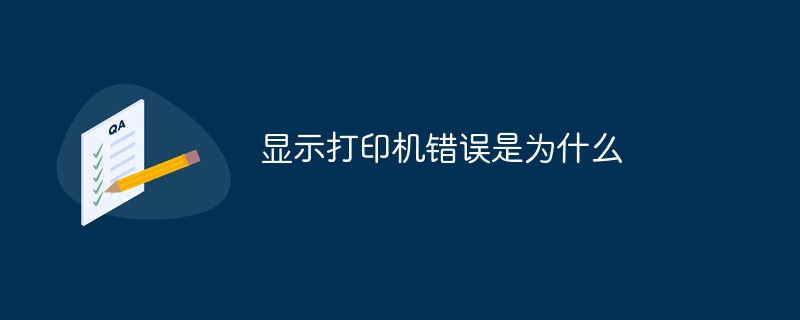
The operating system for this tutorial: Windows 10 system, DELL G3 computer.
There may be many reasons for the printer error display. The following are some possible causes and solutions:
1. The printer casing is not tightly closed: If the printer casing is not tightly closed, it may cause the printer to fail to start or work normally, resulting in An error is displayed. At this time, you can check whether the printer casing is tightly closed and re-cover it.
2. Paper jam during printing: If the printer has a paper jam during the printing process, it may cause the printer to fail to work properly, resulting in an error display. At this time, you can check whether there is a paper jam in the printer and clear the printer channel to ensure it is clear.
3. Ink cartridge or paper mismatch: If the ink cartridge or paper used does not match the printer, the printer may not work properly, resulting in an error display. At this time, you can check whether the ink cartridge and paper used match the printer. If they do not match, you need to replace the correct ink cartridge and paper.
4. Printer software problems: Printer software problems may also cause error displays. For example, there is a lack of drivers, there are zombie tasks in the print queue, the files are damaged, etc. For different problems, you can try to fix them by updating the driver, clearing the print queue, using printer diagnostic tools, etc.
5. Problems with the connection between the computer and the printer: If the connection between the computer and the printer is not smooth, it may cause the printer to be unable to receive print tasks from the computer normally, resulting in an error display. At this time, you can check whether the printer's connection method, including the USB interface, power cord, etc., are normal, and try to reconnect the printer.
6. Print setting problems: Print setting problems may also cause the printer to display errors. For example, the print margins are set incorrectly, the print resolution is set improperly, the print settings are incompatible with a certain font, etc. At this time, you can change or reset relevant parameters in the print settings to avoid errors.
7. Internal printer error: There may be problems with the internal components of the printer, such as sensors, motors, circuit boards, etc. These internal errors may cause the printer to not function properly, resulting in an error display. At this time, you can try to clean the inside of the printer, or contact professional printer maintenance personnel for inspection and repair.
8. Network connection problems: If the printer prints through a network connection, network problems may cause the printer to be unable to properly receive print tasks from the network, resulting in an error display. At this point, you can check whether the network connection is normal and try to reconnect to the network.
9. Printer driver problems: Printer driver problems may also cause error display. For example, driver version mismatch, driver corruption, etc. For different problems, you can try to update the driver, use printer driver repair tools, etc. to fix it.
10. Operating system or software compatibility issues: Operating system or software compatibility issues may also cause the printer to display errors. For example, some operating systems or software versions may not support certain brands of printers, or some applications may not call the printer correctly. At this point, you can try to update the operating system or software version, or use other applications to print tests to determine whether there are compatibility issues.
In short, there may be many reasons for printer error display, including problems with hardware, software, connection, settings, etc. When a printer error occurs, you can troubleshoot and handle it according to the specific situation, and try to take appropriate solutions. If it cannot be solved by yourself, it is recommended to contact professional technical support personnel for further processing.
The above is the detailed content of Why is the printer error displayed?. For more information, please follow other related articles on the PHP Chinese website!




