Why can't the computer host turn on?
Reasons why the computer host cannot turn on: 1. Power failure; 2. Hardware failure; 3. Poor contact; 4. Memory problem; 5. Operating system problem; 6. Software conflict; 7. BIOS setting error ; 8. Poor heat dissipation of the host; 9. Excessive dust; 10. Virus infection; 11. File damage; 12. Unstable power supply; 13. Hardware damage; 14. System configuration error; 15. Virus infection in BIOS; 16. Host Loose parts; 17. No signal input to the monitor; 18. CPU overheating; 19. System files are lost or damaged, etc.
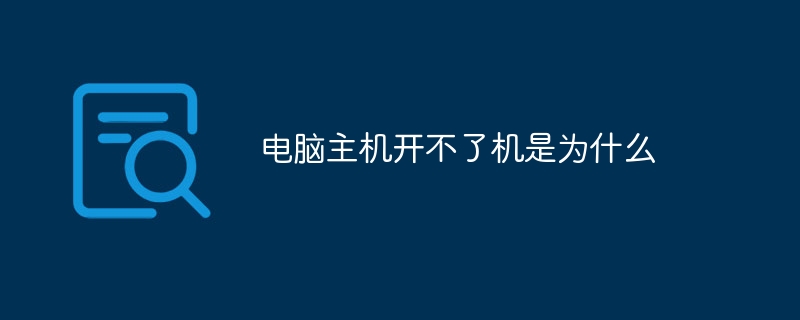
The operating system for this tutorial: Windows 10 system, DELL G3 computer.
The computer host cannot turn on for the following reasons:
1. Power supply failure: It may be a failure of the power supply itself or a power supply problem. You need to check whether the power supply is connected to the power socket. , whether there is current output, etc. If a power supply failure is found, the power supply needs to be replaced.
2. Hardware failure: It may be caused by hardware failure such as motherboard, CPU, memory, hard disk, etc. You need to check whether the hardware connection is stable and whether there are any abnormalities. If a hardware failure is found, the corresponding parts need to be replaced.
3. Poor contact: If the computer is moved, the internal components of the computer will be loosened due to large vibrations, which may cause the computer to crash and fail to boot due to poor contact. Therefore, severe vibrations should be avoided when moving the computer. You can usually check the wiring and reseat easily loose hardware.
4. Memory problems: Mainly caused by loose memory sticks, virtual welding or the quality of the memory chip itself. The fault of poor contact of the memory stick should be eliminated according to the specific situation. It is recommended to re-plug it. Insert the memory stick and wipe the gold finger with an eraser.
5. Operating system problems: There may be problems with the operating system, such as system file loss, virus infection, system file damage, etc., which require safe mode or system recovery disk to repair.
6. Software conflict: It may be that incompatible software is installed, causing the system to fail to start. You need to uninstall the relevant software in safe mode.
7. BIOS setting error: It may be caused by BIOS setting error, such as startup sequence, time setting, etc. You need to enter the BIOS to restore.
8. Poor heat dissipation of the host: The power supply and CPU will generate a lot of heat during work. If the heat dissipation is poor, it will cause the host to overheat, thus affecting the normal operation of the computer. Therefore, it is necessary to ensure that the host has good heat dissipation.
9. Excessive dust: After long-term use of the computer, a large amount of dust will accumulate inside, which will affect the normal operation of the computer. Therefore, the dust inside the computer needs to be cleaned regularly.
10. Virus infection: Virus infection may cause the computer system to crash, making it impossible to boot. Therefore, you need to install anti-virus software and update the virus database in a timely manner to protect your computer from virus attacks.
11. File damage: File damage to the operating system or application may cause the computer to fail to start normally. Therefore, before starting the computer, you need to check whether the files are damaged or missing.
12. Unstable power supply: Instable power supply may cause the computer to fail to start normally. Therefore, it is necessary to ensure that the power supply is stable.
13. Hardware damage: Hardware damage may cause the computer to fail to start normally. For example, memory module, hard disk or other hardware failures may cause the computer to fail to start normally. Therefore, it is necessary to check whether the hardware is working properly.
14. System configuration error: System configuration error may cause the computer to fail to start normally. For example, incorrect startup sequence settings, incorrect time settings, etc. may cause the computer to fail to start normally. Therefore, correct configuration in BIOS is required.
15. Virus infection BIOS: BIOS is the basic input and output system of the computer. If it is infected by a virus, it will affect the computer startup process. Therefore, it is necessary to upgrade or repair the BIOS to avoid virus infection.
16. Loose host components: Some loose components inside the host may also cause the computer to fail to start normally. Therefore, it is necessary to regularly check whether the internal components of the host are fastened reliably.
17. No signal input to the monitor: If there is no signal input to the monitor, the computer will not start normally. At this time, you can check whether the monitor's connection cable is firm and reliable and whether the monitor is working properly.
18. CPU overheating: If the CPU is overheated, the computer will not start normally. Therefore, you need to check whether the CPU temperature is too high and whether the cooling fan is working properly.
19. System files are lost or damaged: Lost or damaged system files may also cause the computer to fail to start normally. At this time, you need to use system restore or repair tools to repair system files.
20. BIOS battery exhaustion or incorrect settings: BIOS battery exhaustion or incorrect settings may also cause the computer to fail to start normally. At this time, you need to replace the BIOS battery or reset the BIOS parameters to solve this problem.
21. Hard drive failure: Hard drive failure may also cause the computer to fail to start normally. At this time, you need to check whether the hard disk is working properly and whether there are problems such as bad sectors.
22. Other reasons: In addition to the common reasons listed above, there are some other reasons that may also cause the computer host to fail to boot. For example, driver problems, hardware compatibility issues, etc. may also cause the computer to fail to start normally. Therefore, it needs to be investigated and dealt with according to the specific situation.
The above is the detailed content of Why can't the computer host turn on?. For more information, please follow other related articles on the PHP Chinese website!

Hot AI Tools

Undresser.AI Undress
AI-powered app for creating realistic nude photos

AI Clothes Remover
Online AI tool for removing clothes from photos.

Undress AI Tool
Undress images for free

Clothoff.io
AI clothes remover

AI Hentai Generator
Generate AI Hentai for free.

Hot Article

Hot Tools

Notepad++7.3.1
Easy-to-use and free code editor

SublimeText3 Chinese version
Chinese version, very easy to use

Zend Studio 13.0.1
Powerful PHP integrated development environment

Dreamweaver CS6
Visual web development tools

SublimeText3 Mac version
God-level code editing software (SublimeText3)

Hot Topics
 1378
1378
 52
52
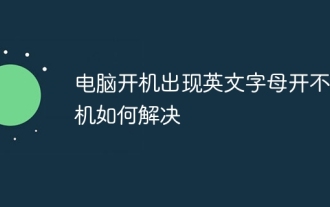 How to solve the problem that English letters appear when the computer is turned on and cannot be turned on.
Dec 19, 2023 am 10:17 AM
How to solve the problem that English letters appear when the computer is turned on and cannot be turned on.
Dec 19, 2023 am 10:17 AM
Solution: 1. After restarting the computer, press F8 multiple times until the screen jumps to the bios interface; 2. Try to enter "Last Known Good Configuration" or safe mode; 3. Uninstall previously installed unknown software, drivers, etc., and then restart Just enter the system; 4. If the above method cannot solve the problem, consider reinstalling the system.
 What to do if your Dell desktop computer won't turn on 'Detailed explanation: How to solve the problem when your computer won't turn on'
Feb 06, 2024 pm 05:07 PM
What to do if your Dell desktop computer won't turn on 'Detailed explanation: How to solve the problem when your computer won't turn on'
Feb 06, 2024 pm 05:07 PM
Sometimes some netizens encounter the situation that the computer cannot be turned on. What should I do if the computer cannot be turned on? Computers have been frequently used in our daily lives. Computers are required for daily and work operations. It is really troublesome if the computer cannot be turned on. Today, Sun Yueyue will tell you a solution to the problem that the computer cannot be turned on. I hope it can help you! Method/step: Method 1: After the computer is turned on, the interface as shown will appear. This is caused by the computer not being able to find the boot device. First, open the chassis cover and confirm whether the hard disk connection cable is normal. Then, enter the BIOS setup interface and set the first boot item to hard disk boot. This may solve the problem. Method 2: After turning on the computer, the host runs normally, but the monitor has a black screen and no display. Check whether the VGA cable between the host and the monitor is properly connected.
 Why can't the computer host turn on?
Dec 07, 2023 pm 05:19 PM
Why can't the computer host turn on?
Dec 07, 2023 pm 05:19 PM
Reasons why the computer host cannot be turned on: 1. Power failure; 2. Hardware failure; 3. Poor contact; 4. Memory problem; 5. Operating system problem; 6. Software conflict; 7. BIOS setting error; 8. Poor heat dissipation of the host ; 9. Excessive dust; 10. Virus infection; 11. File damage; 12. Unstable power supply; 13. Hardware damage; 14. System configuration error; 15. Virus infection BIOS; 16. Loose host components; 17. No signal input to the monitor; 18. CPU overheating; 19. System files are lost or damaged, etc.
 Why can't my laptop turn on?
Sep 11, 2023 pm 03:00 PM
Why can't my laptop turn on?
Sep 11, 2023 pm 03:00 PM
Laptop failure to turn on may be caused by battery exhaustion, hardware failure, operating system issues, power issues, or BIOS setting issues. Detailed introduction: 1. If the battery is exhausted, you only need to connect the power adapter to the laptop and charge it for a period of time before trying to turn it on again; 2. If there is a hardware failure, contact a professional computer maintenance personnel for maintenance and repair; 3. Operating system If there is a problem, use the system recovery function or reinstall the operating system; 4. If there is a power problem, check whether the power cord is firmly connected, replace the power adapter or repair the power socket, etc.
 What happens when the computer host flashes red light?
Aug 28, 2023 am 11:48 AM
What happens when the computer host flashes red light?
Aug 28, 2023 am 11:48 AM
The flashing red light of the computer host usually indicates that there is some kind of system failure or alarm state: 1. There may be a fault or error in a certain hardware component; 2. When the computer temperature is too high, the system may sound an alarm and flash the red light to remind the user; 3. There is a fault or problem with the power supply unit; 4. When the computer system encounters a serious error or the operating system crashes, the red light may flash as a warning sign.
 What should the elderly do if their phone cannot be turned on?
Mar 25, 2024 pm 06:16 PM
What should the elderly do if their phone cannot be turned on?
Mar 25, 2024 pm 06:16 PM
Reference content 1: 1. It is recommended to re-plug and unplug the data cable and power adapter to eliminate the cause of poor contact; 2. If possible, try to replace the charging data cable and power adapter. If the problem can be improved after replacement, it can be inferred that the abnormality of the accessories is caused. Reference content 2: First of all, if our elderly mobile phone cannot be turned on, we will first check whether the battery, mobile phone software and hardware are faulty, and then take the next step after confirming the problem. 2. If there is no fault above, we take out the charger of the mobile phone, charge it for a period of time and then try to turn it on to see if it turns on. 3. If the phone cannot be turned on after charging, we can also take out the SIM card and SD card, and then press the power button for more than 10 seconds to see if it turns on.
 The simplest solution to a computer that won't turn on
Nov 07, 2023 pm 03:19 PM
The simplest solution to a computer that won't turn on
Nov 07, 2023 pm 03:19 PM
The simplest solutions to a computer that won't turn on include checking the power connection, power switch, battery status, monitor connection, cleaning the memory stick, powering off and restarting, entering safe mode or resetting BIOS settings, etc. Detailed introduction: 1. Check the power connection, make sure the computer's power cord plug and power socket are firmly connected, try to replug and unplug the power cord, make sure it is well connected to the computer and power socket; 2. Check the power switch, check the computer's power switch Whether it is in the open state, the power switch may be turned off due to operating errors or other reasons; 3. Check the battery status, etc.
 How much does it cost to repair an iPhone white screen?
Jan 11, 2024 pm 07:15 PM
How much does it cost to repair an iPhone white screen?
Jan 11, 2024 pm 07:15 PM
Nowadays, Apple mobile phones have become widely popular, and almost everyone, whether office workers or students, are using smartphones. However, after using iPhone SE3 for a period of time, some problems often occur, such as white screen, freeze, inability to boot or frequent restarts. Most people don't know how to deal with these problems and can only go to a mobile phone repair shop to seek professional help, and the repair cost is usually between 80 and 120. Although this method is simple and convenient, there are also some risks, such as privacy leaks or parts being replaced. In fact, we don’t have to worry about these risks at all because there are now Apple phone repair tools. This kind of tool can help us fix mobile phone faults by ourselves, avoid the trouble of sending the phone for repair, and protect us



