
Solution to invalid signature: 1. Check the signature data; 2. Check the signature certificate; 3. Update or replace the verification library or tool; 4. Confirm whether the signature is generated correctly; 5. Check the integrity of the data during the transmission process. performance; 6. Confirm whether the configuration information is correct; 7. Ask for help. Detailed introduction: 1. Check the signature data. When performing digital signature verification, you need to provide correct signature data to ensure that the data provided matches the data provided by the expected signer, including message body, hash value, timestamp, etc. ;2. Check the signature certificate, etc.
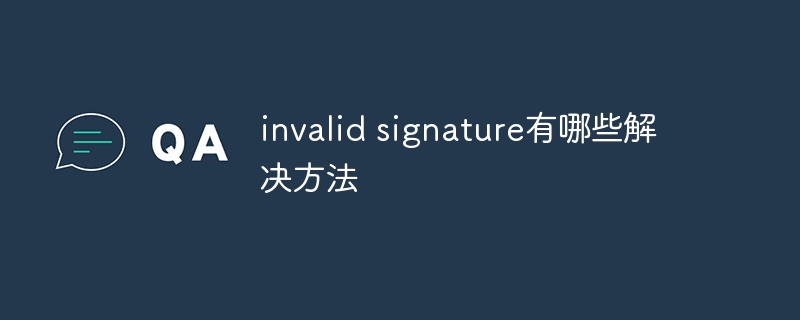
When you encounter an "invalid signature" error, it is usually caused by a failed signature verification. The solution to this problem depends on the specific situation and context. Here are some common solutions:
First, you need to make sure that the signature algorithm and key you use are consistent with those used by the sender. Signature algorithms and keys are important components for verifying signatures, and if they do not match, it will lead to signature errors. Check the signing algorithm and key settings in your code or system configuration files to make sure they match the sender.
1. Check signature data: When performing digital signature verification, correct signature data needs to be provided. Make sure the data you provide matches the data provided by the intended signer, including message body, hash value, timestamp, etc.
2. Check the signature certificate: When performing digital signature verification, it is usually necessary to use a signature certificate to verify the validity of the signature. Make sure the signing certificate you use is correct and matches the certificate used by the intended signer.
3. Update or replace the verification library or tool: Sometimes, "invalid signature" may be caused by the verification library or tool used that is out of date or has a known bug. Try updating to the latest version of the verification library or tool, or find out if there is a known solution to this problem.
4. Confirm whether the signature is generated correctly: In some cases, it may be caused by the signature not being generated correctly. Confirm that your code or system correctly uses the signature algorithm and key when generating the signature.
5. Check data integrity during transmission: Signature errors may be caused by data being tampered with during transmission. You can check how the data is transferred to ensure its integrity during transfer. For example, when using a network to transmit data, a secure transmission protocol (such as HTTPS) can be used to encrypt and verify the data to ensure that the data has not been tampered with.
6. Confirm whether the configuration information is correct: In some cases, the "invalid signature" error may be caused by incorrect configuration information. Verify that your code or system has the necessary parameters and options set correctly when configuring signature verification.
7. Seek help: If you cannot solve the "invalid signature" problem, you can try to seek help from relevant developer communities, forums or support channels. Others may have encountered similar problems and found solutions, or be able to provide valuable advice and guidance.
It should be noted that "invalid signature" may be caused by many reasons, so you need to carefully check various possible causes when solving the problem. The above are some common solutions. You can choose the appropriate method to solve the "invalid signature" error according to the specific situation.
The above is the detailed content of What are the solutions to invalid signature?. For more information, please follow other related articles on the PHP Chinese website!
 Solution to invalid signature
Solution to invalid signature
 Bitcoin trading website
Bitcoin trading website
 What software is ae
What software is ae
 Official download and installation of Euro-Italian Exchange app
Official download and installation of Euro-Italian Exchange app
 How to use question mark expression in C language
How to use question mark expression in C language
 What are the methods to prevent sql injection?
What are the methods to prevent sql injection?
 Introduction to the usage of rowid in oracle
Introduction to the usage of rowid in oracle
 How to cancel automatic renewal on Baidu Netdisk
How to cancel automatic renewal on Baidu Netdisk
 SQL 5120 error solution
SQL 5120 error solution




