How to use templates in Golang
Steps for using templates in Golang: 1. Use the go get command to install the template engine; 2. Create a text file containing placeholders; 3. Use the Parse() method to parse the template; 4. Use Execute() Method rendering template; 5. Parsing of template variables; 6. If the template needs to contain sub-templates, template nesting can be performed; 7. Add conditional judgment and loop control; 8. Register custom functions; 9. Comments and annotation control; 10 , use template and block tags to implement template inheritance and layout, etc.
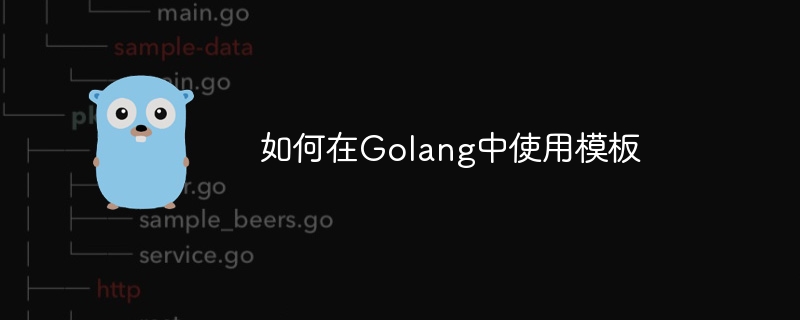
# Operating system for this tutorial: Windows 10 system, Dell G3 computer.
In Golang, templates can be used to dynamically generate text output. A template is a simple text format that can contain placeholders that can be replaced with actual values at runtime. The following are the steps to use templates in Golang:
Install the template engine: Before you start using templates, you need to install the corresponding template engine. The most commonly used template engines in Golang are html/template and text/template. These libraries can be installed by executing the go get command.
go get html/template go get text/template
Create a template file: Create a text file containing placeholders that will be replaced with actual values. For example, create a file named template.html with the following content:
<html>
<body>
<h1>{{.Title}}</h1>
<p>{{.Content}}</p>
</body>
</html>In this example, {{.Title}} and {{.Content}} are placeholders that will be used at runtime Actual value substitution.
Parse the template: Use the template.New() function to create a new template object, and then use the Parse() method to parse the template file. For example:
package main
import (
"html/template"
"os"
)
func main() {
t, err := template.New("mytemplate").Parse(`
<html>
<body>
<h1>{{.Title}}</h1>
<p>{{.Content}}</p>
</body>
</html>`)
if err != nil {
panic(err)
}
// 接下来使用模板对象t进行渲染
}Rendering the template: Pass the actual value to the template using the Execute() method and generate the final text output. For example:
package main
import (
"html/template"
"os"
)
func main() {
t, err := template.New("mytemplate").Parse(`
<html>
<body>
<h1>{{.Title}}</h1>
<p>{{.Content}}</p>
</body>
</html>`)
if err != nil {
panic(err)
}
data := struct {
Title string
Content string
}{"Welcome to my site", "Enjoy your stay!"} // 实际的数据结构,其中Title和Content是字段名
err = t.Execute(os.Stdout, data) // 将数据传递给模板并生成最终的文本输出到标准输出流(os.Stdout)
if err != nil {
panic(err)
}
}Parsing of template variables:In the template, you can use the placeholder {{}} to declare variables and access the value of the variable through . For example, you can use {{.Title}} in a template to reference the value of the Title field.
Template nesting: If the template needs to contain a sub-template, you can use the {{template}} tag to declare the sub-template, and use the {{end}} tag in the template to end the sub-template. Template declaration.
Conditional judgment and loop control: You can use {{if}}, {{else}}, {{end}} and other tags in the template to implement conditional judgment. Use {{ range}} tag to implement loop control.
Custom functions: You can register custom functions in Go programs and use these functions in templates for calculations, string operations, etc.
Comments and comment control: You can use {{/* */}} to declare comments, and use {{/*# ... */}} to control the display of comments.
Template inheritance and layout: You can use {{template}} and {{block}} to implement template inheritance and layout, and build common template parts and specific templates through inheritance and overwriting. Template section.
Template in Go language is a simple but powerful text generation tool that can be used to generate various text outputs, such as HTML, XML, JSON, etc. By mastering the use of templates, you can easily and dynamically generate text output, improving development efficiency and code readability.
The above is the detailed content of How to use templates in Golang. For more information, please follow other related articles on the PHP Chinese website!

Hot AI Tools

Undresser.AI Undress
AI-powered app for creating realistic nude photos

AI Clothes Remover
Online AI tool for removing clothes from photos.

Undress AI Tool
Undress images for free

Clothoff.io
AI clothes remover

AI Hentai Generator
Generate AI Hentai for free.

Hot Article

Hot Tools

Notepad++7.3.1
Easy-to-use and free code editor

SublimeText3 Chinese version
Chinese version, very easy to use

Zend Studio 13.0.1
Powerful PHP integrated development environment

Dreamweaver CS6
Visual web development tools

SublimeText3 Mac version
God-level code editing software (SublimeText3)

Hot Topics
 1376
1376
 52
52
 How to safely read and write files using Golang?
Jun 06, 2024 pm 05:14 PM
How to safely read and write files using Golang?
Jun 06, 2024 pm 05:14 PM
Reading and writing files safely in Go is crucial. Guidelines include: Checking file permissions Closing files using defer Validating file paths Using context timeouts Following these guidelines ensures the security of your data and the robustness of your application.
 How to configure connection pool for Golang database connection?
Jun 06, 2024 am 11:21 AM
How to configure connection pool for Golang database connection?
Jun 06, 2024 am 11:21 AM
How to configure connection pooling for Go database connections? Use the DB type in the database/sql package to create a database connection; set MaxOpenConns to control the maximum number of concurrent connections; set MaxIdleConns to set the maximum number of idle connections; set ConnMaxLifetime to control the maximum life cycle of the connection.
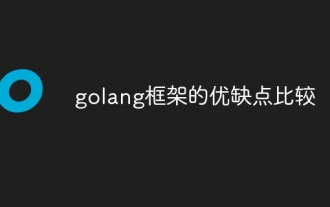 Comparison of advantages and disadvantages of golang framework
Jun 05, 2024 pm 09:32 PM
Comparison of advantages and disadvantages of golang framework
Jun 05, 2024 pm 09:32 PM
The Go framework stands out due to its high performance and concurrency advantages, but it also has some disadvantages, such as being relatively new, having a small developer ecosystem, and lacking some features. Additionally, rapid changes and learning curves can vary from framework to framework. The Gin framework is a popular choice for building RESTful APIs due to its efficient routing, built-in JSON support, and powerful error handling.
 Golang framework vs. Go framework: Comparison of internal architecture and external features
Jun 06, 2024 pm 12:37 PM
Golang framework vs. Go framework: Comparison of internal architecture and external features
Jun 06, 2024 pm 12:37 PM
The difference between the GoLang framework and the Go framework is reflected in the internal architecture and external features. The GoLang framework is based on the Go standard library and extends its functionality, while the Go framework consists of independent libraries to achieve specific purposes. The GoLang framework is more flexible and the Go framework is easier to use. The GoLang framework has a slight advantage in performance, and the Go framework is more scalable. Case: gin-gonic (Go framework) is used to build REST API, while Echo (GoLang framework) is used to build web applications.
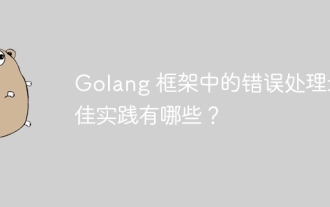 What are the best practices for error handling in Golang framework?
Jun 05, 2024 pm 10:39 PM
What are the best practices for error handling in Golang framework?
Jun 05, 2024 pm 10:39 PM
Best practices: Create custom errors using well-defined error types (errors package) Provide more details Log errors appropriately Propagate errors correctly and avoid hiding or suppressing Wrap errors as needed to add context
 How to save JSON data to database in Golang?
Jun 06, 2024 am 11:24 AM
How to save JSON data to database in Golang?
Jun 06, 2024 am 11:24 AM
JSON data can be saved into a MySQL database by using the gjson library or the json.Unmarshal function. The gjson library provides convenience methods to parse JSON fields, and the json.Unmarshal function requires a target type pointer to unmarshal JSON data. Both methods require preparing SQL statements and performing insert operations to persist the data into the database.
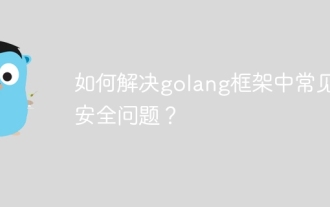 How to solve common security problems in golang framework?
Jun 05, 2024 pm 10:38 PM
How to solve common security problems in golang framework?
Jun 05, 2024 pm 10:38 PM
How to address common security issues in the Go framework With the widespread adoption of the Go framework in web development, ensuring its security is crucial. The following is a practical guide to solving common security problems, with sample code: 1. SQL Injection Use prepared statements or parameterized queries to prevent SQL injection attacks. For example: constquery="SELECT*FROMusersWHEREusername=?"stmt,err:=db.Prepare(query)iferr!=nil{//Handleerror}err=stmt.QueryR
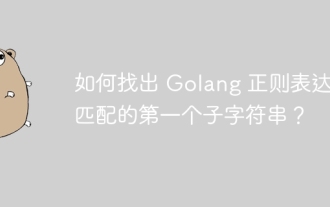 How to find the first substring matched by a Golang regular expression?
Jun 06, 2024 am 10:51 AM
How to find the first substring matched by a Golang regular expression?
Jun 06, 2024 am 10:51 AM
The FindStringSubmatch function finds the first substring matched by a regular expression: the function returns a slice containing the matching substring, with the first element being the entire matched string and subsequent elements being individual substrings. Code example: regexp.FindStringSubmatch(text,pattern) returns a slice of matching substrings. Practical case: It can be used to match the domain name in the email address, for example: email:="user@example.com", pattern:=@([^\s]+)$ to get the domain name match[1].




