关于mysql数据库在输入密码后,滴的一声直接退出界面的解决办法(详细办法)_MySQL
前一阵子,由于写程序要用到数据库,便在本子上下载了一个,却出现很多小问题(自己的台式机却没有该问题,可能是本人的本子太渣了吧),纠结了好一阵,回头想想,发现问题,分析问题,解决问题,不就是我们的软件管理的思想嘛,只有经历过问题,才能深刻理解。废话不多说了,直接上题。
下载好mysql后,当你打开mysql的字符界面时(MySQL 5.5 Command Line Client),输入密码(在安装时,向导里手动设置好的)。出现滴的一声的,然后一闪屏就结束了,我的电脑前一段时间,装了个mysql 5.5,刚开始使用的时候没有问题,但是突然一次,我打开界面输入密码后,就出现了闪屏的情况,并且可视化的管理工具(我用的是sqlyog)也连接不上数据库,我在晚上搜索了一下,发现这个问题很普遍,通过各种方法(期间很是折磨,有种想把电脑砸的冲动),终于搞定,在此总结下。
方法一:若出现输入密码闪屏情况,首先要检查mysql的服务是否启动,,查看的方法是:右键“我的电脑”->“管理”->“服务和应用程序”->“服务” 查看mysql 的服务的状态,若没有启动,则右键启动服务。再次启动界面,输入密码查看是否可以,一般mysql服务没有开启是主要原因。这种原因的诱因很多,本人上次在使用某免费杀毒软件优化以后,mysql的服务被意外关闭了,所以在优化时要特别注意。如下图:

第二种情况:
若第一种方法不行或者“mysql服务”本来就是开启的,此时,很有可能就是mysql的配置问题了,其实问题出现在“C:\ProgramFiles\MySQL\MySQL Server 5.0”的my.ini文件(安装路径下),这个配置文件有问题。对于此问题:
方法一:首先进入cmd 切入MySQL的安装目录,然后切入 bin 目录 ,输入mysqld-nt--skip-grant-tables命令。
这个 cmd 窗口先不要关闭, 打开另一个窗口 登陆MySQL 或直接点开 MySQL CommandLine Client 输入正确的密码。即可。
方法二:找出运行(win+R),在这个DOS窗体中,cd 到MySQL Server 5.5 的bin目录下 (回车) ,然后再mysql -u root -p(回车) ,Enterpassword: 输入密码即可。如图

方法三:如果登录又提示“mysql: unknownvariable 'character-set-server=gbk'”,解决方法:修改mysql安装目录下的my.ini文件,将里面的default-character-set=gbk注释或删除掉,在服务里重启下mysql服务即可(此种情况我没遇见过,留作以后碰到使用吧),如图:

双击打开,找到相应位置,进行修改。

方法四:进入安装目录,然后把“my.ini”文件删除,
注:方法二中,当我们在dos下输入“mysqld-nt--skip-grant-tables”命令时,可能出现不识别的情况(提示不是内部或外部命令,直接启动mysql 提示错误XXX can'tconnect to mysql server on 'localhost'(10061)),如图,解决办法是:找到my-small.ini(此文件在安装目录下)复制保存为my.ini 在[mysqld]中加一句bind-address =0.0.0.0如图:
出现不识别:

解决方法:

然后启动mysql 可以连接了。

输入密码:


Hot AI Tools

Undresser.AI Undress
AI-powered app for creating realistic nude photos

AI Clothes Remover
Online AI tool for removing clothes from photos.

Undress AI Tool
Undress images for free

Clothoff.io
AI clothes remover

Video Face Swap
Swap faces in any video effortlessly with our completely free AI face swap tool!

Hot Article

Hot Tools

Notepad++7.3.1
Easy-to-use and free code editor

SublimeText3 Chinese version
Chinese version, very easy to use

Zend Studio 13.0.1
Powerful PHP integrated development environment

Dreamweaver CS6
Visual web development tools

SublimeText3 Mac version
God-level code editing software (SublimeText3)

Hot Topics
 1393
1393
 52
52
 1209
1209
 24
24
 How to solve the problem that Windows 11 prompts you to enter the administrator username and password to continue?
Apr 11, 2024 am 09:10 AM
How to solve the problem that Windows 11 prompts you to enter the administrator username and password to continue?
Apr 11, 2024 am 09:10 AM
When using Win11 system, sometimes you will encounter a prompt that requires you to enter the administrator username and password. This article will discuss how to deal with this situation. Method 1: 1. Click [Windows Logo], then press [Shift+Restart] to enter safe mode; or enter safe mode this way: click the Start menu and select Settings. Select "Update and Security"; select "Restart Now" in "Recovery"; after restarting and entering the options, select - Troubleshoot - Advanced Options - Startup Settings -&mdash
 How to set router WiFi password using mobile phone (using mobile phone as tool)
Apr 24, 2024 pm 06:04 PM
How to set router WiFi password using mobile phone (using mobile phone as tool)
Apr 24, 2024 pm 06:04 PM
Wireless networks have become an indispensable part of people's lives in today's digital world. Protecting the security of personal wireless networks is particularly important, however. Setting a strong password is key to ensuring that your WiFi network cannot be hacked by others. To ensure your network security, this article will introduce in detail how to use your mobile phone to change the router WiFi password. 1. Open the router management page - Open the router management page in the mobile browser and enter the router's default IP address. 2. Enter the administrator username and password - To gain access, enter the correct administrator username and password in the login page. 3. Navigate to the wireless settings page - find and click to enter the wireless settings page, in the router management page. 4. Find the current Wi
 How to use Passkey for your Microsoft account
Feb 19, 2024 am 11:03 AM
How to use Passkey for your Microsoft account
Feb 19, 2024 am 11:03 AM
Passkey is a more advanced and secure way to log in and can be used with a Microsoft account. This article will guide you how to use Passkey in your Microsoft account, introduce its advantages and the differences with passwords. Before we get into the details, we emphasize that if you frequently forget your passwords or need to log in quickly, Passkey will generally be better for you. What is Passkey? How are they different from passwords? Passwords are an advanced and secure authentication method that can replace traditional password logins. Each application has a unique key, ensuring security and preventing threats like phishing. Users can confirm their identity via email and password, or use facial recognition, fingerprint or security key
 Incorrect password, beware BitLocker warning
Mar 26, 2024 am 09:41 AM
Incorrect password, beware BitLocker warning
Mar 26, 2024 am 09:41 AM
This article will explore how to solve the problem of wrong password, especially the need to be careful when dealing with BitLocker warnings. This warning is triggered when an incorrect password is entered multiple times in BitLocker to unlock the drive. Usually, this warning occurs because the system has a policy that limits incorrect login attempts (usually three login attempts are allowed). In this case, the user will receive an appropriate warning message. The complete warning message is as follows: The password entered is incorrect. Please note that continuously entering incorrect passwords will cause the account to be locked. This is to protect the security of your data. If you need to unlock your account, you will need to use a BitLocker recovery key. The password is incorrect, beware the BitLocker warning you receive when you log in to your computer
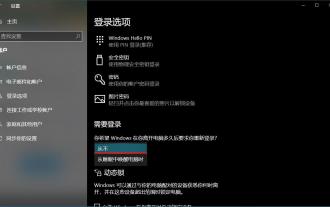 How to Remove Windows 10 Lock Screen Password Now
Jan 09, 2024 pm 03:33 PM
How to Remove Windows 10 Lock Screen Password Now
Jan 09, 2024 pm 03:33 PM
After upgrading the win101909 system, some friends may want to cancel their computer lock screen password. If you don’t know what to do, I think we can find the account options in the computer’s settings window. Let’s take a look at the specific methods. How to cancel the lock screen password in win101909: 1. First press Win+I to open the settings interface. 2. Then find the account--login option, and then set it as shown. How to cancel power-on password login in win101909: 1. Execute regedit during running to open the registry and navigate to the following path: HKEY_LOCAL_MACHINE\SOFTWARE\Microsoft\WindowsNT\Cu
 Tutorial on changing wifi password on mobile phone (simple operation)
Apr 26, 2024 pm 06:25 PM
Tutorial on changing wifi password on mobile phone (simple operation)
Apr 26, 2024 pm 06:25 PM
Wireless networks have become an indispensable part of our lives with the rapid development of the Internet. In order to protect personal information and network security, it is very important to change your wifi password regularly, however. To help you better protect your home network security, this article will introduce you to a detailed tutorial on how to use your mobile phone to change your WiFi password. 1. Understand the importance of WiFi passwords. WiFi passwords are the first line of defense to protect personal information and network security. In the Internet age, understanding its importance can better understand why passwords need to be changed regularly. 2. Confirm that the phone is connected to wifi. First, make sure that the phone is connected to the wifi network whose password you want to change before changing the wifi password. 3. Open the phone’s settings menu and enter the phone’s settings menu.
 What should I do if my Win10 password does not meet the password policy requirements? What to do if my computer password does not meet the policy requirements?
Jun 25, 2024 pm 04:59 PM
What should I do if my Win10 password does not meet the password policy requirements? What to do if my computer password does not meet the policy requirements?
Jun 25, 2024 pm 04:59 PM
In the Windows 10 system, the password policy is a set of security rules to ensure that the passwords set by users meet certain strength and complexity requirements. If the system prompts that your password does not meet the password policy requirements, it usually means that your password does not meet the requirements set by Microsoft. standards for complexity, length, or character types, so how can this be avoided? Users can directly find the password policy under the local computer policy to perform operations. Let’s take a look below. Solutions that do not comply with password policy specifications: Change the password length: According to the password policy requirements, we can try to increase the length of the password, such as changing the original 6-digit password to 8-digit or longer. Add special characters: Password policies often require special characters such as @, #, $, etc. I
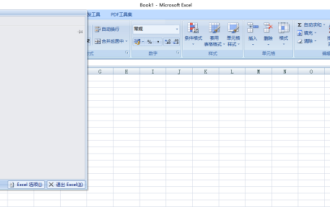 How to set a password for excel
Mar 21, 2024 am 09:00 AM
How to set a password for excel
Mar 21, 2024 am 09:00 AM
A few days ago, my cousin came to me to complain that he had worked hard to create a lot of data using Excel, but it was later modified by his colleagues. He didn't know the situation at the time. After sending it to his boss, he was scolded. This is really frustrating. Some people just don’t like you and want to deliberately punish you. After you leave school and enter society, you will find that more and more people are stabbing you in the back. In addition to a few words of comfort to my cousin, I also gave my cousin an advice. If you are afraid of encountering such a thing again in the future, then set a password for the excel form so that no one can open it except you. Netizens, if you are afraid that your Excel spreadsheet will be secretly modified by others, you should also set a password. How to set password for excel password form? Come with me to find out! 1.




