 Technology peripherals
Technology peripherals
 AI
AI
 Use living human brain cells to build an AI system! Speech recognition has been successful and unsupervised learning is possible
Use living human brain cells to build an AI system! Speech recognition has been successful and unsupervised learning is possible
Use living human brain cells to build an AI system! Speech recognition has been successful and unsupervised learning is possible
An AI system composed of a "mini brain" and microelectrodes built from real human brain cells has been able to perform speech recognition -
From hundreds of The kind that accurately identifies a specific person's voice in a sound clip.
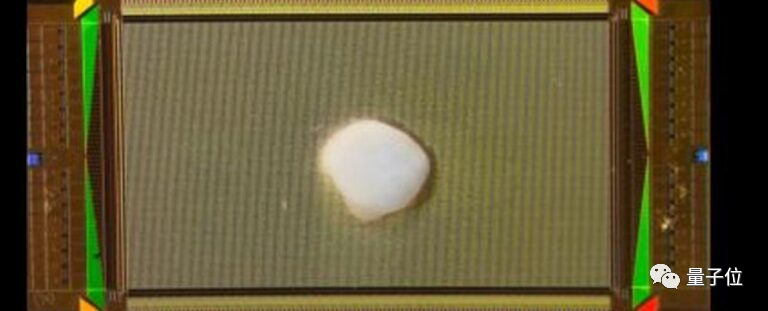
Recently, a very cutting-edge brain-inspired research was published in a sub-journal of Nature
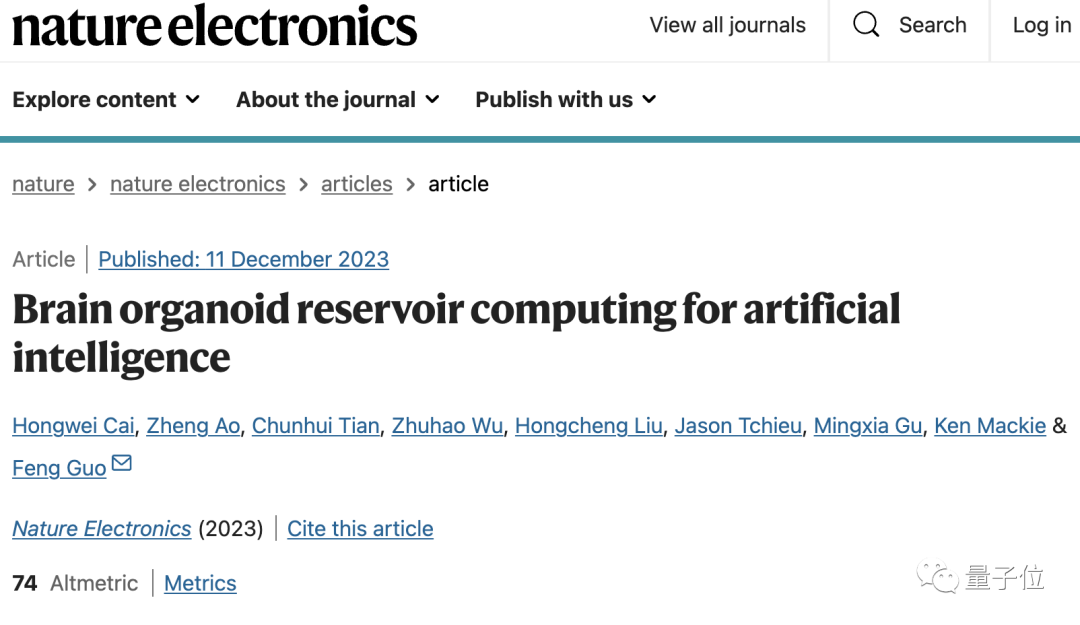
This special The AI system can even do unsupervised learning: The researchers just play the audio clip over and over again without providing any form of feedback to tell the system whether the answer is right or wrong.
In the end, after two days of training, the accuracy of the system increased directly from the initial
51% to 78%. How is this achieved?
organoid neural network is coming
The main purpose of inventing this system is to solve the problems of high energy consumption of silicon chips.
Generally speaking, the solution to this problem usually relies on brain-inspired computing
However, most of the "traditional" brain-inspired chips designed based on this idea are directly based on digital electronic principles , it is indeed limited in its ability to completely imitate brain functions
Here, the research directly used something called
"organoid":It refers to mini-organs that can be grown in the laboratory using human stem cells, and contain some of the key characteristics of their representative organs.
Specifically, the researchers connected
brain organoids(shaped like small balls) composed of living brain cells to high-density microelectrode arrays to construct A system called "Brainoware" was released.
The role of microelectrodes in Brainoware is to send electrical signals to organoids to achieve the purpose of transmitting information to the "brain"; secondly, to detect the discharge of brain nerve cells The response is then handed to the external device for reading and parsing. 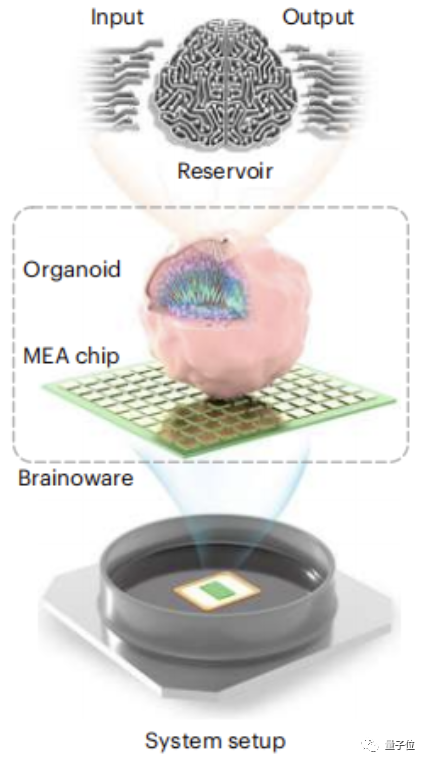
Initially, Brainoware's accuracy was only 30%-40%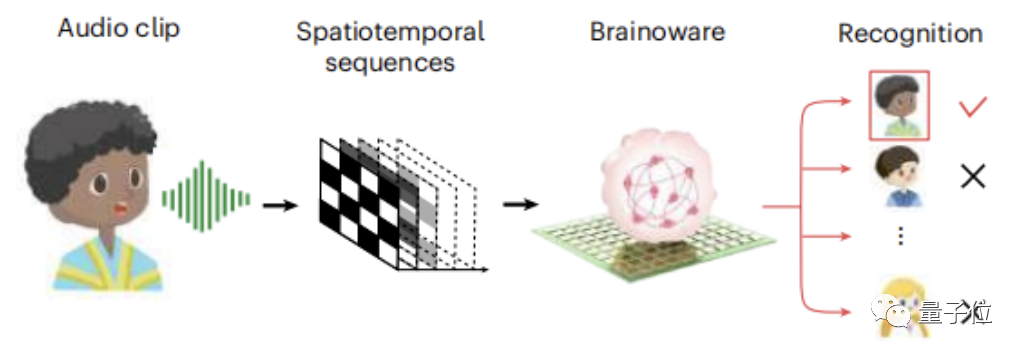
Will the computers of the future be made of brains? In March this year, the team actually used this system to try to predict the Hénon diagram (a dynamical system that can exhibit chaotic behavior in the field of mathematics)
. The results of Brainoware were also after 4 days of unsupervised learning(each day represents a training cycle), and it was found that it can predict more accurately than artificial neural networks without long-term memory units.
In contrast, the former only experienced less than 50 training cyclesGoing a little further, an Australian research team tried to educate the "brain on the plate" to play table tennis. Surprisingly, it learned it in just five minutes, 17 times faster than artificial intelligence.
So in the future, will computers be composed of brains?
This is not yet certain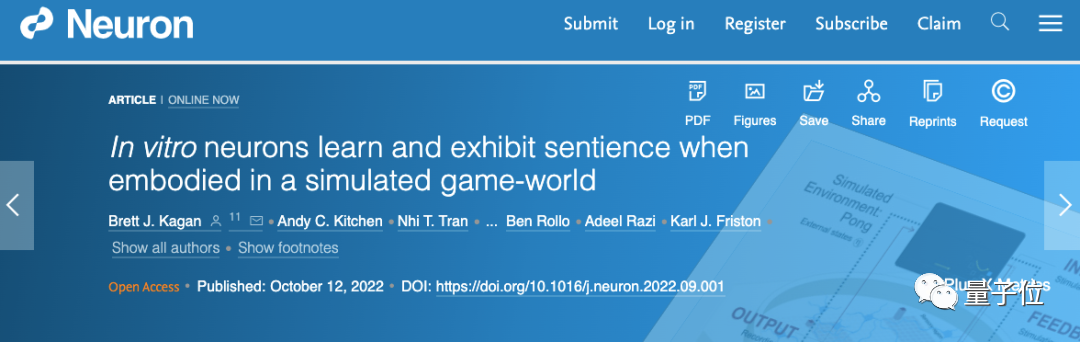
For example, although the performance of the Brainoware system can be further improved, the biggest problem is that organoids can only survive for one to two months Also, although Brainoware itself does not require much power consumption, the power consumption level of the external devices that maintain its operation is not low. What needs to be rewritten is: A series of other questions In general, some scientists predict that a truly universal biological computing system may take decades to create. In any case, this research will help us further understand the mysteries of human brain learning and other issues
The above is the detailed content of Use living human brain cells to build an AI system! Speech recognition has been successful and unsupervised learning is possible. For more information, please follow other related articles on the PHP Chinese website!

Hot AI Tools

Undresser.AI Undress
AI-powered app for creating realistic nude photos

AI Clothes Remover
Online AI tool for removing clothes from photos.

Undress AI Tool
Undress images for free

Clothoff.io
AI clothes remover

AI Hentai Generator
Generate AI Hentai for free.

Hot Article

Hot Tools

Notepad++7.3.1
Easy-to-use and free code editor

SublimeText3 Chinese version
Chinese version, very easy to use

Zend Studio 13.0.1
Powerful PHP integrated development environment

Dreamweaver CS6
Visual web development tools

SublimeText3 Mac version
God-level code editing software (SublimeText3)

Hot Topics
 1382
1382
 52
52
 Centos shutdown command line
Apr 14, 2025 pm 09:12 PM
Centos shutdown command line
Apr 14, 2025 pm 09:12 PM
The CentOS shutdown command is shutdown, and the syntax is shutdown [Options] Time [Information]. Options include: -h Stop the system immediately; -P Turn off the power after shutdown; -r restart; -t Waiting time. Times can be specified as immediate (now), minutes ( minutes), or a specific time (hh:mm). Added information can be displayed in system messages.
 What are the backup methods for GitLab on CentOS
Apr 14, 2025 pm 05:33 PM
What are the backup methods for GitLab on CentOS
Apr 14, 2025 pm 05:33 PM
Backup and Recovery Policy of GitLab under CentOS System In order to ensure data security and recoverability, GitLab on CentOS provides a variety of backup methods. This article will introduce several common backup methods, configuration parameters and recovery processes in detail to help you establish a complete GitLab backup and recovery strategy. 1. Manual backup Use the gitlab-rakegitlab:backup:create command to execute manual backup. This command backs up key information such as GitLab repository, database, users, user groups, keys, and permissions. The default backup file is stored in the /var/opt/gitlab/backups directory. You can modify /etc/gitlab
 How to check CentOS HDFS configuration
Apr 14, 2025 pm 07:21 PM
How to check CentOS HDFS configuration
Apr 14, 2025 pm 07:21 PM
Complete Guide to Checking HDFS Configuration in CentOS Systems This article will guide you how to effectively check the configuration and running status of HDFS on CentOS systems. The following steps will help you fully understand the setup and operation of HDFS. Verify Hadoop environment variable: First, make sure the Hadoop environment variable is set correctly. In the terminal, execute the following command to verify that Hadoop is installed and configured correctly: hadoopversion Check HDFS configuration file: The core configuration file of HDFS is located in the /etc/hadoop/conf/ directory, where core-site.xml and hdfs-site.xml are crucial. use
 How is the GPU support for PyTorch on CentOS
Apr 14, 2025 pm 06:48 PM
How is the GPU support for PyTorch on CentOS
Apr 14, 2025 pm 06:48 PM
Enable PyTorch GPU acceleration on CentOS system requires the installation of CUDA, cuDNN and GPU versions of PyTorch. The following steps will guide you through the process: CUDA and cuDNN installation determine CUDA version compatibility: Use the nvidia-smi command to view the CUDA version supported by your NVIDIA graphics card. For example, your MX450 graphics card may support CUDA11.1 or higher. Download and install CUDAToolkit: Visit the official website of NVIDIACUDAToolkit and download and install the corresponding version according to the highest CUDA version supported by your graphics card. Install cuDNN library:
 Centos install mysql
Apr 14, 2025 pm 08:09 PM
Centos install mysql
Apr 14, 2025 pm 08:09 PM
Installing MySQL on CentOS involves the following steps: Adding the appropriate MySQL yum source. Execute the yum install mysql-server command to install the MySQL server. Use the mysql_secure_installation command to make security settings, such as setting the root user password. Customize the MySQL configuration file as needed. Tune MySQL parameters and optimize databases for performance.
 Detailed explanation of docker principle
Apr 14, 2025 pm 11:57 PM
Detailed explanation of docker principle
Apr 14, 2025 pm 11:57 PM
Docker uses Linux kernel features to provide an efficient and isolated application running environment. Its working principle is as follows: 1. The mirror is used as a read-only template, which contains everything you need to run the application; 2. The Union File System (UnionFS) stacks multiple file systems, only storing the differences, saving space and speeding up; 3. The daemon manages the mirrors and containers, and the client uses them for interaction; 4. Namespaces and cgroups implement container isolation and resource limitations; 5. Multiple network modes support container interconnection. Only by understanding these core concepts can you better utilize Docker.
 Centos8 restarts ssh
Apr 14, 2025 pm 09:00 PM
Centos8 restarts ssh
Apr 14, 2025 pm 09:00 PM
The command to restart the SSH service is: systemctl restart sshd. Detailed steps: 1. Access the terminal and connect to the server; 2. Enter the command: systemctl restart sshd; 3. Verify the service status: systemctl status sshd.
 How to view GitLab logs under CentOS
Apr 14, 2025 pm 06:18 PM
How to view GitLab logs under CentOS
Apr 14, 2025 pm 06:18 PM
A complete guide to viewing GitLab logs under CentOS system This article will guide you how to view various GitLab logs in CentOS system, including main logs, exception logs, and other related logs. Please note that the log file path may vary depending on the GitLab version and installation method. If the following path does not exist, please check the GitLab installation directory and configuration files. 1. View the main GitLab log Use the following command to view the main log file of the GitLabRails application: Command: sudocat/var/log/gitlab/gitlab-rails/production.log This command will display product



