 Technology peripherals
Technology peripherals
 AI
AI
 Looking for scenes for Gemini AI large model Google Project Ellman project exposed
Looking for scenes for Gemini AI large model Google Project Ellman project exposed
Looking for scenes for Gemini AI large model Google Project Ellman project exposed
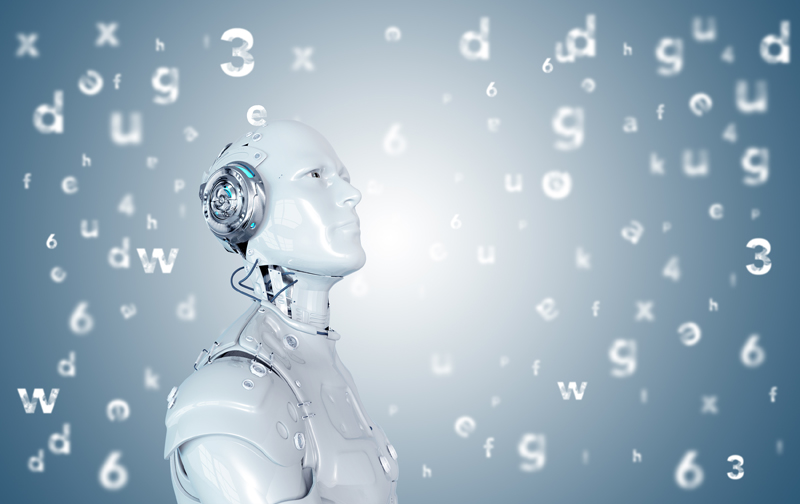
The Google team proposed an idea to use AI technology to process user photos and search engine query information to comprehensively analyze what the user’s life is like. This project is called "Project Ellmann".
According to the original idea, Project Ellmann would use LLM (such as Gemini) to extract information, find specific patterns from the user's photos, and then build a chatbot to accurately answer questions. Google claims Ellmann will be a "personal life storyteller."
Sounds interesting, but does Google want to embed Ellmann functionality into Google Photos, or into other products? It's still unknown. Google Photos has more than 1 billion users and stores 4 trillion photos or videos.
Google is currently using AI technology to optimize its product line, and Ellmann is just one of the ways it can be used. A few days ago, Google launched Gemini. In some cases, Gemini has even surpassed OpenAI GPT-4
Google intends to license Gemini to Google Cloud users, who can develop with the help of Gemini The functions you want. The most prominent advantage of Gemini is "multi-modal", which means that it can understand multiple types of information such as text, pictures, videos, and audio.
At a recent internal meeting, a Google Photos executive showed off Project Ellman. Internal documents show that the Google team believes that large language models can be used to display users’ life stories in the real world in a “bird’s eye” way.
By reading biographies, previous records and photos, Ellman was able to gain a deeper understanding of the situation. For example, by analyzing a series of clips, Ellman can determine whether the information touches on the topic of college life. One sentence in the presentation slide reads: "If you cannot look at an individual's life from a bird's-eye view, We wouldn't be able to solve the puzzles and tell the stories." Another said: "We look at your photos, look at their tags and locations, and then determine if they belong to something meaningful. moment. Your personal story will become clearer as we take a holistic view of your life."
The Google team also talked about Ellmann Chat. What is Ellmann Chat? The team described: "You might as well imagine that when you open it, it already knows everything related to your personal life. What questions would you ask it?"
For example, the user asked Ellmann Chat a question: "Do I have a dog?" AI replied that the owner has a dog, and also told the dog's name. It also said that there are two people in the family who like to be with dogs the most. What are the names of the family members.
Another problem is that the owner wants to move and asks the AI to provide some towns to choose from that are similar to the existing living environment. Ellmann can answer these questions. Not only that, Ellmann also knows what the user's eating habits are.
For example, when a user wants to buy something, what they are interested in, what work and travel plans they have, Ellmann can find the answer by analyzing photos. Ellmann also knows which websites users like to visit and which apps they use. A Google spokesperson revealed: "Google Photos has always hoped to use artificial intelligence technology to help users search for photos and videos. With LLM, we can Provide a more practical experience. Currently, Ellmann is still in the early stages of internal exploration, and it will take time to determine whether it will be eventually launched. Google needs to ensure that Ellmann is truly helpful to users, while also considering user privacy and security."
There are many technology companies that want to use new technologies to create more personalized personal memories for users, and Project Ellmann is just one of them.
Whether it is Google Photos or Apple Photos, they are all analyzing photos, finding patterns, and then creating photo albums. Google Photos can automatically group similar photos together into albums for easy search by users. Apple said in June that its software would be able to identify people, dogs or cats in photos after an upgrade. Users only need to say the person's name and the software will help you find their photos.
Sounds good, but Google and Apple's technologies still have imperfections, and sometimes errors occur. In 2015, Apple and Google's artificial intelligence mistakenly identified a black person as a chimpanzee, a mistake that caused a lot of jokes. Even now, this kind of mistake is still difficult to avoid
The above is the detailed content of Looking for scenes for Gemini AI large model Google Project Ellman project exposed. For more information, please follow other related articles on the PHP Chinese website!

Hot AI Tools

Undresser.AI Undress
AI-powered app for creating realistic nude photos

AI Clothes Remover
Online AI tool for removing clothes from photos.

Undress AI Tool
Undress images for free

Clothoff.io
AI clothes remover

AI Hentai Generator
Generate AI Hentai for free.

Hot Article

Hot Tools

Notepad++7.3.1
Easy-to-use and free code editor

SublimeText3 Chinese version
Chinese version, very easy to use

Zend Studio 13.0.1
Powerful PHP integrated development environment

Dreamweaver CS6
Visual web development tools

SublimeText3 Mac version
God-level code editing software (SublimeText3)

Hot Topics
 1386
1386
 52
52
 How to check CentOS HDFS configuration
Apr 14, 2025 pm 07:21 PM
How to check CentOS HDFS configuration
Apr 14, 2025 pm 07:21 PM
Complete Guide to Checking HDFS Configuration in CentOS Systems This article will guide you how to effectively check the configuration and running status of HDFS on CentOS systems. The following steps will help you fully understand the setup and operation of HDFS. Verify Hadoop environment variable: First, make sure the Hadoop environment variable is set correctly. In the terminal, execute the following command to verify that Hadoop is installed and configured correctly: hadoopversion Check HDFS configuration file: The core configuration file of HDFS is located in the /etc/hadoop/conf/ directory, where core-site.xml and hdfs-site.xml are crucial. use
 Centos shutdown command line
Apr 14, 2025 pm 09:12 PM
Centos shutdown command line
Apr 14, 2025 pm 09:12 PM
The CentOS shutdown command is shutdown, and the syntax is shutdown [Options] Time [Information]. Options include: -h Stop the system immediately; -P Turn off the power after shutdown; -r restart; -t Waiting time. Times can be specified as immediate (now), minutes ( minutes), or a specific time (hh:mm). Added information can be displayed in system messages.
 What are the backup methods for GitLab on CentOS
Apr 14, 2025 pm 05:33 PM
What are the backup methods for GitLab on CentOS
Apr 14, 2025 pm 05:33 PM
Backup and Recovery Policy of GitLab under CentOS System In order to ensure data security and recoverability, GitLab on CentOS provides a variety of backup methods. This article will introduce several common backup methods, configuration parameters and recovery processes in detail to help you establish a complete GitLab backup and recovery strategy. 1. Manual backup Use the gitlab-rakegitlab:backup:create command to execute manual backup. This command backs up key information such as GitLab repository, database, users, user groups, keys, and permissions. The default backup file is stored in the /var/opt/gitlab/backups directory. You can modify /etc/gitlab
 Centos install mysql
Apr 14, 2025 pm 08:09 PM
Centos install mysql
Apr 14, 2025 pm 08:09 PM
Installing MySQL on CentOS involves the following steps: Adding the appropriate MySQL yum source. Execute the yum install mysql-server command to install the MySQL server. Use the mysql_secure_installation command to make security settings, such as setting the root user password. Customize the MySQL configuration file as needed. Tune MySQL parameters and optimize databases for performance.
 Detailed explanation of docker principle
Apr 14, 2025 pm 11:57 PM
Detailed explanation of docker principle
Apr 14, 2025 pm 11:57 PM
Docker uses Linux kernel features to provide an efficient and isolated application running environment. Its working principle is as follows: 1. The mirror is used as a read-only template, which contains everything you need to run the application; 2. The Union File System (UnionFS) stacks multiple file systems, only storing the differences, saving space and speeding up; 3. The daemon manages the mirrors and containers, and the client uses them for interaction; 4. Namespaces and cgroups implement container isolation and resource limitations; 5. Multiple network modes support container interconnection. Only by understanding these core concepts can you better utilize Docker.
 How to view GitLab logs under CentOS
Apr 14, 2025 pm 06:18 PM
How to view GitLab logs under CentOS
Apr 14, 2025 pm 06:18 PM
A complete guide to viewing GitLab logs under CentOS system This article will guide you how to view various GitLab logs in CentOS system, including main logs, exception logs, and other related logs. Please note that the log file path may vary depending on the GitLab version and installation method. If the following path does not exist, please check the GitLab installation directory and configuration files. 1. View the main GitLab log Use the following command to view the main log file of the GitLabRails application: Command: sudocat/var/log/gitlab/gitlab-rails/production.log This command will display product
 How to operate distributed training of PyTorch on CentOS
Apr 14, 2025 pm 06:36 PM
How to operate distributed training of PyTorch on CentOS
Apr 14, 2025 pm 06:36 PM
PyTorch distributed training on CentOS system requires the following steps: PyTorch installation: The premise is that Python and pip are installed in CentOS system. Depending on your CUDA version, get the appropriate installation command from the PyTorch official website. For CPU-only training, you can use the following command: pipinstalltorchtorchvisiontorchaudio If you need GPU support, make sure that the corresponding version of CUDA and cuDNN are installed and use the corresponding PyTorch version for installation. Distributed environment configuration: Distributed training usually requires multiple machines or single-machine multiple GPUs. Place
 How is the GPU support for PyTorch on CentOS
Apr 14, 2025 pm 06:48 PM
How is the GPU support for PyTorch on CentOS
Apr 14, 2025 pm 06:48 PM
Enable PyTorch GPU acceleration on CentOS system requires the installation of CUDA, cuDNN and GPU versions of PyTorch. The following steps will guide you through the process: CUDA and cuDNN installation determine CUDA version compatibility: Use the nvidia-smi command to view the CUDA version supported by your NVIDIA graphics card. For example, your MX450 graphics card may support CUDA11.1 or higher. Download and install CUDAToolkit: Visit the official website of NVIDIACUDAToolkit and download and install the corresponding version according to the highest CUDA version supported by your graphics card. Install cuDNN library:



