
IT House News on December 15, this is no joke. If users want to use Microsoft's latest Windows AI Studio tool, first need to install a Linux system.
According to the official GitHub page of Microsoft Windows AI Studio, Microsoft recommends that users install Ubuntu 18.4 and higher releases through WSL before using this tool.
Microsoft launched a new “Windows AI Studio” experience to developers at the 2023 Ignite conference. This experience simplifies and accelerates the development of AI applications and is available on Windows 11 systems
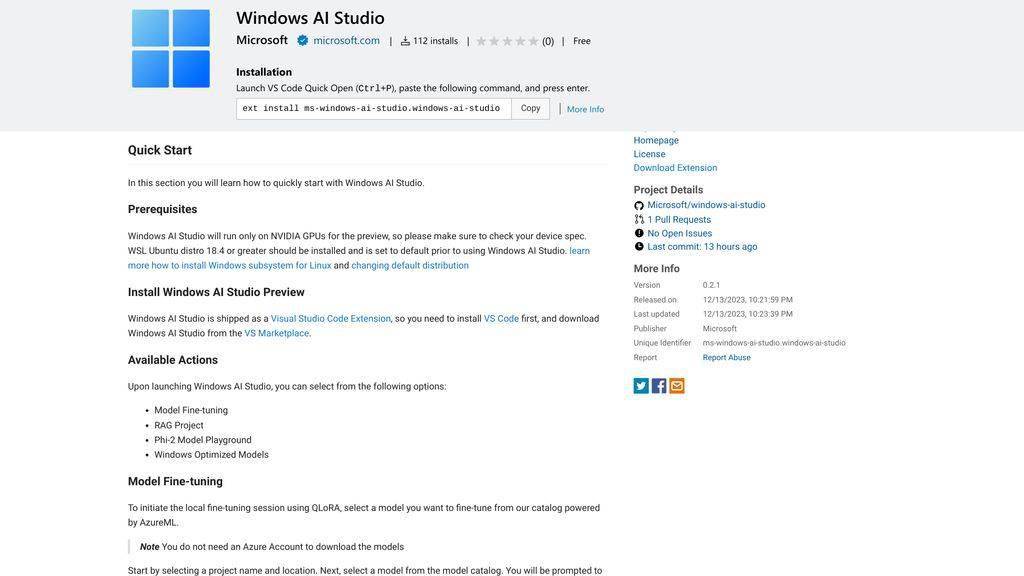
Microsoft’s official introduction to the “Windows AI Studio” tool is as follows:
Windows AI Studio integrates top AI development tools and models from Azure AI Studio, Hugging Face and other catalogs, simplifying the development process of generative AI applications, allowing developers to fine-tune, customize and deploy the most advanced small Language Model (SLM) so that its Windows applications can be used natively
This experience includes features such as end-to-end guided workspace setup, model configuration UI, and guided walkthroughs, which can fine-tune mainstream SLMs such as Phi, Llama 2, and Mistral. Developers can use Prompt Flow and Gradio templates, which are integrated into the workspace to facilitate quick testing of fine-tuned models
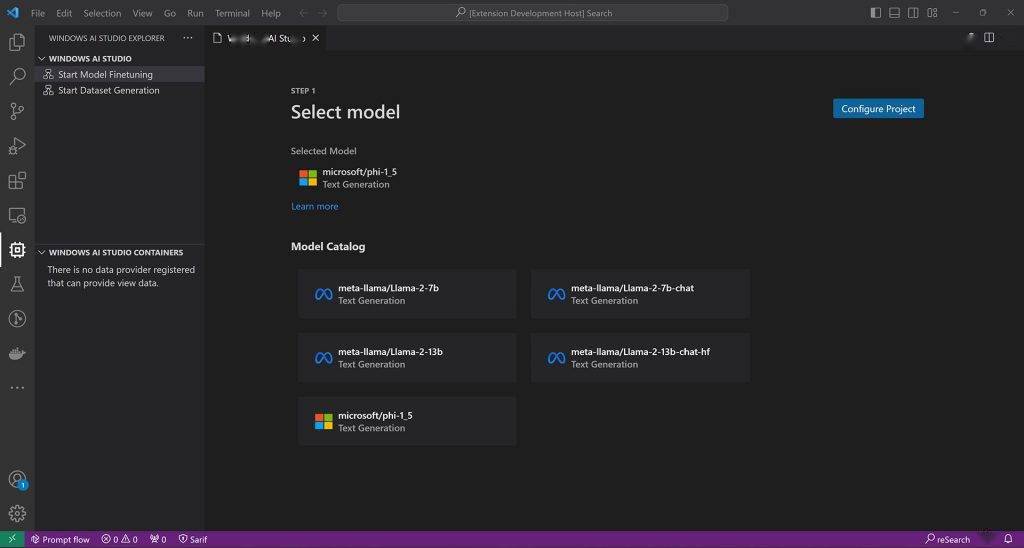
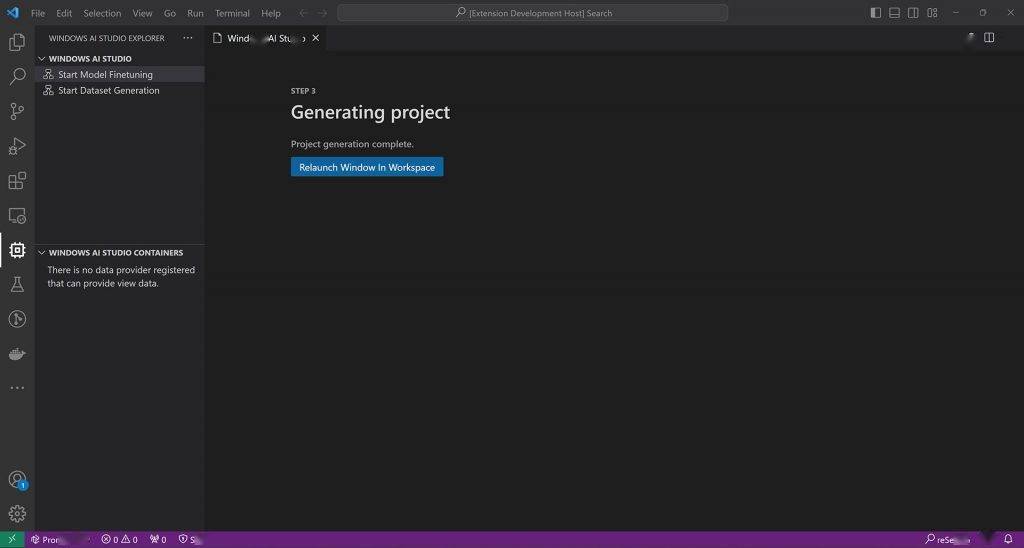
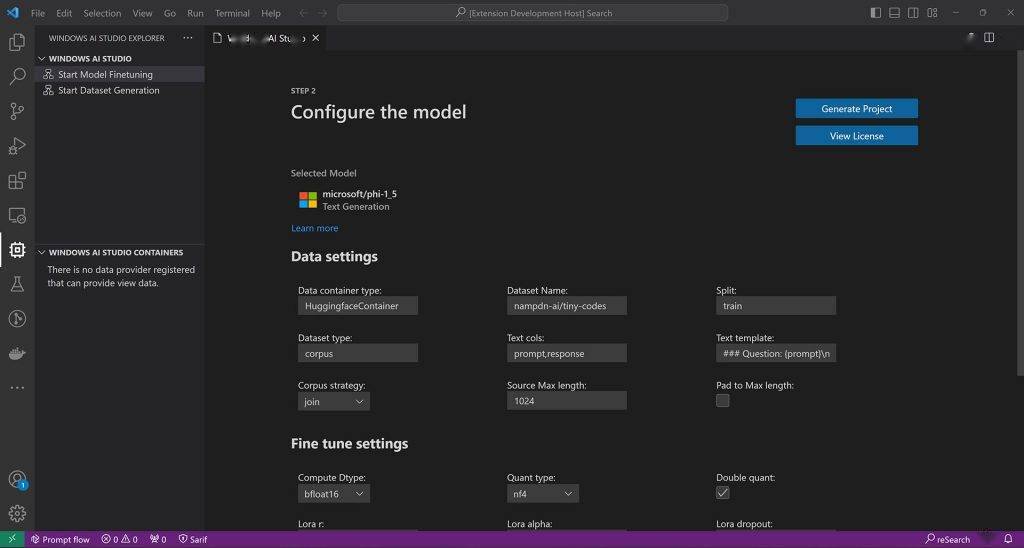
The above is the detailed content of Step 1: Install Linux on Windows using Microsoft Windows AI Studio tools. For more information, please follow other related articles on the PHP Chinese website!




