What problems can js event bubbling solve?
Problems that js event bubbling can solve: 1. Simplify event processing logic; 2. Improve event processing performance; 3. Implement custom components and interactive effects; 4. Control event propagation direction; 5. Solve events Coverage issues; 6. Implement global event monitoring; 7. Convenient debugging and troubleshooting. Detailed introduction: 1. Simplify event processing logic. In complex web applications, event processing often needs to be performed on a large number of elements. If event processing functions are bound to each element separately, the code will become redundant and difficult to maintain; 2. Improve event processing performance, etc.
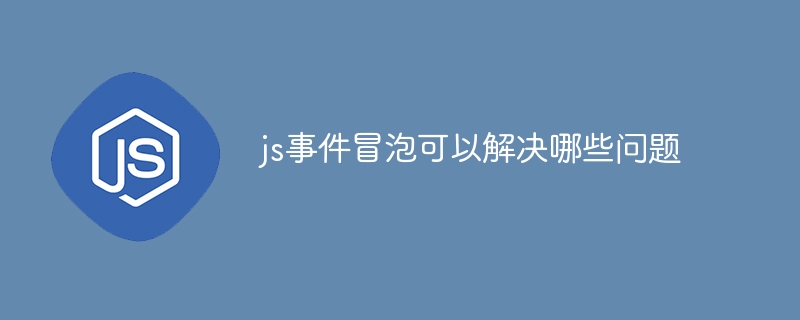
The operating system for this tutorial: Windows 10 system, DELL G3 computer.
The event bubbling mechanism in JavaScript can solve the following problems:
1. Simplify event processing logic
In complex web applications, It is often necessary to handle events on a large number of elements. If you bind event handlers to each element individually, the code will become redundant and difficult to maintain. Through event bubbling, the event listener can be bound to the parent element, and the parent element can uniformly handle the events of the child elements, thus simplifying the event processing logic. This approach is called event delegation.
2. Improve event processing performance
When there are a large number of elements in the page that need to be bound to event processing functions, if you bind each element directly, it will consume A large amount of memory and computing resources, resulting in reduced page performance. Through event bubbling, event listeners can be bound to parent elements, reducing the number of event listeners, reducing memory consumption and computing burden, thereby improving event processing performance.
3. Implement custom components and interactive effects
In web development, it is often necessary to implement custom components and interactive effects, such as modal boxes, drop-down menus, Carousel images, etc. These components usually need to handle user clicks, slides and other operations. Through event bubbling, these operations can be easily delegated to the parent element or ancestor element of the component for processing, thereby achieving the interactive effect of the component.
4. Control the propagation direction of events
In some cases, it is necessary to accurately control the propagation direction of events. For example, when a button is clicked, you may only want the button's event handler to be triggered, but not the event to continue bubbling up to trigger the event handlers of other elements. By calling the event.stopPropagation() method, you can prevent the event from bubbling upward, thereby controlling the propagation direction of the event.
5. Solving the event coverage problem
On the same element, multiple event handling functions may be bound. If these functions all attempt to modify the properties or state of the same element, the results of other functions may be overwritten. By performing event processing during the event bubbling phase, you can ensure that each function is executed independently and does not overwrite each other.
6. Implement global event monitoring
Sometimes, it is necessary to monitor an event within the entire page, such as keyboard keys, window size adjustment, etc. Global event monitoring can be easily implemented by binding event listeners to document or window objects and using the event bubbling mechanism. This method is often used to implement global shortcut keys, responsive layout and other functions.
7. Convenient debugging and troubleshooting
By binding an event listener on the parent element and outputting relevant information in the event processing function, debugging can be facilitated and troubleshoot event handling issues on child elements. This method is often used to locate and solve event-related problems during the development process.
It should be noted that although the event bubbling mechanism can solve the above problems, overuse or incorrect use may cause performance problems or unexpected behavior. Therefore, when using the event bubbling mechanism, you need to carefully consider its applicable scenarios and potential risks.
The above is the detailed content of What problems can js event bubbling solve?. For more information, please follow other related articles on the PHP Chinese website!

Hot AI Tools

Undresser.AI Undress
AI-powered app for creating realistic nude photos

AI Clothes Remover
Online AI tool for removing clothes from photos.

Undress AI Tool
Undress images for free

Clothoff.io
AI clothes remover

Video Face Swap
Swap faces in any video effortlessly with our completely free AI face swap tool!

Hot Article

Hot Tools

Notepad++7.3.1
Easy-to-use and free code editor

SublimeText3 Chinese version
Chinese version, very easy to use

Zend Studio 13.0.1
Powerful PHP integrated development environment

Dreamweaver CS6
Visual web development tools

SublimeText3 Mac version
God-level code editing software (SublimeText3)

Hot Topics
 1389
1389
 52
52
 Recommended: Excellent JS open source face detection and recognition project
Apr 03, 2024 am 11:55 AM
Recommended: Excellent JS open source face detection and recognition project
Apr 03, 2024 am 11:55 AM
Face detection and recognition technology is already a relatively mature and widely used technology. Currently, the most widely used Internet application language is JS. Implementing face detection and recognition on the Web front-end has advantages and disadvantages compared to back-end face recognition. Advantages include reducing network interaction and real-time recognition, which greatly shortens user waiting time and improves user experience; disadvantages include: being limited by model size, the accuracy is also limited. How to use js to implement face detection on the web? In order to implement face recognition on the Web, you need to be familiar with related programming languages and technologies, such as JavaScript, HTML, CSS, WebRTC, etc. At the same time, you also need to master relevant computer vision and artificial intelligence technologies. It is worth noting that due to the design of the Web side
 Reasons and solutions for jQuery .val() failure
Feb 20, 2024 am 09:06 AM
Reasons and solutions for jQuery .val() failure
Feb 20, 2024 am 09:06 AM
Title: Reasons and solutions for the failure of jQuery.val() In front-end development, jQuery is often used to operate DOM elements. The .val() method is widely used to obtain and set the value of form elements. However, sometimes we encounter situations where the .val() method fails, resulting in the inability to correctly obtain or set the value of the form element. This article will explore the causes of .val() failure, provide corresponding solutions, and attach specific code examples. 1.Cause analysis.val() method
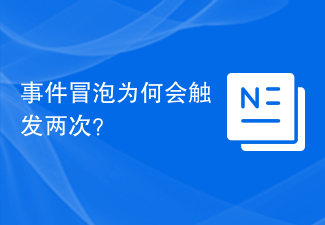 Why does event bubbling trigger twice?
Feb 22, 2024 am 09:06 AM
Why does event bubbling trigger twice?
Feb 22, 2024 am 09:06 AM
Why does event bubbling trigger twice? Event bubbling (Event Bubbling) means that in the DOM, when an element triggers an event (such as a click event), the event will bubble up from the element to the parent element until it bubbles to the top-level document object. . Event bubbling is part of the DOM event model, which allows developers to bind event listeners to parent elements, so that when child elements trigger events, the events can be captured and processed through the bubbling mechanism. However, sometimes developers encounter events that bubble up and trigger twice.
 Why can't click events in js be executed repeatedly?
May 07, 2024 pm 06:36 PM
Why can't click events in js be executed repeatedly?
May 07, 2024 pm 06:36 PM
Click events in JavaScript cannot be executed repeatedly because of the event bubbling mechanism. To solve this problem, you can take the following measures: Use event capture: Specify an event listener to fire before the event bubbles up. Handing over events: Use event.stopPropagation() to stop event bubbling. Use a timer: trigger the event listener again after some time.
 The relationship between js and vue
Mar 11, 2024 pm 05:21 PM
The relationship between js and vue
Mar 11, 2024 pm 05:21 PM
The relationship between js and vue: 1. JS as the cornerstone of Web development; 2. The rise of Vue.js as a front-end framework; 3. The complementary relationship between JS and Vue; 4. The practical application of JS and Vue.
 What scenarios can event modifiers in vue be used for?
May 09, 2024 pm 02:33 PM
What scenarios can event modifiers in vue be used for?
May 09, 2024 pm 02:33 PM
Vue.js event modifiers are used to add specific behaviors, including: preventing default behavior (.prevent) stopping event bubbling (.stop) one-time event (.once) capturing event (.capture) passive event listening (.passive) Adaptive modifier (.self)Key modifier (.key)
 Why does the event bubbling mechanism trigger twice?
Feb 25, 2024 am 09:24 AM
Why does the event bubbling mechanism trigger twice?
Feb 25, 2024 am 09:24 AM
Why does event bubbling happen twice in a row? Event bubbling is an important concept in web development. It means that when an event is triggered in a nested HTML element, the event will bubble up from the innermost element to the outermost element. This process can sometimes cause confusion. One common problem is that event bubbling occurs twice in a row. In order to better understand why event bubbling occurs twice in a row, let's first look at a code example:
 Which JS events don't bubble up?
Feb 19, 2024 pm 09:56 PM
Which JS events don't bubble up?
Feb 19, 2024 pm 09:56 PM
What are the situations in JS events that will not bubble up? Event bubbling (Event Bubbling) means that after an event is triggered on an element, the event will be transmitted upward along the DOM tree starting from the innermost element to the outermost element. This method of transmission is called event bubbling. However, not all events can bubble up. There are some special cases where events will not bubble up. This article will introduce the situations in JavaScript where events will not bubble up. 1. Use stopPropagati




