使用mysqlbinlog提取二进制日志_MySQL
MySQL binlog日志记录了MySQL数据库从启用日志以来所有对当前数据库的变更。binlog日志属于二进制文件,我们可以从binlog提取出来生成可阅读的SQL语句来重建当前数据库以及根据需要实现时点恢复或不完全恢复。本文主要描述了如果提取binlog日志,并给出相关示例。
有关binlog的介绍与描述请参考:MySQL 二进制日志(Binary Log)
1、提取mysqlbinlog的几种方式
2、演示show binlog events方式
mysql> show variables like 'version';
+---------------+------------+
| Variable_name | Value |
+---------------+------------+
| version | 5.6.12-log |
+---------------+------------+
mysql> show binary logs;
+-----------------+-----------+
| Log_name | File_size |
+-----------------+-----------+
| APP01bin.000001 | 120 |
+-----------------+-----------+
a、只查看第一个binlog文件的内容(show binlog events)
mysql> use replication;
Database changed
mysql> select * from tb;
+------+-------+
| id | val |
+------+-------+
| 1 | robin |
+------+-------+
mysql> insert into tb values(2,'jack');
Query OK, 1 row affected (0.02 sec)
mysql> flush logs;
Query OK, 0 rows affected (0.00 sec)
mysql> insert into tb values(3,'fred');
Query OK, 1 row affected (0.00 sec)
mysql> show binary logs;
+-----------------+-----------+
| Log_name | File_size |
+-----------------+-----------+
| APP01bin.000001 | 409 |
| APP01bin.000002 | 363 |
+-----------------+-----------+
mysql> show binlog events;
+-----------------+-----+-------------+-----------+-------------+----------------------------------------------------+
| Log_name | Pos | Event_type | Server_id | End_log_pos | Info |
+-----------------+-----+-------------+-----------+-------------+----------------------------------------------------+
| APP01bin.000001 | 4 | Format_desc | 11 | 120 | Server ver: 5.6.12-log, Binlog ver: 4 |
| APP01bin.000001 | 120 | Query | 11 | 213 | BEGIN |
| APP01bin.000001 | 213 | Query | 11 | 332 | use `replication`; insert into tb values(2,'jack') |
| APP01bin.000001 | 332 | Xid | 11 | 363 | COMMIT /* xid=382 */ |
| APP01bin.000001 | 363 | Rotate | 11 | 409 | APP01bin.000002;pos=4 |
+-----------------+-----+-------------+-----------+-------------+----------------------------------------------------+
-- 在上面的结果中第3行可以看到我们执行的SQL语句,第4行为自动提交
-- Author : Leshami
-- Blog : http://blog.csdn.net/leshami
b、查看指定binlog文件的内容(show binlog events in 'binname.xxxxx')
mysql> show binlog events in 'APP01bin.000002';
+-----------------+-----+-------------+-----------+-------------+----------------------------------------------------+
| Log_name | Pos | Event_type | Server_id | End_log_pos | Info |
+-----------------+-----+-------------+-----------+-------------+----------------------------------------------------+
| APP01bin.000002 | 4 | Format_desc | 11 | 120 | Server ver: 5.6.12-log, Binlog ver: 4 |
| APP01bin.000002 | 120 | Query | 11 | 213 | BEGIN |
| APP01bin.000002 | 213 | Query | 11 | 332 | use `replication`; insert into tb values(3,'fred') |
| APP01bin.000002 | 332 | Xid | 11 | 363 | COMMIT /* xid=394 */ |
+-----------------+-----+-------------+-----------+-------------+----------------------------------------------------+
c、查看当前正在写入的binlog文件(show master status\G)
mysql> show master status\G
*************************** 1. row ***************************
File: APP01bin.000002
Position: 363
Binlog_Do_DB:
Binlog_Ignore_DB:
Executed_Gtid_Set:
1 row in set (0.00 sec)
d、获取指定位置binlog的内容(show binlog events from)
mysql> show binlog events from 213;
+-----------------+-----+------------+-----------+-------------+----------------------------------------------------+
| Log_name | Pos | Event_type | Server_id | End_log_pos | Info |
+-----------------+-----+------------+-----------+-------------+----------------------------------------------------+
| APP01bin.000001 | 213 | Query | 11 | 332 | use `replication`; insert into tb values(2,'jack') |
| APP01bin.000001 | 332 | Xid | 11 | 363 | COMMIT /* xid=382 */ |
| APP01bin.000001 | 363 | Rotate | 11 | 409 | APP01bin.000002;pos=4 |
+-----------------+-----+------------+-----------+-------------+----------------------------------------------------+3、演示mysqlbinlog方式提取binlog
a、提取指定的binlog日志 # mysqlbinlog /opt/data/APP01bin.000001 # mysqlbinlog /opt/data/APP01bin.000001|grep insert /*!40019 SET @@session.max_insert_delayed_threads=0*/; insert into tb values(2,'jack') b、提取指定position位置的binlog日志 # mysqlbinlog --start-position="120" --stop-position="332" /opt/data/APP01bin.000001 c、提取指定position位置的binlog日志并输出到压缩文件 # mysqlbinlog --start-position="120" --stop-position="332" /opt/data/APP01bin.000001 |gzip >extra_01.sql.gz d、提取指定position位置的binlog日志导入数据库 # mysqlbinlog --start-position="120" --stop-position="332" /opt/data/APP01bin.000001 | mysql -uroot -p e、提取指定开始时间的binlog并输出到日志文件 # mysqlbinlog --start-datetime="2014-12-15 20:15:23" /opt/data/APP01bin.000002 --result-file=extra02.sql f、提取指定位置的多个binlog日志文件 # mysqlbinlog --start-position="120" --stop-position="332" /opt/data/APP01bin.000001 /opt/data/APP01bin.000002|more g、提取指定数据库binlog并转换字符集到UTF8 # mysqlbinlog --database=test --set-charset=utf8 /opt/data/APP01bin.000001 /opt/data/APP01bin.000002 >test.sql h、远程提取日志,指定结束时间 # mysqlbinlog -urobin -p -h192.168.1.116 -P3306 --stop-datetime="2014-12-15 20:30:23" --read-from-remote-server mysql-bin.000033 |more i、远程提取使用row格式的binlog日志并输出到本地文件 # mysqlbinlog -urobin -p -P3606 -h192.168.1.177 --read-from-remote-server -vv inst3606bin.000005 >row.sql
4、获取mysqlbinlog的帮助信息(仅列出常用选项)
-d, --database=name
-f, --force-read
-h, --host=name
-l, --local-load=name
-p, --password[=name]
-P, --port=#
--protocol=name
-R, --read-from-remote-server|--read-from-remote-master=name
-r, --result-file=name
-s, --short-form
-S, --socket=name
--start-datetime=name
--stop-datetime=name
-j, --start-position=#
--server-id=#
--set-charset=name
-D, --disable-log-bin
-u, --user=name
-v, --verbose
-V, --version

Hot AI Tools

Undresser.AI Undress
AI-powered app for creating realistic nude photos

AI Clothes Remover
Online AI tool for removing clothes from photos.

Undress AI Tool
Undress images for free

Clothoff.io
AI clothes remover

Video Face Swap
Swap faces in any video effortlessly with our completely free AI face swap tool!

Hot Article

Hot Tools

Notepad++7.3.1
Easy-to-use and free code editor

SublimeText3 Chinese version
Chinese version, very easy to use

Zend Studio 13.0.1
Powerful PHP integrated development environment

Dreamweaver CS6
Visual web development tools

SublimeText3 Mac version
God-level code editing software (SublimeText3)

Hot Topics
 1390
1390
 52
52
 What is event ID 6013 in win10?
Jan 09, 2024 am 10:09 AM
What is event ID 6013 in win10?
Jan 09, 2024 am 10:09 AM
The logs of win10 can help users understand the system usage in detail. Many users must have encountered log 6013 when looking for their own management logs. So what does this code mean? Let’s introduce it below. What is win10 log 6013: 1. This is a normal log. The information in this log does not mean that your computer has been restarted, but it indicates how long the system has been running since the last startup. This log will appear once every day at 12 o'clock sharp. How to check how long the system has been running? You can enter systeminfo in cmd. There is one line in it.
 Troubleshooting Event 7034 Error Log Issues in Win10
Jan 11, 2024 pm 02:06 PM
Troubleshooting Event 7034 Error Log Issues in Win10
Jan 11, 2024 pm 02:06 PM
The logs of win10 can help users understand the system usage in detail. Many users must have seen a lot of error logs when looking for their own management logs. So how to solve them? Let’s take a look below. . How to solve win10 log event 7034: 1. Click "Start" to open "Control Panel" 2. Find "Administrative Tools" 3. Click "Services" 4. Find HDZBCommServiceForV2.0, right-click "Stop Service" and change it to "Manual Start "
 How to use logging in ThinkPHP6
Jun 20, 2023 am 08:37 AM
How to use logging in ThinkPHP6
Jun 20, 2023 am 08:37 AM
With the rapid development of the Internet and Web applications, log management is becoming more and more important. When developing web applications, how to find and locate problems is a very critical issue. A logging system is a very effective tool that can help us achieve these tasks. ThinkPHP6 provides a powerful logging system that can help application developers better manage and track events that occur in applications. This article will introduce how to use the logging system in ThinkPHP6 and how to utilize the logging system
 How to view your medication log history in the Health app on iPhone
Nov 29, 2023 pm 08:46 PM
How to view your medication log history in the Health app on iPhone
Nov 29, 2023 pm 08:46 PM
iPhone lets you add medications to the Health app to track and manage the medications, vitamins and supplements you take every day. You can then log medications you've taken or skipped when you receive a notification on your device. After you log your medications, you can see how often you took or skipped them to help you track your health. In this post, we will guide you to view the log history of selected medications in the Health app on iPhone. A short guide on how to view your medication log history in the Health App: Go to the Health App>Browse>Medications>Medications>Select a Medication>Options&a
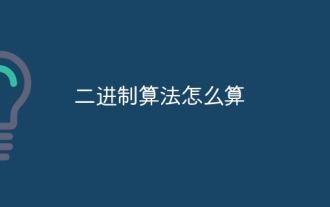 How to calculate binary arithmetic
Jan 19, 2024 pm 04:38 PM
How to calculate binary arithmetic
Jan 19, 2024 pm 04:38 PM
Binary arithmetic is an operation method based on binary numbers. Its basic operations include addition, subtraction, multiplication and division. In addition to basic operations, binary arithmetic also includes logical operations, displacement operations and other operations. Logical operations include AND, OR, NOT and other operations, and displacement operations include left shift and right shift operations. These operations have corresponding rules and operand requirements.
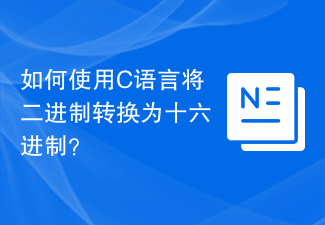 How to convert binary to hexadecimal using C language?
Sep 01, 2023 pm 06:57 PM
How to convert binary to hexadecimal using C language?
Sep 01, 2023 pm 06:57 PM
Binary numbers are represented by 1s and 0s. The 16-bit hexadecimal number system is {0,1,2,3…..9,A(10),B(11),…F(15)} in order to convert from binary representation to hexadecimal Represents that the bit string ID is grouped into 4-bit chunks, called nibbles starting from the least significant side. Each block is replaced with the corresponding hexadecimal number. Let us see an example to get a clear understanding of hexadecimal and binary number representation. 001111100101101100011101 3 E 5 B&nb
 Detailed explanation of log viewing command in Linux system!
Mar 06, 2024 pm 03:55 PM
Detailed explanation of log viewing command in Linux system!
Mar 06, 2024 pm 03:55 PM
In Linux systems, you can use the following command to view the contents of the log file: tail command: The tail command is used to display the content at the end of the log file. It is a common command to view the latest log information. tail [option] [file name] Commonly used options include: -n: Specify the number of lines to be displayed, the default is 10 lines. -f: Monitor the file content in real time and automatically display the new content when the file is updated. Example: tail-n20logfile.txt#Display the last 20 lines of the logfile.txt file tail-flogfile.txt#Monitor the updated content of the logfile.txt file in real time head command: The head command is used to display the beginning of the log file
 How to read binary files in Golang?
Mar 21, 2024 am 08:27 AM
How to read binary files in Golang?
Mar 21, 2024 am 08:27 AM
How to read binary files in Golang? Binary files are files stored in binary form that contain data that a computer can recognize and process. In Golang, we can use some methods to read binary files and parse them into the data format we want. The following will introduce how to read binary files in Golang and give specific code examples. First, we need to open a binary file using the Open function from the os package, which will return a file object. Then we can make




