 Web Front-end
Web Front-end
 JS Tutorial
JS Tutorial
 JavaScript and WebSocket: Building an efficient real-time image processing system
JavaScript and WebSocket: Building an efficient real-time image processing system
JavaScript and WebSocket: Building an efficient real-time image processing system
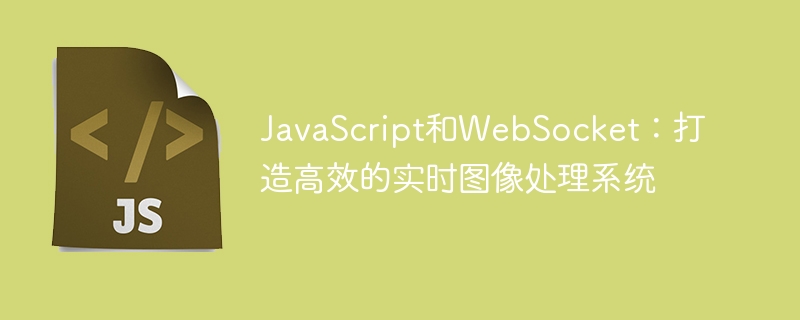
JavaScript is a programming language widely used in web development, while WebSocket is a network protocol used for real-time communication. Combining the powerful functions of the two, we can create an efficient real-time image processing system. This article will introduce how to implement this system using JavaScript and WebSocket, and provide specific code examples.
First of all, we need to clarify the needs and goals of the real-time image processing system. Suppose we have a camera device that can collect real-time image data. We hope to be able to transmit these image data to the server for processing, and display the processing results on the user's browser in real time. Therefore, we need to design a system that can handle both data transmission and image processing.
First, we need to create a WebSocket server to receive image data from the client and process it. The following is a simple WebSocket server-side example code written in Node.js:
const WebSocket = require('ws');
const wss = new WebSocket.Server({ port: 8080 });
wss.on('connection', function connection(ws) {
console.log('New client connected');
ws.on('message', function incoming(message) {
// 在这里进行图像处理
const processedImage = processImage(message);
// 将处理后的图像数据发送给客户端
ws.send(processedImage);
});
ws.on('close', function() {
console.log('Client disconnected');
});
});
function processImage(image) {
// 在这里进行图像处理的具体逻辑
// ...
return processedImage;
}The above code uses the WebSocket library of Node.js to create a server-side WebSocket. When a new client connects, the server will print relevant information and wait for the client to send image data. Once the image data is received, the server calls the processImage function to process it and sends the processing results back to the client.
In the client's Web page, we need to write JavaScript code to collect image data and send it to the server. The following is a simple client sample code:
const socket = new WebSocket('ws://localhost:8080');
socket.onopen = function() {
console.log('Connected to server');
};
socket.onmessage = function(event) {
// 接收到服务器发送的图像数据时的回调函数
const processedImage = event.data;
// 在Web页面上展示处理后的图像数据
displayImage(processedImage);
};
function sendImage(imageData) {
// 发送图像数据给服务器
socket.send(imageData);
}
function displayImage(imageData) {
// 在Web页面上展示图像数据的具体逻辑
// ...
}In the above code, we use the browser's built-in WebSocket API to create a WebSocket connection and implement the relevant event handling functions. When the connection to the server is successful, relevant information will be output on the console. When the image data sent by the server is received, the displayImage function will be called to display the processed image data.
In addition, we also need to implement the image collection function in the Web page. You can use the getUserMedia API provided by HTML5 to obtain the real-time image data of the camera device and transmit it to the server. The following is a simple image acquisition sample code:
// 获取设备的媒体流
navigator.mediaDevices.getUserMedia({ video: true })
.then(function(stream) {
const video = document.querySelector('video');
const canvas = document.createElement('canvas');
const ctx = canvas.getContext('2d');
video.srcObject = stream;
video.play();
setInterval(function() {
// 将视频帧绘制到canvas上
ctx.drawImage(video, 0, 0, canvas.width, canvas.height);
// 获取canvas中的图像数据
const imageData = ctx.getImageData(0, 0, canvas.width, canvas.height);
// 将图像数据发送给服务器
sendImage(imageData);
}, 1000 / 10);
})
.catch(function(error) {
console.log('Error accessing media devices:', error);
});The above code uses the getUserMediaAPI to obtain the media stream of the device and play it in an HTML5<video> element. We can then use the Canvas API to draw the video frames onto a Canvas element and obtain the image data by calling the <code>getImageData function. Finally, we can send the image data to the server.
Through the above code examples, we can see how to combine JavaScript and WebSocket to create an efficient real-time image processing system. The server-side code is responsible for receiving and processing image data and sending the results back to the client, while the client-side code is responsible for collecting image data and displaying the processing results. This method can achieve real-time image processing and be suitable for various application scenarios, such as video surveillance, face recognition, etc.
It should be noted that the above code only provides a simple example. In actual applications, other factors may need to be considered, such as data compression, network delay and security. However, by learning and understanding the above sample code, we can master the basic principles and methods of using JavaScript and WebSocket to build a real-time image processing system, and can further optimize and expand the implementation.
The above is the detailed content of JavaScript and WebSocket: Building an efficient real-time image processing system. For more information, please follow other related articles on the PHP Chinese website!

Hot AI Tools

Undresser.AI Undress
AI-powered app for creating realistic nude photos

AI Clothes Remover
Online AI tool for removing clothes from photos.

Undress AI Tool
Undress images for free

Clothoff.io
AI clothes remover

AI Hentai Generator
Generate AI Hentai for free.

Hot Article

Hot Tools

Notepad++7.3.1
Easy-to-use and free code editor

SublimeText3 Chinese version
Chinese version, very easy to use

Zend Studio 13.0.1
Powerful PHP integrated development environment

Dreamweaver CS6
Visual web development tools

SublimeText3 Mac version
God-level code editing software (SublimeText3)

Hot Topics
 1378
1378
 52
52
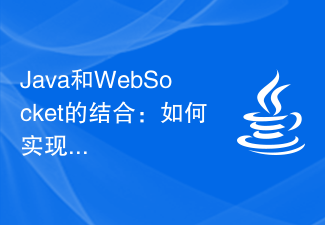 The combination of Java and WebSocket: how to achieve real-time video streaming
Dec 17, 2023 pm 05:50 PM
The combination of Java and WebSocket: how to achieve real-time video streaming
Dec 17, 2023 pm 05:50 PM
With the continuous development of Internet technology, real-time video streaming has become an important application in the Internet field. To achieve real-time video streaming, the key technologies include WebSocket and Java. This article will introduce how to use WebSocket and Java to implement real-time video streaming playback, and provide relevant code examples. 1. What is WebSocket? WebSocket is a protocol for full-duplex communication on a single TCP connection. It is used on the Web
 How to achieve real-time communication using PHP and WebSocket
Dec 17, 2023 pm 10:24 PM
How to achieve real-time communication using PHP and WebSocket
Dec 17, 2023 pm 10:24 PM
With the continuous development of Internet technology, real-time communication has become an indispensable part of daily life. Efficient, low-latency real-time communication can be achieved using WebSockets technology, and PHP, as one of the most widely used development languages in the Internet field, also provides corresponding WebSocket support. This article will introduce how to use PHP and WebSocket to achieve real-time communication, and provide specific code examples. 1. What is WebSocket? WebSocket is a single
 PHP and WebSocket: Best practices for real-time data transfer
Dec 18, 2023 pm 02:10 PM
PHP and WebSocket: Best practices for real-time data transfer
Dec 18, 2023 pm 02:10 PM
PHP and WebSocket: Best Practice Methods for Real-Time Data Transfer Introduction: In web application development, real-time data transfer is a very important technical requirement. The traditional HTTP protocol is a request-response model protocol and cannot effectively achieve real-time data transmission. In order to meet the needs of real-time data transmission, the WebSocket protocol came into being. WebSocket is a full-duplex communication protocol that provides a way to communicate full-duplex over a single TCP connection. Compared to H
 WebSocket and JavaScript: key technologies for implementing real-time monitoring systems
Dec 17, 2023 pm 05:30 PM
WebSocket and JavaScript: key technologies for implementing real-time monitoring systems
Dec 17, 2023 pm 05:30 PM
WebSocket and JavaScript: Key technologies for realizing real-time monitoring systems Introduction: With the rapid development of Internet technology, real-time monitoring systems have been widely used in various fields. One of the key technologies to achieve real-time monitoring is the combination of WebSocket and JavaScript. This article will introduce the application of WebSocket and JavaScript in real-time monitoring systems, give code examples, and explain their implementation principles in detail. 1. WebSocket technology
 How does Java Websocket implement online whiteboard function?
Dec 17, 2023 pm 10:58 PM
How does Java Websocket implement online whiteboard function?
Dec 17, 2023 pm 10:58 PM
How does JavaWebsocket implement online whiteboard function? In the modern Internet era, people are paying more and more attention to the experience of real-time collaboration and interaction. Online whiteboard is a function implemented based on Websocket. It enables multiple users to collaborate in real-time to edit the same drawing board and complete operations such as drawing and annotation. It provides a convenient solution for online education, remote meetings, team collaboration and other scenarios. 1. Technical background WebSocket is a new protocol provided by HTML5. It implements
 SSE and WebSocket
Apr 17, 2024 pm 02:18 PM
SSE and WebSocket
Apr 17, 2024 pm 02:18 PM
In this article, we will compare Server Sent Events (SSE) and WebSockets, both of which are reliable methods for delivering data. We will analyze them in eight aspects, including communication direction, underlying protocol, security, ease of use, performance, message structure, ease of use, and testing tools. A comparison of these aspects is summarized as follows: Category Server Sent Event (SSE) WebSocket Communication Direction Unidirectional Bidirectional Underlying Protocol HTTP WebSocket Protocol Security Same as HTTP Existing security vulnerabilities Ease of use Setup Simple setup Complex performance Fast message sending speed Affected by message processing and connection management Message structure Plain text or binary Ease of use Widely available Helpful for WebSocket integration
 golang WebSocket programming tips: handling concurrent connections
Dec 18, 2023 am 10:54 AM
golang WebSocket programming tips: handling concurrent connections
Dec 18, 2023 am 10:54 AM
Golang is a powerful programming language, and its use in WebSocket programming is increasingly valued by developers. WebSocket is a TCP-based protocol that allows two-way communication between client and server. In this article, we will introduce how to use Golang to write an efficient WebSocket server that handles multiple concurrent connections at the same time. Before introducing the techniques, let's first learn what WebSocket is. Introduction to WebSocketWeb
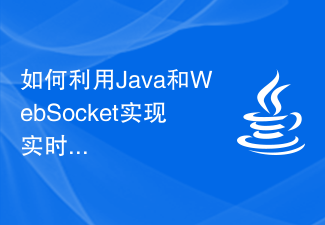 How to use Java and WebSocket to implement real-time stock quotation push
Dec 17, 2023 pm 09:15 PM
How to use Java and WebSocket to implement real-time stock quotation push
Dec 17, 2023 pm 09:15 PM
How to use Java and WebSocket to implement real-time stock quotation push Introduction: With the rapid development of the Internet, real-time stock quotation push has become one of the focuses of investors. The traditional stock market push method has problems such as high delay and slow refresh speed. For investors, the inability to obtain the latest stock market information in a timely manner may lead to errors in investment decisions. Real-time stock quotation push based on Java and WebSocket can effectively solve this problem, allowing investors to obtain the latest stock price information as soon as possible.



