How to quickly eliminate PHP variable undefined errors?
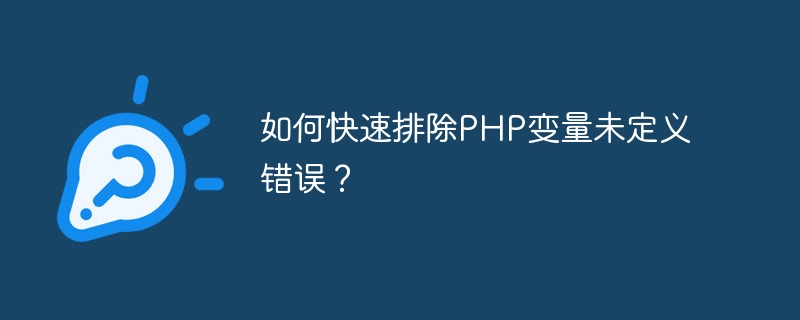
How to quickly eliminate PHP variable undefined errors?
In PHP development, we often encounter errors of undefined variables. This is because an unassigned variable is used in the code. When encountering this kind of error, we need to quickly find the cause of the error and solve it. Here are some ways to quickly troubleshoot PHP variable undefined errors to help you locate and fix errors faster.
- Turn on error reporting:
When we turn on error reporting, PHP will display all error and warning information, including variable undefined errors. We can turn on error reporting by adding the following code at the beginning of the code:
error_reporting(E_ALL);
ini_set('display_errors', 1);After this modification, PHP will display all error messages, including variable undefined errors. This helps us find errors quickly and fix them.
- Use isset() function for variable detection:
Use isset() function to check whether a variable has been set and is not null. You can avoid variable undefined errors by checking it using isset() function before using it.
if(isset($variable)) {
// 使用变量
} else {
// 处理变量未定义错误
}By using the isset() function, we can detect variables before using them to avoid variable undefined errors.
- Use the empty() function to determine whether a variable is empty:
In addition to using the isset() function for variable detection, we can also use the empty() function to determine Whether the variable is empty. The empty() function can detect whether a variable is empty, including 0, empty string, null, etc.
if(!empty($variable)) {
// 使用变量
} else {
// 处理变量未定义错误
}By using the empty() function, we can determine whether a variable is empty and avoid variable undefined errors.
- Use the error suppression operator @:
The error suppression operator @ can mask PHP error messages, including variable undefined errors. Although the error suppression operator is not recommended, in some special cases it can be used to temporarily mask variable undefined errors.
$variable = @$undefinedVariable;
Using the error suppression operator @ will temporarily mask variable undefined errors, but this is not a good practice and should only be used in special cases.
Summary:
By turning on error reporting and using the isset() function and empty() function for variable detection, we can quickly eliminate PHP variable undefined errors. These methods can help us locate and fix errors faster and improve development efficiency. But we must also pay attention to avoiding undefined variables as much as possible in actual development, planning and using variables reasonably, and conducting sufficient testing and verification before development to ensure the quality and stability of the code.
The above is the detailed content of How to quickly eliminate PHP variable undefined errors?. For more information, please follow other related articles on the PHP Chinese website!

Hot AI Tools

Undresser.AI Undress
AI-powered app for creating realistic nude photos

AI Clothes Remover
Online AI tool for removing clothes from photos.

Undress AI Tool
Undress images for free

Clothoff.io
AI clothes remover

AI Hentai Generator
Generate AI Hentai for free.

Hot Article

Hot Tools

Notepad++7.3.1
Easy-to-use and free code editor

SublimeText3 Chinese version
Chinese version, very easy to use

Zend Studio 13.0.1
Powerful PHP integrated development environment

Dreamweaver CS6
Visual web development tools

SublimeText3 Mac version
God-level code editing software (SublimeText3)

Hot Topics
 1359
1359
 52
52
 How to solve Linux hard disk failure and effectively troubleshoot the problem?
Jul 01, 2023 am 09:19 AM
How to solve Linux hard disk failure and effectively troubleshoot the problem?
Jul 01, 2023 am 09:19 AM
How to quickly troubleshoot hard drive failure in Linux systems When using a Linux system, encountering hard drive failure is a very common thing. Troubleshooting hard drive failures quickly and accurately is crucial to ensuring the normal operation of the system and the security of data. This article will introduce some methods and steps to solve hard disk failure problems to help users quickly locate and solve this series of problems. First of all, when we find that the system has a hard disk failure, we need to perform some diagnostic steps to determine whether it is really a hard disk problem. Here are some common ones
 PHP Notice: Undefined variable:Solution
Jun 25, 2023 pm 04:18 PM
PHP Notice: Undefined variable:Solution
Jun 25, 2023 pm 04:18 PM
In PHP development, we often encounter the error message PHPNotice:Undefinedvariable. This error message means that we have used an undefined variable in the code. Although this error message will not cause the code to crash, it will affect the readability and maintainability of the code. Below, this article will introduce you to some methods to solve this error. 1. Use the error_reporting(E_ALL) function during the development process. In PHP development, we can
 PHP Notice: Undefined variable: arr in solution
Jun 22, 2023 am 10:21 AM
PHP Notice: Undefined variable: arr in solution
Jun 22, 2023 am 10:21 AM
Solution to PHPNotice:Undefinedvariable:arrin In PHP programming, we often encounter the error message "Notice:Undefinedvariable". This error message is usually caused by accessing an undefined variable or the variable has not been initialized. For this problem, we need to find the problem and solve it in time. In this article, we will focus on PHPNotice:Undefin
 How to use numeric variables in PHP
Sep 13, 2023 pm 12:46 PM
How to use numeric variables in PHP
Sep 13, 2023 pm 12:46 PM
How to use numeric variables in PHP In PHP, a numeric variable is a variable type that is used directly without declaration. You can use numeric variables to perform mathematical calculations, data comparisons, and other numerical operations. This article will explain how to use numeric variables in PHP and provide specific code examples. Defining numeric variables In PHP, defining numeric variables is very simple, just assign a number directly to the variable. Here is an example: $number=10; In the above code, we define a value called $numb
 PHP Notice: Undefined variable: sql solution
Jun 23, 2023 am 08:51 AM
PHP Notice: Undefined variable: sql solution
Jun 23, 2023 am 08:51 AM
When developing a PHP application, if you encounter the "Undefined variable: sql" prompt, it usually means that you are referencing an undefined variable. This can be due to many reasons, such as misspellings of variable names, scoping issues, or syntax errors in the code, etc. In this article, we will explore the various causes of this problem and provide some ways to solve it. 1. Variable name is misspelled In your PHP code, if the variable name is incorrect or misspelled, the system
 How to pass PHP variables by reference
Aug 26, 2023 am 09:01 AM
How to pass PHP variables by reference
Aug 26, 2023 am 09:01 AM
In PHP, you can use the ampersand (&) symbol to pass variables by reference instead of by value. This allows the original variable to be modified within a function or method. There are mainly two ways to pass PHP variables by reference: Using ampersand symbol Using ampersand symbol in function/method declaration Using ampersand symbol in function/method declaration When passing variables to function/method In PHP, you can use function/ The ampersand symbol (&) in a method declaration passes variables by reference. Here is the updated explanation: To pass a reference variable by using the & symbol in a function/method declaration, you need to include the & symbol before the parameter name in the function/method definition. This indicates that parameters should be passed by reference, allowing
 Solution to PHP Notice: Undefined variable: result
Jun 22, 2023 pm 01:32 PM
Solution to PHP Notice: Undefined variable: result
Jun 22, 2023 pm 01:32 PM
PHPNotice:Undefinedvariable:result means that an undefined variable result is called in the PHP program, which will cause the program to generate a Notice-level warning. This situation is generally caused by programmers not correctly defining variables or the scope of variables when writing PHP code. If not resolved in time, this Notice level warning may cause problems in the operation of the program. So, how to resolve PHPNotice:
 How to quickly eliminate PHP variable undefined errors?
Dec 17, 2023 am 10:23 AM
How to quickly eliminate PHP variable undefined errors?
Dec 17, 2023 am 10:23 AM
How to quickly eliminate PHP variable undefined errors? In PHP development, we often encounter undefined variable errors. This is because an unassigned variable is used in the code. When encountering this kind of error, we need to quickly find the cause of the error and solve it. Here are some ways to quickly troubleshoot PHP variable undefined errors to help you locate and fix errors faster. Turn on error reporting: When we turn on error reporting, PHP will display all error and warning messages, including variable undefined errors. We can do this by opening the code




