How to implement transaction processing in MongoDB through SQL statements?
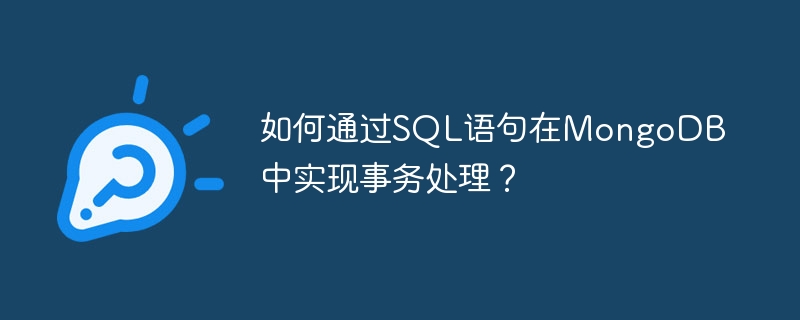
How to implement transaction processing in MongoDB through SQL statements?
Abstract: As a non-relational database, MongoDB has always been known for its high performance and scalability. However, for applications that require transaction processing, MongoDB did not support transaction functionality in earlier versions. However, starting from MongoDB version 4.0, a feature called Multi-Document ACID Transactions has been introduced, which can use SQL statements to implement transaction processing. This article will introduce in detail how to implement transaction processing through SQL statements in MongoDB, and provide specific code examples.
- Introduction to the use of SQL statements in MongoDB
In MongoDB, SQL statements can be executed by using MongoDB's official driver or third-party tools. Most SQL statements are valid in MongoDB, but some SQL statements cannot be executed directly in MongoDB because MongoDB is a non-relational database and is somewhat different from traditional relational databases. - How to use SQL statements to implement transaction processing in MongoDB
A transaction refers to a series of operations that are treated as a logical unit, either all of them are executed successfully, or none of them are executed. In MongoDB, we can use SQL statements to implement transaction processing. The specific steps are as follows:
2.1 Create a transaction
Before starting a transaction, you first need to create a session (session). This session will Will be used for subsequent transaction operations. The code example for creating a session is as follows:
var session = db.getMongo().startSession();
2.2 Starting a transaction
After creating a session, we can start a new transaction by executing the BEGIN TRANSACTION statement. The code example is as follows:
session.startTransaction();
2.3 Executing transaction operations
In a transaction, we can execute multiple SQL statements to implement business logic. For example, if we need to insert two records in a transaction, the code example is as follows:
session.getDatabase('test').users.insert({name: '张三', age: 25});
session.getDatabase('test').users.insert({name: '李四', age: 30});2.4 Submit or rollback the transaction
After all transaction operations are executed, we can choose to commit or rollback the transaction . If all transaction operations are executed successfully, we can use the COMMIT statement to commit the transaction. The code example is as follows:
session.commitTransaction();
If an error or exception occurs during transaction execution, we can use the ROLLBACK statement to roll back the transaction. The code example is as follows:
session.abortTransaction();
2.5 Ending the transaction and session
After committing or rolling back the transaction, we can use the END TRANSACTION statement to end the transaction. At the same time, the session also needs to be ended. The code example is as follows:
session.endSession();
- Example: Implement transaction processing of transfers in MongoDB
The following is a simple example that demonstrates how to use SQL statements to implement transaction processing of transfers in MongoDB.
var session = db.getMongo().startSession();
session.startTransaction();
try {
var fromAccount = session.getDatabase('bank').accounts.findOne({accountNumber: '123456'});
var toAccount = session.getDatabase('bank').accounts.findOne({accountNumber: '654321'});
var amount = 100;
if (fromAccount.balance >= amount) {
session.getDatabase('bank').accounts.updateOne({accountNumber: '123456'}, {$inc: {balance: -amount}});
session.getDatabase('bank').accounts.updateOne({accountNumber: '654321'}, {$inc: {balance: amount}});
} else {
throw new Error('Insufficient balance');
}
session.commitTransaction();
} catch (error) {
session.abortTransaction();
print('Transaction failed: ' + error);
} finally {
session.endSession();
}In the above example, we first create a session and then start a new transaction. Afterwards, the account information is obtained based on the source account and target account of the transfer. If the balance of the source account is sufficient, the transfer operation is performed and the account balance is updated. Finally, the entire transfer process is completed by submitting the transaction.
Summary: Implementing transaction processing in MongoDB through SQL statements can make cross-document operations more convenient. Although MongoDB is a non-relational database, by introducing the Multi-Document ACID Transactions function, we can use SQL statements to implement transaction processing. In the code example, we use MongoDB's official driver to execute SQL statements, but other third-party tools can also be used to achieve this.
The above is the detailed content of How to implement transaction processing in MongoDB through SQL statements?. For more information, please follow other related articles on the PHP Chinese website!

Hot AI Tools

Undresser.AI Undress
AI-powered app for creating realistic nude photos

AI Clothes Remover
Online AI tool for removing clothes from photos.

Undress AI Tool
Undress images for free

Clothoff.io
AI clothes remover

AI Hentai Generator
Generate AI Hentai for free.

Hot Article

Hot Tools

Notepad++7.3.1
Easy-to-use and free code editor

SublimeText3 Chinese version
Chinese version, very easy to use

Zend Studio 13.0.1
Powerful PHP integrated development environment

Dreamweaver CS6
Visual web development tools

SublimeText3 Mac version
God-level code editing software (SublimeText3)

Hot Topics
 1369
1369
 52
52
 What is the use of net4.0
May 10, 2024 am 01:09 AM
What is the use of net4.0
May 10, 2024 am 01:09 AM
.NET 4.0 is used to create a variety of applications and it provides application developers with rich features including: object-oriented programming, flexibility, powerful architecture, cloud computing integration, performance optimization, extensive libraries, security, Scalability, data access, and mobile development support.
 How to ensure high availability of MongoDB on Debian
Apr 02, 2025 am 07:21 AM
How to ensure high availability of MongoDB on Debian
Apr 02, 2025 am 07:21 AM
This article describes how to build a highly available MongoDB database on a Debian system. We will explore multiple ways to ensure data security and services continue to operate. Key strategy: ReplicaSet: ReplicaSet: Use replicasets to achieve data redundancy and automatic failover. When a master node fails, the replica set will automatically elect a new master node to ensure the continuous availability of the service. Data backup and recovery: Regularly use the mongodump command to backup the database and formulate effective recovery strategies to deal with the risk of data loss. Monitoring and Alarms: Deploy monitoring tools (such as Prometheus, Grafana) to monitor the running status of MongoDB in real time, and
 How to query the sum of two columns of data at the same time in ThinkPHP6?
Apr 01, 2025 pm 02:54 PM
How to query the sum of two columns of data at the same time in ThinkPHP6?
Apr 01, 2025 pm 02:54 PM
ThinkPHP6 database query: How to use TP6 to implement SQL statements SELECTSUM(jin), SUM(chu)FROMsysdbuil In ThinkPHP6 framework, how to use SQL statement SELECT...
 Major update of Pi Coin: Pi Bank is coming!
Mar 03, 2025 pm 06:18 PM
Major update of Pi Coin: Pi Bank is coming!
Mar 03, 2025 pm 06:18 PM
PiNetwork is about to launch PiBank, a revolutionary mobile banking platform! PiNetwork today released a major update on Elmahrosa (Face) PIMISRBank, referred to as PiBank, which perfectly integrates traditional banking services with PiNetwork cryptocurrency functions to realize the atomic exchange of fiat currencies and cryptocurrencies (supports the swap between fiat currencies such as the US dollar, euro, and Indonesian rupiah with cryptocurrencies such as PiCoin, USDT, and USDC). What is the charm of PiBank? Let's find out! PiBank's main functions: One-stop management of bank accounts and cryptocurrency assets. Support real-time transactions and adopt biospecies
 How to configure MongoDB automatic expansion on Debian
Apr 02, 2025 am 07:36 AM
How to configure MongoDB automatic expansion on Debian
Apr 02, 2025 am 07:36 AM
This article introduces how to configure MongoDB on Debian system to achieve automatic expansion. The main steps include setting up the MongoDB replica set and disk space monitoring. 1. MongoDB installation First, make sure that MongoDB is installed on the Debian system. Install using the following command: sudoaptupdatesudoaptinstall-ymongodb-org 2. Configuring MongoDB replica set MongoDB replica set ensures high availability and data redundancy, which is the basis for achieving automatic capacity expansion. Start MongoDB service: sudosystemctlstartmongodsudosys
 How to sort the product list by dragging and ensure that the spread is effective?
Apr 02, 2025 pm 01:00 PM
How to sort the product list by dragging and ensure that the spread is effective?
Apr 02, 2025 pm 01:00 PM
How to implement product list sorting by dragging. When dealing with front-end product list sorting, we face an interesting need: users do it by dragging products...
 Challenges and solutions of containerization in PHP microservice architecture
May 08, 2024 pm 12:21 PM
Challenges and solutions of containerization in PHP microservice architecture
May 08, 2024 pm 12:21 PM
In PHP microservice containerization, there are challenges in managing shared dependencies, ensuring data consistency, and enabling service discovery. Solutions include using container image builders to specify dependencies, leveraging distributed databases to maintain data consistency, and leveraging service meshes for service communication management. Practical examples demonstrate how to containerize PHP microservices in Docker and Kubernetes and address the challenges to achieve a reliable and scalable system.
 How to sort the product list and support spreading operations by dragging?
Apr 02, 2025 pm 01:12 PM
How to sort the product list and support spreading operations by dragging?
Apr 02, 2025 pm 01:12 PM
How to sort the product list by dragging? When dealing with e-commerce platforms or similar applications, you often encounter the need to sort the product list...




