 Java
Java
 javaTutorial
javaTutorial
 How to use ECharts and Java interfaces to implement statistical analysis based on geographical location
How to use ECharts and Java interfaces to implement statistical analysis based on geographical location
How to use ECharts and Java interfaces to implement statistical analysis based on geographical location
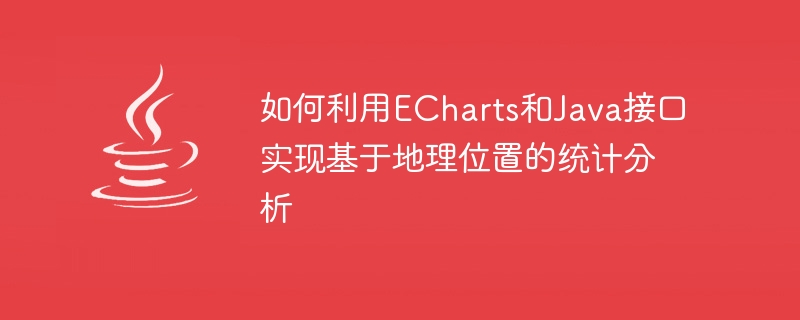
How to use ECharts and Java interfaces to implement statistical analysis based on geographical location
With the continuous popularization of mobile devices and Internet technology, geographical location information has become a Very important data form. Using geographical location information, we can have an in-depth understanding of the market, the distribution of users and resources, as well as people's behavioral characteristics in different regions, so as to make more accurate decisions. In order to use geographical location information, we need to perform visual display based on maps, and be able to analyze and process the data on the map. ECharts is a very powerful data visualization tool. It provides a wealth of map components and chart components, which can help us quickly implement map-based statistical analysis. Java is currently one of the most popular web application development languages. It has a powerful and stable development framework and rich class libraries, which is very suitable for data processing and interface implementation. This article will introduce how to use ECharts and Java interfaces to implement statistical analysis based on geographical location, and provide code examples for readers' reference.
1. Preparation
Before introducing the specific implementation method, we need to understand some preliminary preparations. First, we need to prepare the map data. ECharts provides a wealth of map components, but the map data needs to be downloaded separately, so we need to go to the ECharts official website (http://echarts.baidu.com/) to download the required map data first. If you need to use the China map, you need to download china.js; if you need to use the city map, you need to download the js file of the corresponding city. After downloading the map data, we need to put it in the map folder of ECharts or other specified location. Secondly, we need to prepare the data interface. In the example of this article, we use Java language to implement the data interface and transmit data through JSON data format. Therefore, we need to add the relevant jar package to the Java project to support the JSON data format.
2. Implementation method
Before proceeding with specific implementation, we need to understand the basic components of ECharts. ECharts consists of three parts: options, events and data. Among them, option is the core component of ECharts, which defines the chart type, style, data and other information. Events are used to respond to user interactions, such as mouse movement, clicks, etc. Data is used to store the data to be presented. Through the cooperation of these three parts, we can achieve map-based data visualization and statistical analysis.
- Basic map display
First, we need to create a basic map display page. In this page, we need to introduce ECharts and map data, and create a div container to store the map.
The following is a sample code for a basic map display page:
1 2 3 4 5 6 7 8 9 10 11 12 13 14 15 16 17 18 19 20 21 22 23 24 25 26 27 28 29 30 31 32 |
|
In this example, we create a div container containing a map by introducing the ECharts library and defining a specific map option. We define the content displayed in the floating layer when the mouse moves as the name of each area on the map, and specify the chart type and map data used through the type and map attributes in the series parameter.
- Load data and display
Based on the map display, we need to load the actual data and display the data on the map. First, we need to create a Servlet in the Java project to handle data requests. The following is a simple example Servlet:
1 2 3 4 5 6 7 8 9 10 11 12 13 14 15 16 17 |
|
The above Servlet will return a set of data in JSON format, which contains the names of several locations and corresponding values. This data will appear as markers on the map.
After obtaining the data, we need to process the data. In this example, we need to convert the read JSON data into an option format that ECharts can use. The following is a simple sample code:
1 2 3 4 5 6 7 8 9 10 11 12 13 14 15 16 17 18 19 20 21 22 23 24 25 |
|
In this sample code, we obtain the data through an asynchronous request and format the data into the option object. Among them, series[0] represents map data, and series[1] represents marker point data. Because the value value in the marker point represents the specific value of the data, artificial standardization is required to map the value value to the size of the marker point.
- Display data details
On the basis of map display, we can also provide more detailed data display. For example, at a marked point in a certain city, we can display the detailed data of the city, such as population, economic data, etc. The following is a sample code:
1 2 3 4 5 6 7 8 9 10 11 12 13 |
|
In this sample code, we define a mouse click event. When a marker point is clicked, the data details of the location will be asynchronously requested and displayed.
3. Sample code
The above is how to use ECharts and Java interface to implement statistical analysis based on geographical location. The complete sample code can be viewed in the following github repository.
https://github.com/achangliu/ECharts-Map-JavaCode
Note: In the project, I used Mybatis as the database mapping tool and JSP as the template engine.
The above is the detailed content of How to use ECharts and Java interfaces to implement statistical analysis based on geographical location. For more information, please follow other related articles on the PHP Chinese website!

Hot AI Tools

Undresser.AI Undress
AI-powered app for creating realistic nude photos

AI Clothes Remover
Online AI tool for removing clothes from photos.

Undress AI Tool
Undress images for free

Clothoff.io
AI clothes remover

Video Face Swap
Swap faces in any video effortlessly with our completely free AI face swap tool!

Hot Article

Hot Tools

Notepad++7.3.1
Easy-to-use and free code editor

SublimeText3 Chinese version
Chinese version, very easy to use

Zend Studio 13.0.1
Powerful PHP integrated development environment

Dreamweaver CS6
Visual web development tools

SublimeText3 Mac version
God-level code editing software (SublimeText3)

Hot Topics
 1389
1389
 52
52
 ECharts and Java interface: How to quickly implement statistical charts such as line charts, bar charts, pie charts, etc.
Dec 17, 2023 pm 10:37 PM
ECharts and Java interface: How to quickly implement statistical charts such as line charts, bar charts, pie charts, etc.
Dec 17, 2023 pm 10:37 PM
ECharts and Java interface: How to quickly implement statistical charts such as line charts, bar charts, and pie charts. Specific code examples are required. With the advent of the Internet era, data analysis has become more and more important. Statistical charts are a very intuitive and powerful display method. Charts can display data more clearly, allowing people to better understand the connotation and patterns of the data. In Java development, we can use ECharts and Java interfaces to quickly display various statistical charts. ECharts is a software developed by Baidu
 How to use php interface and ECharts to generate visual statistical charts
Dec 18, 2023 am 11:39 AM
How to use php interface and ECharts to generate visual statistical charts
Dec 18, 2023 am 11:39 AM
In today's context where data visualization is becoming more and more important, many developers hope to use various tools to quickly generate various charts and reports so that they can better display data and help decision-makers make quick judgments. In this context, using the Php interface and ECharts library can help many developers quickly generate visual statistical charts. This article will introduce in detail how to use the Php interface and ECharts library to generate visual statistical charts. In the specific implementation, we will use MySQL
 Steps to draw dashboard using ECharts and Python interface
Dec 18, 2023 am 08:40 AM
Steps to draw dashboard using ECharts and Python interface
Dec 18, 2023 am 08:40 AM
The steps to draw a dashboard using ECharts and Python interface require specific code examples. Summary: ECharts is an excellent data visualization tool that can easily perform data processing and graphics drawing through the Python interface. This article will introduce the specific steps to draw a dashboard using ECharts and Python interface, and provide sample code. Keywords: ECharts, Python interface, dashboard, data visualization Introduction Dashboard is a commonly used form of data visualization, which uses
 How to use map heat map to display city heat in ECharts
Dec 18, 2023 pm 04:00 PM
How to use map heat map to display city heat in ECharts
Dec 18, 2023 pm 04:00 PM
How to use a map heat map to display city heat in ECharts ECharts is a powerful visual chart library that provides various chart types for developers to use, including map heat maps. Map heat maps can be used to show the popularity of cities or regions, helping us quickly understand the popularity or density of different places. This article will introduce how to use the map heat map in ECharts to display city heat, and provide code examples for reference. First, we need a map file containing geographic information, EC
 How to use calendar charts to display time data in ECharts
Dec 18, 2023 am 08:52 AM
How to use calendar charts to display time data in ECharts
Dec 18, 2023 am 08:52 AM
How to use calendar charts to display time data in ECharts ECharts (Baidu’s open source JavaScript chart library) is a powerful and easy-to-use data visualization tool. It offers a variety of chart types, including line charts, bar charts, pie charts, and more. The calendar chart is a very distinctive and practical chart type in ECharts, which can be used to display time-related data. This article will introduce how to use calendar charts in ECharts and provide specific code examples. First, you need to use
 How to write java interface class
Jan 03, 2024 pm 03:47 PM
How to write java interface class
Jan 03, 2024 pm 03:47 PM
Writing method: 1. Define an interface named MyInterface; 2. Define a method named myMethod() in the MyInterface interface; 3. Create a class named MyClass and implement the MyInterface interface; 4. Create a MyClass class Object and assign its reference to a variable of type MyInterface.
 Thinking about how to optimize the writing of MyBatis
Feb 20, 2024 am 09:47 AM
Thinking about how to optimize the writing of MyBatis
Feb 20, 2024 am 09:47 AM
Rethink the way MyBatis is written MyBatis is a very popular Java persistence framework that can help us simplify the writing process of database operations. However, in daily use, we often encounter some confusions and bottlenecks in writing methods. This article will rethink the way MyBatis is written and provide some specific code examples to help readers better understand and apply MyBatis. Use the Mapper interface to replace SQL statements in the traditional MyBatis writing method.
 Does ECharts depend on jQuery? In-depth analysis
Feb 27, 2024 am 08:39 AM
Does ECharts depend on jQuery? In-depth analysis
Feb 27, 2024 am 08:39 AM
Does ECharts need to rely on jQuery? Detailed interpretation requires specific code examples. ECharts is an excellent data visualization library that provides a rich range of chart types and interactive functions and is widely used in web development. When using ECharts, many people will have a question: Does ECharts need to rely on jQuery? This article will explain this in detail and give specific code examples. First, to be clear, ECharts itself does not rely on jQuery;



