
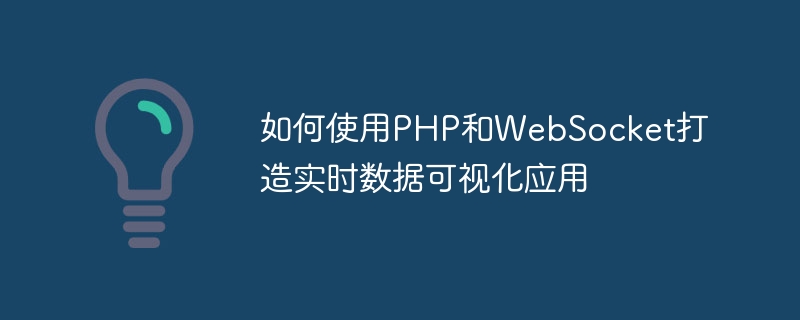
How to use PHP and WebSocket to create real-time data visualization applications
At present, with the development of the Internet and the popularity of smart devices, real-time data visualization applications are used in all walks of life. become more and more important. Real-time data visualization not only helps us better understand trends and patterns in data, but also provides real-time decision support. This article will introduce how to use PHP and WebSocket technology to create a real-time data visualization application, and provide specific code examples.
First, we need to understand WebSocket technology. WebSocket is a protocol for full-duplex communication over a single TCP connection, which has lower overhead and higher efficiency than the HTTP protocol. Currently, most modern browsers natively support WebSocket, which makes it easier to develop real-time data applications using WebSocket.
The following are the steps to create a real-time data visualization application using PHP and WebSocket:
First, we need to set up a WebSocket server. Handle client connections and messages. We can use existing WebSocket servers, such as Ratchet or PHP-WebSocket, etc., or we can use PHP's built-in WebSocket server functions, such as socket_create() and socket_bind(), etc. .
The following is a sample code for using PHP built-in functions to create a WebSocket server:
// 创建并绑定Socket
$socket = socket_create(AF_INET, SOCK_STREAM, SOL_TCP);
socket_bind($socket, '0.0.0.0', 8080);
socket_listen($socket);
// 监听连接
$clients = [$socket];
while (true) {
$read = $clients;
socket_select($read, $write, $except, null);
foreach ($read as $client) {
if ($client === $socket) {
// 接受新连接
$newClient = socket_accept($socket);
$clients[] = $newClient;
} else {
// 处理客户端消息
$data = socket_read($client, 1024);
// 根据接收到的消息进行相应处理
// ...
}
}
}In actual applications, we can expand and optimize the server according to specific needs, such as adding authentication mechanisms and persistence. Storage etc.
Next, we need to create a client application to connect to the WebSocket server and receive real-time data. In PHP, we can use new WebSocket() to create a WebSocket connection and use the onmessage event to handle the received data.
The following is a sample code to create a WebSocket client using PHP:
<!DOCTYPE html>
<html>
<head>
<script src="https://cdnjs.cloudflare.com/ajax/libs/jquery/3.3.1/jquery.min.js"></script>
</head>
<body>
<script>
var websocket = new WebSocket('ws://localhost:8080');
websocket.onopen = function() {
// 连接成功后发送消息
websocket.send('Hello, server!');
};
websocket.onmessage = function(event) {
// 收到服务器发送的消息后进行处理
var data = event.data;
// 进行数据可视化处理
// ...
};
websocket.onclose = function() {
// 连接关闭后的处理
console.log('Connection closed');
};
</script>
</body>
</html>In the above code, we use the jQuery library to simplify the operation and use websocket.send() Method sends a message to the WebSocket server.
Finally, we need to perform visualization processing based on the real-time data received. Depending on specific needs, we can use various data visualization libraries to display real-time data, such as Chart.js, Echarts, etc.
The following is a sample code using Chart.js to display real-time data:
<!DOCTYPE html>
<html>
<head>
<script src="https://cdnjs.cloudflare.com/ajax/libs/Chart.js/2.9.3/Chart.min.js"></script>
</head>
<body>
<canvas id="chart" width="400" height="400"></canvas>
<script>
var ctx = document.getElementById('chart').getContext('2d');
var chart = new Chart(ctx, {
type: 'line',
data: {
labels: [],
datasets: [{
label: 'Real-time Data',
data: [],
backgroundColor: 'rgba(75, 192, 192, 0.2)',
borderColor: 'rgba(75, 192, 192, 1)',
borderWidth: 1
}]
},
options: {
responsive: true,
scales: {
y: {
beginAtZero: true
}
}
}
});
websocket.onmessage = function(event) {
var data = event.data;
// 更新数据和标签
chart.data.labels.push(new Date().toLocaleTimeString());
chart.data.datasets[0].data.push(data);
chart.update();
};
</script>
</body>
</html>In the above code, we use the Chart.js library to draw a line chart and use chart. data.labels.push() and chart.data.datasets[0].data.push() methods to update data.
Through the above steps, we can use PHP and WebSocket to create real-time data visualization applications. When the WebSocket server receives real-time data, it will send the data to all connected clients and display the data visually on the client's web page. This kind of real-time data visualization application has broad application prospects in monitoring systems, real-time weather forecasting and other scenarios.
The above is the detailed content of How to use PHP and WebSocket to build real-time data visualization applications. For more information, please follow other related articles on the PHP Chinese website!




