How to achieve seamless routing switching between pages in uniapp
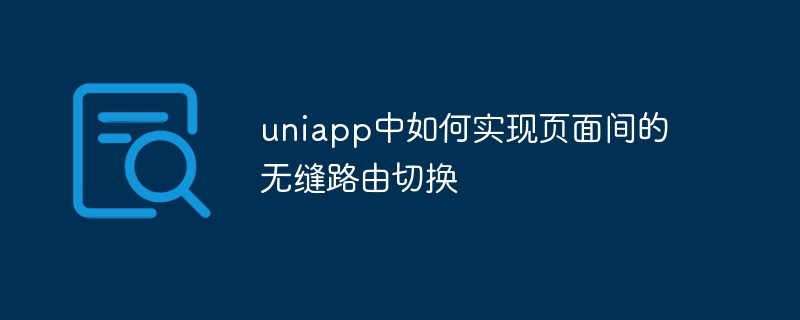
How to implement seamless routing switching between pages in uniapp
In uniapp, seamless routing switching between pages is a very common requirement. Through reasonable routing design, we can achieve smooth page switching effects and improve user experience. This article will introduce how to achieve seamless routing switching between pages in uniapp, and provide specific code examples.
1. Basic use of routing
In uniapp, routing jumps between pages can be achieved through the uni.navigateTo and uni.switchTab methods.
-
Use uni.navigateTo to route between pages
uni.navigateTo({
url: 'pages/page1/page1'
} )
Through the above code, you can navigate to the page1 page under the pages folder. When using uni.navigateTo, the page will remain in the stack and you can return to the previous page through uni.navigateBack.
-
Use uni.switchTab to switch between pages
uni.switchTab({
url: 'pages/page1/page1'
})
The above code can be used to switch to the page1 page in the bottom navigation bar. After using uni.switchTab, the page stack will be cleared, leaving only the last page.
2. Configuration of page transition effect
- Use transition component to achieve page transition effect
When switching pages, we can use uni-app The transition component is provided to achieve the transition effect between pages. The transition component supports a variety of transition effects, such as fade, slide-up, slide-down, etc.
In App.vue:
<template>
<view class="app">
<transition name="fade">
<router-view></router-view>
</transition>
</view>
</template>
<style>
.fade-enter-active,
.fade-leave-active {
transition: opacity 0.5s;
}
.fade-enter,
.fade-leave-to {
opacity: 0;
}
</style>- Customized page transition effect
In uniapp, we can set it in onLoad or onShow of the page transition attribute to achieve customized transition effects between pages.
In page1.vue:
<template>
<view>page1</view>
</template>
<script>
export default {
onLoad() {
this.$options.transition = 'slide-left'
}
}
</script>
<style>
.slide-left-enter-active,
.slide-left-leave-active {
transition: transform 0.5s;
}
.slide-left-enter,
.slide-left-leave-to {
transform: translateX(100%);
}
</style>3. Data transfer between pages
In uniapp, data transfer between pages can be achieved through parameter transfer, Vuex, local storage, etc. Data transfer.
- Use parameter passing method
When jumping to the target page through the uni.navigateTo or uni.redirectTo method, you can pass parameters through the url.
In page A:
uni.navigateTo({
url: 'pages/B/B?id=1&name=uniapp'
})In page B, you can get the passed parameters through this.$route.query object:
<template>
<view>
<text>{{ $route.query.id }}</text>
<text>{{ $route.query.name }}</text>
</view>
</template>- Use Vuex Data transfer
In uniapp, you can use Vuex for global state management.
In index.js under the store folder:
import Vue from 'vue'
import Vuex from 'vuex'
Vue.use(Vuex)
const store = new Vuex.Store({
state: {
userInfo: null
},
mutations: {
setUserInfo(state, info) {
state.userInfo = info
}
}
})
export default storeIn page A:
this.$store.commit('setUserInfo', {id: 1, name: 'uniapp'})In page B, you can pass this.$store.state. userInfo gets the data.
4. Management of page stack
In uniapp, the management of page stack is very important. Through reasonable page stack management, seamless switching between pages can be achieved.
- Maximum limit of page stack
In uniapp, the default page stack depth is 10 levels, that is, the oldest page will be cleared if it exceeds 10 levels. If you need to modify the page stack depth, you can configure it in the pages.json file.
"splashscreen": {
"pages": [
{
"path": "pages/page1/page1",
"style": {
"navigationBarTitleText": "page1"
},
"events": {
"init": "",
"show": ""
},
"style": {},
"window": {}
}
],
"globalStyle": {
"navigationBarTextStyle": "black",
"navigationBarTitleText": "uni-app",
"navigationBarBackgroundColor": "#F8F8F8",
"backgroundColor": "#F8F8F8"
},
"tabBar": {}
}- Return to the specified page
The specified page in the page stack can be returned through the uni.navigateBack method.
In the sub-page:
uni.navigateBack({
delta: 2 // 返回上上页面
})Through the above method, we can achieve seamless routing switching between pages in uniapp to improve the user experience. Hope the above content is helpful to you.
The above is the detailed content of How to achieve seamless routing switching between pages in uniapp. For more information, please follow other related articles on the PHP Chinese website!

Hot AI Tools

Undresser.AI Undress
AI-powered app for creating realistic nude photos

AI Clothes Remover
Online AI tool for removing clothes from photos.

Undress AI Tool
Undress images for free

Clothoff.io
AI clothes remover

AI Hentai Generator
Generate AI Hentai for free.

Hot Article

Hot Tools

Notepad++7.3.1
Easy-to-use and free code editor

SublimeText3 Chinese version
Chinese version, very easy to use

Zend Studio 13.0.1
Powerful PHP integrated development environment

Dreamweaver CS6
Visual web development tools

SublimeText3 Mac version
God-level code editing software (SublimeText3)

Hot Topics
 How to use Vue Router to achieve transition effect when switching routes?
Jul 21, 2023 pm 06:55 PM
How to use Vue Router to achieve transition effect when switching routes?
Jul 21, 2023 pm 06:55 PM
How to use VueRouter to achieve transition effect when routing switching? Introduction: VueRouter is a routing management library officially recommended by Vue.js for building SPA (SinglePageApplication). It can achieve switching between pages by managing the correspondence between URL routing and components. In actual development, in order to improve user experience or meet design needs, we often use transition effects to add dynamics and beauty to page switching. This article will introduce how to use
 How to implement forward and backward routing switching animation effects in a Vue project?
Jul 21, 2023 pm 03:34 PM
How to implement forward and backward routing switching animation effects in a Vue project?
Jul 21, 2023 pm 03:34 PM
How to implement forward and backward routing switching animation effects in a Vue project? In Vue projects, we often use VueRouter to manage routing. When we switch routes, the page switching is completed instantly without a transition effect. If we want to add some animation effects to page switching, we can use Vue's transition system. Vue's transition system provides a simple way to add transition effects when elements are inserted or removed. We can use this feature to achieve the animation effect of forward and backward routing switching.
 uniapp implements how to add pull-down refresh and pull-up loading functions to the page
Oct 25, 2023 pm 12:16 PM
uniapp implements how to add pull-down refresh and pull-up loading functions to the page
Oct 25, 2023 pm 12:16 PM
It is a very common requirement for Uniapp to implement pull-down to refresh and pull-up to load more. In this article, we will introduce in detail how to implement these two functions in Uniapp and give specific code examples. 1. Implementation of the pull-down refresh function. Select the page where you need to add the pull-down refresh function in the pages directory and open the vue file of the page. To add a pull-down refresh structure to the template, you can use uni's own pull-down refresh component uni-scroll-view. The code is as follows: <
 How to implement image cropping and frame selection in uniapp
Jul 07, 2023 am 10:04 AM
How to implement image cropping and frame selection in uniapp
Jul 07, 2023 am 10:04 AM
How to implement image cropping and frame selection in Uniapp Introduction Image cropping is one of the common requirements in mobile application development. In Uniapp, we can use some plug-ins or write some custom code to implement the image cropping and frame selection function. This article will introduce how to use the uni-cropper plug-in to implement image cropping and frame selection, and provide relevant code examples. Step 1. Install the uni-cropper plugin First, install uni-cropper in the Uniapp project
 How to implement social sharing and friend circle functions in uniapp
Oct 27, 2023 pm 12:00 PM
How to implement social sharing and friend circle functions in uniapp
Oct 27, 2023 pm 12:00 PM
Uniapp is a development framework based on Vue.js, which can develop various applications across platforms. When implementing social sharing and friend circle functions, Uniapp provides some plug-ins and APIs to facilitate implementation. This article will introduce how to implement social sharing and friend circle functions in Uniapp, and provide specific code examples. First, we need to use uni's social sharing plug-in uni-share to implement the social sharing function. usingCompo in pages.json
 How to achieve speech training and eloquence improvement in uniapp
Oct 20, 2023 am 10:04 AM
How to achieve speech training and eloquence improvement in uniapp
Oct 20, 2023 am 10:04 AM
How to implement speech training and eloquence improvement in uniapp requires specific code examples. Speech is an important expression ability that is used on many occasions. Improving eloquence can not only help us better convey our thoughts, but also enhance our personal charm. In uniapp, we can use some technical means to achieve the functions of speech training and eloquence improvement. Below, I will introduce how to implement this function in uniapp and provide some code examples. 1. Implementing the recording function is the first step to achieve speech training and eloquence improvement.
 How to use keep-alive to optimize route switching effect in vue project
Jul 22, 2023 pm 12:29 PM
How to use keep-alive to optimize route switching effect in vue project
Jul 22, 2023 pm 12:29 PM
How to use keep-alive to optimize the routing switching effect in the Vue project. In the Vue project, routing switching is a common operation. However, when we switch routes frequently, we will find that components and data are reloaded every time we switch, resulting in slow page loading and poor user experience. In order to solve this problem, we can use vue's keep-alive component to optimize the routing switching effect. keep-alive is an abstract component provided by Vue, which can be wrapped in components that need to be cached.
 How to implement examination score query and credit management in uniapp
Oct 19, 2023 am 09:45 AM
How to implement examination score query and credit management in uniapp
Oct 19, 2023 am 09:45 AM
How to implement test score query and credit management in uniapp 1. Introduction In university life, test score query and credit management are very important things. In order to facilitate students' score query and credit management, we can use uniapp, a cross-platform development framework, to implement a simple test score query and credit management system. This article will introduce the specific steps of using uniapp to implement exam score query and credit management, and attach relevant code examples. 2. Create a page for exam results query. First, we need to create a page.






