
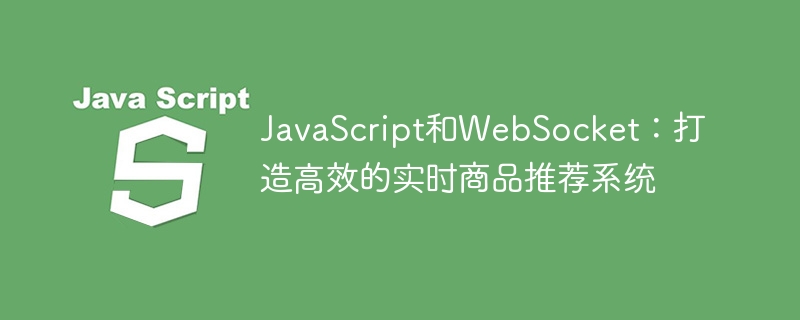
JavaScript and WebSocket: Create an efficient real-time product recommendation system
In today's e-commerce market, real-time product recommendation systems are becoming more and more important. With the help of real-time recommendation systems, merchants can instantly recommend relevant products to users based on their behavior and preferences, improving user experience and promoting sales growth. This article will introduce how to use JavaScript and WebSocket technology to build an efficient real-time product recommendation system, and provide specific code examples.
1. Understanding WebSocket
WebSocket is a new communication protocol in HTML5. It provides a persistent full-duplex communication channel, allowing the client and server to Transmission of real-time data. Compared with the traditional HTTP protocol, WebSocket has lower latency and higher efficiency, making it very suitable for real-time application scenarios.
2. The process of implementing the product recommendation system
In JavaScript, we can establish a connection with the server through the WebSocket object. Here is a simple example:
const socket = new WebSocket('ws://example.com/recommend');
socket.addEventListener('open', () => {
console.log('WebSocket连接已建立');
});
socket.addEventListener('message', (event) => {
const data = JSON.parse(event.data);
// 处理推荐商品数据
});
socket.addEventListener('close', () => {
console.log('WebSocket连接已关闭');
});In the example, we use new WebSocket() to create a WebSocket object and specify the server address to connect to. By adding different event listeners, we can perform actions when the connection is established, when a message is received, and when the connection is closed.
After establishing the connection, we need to send the user's information to the server so that the server can recommend related products based on the user's behavior and preferences. For example, we can send users’ browsing history, purchase history, etc.
const userData = {
userId: '123456',
browseHistory: ['product1', 'product2', 'product3'],
purchaseHistory: ['product4', 'product5']
};
socket.addEventListener('open', () => {
socket.send(JSON.stringify(userData));
});In the example, we encapsulate the user's information into an object and use JSON.stringify() to convert it into a string and send it to the server.
After obtaining the recommended product data, we can update the product list on the page or display a recommended pop-up window, etc.
socket.addEventListener('message', (event) => {
const data = JSON.parse(event.data);
const recommendedProducts = data.recommendedProducts;
// 更新商品列表或展示推荐弹窗
});In the example, we use JSON.parse() to parse the data returned by the server into objects and extract the recommended product data.
After completing the recommended actions, we need to manually close the WebSocket connection.
socket.close();
3. Server-side implementation
On the server side, we need to use a back-end programming language (such as Node.js, Java, Python, etc.) to receive WebSocket connections from the front-end. And calculate product recommendations based on user information.
The following is a simple Node.js example:
const WebSocket = require('ws');
const wss = new WebSocket.Server({ port: 8080 });
wss.on('connection', (ws) => {
ws.on('message', (message) => {
const userData = JSON.parse(message);
// 根据用户信息计算推荐的商品数据
const recommendedProducts = computeRecommendations(userData);
ws.send(JSON.stringify({ recommendedProducts }));
});
});In the example, we use the ws module to create a WebSocket server, and after the connection is established connectionIn the event, the information from the front end is processed and the recommended product data is returned to the front end.
4. Summary
This article introduces the basic process of using JavaScript and WebSocket technology to build an efficient real-time product recommendation system, and provides relevant code examples. By leveraging the characteristics of WebSocket, we can implement low-latency, high-efficiency real-time recommendation functions in the system, improving user experience and sales. Of course, the actual product recommendation system needs to be expanded and optimized according to specific business needs. The examples in this article are only to help readers initially understand the implementation process. We hope that readers can use the guidance of this article to add real-time functionality to their product recommendation systems and optimize user experience.
The above is the detailed content of JavaScript and WebSocket: Create an efficient real-time product recommendation system. For more information, please follow other related articles on the PHP Chinese website!
