 Database
Database
 MongoDB
MongoDB
 How to perform data aggregation and analysis in MongoDB through SQL statements?
How to perform data aggregation and analysis in MongoDB through SQL statements?
How to perform data aggregation and analysis in MongoDB through SQL statements?
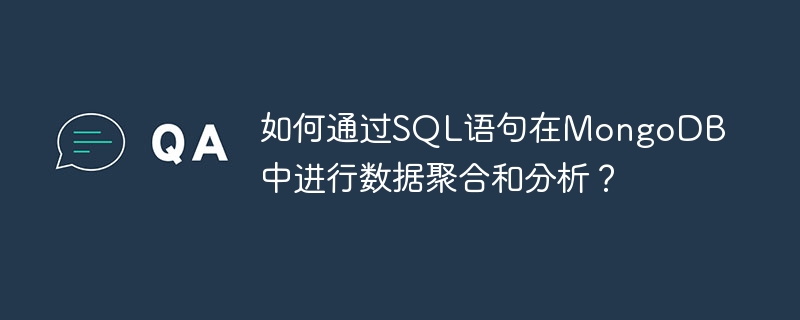
How to perform data aggregation and analysis in MongoDB through SQL statements?
Abstract: MongoDB is a popular NoSQL database with a flexible data model and powerful query capabilities. Although MongoDB does not have a built-in SQL query language, we can use SQL statements in MongoDB for data aggregation and analysis through some tools and plug-ins. This article will introduce how to use MongoDB's SQL query tool and give specific code examples for data aggregation and analysis.
Keywords: MongoDB, NoSQL, SQL query, data aggregation, data analysis
1. Background introduction
MongoDB is a popular NoSQL database that is widely used in many in the application. It is known for its flexible data model and rich query capabilities. However, MongoDB's query language is not traditional SQL, but a document query language using JSON format. This makes complex data aggregation and analysis in MongoDB somewhat difficult.
However, in order to meet the needs of the majority of developers, some tools and plug-ins have been developed to use SQL statements for data aggregation and analysis in MongoDB. These tools and plug-ins provide a simple and intuitive way to handle complex data processing tasks.
2. Use SQL query tools for data aggregation and analysis
- Install SQL query tools
First, we need to install a MongoDB SQL query tool . There are many excellent SQL query tools on the market to choose from, such as MongoSQL, MongoDB Shell and NoSQLBooster. We can choose a tool that suits us based on our actual needs and preferences.
Taking NoSQLBooster as an example, we can download and install the tool on the official website (https://www.nosqlbooster.com/).
- Connect to MongoDB database
After the installation is complete, we need to connect to the MongoDB database. In NoSQLBooster, we can click the "Connect" button and fill in the database connection information, including host name, port number, database name, user name and password, etc.
- Execute SQL query
After the connection is successful, we can enter the SQL query statement in the query editor of NoSQLBooster. The following is a simple example that queries information about students who are 18 years or older in a collection named "students":
SELECT * FROM students WHERE age >= 18
- Data aggregation and analysis
In addition to basic queries, we can also use SQL statements for more complex data aggregation and analysis. The following is some sample code to show how to perform common data aggregation and analysis operations in MongoDB:
(1) Count the number of students in each class:
SELECT class, COUNT( *) FROM students GROUP BY class
(2) Calculate the average age of each class:
SELECT class, AVG(age) FROM students GROUP BY class
(3 ) Find the oldest student in each class:
SELECT class, MAX(age), name FROM students GROUP BY class
...
3. Summary
This article introduces how to perform data aggregation and analysis in MongoDB through SQL statements. Although MongoDB does not have a built-in SQL query language, we can use some tools and plugins to achieve this functionality. The above are just some basic examples. In actual applications, more complex data analysis and processing can be performed according to needs. Whether in a small project or a large application, using SQL query tools can help us conduct data aggregation and analysis more conveniently, improving development efficiency and data processing capabilities.
Note: The sample code in this article is based on the use of NoSQLBooster, other tools may differ. Readers can make corresponding adjustments according to the tools they use.
The above is the detailed content of How to perform data aggregation and analysis in MongoDB through SQL statements?. For more information, please follow other related articles on the PHP Chinese website!

Hot AI Tools

Undresser.AI Undress
AI-powered app for creating realistic nude photos

AI Clothes Remover
Online AI tool for removing clothes from photos.

Undress AI Tool
Undress images for free

Clothoff.io
AI clothes remover

Video Face Swap
Swap faces in any video effortlessly with our completely free AI face swap tool!

Hot Article

Hot Tools

Notepad++7.3.1
Easy-to-use and free code editor

SublimeText3 Chinese version
Chinese version, very easy to use

Zend Studio 13.0.1
Powerful PHP integrated development environment

Dreamweaver CS6
Visual web development tools

SublimeText3 Mac version
God-level code editing software (SublimeText3)

Hot Topics
 1386
1386
 52
52
 How to configure MongoDB automatic expansion on Debian
Apr 02, 2025 am 07:36 AM
How to configure MongoDB automatic expansion on Debian
Apr 02, 2025 am 07:36 AM
This article introduces how to configure MongoDB on Debian system to achieve automatic expansion. The main steps include setting up the MongoDB replica set and disk space monitoring. 1. MongoDB installation First, make sure that MongoDB is installed on the Debian system. Install using the following command: sudoaptupdatesudoaptinstall-ymongodb-org 2. Configuring MongoDB replica set MongoDB replica set ensures high availability and data redundancy, which is the basis for achieving automatic capacity expansion. Start MongoDB service: sudosystemctlstartmongodsudosys
 Navicat's method to view MongoDB database password
Apr 08, 2025 pm 09:39 PM
Navicat's method to view MongoDB database password
Apr 08, 2025 pm 09:39 PM
It is impossible to view MongoDB password directly through Navicat because it is stored as hash values. How to retrieve lost passwords: 1. Reset passwords; 2. Check configuration files (may contain hash values); 3. Check codes (may hardcode passwords).
 How to use AWS Glue crawler with Amazon Athena
Apr 09, 2025 pm 03:09 PM
How to use AWS Glue crawler with Amazon Athena
Apr 09, 2025 pm 03:09 PM
As a data professional, you need to process large amounts of data from various sources. This can pose challenges to data management and analysis. Fortunately, two AWS services can help: AWS Glue and Amazon Athena.
 MySQL and SQL: Essential Skills for Developers
Apr 10, 2025 am 09:30 AM
MySQL and SQL: Essential Skills for Developers
Apr 10, 2025 am 09:30 AM
MySQL and SQL are essential skills for developers. 1.MySQL is an open source relational database management system, and SQL is the standard language used to manage and operate databases. 2.MySQL supports multiple storage engines through efficient data storage and retrieval functions, and SQL completes complex data operations through simple statements. 3. Examples of usage include basic queries and advanced queries, such as filtering and sorting by condition. 4. Common errors include syntax errors and performance issues, which can be optimized by checking SQL statements and using EXPLAIN commands. 5. Performance optimization techniques include using indexes, avoiding full table scanning, optimizing JOIN operations and improving code readability.
 phpMyAdmin SQL Mastery: Advanced Querying and Data Manipulation Techniques
Apr 07, 2025 am 12:15 AM
phpMyAdmin SQL Mastery: Advanced Querying and Data Manipulation Techniques
Apr 07, 2025 am 12:15 AM
phpMyAdmin can perform advanced query and data operations through the following methods: 1. Use JOIN operations to combine multiple table data, such as combining customer and order tables. 2. Use subqueries to nest queries to filter data of specific conditions. 3. Use window functions to perform data analysis, such as ranking customer orders. 4. Use the EXPLAIN command to optimize query performance, avoid common errors and improve efficiency.
 How to encrypt data in Debian MongoDB
Apr 12, 2025 pm 08:03 PM
How to encrypt data in Debian MongoDB
Apr 12, 2025 pm 08:03 PM
Encrypting MongoDB database on a Debian system requires following the following steps: Step 1: Install MongoDB First, make sure your Debian system has MongoDB installed. If not, please refer to the official MongoDB document for installation: https://docs.mongodb.com/manual/tutorial/install-mongodb-on-debian/Step 2: Generate the encryption key file Create a file containing the encryption key and set the correct permissions: ddif=/dev/urandomof=/etc/mongodb-keyfilebs=512
 How to sort mongodb index
Apr 12, 2025 am 08:45 AM
How to sort mongodb index
Apr 12, 2025 am 08:45 AM
Sorting index is a type of MongoDB index that allows sorting documents in a collection by specific fields. Creating a sort index allows you to quickly sort query results without additional sorting operations. Advantages include quick sorting, override queries, and on-demand sorting. The syntax is db.collection.createIndex({ field: <sort order> }), where <sort order> is 1 (ascending order) or -1 (descending order). You can also create multi-field sorting indexes that sort multiple fields.
 What is the CentOS MongoDB backup strategy?
Apr 14, 2025 pm 04:51 PM
What is the CentOS MongoDB backup strategy?
Apr 14, 2025 pm 04:51 PM
Detailed explanation of MongoDB efficient backup strategy under CentOS system This article will introduce in detail the various strategies for implementing MongoDB backup on CentOS system to ensure data security and business continuity. We will cover manual backups, timed backups, automated script backups, and backup methods in Docker container environments, and provide best practices for backup file management. Manual backup: Use the mongodump command to perform manual full backup, for example: mongodump-hlocalhost:27017-u username-p password-d database name-o/backup directory This command will export the data and metadata of the specified database to the specified backup directory.



