ECharts data visualization: how to display data more vividly
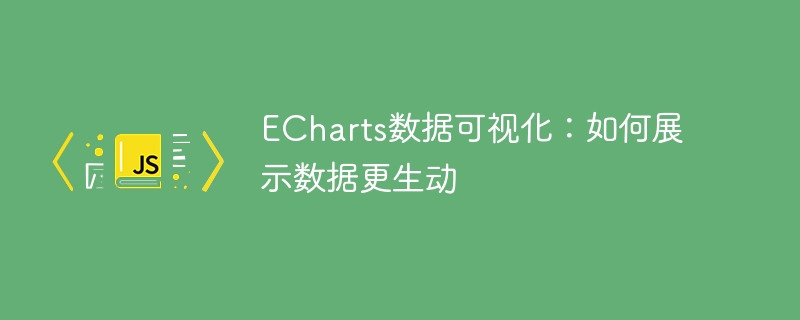
ECharts Data Visualization: How to display data more vividly requires specific code examples
Introduction:
In today's era of information explosion, data has become a part of our lives important parts of. However, data alone cannot bring us greater value. To better understand and analyze data, ECharts has become a very powerful and popular tool in the field of data visualization. This article will introduce the basic usage of ECharts and show how to use ECharts to make data more vivid through several examples.
- ECharts Introduction:
ECharts is an open source data visualization library developed by Baidu’s front-end team. It is based on HTML5 Canvas technology, has powerful functions and flexible scalability, and is suitable for data visualization display in various scenarios. - Quick Start:
First, we need to introduce the ECharts js file into the web page. It can be introduced through Baidu CDN acceleration:
<script src="https://cdn.bootcdn.net/ajax/libs/echarts/5.0.0/echarts.min.js"></script>
Then, we need a container to display the chart, which can be a <div> element:
<div id="chart" style="width: 600px;height:400px;"></div>
Next, create an ECharts instance and pass in the container and option configuration:
var chart = echarts.init(document.getElementById('chart'));
var option = {
// 图表的配置项和数据
};
chart.setOption(option);The above is the basic usage of ECharts. Below we use several examples to show how to use ECharts to make the data more vivid.
- Example 1: Histogram
var option = {
title: {
text: '柱状图示例'
},
xAxis: {
data: ['周一', '周二', '周三', '周四', '周五']
},
yAxis: {},
series: [{
type: 'bar',
data: [10, 20, 30, 40, 50]
}]
};
chart.setOption(option);In this example, we define the horizontal and vertical axes of the histogram through the xAxis and yAxis configuration items, and the series item defines specific data. By setting type to 'bar', we create a histogram.
- Example 2: Line chart
var option = {
title: {
text: '折线图示例'
},
xAxis: {
data: ['周一', '周二', '周三', '周四', '周五']
},
yAxis: {},
series: [{
type: 'line',
data: [10, 20, 30, 40, 50]
}]
};
chart.setOption(option);In this example, we create a line chart by setting type to 'line'.
- Example 3: Pie Chart
var option = {
title: {
text: '饼图示例'
},
series: [{
type: 'pie',
data: [
{value: 10, name: '数据一'},
{value: 20, name: '数据二'},
{value: 30, name: '数据三'},
{value: 40, name: '数据四'},
{value: 50, name: '数据五'}
]
}]
};
chart.setOption(option);In this example, we create a pie chart by setting type to 'pie'.
Through the above examples, we can see that ECharts provides a wealth of configuration items that can create various types of charts according to different needs. In addition, ECharts also supports animation effects, responsive layout and other features, making the data display more vivid and interactive.
Conclusion:
Data visualization is an important method for understanding and analyzing data. As a powerful and easy-to-use tool, ECharts can help us present the data more vividly. Through the introduction and examples of this article, we hope that readers will have a deeper understanding of ECharts and be able to use it flexibly in practice to make the data more convincing and infectious.
The above is the detailed content of ECharts data visualization: how to display data more vividly. For more information, please follow other related articles on the PHP Chinese website!

Hot AI Tools

Undresser.AI Undress
AI-powered app for creating realistic nude photos

AI Clothes Remover
Online AI tool for removing clothes from photos.

Undress AI Tool
Undress images for free

Clothoff.io
AI clothes remover

AI Hentai Generator
Generate AI Hentai for free.

Hot Article

Hot Tools

Notepad++7.3.1
Easy-to-use and free code editor

SublimeText3 Chinese version
Chinese version, very easy to use

Zend Studio 13.0.1
Powerful PHP integrated development environment

Dreamweaver CS6
Visual web development tools

SublimeText3 Mac version
God-level code editing software (SublimeText3)

Hot Topics
 Steps to draw dashboard using ECharts and Python interface
Dec 18, 2023 am 08:40 AM
Steps to draw dashboard using ECharts and Python interface
Dec 18, 2023 am 08:40 AM
The steps to draw a dashboard using ECharts and Python interface require specific code examples. Summary: ECharts is an excellent data visualization tool that can easily perform data processing and graphics drawing through the Python interface. This article will introduce the specific steps to draw a dashboard using ECharts and Python interface, and provide sample code. Keywords: ECharts, Python interface, dashboard, data visualization Introduction Dashboard is a commonly used form of data visualization, which uses
 How to use php interface and ECharts to generate visual statistical charts
Dec 18, 2023 am 11:39 AM
How to use php interface and ECharts to generate visual statistical charts
Dec 18, 2023 am 11:39 AM
In today's context where data visualization is becoming more and more important, many developers hope to use various tools to quickly generate various charts and reports so that they can better display data and help decision-makers make quick judgments. In this context, using the Php interface and ECharts library can help many developers quickly generate visual statistical charts. This article will introduce in detail how to use the Php interface and ECharts library to generate visual statistical charts. In the specific implementation, we will use MySQL
 How to use map heat map to display city heat in ECharts
Dec 18, 2023 pm 04:00 PM
How to use map heat map to display city heat in ECharts
Dec 18, 2023 pm 04:00 PM
How to use a map heat map to display city heat in ECharts ECharts is a powerful visual chart library that provides various chart types for developers to use, including map heat maps. Map heat maps can be used to show the popularity of cities or regions, helping us quickly understand the popularity or density of different places. This article will introduce how to use the map heat map in ECharts to display city heat, and provide code examples for reference. First, we need a map file containing geographic information, EC
 How to use calendar charts to display time data in ECharts
Dec 18, 2023 am 08:52 AM
How to use calendar charts to display time data in ECharts
Dec 18, 2023 am 08:52 AM
How to use calendar charts to display time data in ECharts ECharts (Baidu’s open source JavaScript chart library) is a powerful and easy-to-use data visualization tool. It offers a variety of chart types, including line charts, bar charts, pie charts, and more. The calendar chart is a very distinctive and practical chart type in ECharts, which can be used to display time-related data. This article will introduce how to use calendar charts in ECharts and provide specific code examples. First, you need to use
 Graphviz Tutorial: Create Intuitive Data Visualizations
Apr 07, 2024 pm 10:00 PM
Graphviz Tutorial: Create Intuitive Data Visualizations
Apr 07, 2024 pm 10:00 PM
Graphviz is an open source toolkit that can be used to draw charts and graphs. It uses the DOT language to specify the chart structure. After installing Graphviz, you can use the DOT language to create charts, such as drawing knowledge graphs. After you generate your graph, you can use Graphviz's powerful features to visualize your data and improve its understandability.
 How to use ECharts and php interface to generate statistical charts
Dec 18, 2023 pm 01:47 PM
How to use ECharts and php interface to generate statistical charts
Dec 18, 2023 pm 01:47 PM
How to use ECharts and PHP interfaces to generate statistical charts Introduction: In modern web application development, data visualization is a very important link, which can help us display and analyze data intuitively. ECharts is a powerful open source JavaScript chart library. It provides a variety of chart types and rich interactive functions, and can easily generate various statistical charts. This article will introduce how to use ECharts and PHP interfaces to generate statistical charts, and give specific code examples. 1. Overview of ECha
 Does ECharts depend on jQuery? In-depth analysis
Feb 27, 2024 am 08:39 AM
Does ECharts depend on jQuery? In-depth analysis
Feb 27, 2024 am 08:39 AM
Does ECharts need to rely on jQuery? Detailed interpretation requires specific code examples. ECharts is an excellent data visualization library that provides a rich range of chart types and interactive functions and is widely used in web development. When using ECharts, many people will have a question: Does ECharts need to rely on jQuery? This article will explain this in detail and give specific code examples. First, to be clear, ECharts itself does not rely on jQuery;
 Visualization technology of PHP data structure
May 07, 2024 pm 06:06 PM
Visualization technology of PHP data structure
May 07, 2024 pm 06:06 PM
There are three main technologies for visualizing data structures in PHP: Graphviz: an open source tool that can create graphical representations such as charts, directed acyclic graphs, and decision trees. D3.js: JavaScript library for creating interactive, data-driven visualizations, generating HTML and data from PHP, and then visualizing it on the client side using D3.js. ASCIIFlow: A library for creating textual representation of data flow diagrams, suitable for visualization of processes and algorithms.






