
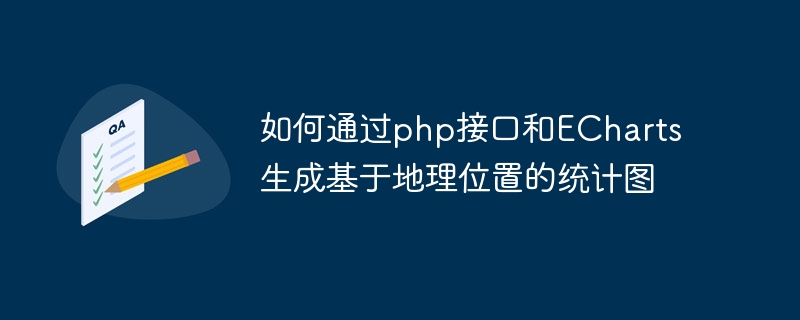
How to generate geographical location-based statistical charts through the PHP interface and ECharts
In the field of data visualization, ECharts has become a very popular chart library, and PHP As a commonly used back-end development language, it is also often used for data processing and interface development. This article will introduce how to use the PHP interface and ECharts library to generate geographical location-based statistical charts, and provide specific code examples.
First of all, we need to prepare the following tools and resources:
Next, we will follow the following steps:
Step 1: Prepare data
First, we need to prepare geographical location data. This data should contain geographic coordinates (latitude and longitude) as well as statistical data to display statistics for each location on the map. You can get this data from publicly available sources (such as government data) or collect it yourself. Save the data in JSON format, with each location as an object containing its name, longitude, latitude and statistics.
For example, we assume that we have the following geographical location data:
[
{
"name": "北京",
"lng": 116.4074,
"lat": 39.9042,
"value": 100
},
{
"name": "上海",
"lng": 121.4737,
"lat": 31.2304,
"value": 200
},
...
]Among them, name represents the location name, lng and lat represent the longitude and latitude, and value represents the statistical value.
Step 2: Write a PHP interface
Next, we need to write a PHP interface to provide geographical location data to the front-end page. You can use PHP's related libraries (such as json_encode) to convert the data into JSON format and return it to the front end through an HTTP response.
Sample code:
<?php
// 读取地理位置数据
$data = json_decode(file_get_contents('data.json'), true);
// 设置CORS头部,允许跨域访问
header('Access-Control-Allow-Origin: *');
header('Access-Control-Allow-Headers: *');
header('Access-Control-Allow-Methods: GET');
// 将数据转换为JSON格式并返回
echo json_encode($data);
?>In this sample code, we read the previously prepared geographical location data file (data.json) through the file_get_contents function, and then use the json_encode function to convert it It is in JSON format and is returned to the front end through PHP's echo statement.
Step 3: Write the front-end page
Now, we can write the front-end page and use the ECharts library to dynamically generate statistical charts based on geographical location.
First, introduce the ECharts library and jQuery into the HTML page:
<!DOCTYPE html>
<html>
<head>
<meta charset="utf-8">
<title>基于地理位置的统计图</title>
<script src="https://cdnjs.cloudflare.com/ajax/libs/echarts/4.8.0/echarts.min.js"></script>
<script src="https://cdnjs.cloudflare.com/ajax/libs/jquery/3.6.0/jquery.min.js"></script>
</head>
<body>
<div id="map" style="width: 800px; height: 600px;"></div>
<script>
$(document).ready(function() {
// 请求PHP接口获取地理位置数据
$.get("api.php", function(data) {
var mapData = JSON.parse(data);
// 初始化ECharts图表
var chart = echarts.init(document.getElementById('map'));
// 定义地理坐标
var geoCoordMap = {
// 在这里填入你的地理位置数据
};
// 构造图表数据
var chartData = [];
for (var i = 0; i < mapData.length; i++) {
var geoCoord = [mapData[i].lng, mapData[i].lat];
chartData.push({
name: mapData[i].name,
value: geoCoord.concat(mapData[i].value)
});
}
// 设置图表配置
var option = {
tooltip: {
trigger: 'item'
},
series: [{
type: 'scatter',
coordinateSystem: 'geo',
data: chartData,
symbolSize: function(val) {
return val[2] / 10; // 通过调整除数,可以调整地点的大小
},
label: {
formatter: '{b}',
position: 'right'
},
emphasis: {
label: {
show: true
}
}
}]
};
// 设置图表数据并渲染图表
chart.setOption(option);
});
});
</script>
</body>
</html>In this sample code, we request the previously written PHP interface (api.php) through jQuery's $.get method ) to obtain geographical location data. Then, use the echarts.init method in the ECharts library to initialize the map and configure the chart options. In the configuration options, we use a scatter plot to represent the geographical location and control the size of the location by setting the symbolSize property.
Finally, use the chart.setOption method to apply the chart options to the chart and render the geographical location chart.
The entire process is basically completed. You can open this HTML page in your browser and see statistical charts based on geographical location.
It should be noted that you may need to adjust the code and style according to the actual situation to adapt to different needs and data formats.
Through the above steps, we successfully used the PHP interface and ECharts to generate statistical charts based on geographical location. I believe this has a good reference significance for data visualization and geographic information system development. Hope this article can be helpful to readers.
The above is the detailed content of How to generate geographical location-based statistical charts through the php interface and ECharts. For more information, please follow other related articles on the PHP Chinese website!




