How to use Java and WebSocket to implement real-time task scheduling
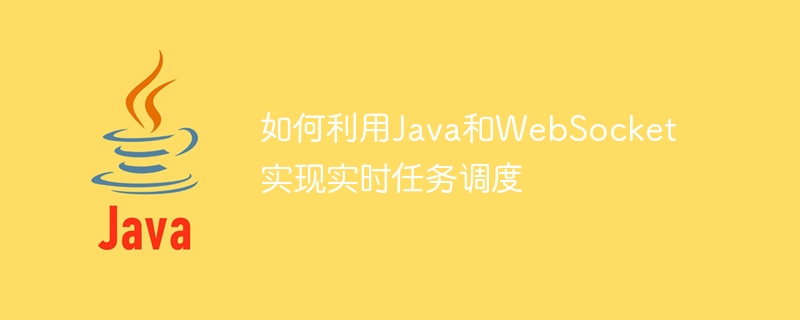
How to use Java and WebSocket to implement real-time task scheduling
Overview:
Real-time task scheduling is a common requirement, especially in network application development. Using Java and WebSocket technology, we can easily implement real-time task scheduling and notify the client of changes in task status in real time. This article will introduce how to use Java and WebSocket to implement real-time task scheduling and provide specific code examples.
1. Build a WebSocket server
To achieve real-time task scheduling, we first need to build a WebSocket server. There are many open source WebSocket libraries in Java to choose from, such as Jetty and Tomcat's WebSocket support. Here we use Jetty as an example to explain.
The steps are as follows:
- Create a Maven project and add Jetty and WebSocket dependencies.
- Write a WebSocket server class, inherit from Jetty's WebSocketHandler class, and rewrite its onWebSocketConnect, onWebSocketClose, onWebSocketText and other methods.
The sample code is as follows:
public class MyWebSocketHandler extends WebSocketHandler {
private Session session; // 客户端会话
@Override
public void onWebSocketConnect(Session session) {
this.session = session;
System.out.println("Client connected: " + session.getRemoteAddress());
}
@Override
public void onWebSocketClose(int statusCode, String reason) {
System.out.println("Client disconnected: " + session.getRemoteAddress());
}
@Override
public void onWebSocketText(String message) {
System.out.println("Received message from client: " + message);
// 根据客户端的消息进行相应的任务调度,并将结果发送给客户端
// ... (具体任务调度逻辑)
session.getRemote().sendString("Task result: " + result);
}
}- Create and start the WebSocket server.
The sample code is as follows:
public class WebSocketServer {
public static void main(String[] args) {
// 创建WebSocket服务器
Server server = new Server(8888);
// 设置WebSocket处理器
MyWebSocketHandler webSocketHandler = new MyWebSocketHandler();
server.setHandler(webSocketHandler);
try {
// 启动服务器
server.start();
server.join();
} catch (Exception e) {
e.printStackTrace();
}
}
}2. Client connection and task scheduling
In the process of implementing task scheduling on the client, we need to establish a WebSocket connection with the server first. Then send the task information to the server and receive the task execution results returned by the server.
The steps are as follows:
- Create a WebSocket object on the client and establish a connection with the server.
The sample code is as follows:
import org.java_websocket.client.WebSocketClient;
import org.java_websocket.handshake.ServerHandshake;
public class MyWebSocketClient extends WebSocketClient {
public MyWebSocketClient(URI serverUri) {
super(serverUri);
}
@Override
public void onOpen(ServerHandshake handshake) {
System.out.println("Connected to server.");
}
@Override
public void onMessage(String message) {
System.out.println("Received message from server: " + message);
}
@Override
public void onClose(int code, String reason, boolean remote) {
System.out.println("Disconnected from server.");
}
@Override
public void onError(Exception ex) {
ex.printStackTrace();
}
public static void main(String[] args) {
try {
// 创建WebSocket客户端,并连接服务器
MyWebSocketClient client = new MyWebSocketClient(new URI("ws://localhost:8888"));
client.connect();
// 发送任务信息给服务器
String task = "Task request...";
client.send(task);
// 等待任务执行结果
Thread.sleep(5000);
// 断开与服务器的连接
client.close();
} catch (Exception e) {
e.printStackTrace();
}
}
}- Send task information to the server on the client and wait for the task execution result returned by the server.
The sample code is as shown in the sample code in MyWebSocketClient above.
Summary:
It is very simple to implement real-time task scheduling using Java and WebSocket. By building a WebSocket server, sending messages to the server, and receiving messages returned by the server, we can easily implement real-time task scheduling. I hope the introduction in this article can be helpful to you.
The above is the detailed content of How to use Java and WebSocket to implement real-time task scheduling. For more information, please follow other related articles on the PHP Chinese website!

Hot AI Tools

Undresser.AI Undress
AI-powered app for creating realistic nude photos

AI Clothes Remover
Online AI tool for removing clothes from photos.

Undress AI Tool
Undress images for free

Clothoff.io
AI clothes remover

AI Hentai Generator
Generate AI Hentai for free.

Hot Article

Hot Tools

Notepad++7.3.1
Easy-to-use and free code editor

SublimeText3 Chinese version
Chinese version, very easy to use

Zend Studio 13.0.1
Powerful PHP integrated development environment

Dreamweaver CS6
Visual web development tools

SublimeText3 Mac version
God-level code editing software (SublimeText3)

Hot Topics
 1371
1371
 52
52
 Square Root in Java
Aug 30, 2024 pm 04:26 PM
Square Root in Java
Aug 30, 2024 pm 04:26 PM
Guide to Square Root in Java. Here we discuss how Square Root works in Java with example and its code implementation respectively.
 Perfect Number in Java
Aug 30, 2024 pm 04:28 PM
Perfect Number in Java
Aug 30, 2024 pm 04:28 PM
Guide to Perfect Number in Java. Here we discuss the Definition, How to check Perfect number in Java?, examples with code implementation.
 Armstrong Number in Java
Aug 30, 2024 pm 04:26 PM
Armstrong Number in Java
Aug 30, 2024 pm 04:26 PM
Guide to the Armstrong Number in Java. Here we discuss an introduction to Armstrong's number in java along with some of the code.
 Random Number Generator in Java
Aug 30, 2024 pm 04:27 PM
Random Number Generator in Java
Aug 30, 2024 pm 04:27 PM
Guide to Random Number Generator in Java. Here we discuss Functions in Java with examples and two different Generators with ther examples.
 Weka in Java
Aug 30, 2024 pm 04:28 PM
Weka in Java
Aug 30, 2024 pm 04:28 PM
Guide to Weka in Java. Here we discuss the Introduction, how to use weka java, the type of platform, and advantages with examples.
 Smith Number in Java
Aug 30, 2024 pm 04:28 PM
Smith Number in Java
Aug 30, 2024 pm 04:28 PM
Guide to Smith Number in Java. Here we discuss the Definition, How to check smith number in Java? example with code implementation.
 Java Spring Interview Questions
Aug 30, 2024 pm 04:29 PM
Java Spring Interview Questions
Aug 30, 2024 pm 04:29 PM
In this article, we have kept the most asked Java Spring Interview Questions with their detailed answers. So that you can crack the interview.
 Break or return from Java 8 stream forEach?
Feb 07, 2025 pm 12:09 PM
Break or return from Java 8 stream forEach?
Feb 07, 2025 pm 12:09 PM
Java 8 introduces the Stream API, providing a powerful and expressive way to process data collections. However, a common question when using Stream is: How to break or return from a forEach operation? Traditional loops allow for early interruption or return, but Stream's forEach method does not directly support this method. This article will explain the reasons and explore alternative methods for implementing premature termination in Stream processing systems. Further reading: Java Stream API improvements Understand Stream forEach The forEach method is a terminal operation that performs one operation on each element in the Stream. Its design intention is




