
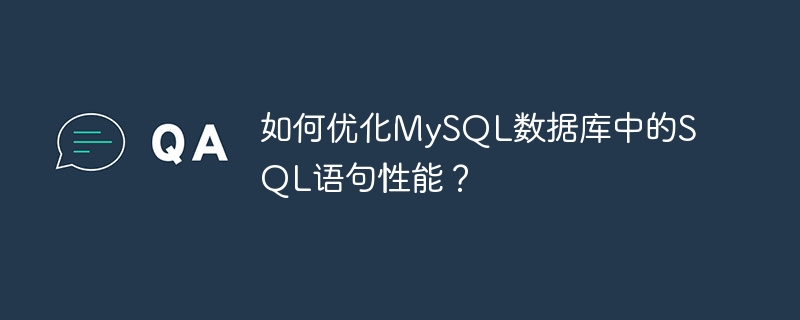
How to optimize the performance of SQL statements in MySQL database?
Overview:
MySQL is one of the most commonly used relational database management systems at present, and its performance affects the operating efficiency of many applications. When developing and maintaining MySQL databases, optimizing the performance of SQL statements is crucial. This article will introduce some methods to optimize the performance of SQL statements in MySQL database, including using indexes, optimizing queries, modifying data types and using appropriate table structures.
1. Use indexes
Indexes are an effective tool to improve SQL query speed. When writing SQL statements, we should create indexes based on the fields and conditions of the query. The following is an example of creating an index:
CREATE INDEX index_name ON table_name(column_name);
When we use the index field in the query statement, MySQL will use the index for quick positioning to avoid Full table scan, thereby greatly improving query efficiency.
2. Optimize query statements
3. Modify the data type
Selecting the appropriate data type can improve query efficiency and storage space utilization. Generally speaking, you should try to use smaller data types to store data, but you should also ensure that the data range does not exceed the limitations of the smaller data type.
4. Use appropriate table structure
Conclusion:
Optimizing SQL statement performance is the key to improving MySQL database performance. By using indexes, optimizing query statements, modifying data types and using appropriate table structures, we can greatly improve the query efficiency and performance of the MySQL database. Of course, the specific optimization method needs to be determined based on specific business scenarios and data characteristics. I hope the optimization methods introduced in this article can be helpful to everyone.
The above is the detailed content of How to optimize SQL statement performance in MySQL database?. For more information, please follow other related articles on the PHP Chinese website!




