
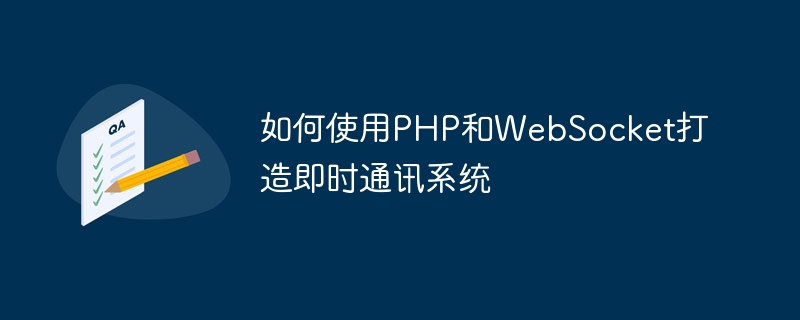
How to use PHP and WebSocket to build an instant messaging system
Introduction:
With the development of the Internet, the importance of instant messaging systems in various application scenarios increasingly prominent. In the past, achieving real-time communication often relied on polling or long polling, which had certain limitations in performance and user experience. Fortunately, the emergence of the WebSocket protocol provides a better solution for the development of instant messaging systems. As a widely used back-end language, PHP, combined with WebSocket, can easily build an efficient and real-time instant messaging system. This article will focus on how to use PHP and WebSocket to build a simple instant messaging system and provide specific code examples.
In this article, we will use the Ratchet library as an example to explain.
First, we need to install the Ratchet library through Composer:
composer require cboden/ratchet
Next, we create a file named server.php to implement the logic of the WebSocket server. The code is as follows:
<?php
require __DIR__ . '/vendor/autoload.php';
use RatchetConnectionInterface;
use RatchetMessageComponentInterface;
use RatchetWebSocketWsServer;
use RatchetHttpHttpServer;
use RatchetServerIoServer;
// 创建一个实现MessageComponentInterface接口的类,处理WebSocket连接和消息
class Chat implements MessageComponentInterface {
protected $clients;
public function __construct() {
$this->clients = new SplObjectStorage;
}
// 新客户端连接时触发
public function onOpen(ConnectionInterface $conn) {
$this->clients->attach($conn);
echo "A new connection has been opened
";
}
// 客户端关闭连接时触发
public function onClose(ConnectionInterface $conn) {
$this->clients->detach($conn);
echo "A connection has been closed
";
}
// 收到客户端消息时触发
public function onMessage(ConnectionInterface $from, $msg) {
foreach ($this->clients as $client) {
$client->send($msg);
}
}
// 发生错误时触发
public function onError(ConnectionInterface $conn, Exception $e) {
echo "An error has occurred: {$e->getMessage()}
";
$conn->close();
}
}
$server = IoServer::factory(
new HttpServer(
new WsServer(
new Chat()
)
),
8080
);
$server->run();Through the above code, we implement a simple WebSocket server that broadcasts messages sent by the client to all connected clients.
<!DOCTYPE html>
<html>
<head>
<title>WebSocket Chat</title>
</head>
<body>
<input type="text" id="message" placeholder="Type a message...">
<button id="send">Send</button>
<ul id="messages"></ul>
<script>
var socket = new WebSocket('ws://localhost:8080');
var form = document.querySelector('form');
var input = document.querySelector('#message');
var ul = document.querySelector('ul');
// 连接成功时触发
socket.onopen = function() {
console.log('Connected to WebSocket server');
};
// 收到服务器发送的消息时触发
socket.onmessage = function(e) {
var li = document.createElement('li');
li.textContent = e.data;
ul.appendChild(li);
};
// 连接关闭时触发
socket.onclose = function() {
console.log('Disconnected from WebSocket server');
};
// 发送消息
document.querySelector('#send').onclick = function() {
var message = input.value;
socket.send(message);
input.value = '';
};
</script>
</body>
</html>Open the page in the browser, when the input box is entered and a message is sent, the server will broadcast the message to all connected client.
Conclusion:
Through the introduction of this article, we have learned how to use PHP and WebSocket to build a simple instant messaging system. Through the WebSocket protocol, we can achieve real-time, efficient communication and improve user experience. Of course, this is just a simple example, and a real instant messaging system requires more complex development based on specific needs. I hope you found this article helpful and welcome further questions and ideas.
The above is the detailed content of How to use PHP and WebSocket to build an instant messaging system. For more information, please follow other related articles on the PHP Chinese website!
 How to open php file
How to open php file
 How to implement instant messaging on the front end
How to implement instant messaging on the front end
 How to remove the first few elements of an array in php
How to remove the first few elements of an array in php
 What to do if php deserialization fails
What to do if php deserialization fails
 How to connect php to mssql database
How to connect php to mssql database
 How to connect php to mssql database
How to connect php to mssql database
 How to upload html
How to upload html
 How to solve garbled characters in PHP
How to solve garbled characters in PHP