 Backend Development
Backend Development
 PHP Tutorial
PHP Tutorial
 Asynchronous coroutine development skills: implementing high-concurrency file transfer services
Asynchronous coroutine development skills: implementing high-concurrency file transfer services
Asynchronous coroutine development skills: implementing high-concurrency file transfer services
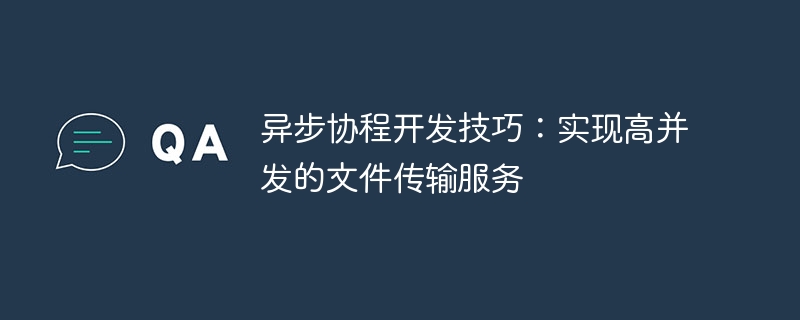
Asynchronous coroutine development skills: Implementing high-concurrency file transfer services
With the rapid development of the Internet, file transfer services are becoming more and more popular in today's applications The more important it is. In order to meet users' needs for high speed and efficiency, developers need to use asynchronous coroutine technology to implement highly concurrent file transfer services. This article will introduce some techniques for implementing high-concurrency file transfer services and provide specific code examples.
Asynchronous coroutine is a non-blocking concurrent programming model that allows one thread to handle multiple tasks at the same time, improving the concurrency capability of the system. In Python, we can implement asynchronous coroutines by using the asyncio library.
First, let us consider how to implement a simple file upload service. We need to create an asynchronous coroutine function for processing client requests. The sample code is as follows:
import asyncio
async def handle_upload(reader, writer):
data = await reader.read(1024)
with open('upload_file.txt', 'wb') as f:
while data:
f.write(data)
data = await reader.read(1024)
writer.close()In the above code, the handle_upload function is an asynchronous coroutine function that receives data from the client. The end reads the data and writes the data to a file named upload_file.txt. Asynchronous read and write operations can be achieved by using the await keyword.
Next, we need to create an asynchronous coroutine function to listen and process client connection requests. The sample code is as follows:
async def start_server():
server = await asyncio.start_server(
handle_upload, '127.0.0.1', 8888)
await server.serve_forever()The start_server function in the above code is used The asyncio.start_server method creates a server object and uses the passed in handle_upload function as the processing function. By calling the server.serve_forever method, the server will always listen and process client connection requests.
Finally, we need to run the server in the main program. The sample code is as follows:
if __name__ == '__main__':
loop = asyncio.get_event_loop()
try:
loop.run_until_complete(start_server())
except KeyboardInterrupt:
pass
finally:
loop.close()In the above code, we obtain the event loop object by calling the asyncio.get_event_loop method , and run the server by calling the loop.run_until_complete method. At the end of the code, we also capture the KeyboardInterrupt exception to ensure that the server can be shut down correctly.
Through the above code example, we can implement a simple file upload service. However, in order to achieve high concurrency, we also need to consider how to manage concurrent connections and optimize file transfer speed.
In order to manage concurrent connections, we can use the asyncio.Semaphore object to limit the number of connections accepted at the same time. The sample code is as follows:
uploads_semaphore = asyncio.Semaphore(100)
async def handle_upload(reader, writer):
async with uploads_semaphore:
data = await reader.read(1024)
# 文件传输逻辑...In the above code, we create Create a semaphore object named uploads_semaphore, and use the async with syntax in the handle_upload function to ensure that only a certain number of connections can perform file transfer at the same time.
In order to optimize the file transfer speed, we can use the advanced features of asynchronous IO, such as using the aiofile library to perform file read and write operations. The sample code is as follows:
from aiofile import AIOFile
async def handle_upload(reader, writer):
data = await reader.read(1024)
async with AIOFile('upload_file.txt', 'wb') as afp:
while data:
await afp.write(data)
data = await reader.read(1024)
writer.close()Above In the code, by using the AIOFile class, we can implement atomic asynchronous file read and write operations, thereby improving the efficiency of file transfer.
Through the above techniques, we can achieve high-concurrency file transfer services. It is worth noting that in order to give full play to the advantages of asynchronous coroutines, we can also combine other technologies, such as using asynchronous database drivers and caching technology to further optimize system performance. I hope that the content of this article will help readers understand the basic principles of asynchronous coroutine development and be able to flexibly apply it in actual projects.
The above is the detailed content of Asynchronous coroutine development skills: implementing high-concurrency file transfer services. For more information, please follow other related articles on the PHP Chinese website!

Hot AI Tools

Undresser.AI Undress
AI-powered app for creating realistic nude photos

AI Clothes Remover
Online AI tool for removing clothes from photos.

Undress AI Tool
Undress images for free

Clothoff.io
AI clothes remover

Video Face Swap
Swap faces in any video effortlessly with our completely free AI face swap tool!

Hot Article

Hot Tools

Notepad++7.3.1
Easy-to-use and free code editor

SublimeText3 Chinese version
Chinese version, very easy to use

Zend Studio 13.0.1
Powerful PHP integrated development environment

Dreamweaver CS6
Visual web development tools

SublimeText3 Mac version
God-level code editing software (SublimeText3)

Hot Topics
 1386
1386
 52
52
 The parent-child relationship between golang functions and goroutine
Apr 25, 2024 pm 12:57 PM
The parent-child relationship between golang functions and goroutine
Apr 25, 2024 pm 12:57 PM
There is a parent-child relationship between functions and goroutines in Go. The parent goroutine creates the child goroutine, and the child goroutine can access the variables of the parent goroutine but not vice versa. Create a child goroutine using the go keyword, and the child goroutine is executed through an anonymous function or a named function. A parent goroutine can wait for child goroutines to complete via sync.WaitGroup to ensure that the program does not exit before all child goroutines have completed.
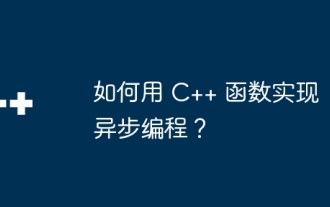 How to implement asynchronous programming with C++ functions?
Apr 27, 2024 pm 09:09 PM
How to implement asynchronous programming with C++ functions?
Apr 27, 2024 pm 09:09 PM
Summary: Asynchronous programming in C++ allows multitasking without waiting for time-consuming operations. Use function pointers to create pointers to functions. The callback function is called when the asynchronous operation completes. Libraries such as boost::asio provide asynchronous programming support. The practical case demonstrates how to use function pointers and boost::asio to implement asynchronous network requests.
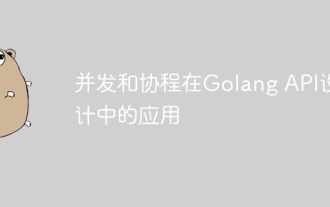 Application of concurrency and coroutines in Golang API design
May 07, 2024 pm 06:51 PM
Application of concurrency and coroutines in Golang API design
May 07, 2024 pm 06:51 PM
Concurrency and coroutines are used in GoAPI design for: High-performance processing: Processing multiple requests simultaneously to improve performance. Asynchronous processing: Use coroutines to process tasks (such as sending emails) asynchronously, releasing the main thread. Stream processing: Use coroutines to efficiently process data streams (such as database reads).
 The relationship between Golang coroutine and goroutine
Apr 15, 2024 am 10:42 AM
The relationship between Golang coroutine and goroutine
Apr 15, 2024 am 10:42 AM
Coroutine is an abstract concept for executing tasks concurrently, and goroutine is a lightweight thread function in the Go language that implements the concept of coroutine. The two are closely related, but goroutine resource consumption is lower and managed by the Go scheduler. Goroutine is widely used in actual combat, such as concurrently processing web requests and improving program performance.
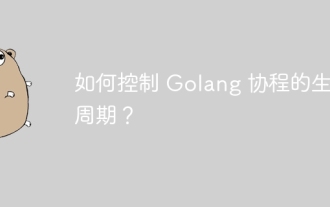 How to control the life cycle of Golang coroutines?
May 31, 2024 pm 06:05 PM
How to control the life cycle of Golang coroutines?
May 31, 2024 pm 06:05 PM
Controlling the life cycle of a Go coroutine can be done in the following ways: Create a coroutine: Use the go keyword to start a new task. Terminate coroutines: wait for all coroutines to complete, use sync.WaitGroup. Use channel closing signals. Use context context.Context.
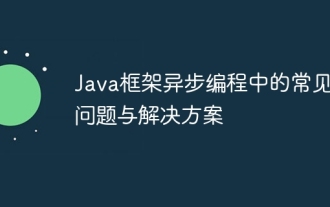 Common problems and solutions in asynchronous programming in Java framework
Jun 04, 2024 pm 05:09 PM
Common problems and solutions in asynchronous programming in Java framework
Jun 04, 2024 pm 05:09 PM
3 common problems and solutions in asynchronous programming in Java frameworks: Callback Hell: Use Promise or CompletableFuture to manage callbacks in a more intuitive style. Resource contention: Use synchronization primitives (such as locks) to protect shared resources, and consider using thread-safe collections (such as ConcurrentHashMap). Unhandled exceptions: Explicitly handle exceptions in tasks and use an exception handling framework (such as CompletableFuture.exceptionally()) to handle exceptions.
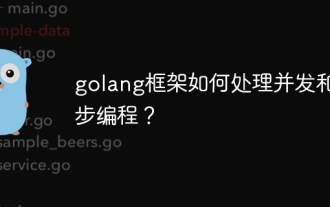 How does the golang framework handle concurrency and asynchronous programming?
Jun 02, 2024 pm 07:49 PM
How does the golang framework handle concurrency and asynchronous programming?
Jun 02, 2024 pm 07:49 PM
The Go framework uses Go's concurrency and asynchronous features to provide a mechanism for efficiently handling concurrent and asynchronous tasks: 1. Concurrency is achieved through Goroutine, allowing multiple tasks to be executed at the same time; 2. Asynchronous programming is implemented through channels, which can be executed without blocking the main thread. Task; 3. Suitable for practical scenarios, such as concurrent processing of HTTP requests, asynchronous acquisition of database data, etc.
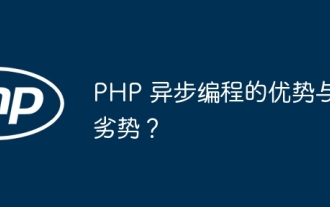 What are the advantages and disadvantages of asynchronous programming in PHP?
May 06, 2024 pm 10:00 PM
What are the advantages and disadvantages of asynchronous programming in PHP?
May 06, 2024 pm 10:00 PM
The advantages of asynchronous programming in PHP include higher throughput, lower latency, better resource utilization, and scalability. Disadvantages include complexity, difficulty in debugging, and limited library support. In the actual case, ReactPHP is used to handle WebSocket connections, demonstrating the practical application of asynchronous programming.



