 Backend Development
Backend Development
 PHP Tutorial
PHP Tutorial
 How to implement real-time online gaming via PHP and WebSocket
How to implement real-time online gaming via PHP and WebSocket
How to implement real-time online gaming via PHP and WebSocket
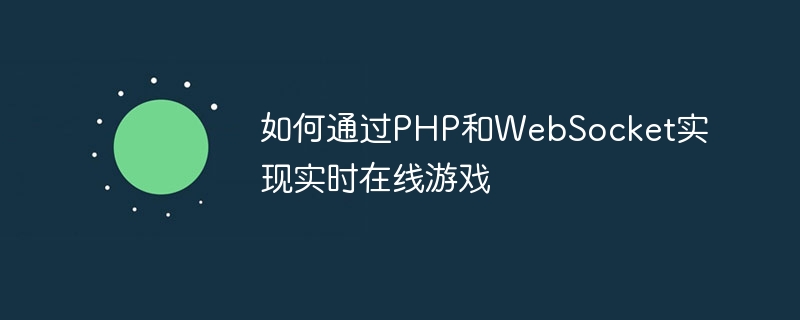
In the Internet age, online games have become an increasingly popular form of entertainment. Many games require real-time interaction, which means establishing a connection with the server, transmitting data in real time, and peer-to-peer communication, so using PHP and WebSocket to transmit game data to the client in real time is an excellent solution. Next, we will use an example to introduce how to use PHP and WebSocket to implement real-time online games.
Environment preparation
Before you start, you need to ensure that the following software has been installed:
- Apache server
- PHP7 and WebSocket matching PHP Extension library
- HTML5 browser
Create WebSocket server
We will use the Ratchet library to create a WebSocket server. Please make sure that your PHP version is compatible with the Ratchet library and that the Ratchet library has been installed correctly.
require dirname(__DIR__) . '/vendor/autoload.php';
use RatchetMessageComponentInterface;
use RatchetConnectionInterface;
class GameServer implements MessageComponentInterface
{
private $clients = [];
public function onOpen(ConnectionInterface $conn)
{
$this->clients[$conn->resourceId] = $conn;
}
public function onMessage(ConnectionInterface $from, $msg)
{
//可以在此处对接收到的数据进行处理
foreach($this->clients as $client) {
if ($from !== $client) {
//将消息发送给客户端
$client->send($msg);
}
}
}
public function onClose(ConnectionInterface $conn)
{
unset($this->clients[$conn->resourceId]);
}
public function onError(ConnectionInterface $conn, Exception $e)
{
echo "Error: ".$e->getMessage(). "
";
$conn->close();
}
}
$server = new RatchetApp('localhost', 8080);
$server->route('/', new GameServer());
$server->run();With the above code, we create a basic WebSocket server. When a client connects to the server, the server adds the connection to the $clients array. When one client sends a message, the server sends the message to all clients except that client.
In the above code, we use the GameServer class as the implementation of MessageComponentInterface, which provides four methods:
onOpen: This method will be executed when a new client connects. In this method, we save the connection to the$clientsarray.onMessage: This method will be executed when the client sends a new message. In this method we can process the received data and send the data to other clients.onClose: This method will be executed when the client closes the connection. In this method, we remove the connection from the$clientsarray.onError: This method will be executed when an error occurs.
Now that we have a WebSocket server, we will use the server to process data from clients and send data to other clients.
Bind client connection
On the client side, we need to connect to the server via the WebSocket protocol and initialize the game.
var conn = new WebSocket('ws://localhost:8080');
conn.onopen = function(e) {
// 发送初始化消息
conn.send('init');
};
conn.onmessage = function(e) {
// 处理服务器发送的数据
handleServerMessages(e.data);
};Code explanation:
- We use the WebSocket object to initialize a connection and bind it to the server address and port.
- When the connection is established, we send initialization data to the server through the
conn.send()method. Please note thatinitis used here as initialization data. You can adjust the data content according to the actual scenario. - When the server receives the data, it will call the
onmessagemethod to process the transmitted data. We can process the data sent by the server in this method.
Processing game data
When the client connects to the server and initializes, we can start processing game data.
function handleServerMessages(data) {
if (data === 'init') {
// 初始化游戏
return;
}
// 处理游戏数据
// ...
// 向服务器发送游戏数据
conn.send(data);
}Explanation:
- When the server sends initialization data, we capture the message and initialize the game.
- While the game is running, we can send data to the server and process the data sent by the server.
Code Summary
Through the above steps, we have created a PHP WebSocket server to handle game data transmission, and implement data transmission and game processing on the client. Below is the complete PHP and JavaScript code example.
PHP Server:
require dirname(__DIR__) . '/vendor/autoload.php';
use RatchetMessageComponentInterface;
use RatchetConnectionInterface;
class GameServer implements MessageComponentInterface
{
private $clients = [];
public function onOpen(ConnectionInterface $conn)
{
$this->clients[$conn->resourceId] = $conn;
}
public function onMessage(ConnectionInterface $from, $msg)
{
//可以在此处对接收到的数据进行处理
foreach($this->clients as $client) {
if ($from !== $client) {
//将消息发送给客户端
$client->send($msg);
}
}
}
public function onClose(ConnectionInterface $conn)
{
unset($this->clients[$conn->resourceId]);
}
public function onError(ConnectionInterface $conn, Exception $e)
{
echo "Error: ".$e->getMessage(). "
";
$conn->close();
}
}
$server = new RatchetApp('localhost', 8080);
$server->route('/', new GameServer());
$server->run();Client JavaScript Code:
var conn = new WebSocket('ws://localhost:8080');
conn.onopen = function(e) {
// 发送初始化消息
conn.send('init');
};
conn.onmessage = function(e) {
// 处理服务器发送的数据
handleServerMessages(e.data);
};
function handleServerMessages(data) {
if (data === 'init') {
// 初始化游戏
return;
}
// 处理游戏数据
// ...
// 向服务器发送游戏数据
conn.send(data);
}In this example, we show how to use PHP and WebSocket to implement real-time online gaming and provide Some sample code. You can adjust and modify it to suit your needs.
The above is the detailed content of How to implement real-time online gaming via PHP and WebSocket. For more information, please follow other related articles on the PHP Chinese website!

Hot AI Tools

Undresser.AI Undress
AI-powered app for creating realistic nude photos

AI Clothes Remover
Online AI tool for removing clothes from photos.

Undress AI Tool
Undress images for free

Clothoff.io
AI clothes remover

AI Hentai Generator
Generate AI Hentai for free.

Hot Article

Hot Tools

Notepad++7.3.1
Easy-to-use and free code editor

SublimeText3 Chinese version
Chinese version, very easy to use

Zend Studio 13.0.1
Powerful PHP integrated development environment

Dreamweaver CS6
Visual web development tools

SublimeText3 Mac version
God-level code editing software (SublimeText3)

Hot Topics
 1381
1381
 52
52
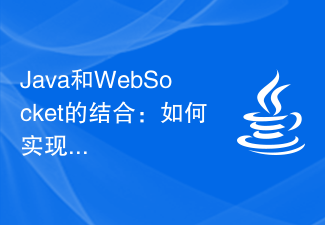 The combination of Java and WebSocket: how to achieve real-time video streaming
Dec 17, 2023 pm 05:50 PM
The combination of Java and WebSocket: how to achieve real-time video streaming
Dec 17, 2023 pm 05:50 PM
With the continuous development of Internet technology, real-time video streaming has become an important application in the Internet field. To achieve real-time video streaming, the key technologies include WebSocket and Java. This article will introduce how to use WebSocket and Java to implement real-time video streaming playback, and provide relevant code examples. 1. What is WebSocket? WebSocket is a protocol for full-duplex communication on a single TCP connection. It is used on the Web
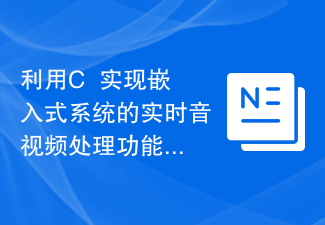 Using C++ to implement real-time audio and video processing functions of embedded systems
Aug 27, 2023 pm 03:22 PM
Using C++ to implement real-time audio and video processing functions of embedded systems
Aug 27, 2023 pm 03:22 PM
Utilizing C++ to implement real-time audio and video processing functions of embedded systems The application range of embedded systems is becoming more and more extensive, especially in the field of audio and video processing, where the demand is growing. Faced with such demand, using C++ language to implement real-time audio and video processing functions of embedded systems has become a common choice. This article will introduce how to use C++ language to develop real-time audio and video processing functions of embedded systems, and give corresponding code examples. In order to realize the real-time audio and video processing function, you first need to understand the basic process of audio and video processing. Generally speaking, audio and video
 Building a real-time translation tool based on JavaScript
Aug 09, 2023 pm 07:22 PM
Building a real-time translation tool based on JavaScript
Aug 09, 2023 pm 07:22 PM
Building a real-time translation tool based on JavaScript Introduction With the growing demand for globalization and the frequent occurrence of cross-border exchanges and exchanges, real-time translation tools have become a very important application. We can leverage JavaScript and some existing APIs to build a simple but useful real-time translation tool. This article will introduce how to implement this function based on JavaScript, with code examples. Implementation Steps Step 1: Create HTML Structure First, we need to create a simple HTML
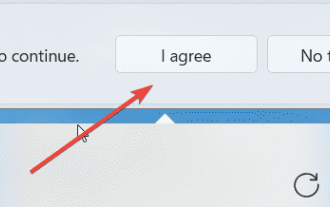 How to turn on live captions instantly in Windows 11
Jun 27, 2023 am 08:33 AM
How to turn on live captions instantly in Windows 11
Jun 27, 2023 am 08:33 AM
How to turn on live subtitles instantly in Windows 11 1. Press Ctrl+L on your keyboard 2. Click Agree 3. A popup will appear saying Ready to add subtitles in English (US) (depending on your preferred language) 4. Additionally, you can filter profanity by clicking the gear button? Preference? Filtering Swear Words Related Articles How to Fix Activation Error Code 0xc004f069 in Windows Server The activation process on Windows sometimes takes a sudden turn to display an error message containing this error code 0xc004f069. Although the activation process is online, some older systems running Windows Server may experience this issue. Pass these preliminary checks and if these checks do not
 Build real-time stock quotes display based on JavaScript
Aug 08, 2023 am 08:03 AM
Build real-time stock quotes display based on JavaScript
Aug 08, 2023 am 08:03 AM
Introduction to building real-time stock quotation display based on JavaScript: With the continuous development of financial markets, the display of real-time stock quotation has become increasingly important for investors and traders. In a modern trading platform, it is essential to provide a real-time stock price display function. This article will introduce how to use JavaScript and some related technologies to build a simple real-time stock quote display application. Preparation work Before starting, you need to prepare the following work: a web page framework based on HTML and CSS
 Build a real-time chat room based on JavaScript
Aug 10, 2023 pm 11:18 PM
Build a real-time chat room based on JavaScript
Aug 10, 2023 pm 11:18 PM
Building a real-time chat room based on JavaScript With the rapid development of the Internet, people are paying more and more attention to instant messaging and real-time interactive experience. As a common instant messaging tool, real-time chat rooms are very important to both individuals and businesses. This article will introduce how to build a simple real-time chat room using JavaScript and provide corresponding code examples. We first need a front-end page as the UI interface of the chat room. Here is an example of a simple HTML structure: <!DOCTYPE
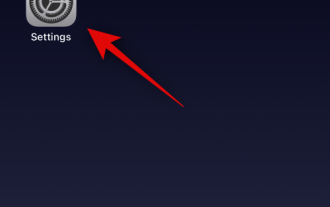 How to disable live activity on the Apple TV app on iPhone
Jun 29, 2023 pm 01:50 PM
How to disable live activity on the Apple TV app on iPhone
Jun 29, 2023 pm 01:50 PM
Live events are a great way to keep up with upcoming orders, sports games, and more. This new notification method was first introduced with the release of iOS 16 and is designed to improve the way notifications are delivered to iPhone. Any application that provides real-time data can take advantage of real-time activity, and many popular uses are tracking pending orders, scores from ongoing matches, weather data, upcoming live broadcasts, and more. Live activity always shows up in your Notification Center, even in standby mode (if you've enabled standby mode and your iPhone is docked). However, you may want to disable Live Activity when using your Apple TV for an uninterrupted experience. Here's how you do it on your iPhone. How to disable Apple TV
 JavaScript and WebSocket: Building an efficient real-time weather forecasting system
Dec 17, 2023 pm 05:13 PM
JavaScript and WebSocket: Building an efficient real-time weather forecasting system
Dec 17, 2023 pm 05:13 PM
JavaScript and WebSocket: Building an efficient real-time weather forecast system Introduction: Today, the accuracy of weather forecasts is of great significance to daily life and decision-making. As technology develops, we can provide more accurate and reliable weather forecasts by obtaining weather data in real time. In this article, we will learn how to use JavaScript and WebSocket technology to build an efficient real-time weather forecast system. This article will demonstrate the implementation process through specific code examples. We



