 Backend Development
Backend Development
 PHP Tutorial
PHP Tutorial
 How to use php interface and ECharts to realize data visualization statistical chart
How to use php interface and ECharts to realize data visualization statistical chart
How to use php interface and ECharts to realize data visualization statistical chart
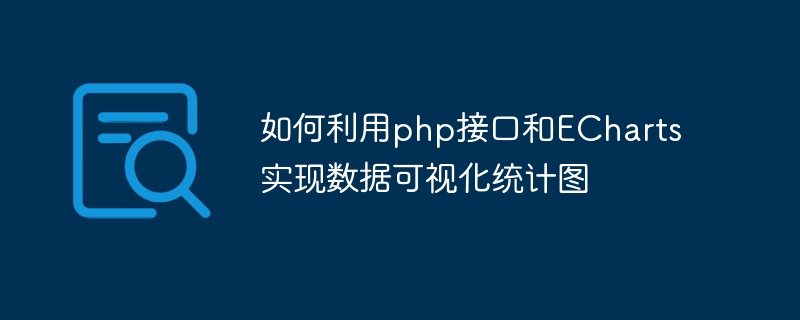
How to use PHP interface and ECharts to implement data visualization charts
Introduction
In web applications, data visualization charts are very useful for displaying and analyzing large amounts of data. important. This article will introduce how to use the PHP interface and ECharts library to implement data visualization statistical charts, and provide readers with specific code examples.
- Prerequisites
Before we start, we need to ensure that the following prerequisites are met: - The PHP running environment is installed.
- A database is built on the server to store data and has readable data tables.
- After installing the ECharts library, you can download the installation package locally through CDN or from the official website.
- Create PHP interface
The PHP interface will be used to read data from the database and return it to the front-end page in JSON format. The following is a simple sample code:
<?php
// 连接数据库
$mysqli = new mysqli("localhost", "username", "password", "database");
// 检查连接是否成功
if ($mysqli->connect_error) {
die("数据库连接失败:" . $mysqli->connect_error);
}
// 查询数据
$query = "SELECT * FROM data_table";
$result = $mysqli->query($query);
// 将结果转换为JSON格式
$data = [];
while ($row = $result->fetch_assoc()) {
$data[] = $row;
}
// 返回结果
header('Content-Type: application/json');
echo json_encode($data);
// 关闭数据库连接
$mysqli->close();
?>The above code first connects to the database through the mysqli class and queries the data table named "data_table". The query results are then converted into an array, and finally the array is returned to the front-end page in JSON format.
- Create a front-end page
In order to display data visualization charts, we need to create an HTML page, introduce the ECharts library and use the jQuery library to make Ajax requests. The following is a sample code:
<!DOCTYPE html>
<html>
<head>
<title>数据可视化统计图</title>
<meta charset="utf-8">
<script src="https://cdn.bootcdn.net/ajax/libs/jquery/3.5.1/jquery.min.js"></script>
<script src="https://cdn.bootcdn.net/ajax/libs/echarts/4.6.0/echarts.min.js"></script>
</head>
<body>
<div id="chart" style="width: 800px; height: 400px;"></div>
<script type="text/javascript">
// 使用Ajax请求PHP接口获取数据
$.ajax({
url: "api.php",
type: "GET",
dataType: "json",
success: function(data) {
// 初始化ECharts实例
var chart = echarts.init(document.getElementById("chart"));
// 处理数据并设置图表选项
var option = {
xAxis: {
type: 'category',
data: data.map(item => item.name) // 假设返回的数据中有"name"字段
},
yAxis: {
type: 'value'
},
series: [{
data: data.map(item => item.value), // 假设返回的数据中有"value"字段
type: 'bar'
}]
};
// 使用配置项显示图表
chart.setOption(option);
}
});
</script>
</body>
</html>The above code first introduces the ECharts library and jQuery library, and then obtains data through Ajax requests. Next, create an ECharts instance and configure chart options after successfully retrieving data. Finally, use configuration items to display the chart.
- Database preparation and data display
In actual operation, we need to prepare the data required for statistical charts according to our own business needs and store them in the database. In the sample code, we assume that there are "name" and "value" fields in the data table, which store the name and value of the data respectively. You can adjust the code to fit the data table structure according to your needs.
After completing the above steps, by accessing the front-end page, a data visualization page with statistical charts will be displayed.
Summary
This article introduces how to use the PHP interface and ECharts library to implement data visualization charts. By creating a PHP interface, read data from the database and return it to the front-end page in JSON format, and then use the ECharts library to create charts and display the data. I hope this article can provide help and guidance to readers in applying data visualization statistical charts in web development.
The above is the detailed content of How to use php interface and ECharts to realize data visualization statistical chart. For more information, please follow other related articles on the PHP Chinese website!

Hot AI Tools

Undresser.AI Undress
AI-powered app for creating realistic nude photos

AI Clothes Remover
Online AI tool for removing clothes from photos.

Undress AI Tool
Undress images for free

Clothoff.io
AI clothes remover

Video Face Swap
Swap faces in any video effortlessly with our completely free AI face swap tool!

Hot Article

Hot Tools

Notepad++7.3.1
Easy-to-use and free code editor

SublimeText3 Chinese version
Chinese version, very easy to use

Zend Studio 13.0.1
Powerful PHP integrated development environment

Dreamweaver CS6
Visual web development tools

SublimeText3 Mac version
God-level code editing software (SublimeText3)

Hot Topics
 1387
1387
 52
52
 How to use php interface and ECharts to generate visual statistical charts
Dec 18, 2023 am 11:39 AM
How to use php interface and ECharts to generate visual statistical charts
Dec 18, 2023 am 11:39 AM
In today's context where data visualization is becoming more and more important, many developers hope to use various tools to quickly generate various charts and reports so that they can better display data and help decision-makers make quick judgments. In this context, using the Php interface and ECharts library can help many developers quickly generate visual statistical charts. This article will introduce in detail how to use the Php interface and ECharts library to generate visual statistical charts. In the specific implementation, we will use MySQL
 How to use map heat map to display city heat in ECharts
Dec 18, 2023 pm 04:00 PM
How to use map heat map to display city heat in ECharts
Dec 18, 2023 pm 04:00 PM
How to use a map heat map to display city heat in ECharts ECharts is a powerful visual chart library that provides various chart types for developers to use, including map heat maps. Map heat maps can be used to show the popularity of cities or regions, helping us quickly understand the popularity or density of different places. This article will introduce how to use the map heat map in ECharts to display city heat, and provide code examples for reference. First, we need a map file containing geographic information, EC
 Graphviz Tutorial: Create Intuitive Data Visualizations
Apr 07, 2024 pm 10:00 PM
Graphviz Tutorial: Create Intuitive Data Visualizations
Apr 07, 2024 pm 10:00 PM
Graphviz is an open source toolkit that can be used to draw charts and graphs. It uses the DOT language to specify the chart structure. After installing Graphviz, you can use the DOT language to create charts, such as drawing knowledge graphs. After you generate your graph, you can use Graphviz's powerful features to visualize your data and improve its understandability.
 Does ECharts depend on jQuery? In-depth analysis
Feb 27, 2024 am 08:39 AM
Does ECharts depend on jQuery? In-depth analysis
Feb 27, 2024 am 08:39 AM
Does ECharts need to rely on jQuery? Detailed interpretation requires specific code examples. ECharts is an excellent data visualization library that provides a rich range of chart types and interactive functions and is widely used in web development. When using ECharts, many people will have a question: Does ECharts need to rely on jQuery? This article will explain this in detail and give specific code examples. First, to be clear, ECharts itself does not rely on jQuery;
 How to use histogram to display data in ECharts
Dec 18, 2023 pm 02:21 PM
How to use histogram to display data in ECharts
Dec 18, 2023 pm 02:21 PM
How to use histograms to display data in ECharts ECharts is a JavaScript-based data visualization library that is very popular and widely used in the field of data visualization. Among them, the histogram is the most common and commonly used chart type, which can be used to display the size, comparison and trend analysis of various numerical data. This article will introduce how to use ECharts to draw histograms and provide code examples. First, we need to introduce the ECharts library into the HTML file, which can be introduced in the following way
 How to use ECharts and php interface to generate statistical charts
Dec 18, 2023 pm 01:47 PM
How to use ECharts and php interface to generate statistical charts
Dec 18, 2023 pm 01:47 PM
How to use ECharts and PHP interfaces to generate statistical charts Introduction: In modern web application development, data visualization is a very important link, which can help us display and analyze data intuitively. ECharts is a powerful open source JavaScript chart library. It provides a variety of chart types and rich interactive functions, and can easily generate various statistical charts. This article will introduce how to use ECharts and PHP interfaces to generate statistical charts, and give specific code examples. 1. Overview of ECha
 Visualization technology of PHP data structure
May 07, 2024 pm 06:06 PM
Visualization technology of PHP data structure
May 07, 2024 pm 06:06 PM
There are three main technologies for visualizing data structures in PHP: Graphviz: an open source tool that can create graphical representations such as charts, directed acyclic graphs, and decision trees. D3.js: JavaScript library for creating interactive, data-driven visualizations, generating HTML and data from PHP, and then visualizing it on the client side using D3.js. ASCIIFlow: A library for creating textual representation of data flow diagrams, suitable for visualization of processes and algorithms.
 How to use maps to display data in Highcharts
Dec 18, 2023 pm 04:06 PM
How to use maps to display data in Highcharts
Dec 18, 2023 pm 04:06 PM
How to use maps to display data in Highcharts Introduction: In the field of data visualization, using maps to display data is a common and intuitive way. Highcharts is a powerful JavaScript charting library that provides rich functionality and flexible configuration options. This article will introduce how to use maps to display data in Highcharts and provide specific code examples. Introducing map data: When using a map, you first need to prepare map data. High



