Vue-Router: How to use route guards to protect routes?
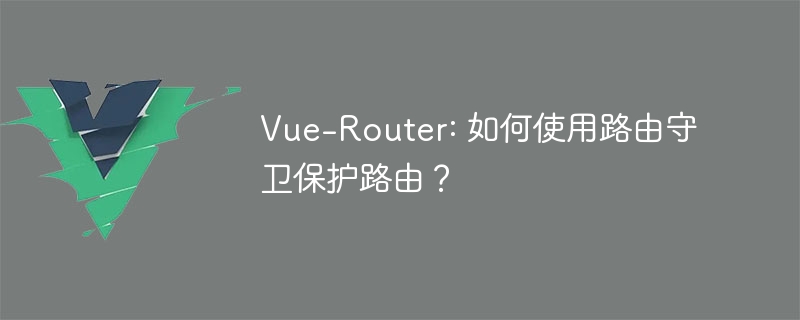
Vue-Router: How to use route guards to protect routes?
In Vue.js development, Vue-Router is an important tool for front-end routing management. In addition to allowing us to easily implement page jumps and transition effects, Vue-Router also provides a route guard mechanism that allows us to perform some custom operations before and after route jumps, such as authentication and redirection. wait.
In order to better understand the use of routing guards, we will introduce them in three parts: global guards, route-exclusive guards and intra-component guards.
- Global guard
Global guard is a guard that will be executed before and after every route jump in the entire application. We can register it through the method provided by Vue-Router. . There are three global guard methods, namely beforeEach, beforeResolve and afterEach.
In the main.js file, we can register through the following code:
import router from './router'
router.beforeEach((to, from, next) => {
// 这里是你的自定义逻辑
if (to.meta.requiresAuth && !isAuthenticated()) {
next('/login') // 重定向到登录页
} else {
next()
}
})
router.beforeResolve((to, from, next) => {
// 这里是你的自定义逻辑
next()
})
router.afterEach(() => {
// 这里是你的自定义逻辑
})In the beforeEach method, we can make authentication judgments based on the actual situation. If The user is not logged in and the target route requires login permissions. We can redirect the user to the login page through next('/login').
beforeResolveThe method is called after the route is resolved, and some asynchronous operations can be performed in this method. The
afterEach method is called after the routing jump is completed and can be used to perform some global cleanup operations.
- Route exclusive guard
Route exclusive guard is configured for a specific route and will only take effect in that route. We can use the beforeEnter attribute in the routing configuration to register.
{
path: '/admin',
component: Admin,
beforeEnter: (to, from, next) => {
// 这里是你的自定义逻辑
if (!isAdmin()) {
next('/access-denied') // 重定向到访问拒绝页
} else {
next()
}
}
}In the routing exclusive guard, we can make logical judgments based on actual needs, such as checking whether the user has administrator rights. If not, redirect to the access denial page.
- In-component guards
In addition to global guards and route-exclusive guards, Vue-Router also provides guards within the component for routing hops within the component. Turn operation. Guards within the component include beforeRouteEnter, beforeRouteUpdate, and beforeRouteLeave.
export default {
beforeRouteEnter (to, from, next) {
// 这里是你的自定义逻辑
if (!isAuthenticated()) {
next('/login') // 重定向到登录页
} else {
next()
}
},
beforeRouteUpdate (to, from, next) {
// 这里是你的自定义逻辑
next()
},
beforeRouteLeave (to, from, next) {
// 这里是你的自定义逻辑
next()
}
}In the guard within the component, we can perform some custom operations according to actual needs, such as checking whether the user is logged in, and if not, redirecting to the login page.
Summary:
Through the above three methods, we can use route guards to protect routes and implement some customized operations, such as authentication, redirection, etc. Depending on the needs, we can select the appropriate guard type for configuration to achieve more flexible and maintainable routing management. In actual development, we can use these guards reasonably according to specific needs and business scenarios to improve application security and user experience.
The above is the detailed content of Vue-Router: How to use route guards to protect routes?. For more information, please follow other related articles on the PHP Chinese website!

Hot AI Tools

Undresser.AI Undress
AI-powered app for creating realistic nude photos

AI Clothes Remover
Online AI tool for removing clothes from photos.

Undress AI Tool
Undress images for free

Clothoff.io
AI clothes remover

Video Face Swap
Swap faces in any video effortlessly with our completely free AI face swap tool!

Hot Article

Hot Tools

Notepad++7.3.1
Easy-to-use and free code editor

SublimeText3 Chinese version
Chinese version, very easy to use

Zend Studio 13.0.1
Powerful PHP integrated development environment

Dreamweaver CS6
Visual web development tools

SublimeText3 Mac version
God-level code editing software (SublimeText3)

Hot Topics
 1386
1386
 52
52
 I encountered the vue-router error 'NavigationDuplicated: Avoided redundant navigation to current location' in my Vue application - how to solve it?
Jun 24, 2023 pm 02:20 PM
I encountered the vue-router error 'NavigationDuplicated: Avoided redundant navigation to current location' in my Vue application - how to solve it?
Jun 24, 2023 pm 02:20 PM
The vue-router error "NavigationDuplicated:Avoidedredundantnavigationtocurrentlocation" encountered in the Vue application – how to solve it? Vue.js is becoming more and more popular in front-end application development as a fast and flexible JavaScript framework. VueRouter is a code library of Vue.js used for routing management. However, sometimes
 An article that explains Vue routing in detail: vue-router
Sep 01, 2022 pm 07:43 PM
An article that explains Vue routing in detail: vue-router
Sep 01, 2022 pm 07:43 PM
This article will give you a detailed explanation of the Vue-Router in the Vue family bucket, and learn about the relevant knowledge of routing. I hope it will be helpful to you!
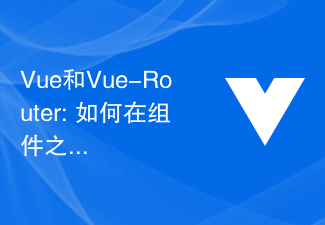 Vue and Vue-Router: How to share data between components?
Dec 17, 2023 am 09:17 AM
Vue and Vue-Router: How to share data between components?
Dec 17, 2023 am 09:17 AM
Vue and Vue-Router: How to share data between components? Introduction: Vue is a popular JavaScript framework for building user interfaces. Vue-Router is Vue's official routing manager, used to implement single-page applications. In Vue applications, components are the basic units for building user interfaces. In many cases we need to share data between different components. This article will introduce some methods to help you achieve data sharing in Vue and Vue-Router, and
 How to solve the problem of 'Error: Invalid route component: xxx' when using vue-router in a Vue application?
Jun 25, 2023 am 11:52 AM
How to solve the problem of 'Error: Invalid route component: xxx' when using vue-router in a Vue application?
Jun 25, 2023 am 11:52 AM
Vue is a popular front-end framework that allows developers to quickly build efficient, reusable web applications. Vue-router is a plug-in in the Vue framework that helps developers easily manage application routing and navigation. However, when using Vue-router, you sometimes encounter a common error: "Error:Invalidroutecomponent:xxx". This article will explain the causes and solutions to this error. The reason lies in Vu
 How to solve the problem 'Error: Avoided redundant navigation to current location' when using vue-router in Vue application?
Jun 24, 2023 pm 05:39 PM
How to solve the problem 'Error: Avoided redundant navigation to current location' when using vue-router in Vue application?
Jun 24, 2023 pm 05:39 PM
When using vue-router in a Vue application, the error message "Error: Avoidedredundantnavigationtocurrentlocation" sometimes appears. This error message means "avoiding redundant navigation to the current location" and is usually caused by clicking the same link repeatedly or using the same routing path. So, how to solve this problem? Use the exact modifier when defining the router
 How to solve the problem 'Error: Failed to resolve async component: xxx' when using vue-router in a Vue application?
Jun 24, 2023 pm 06:28 PM
How to solve the problem 'Error: Failed to resolve async component: xxx' when using vue-router in a Vue application?
Jun 24, 2023 pm 06:28 PM
Using vue-router is a common way to implement routing control in Vue applications. However, when using vue-router, the error "Error: Failedtoresolveasynccomponent:xxx" sometimes occurs, which is caused by an asynchronous component loading error. In this article, we will explore this problem and provide solutions. Understand the principle of asynchronous component loading. In Vue, components can be created synchronously or asynchronously.
 Vue-Router: How to use routing meta information to manage routes?
Dec 18, 2023 pm 01:21 PM
Vue-Router: How to use routing meta information to manage routes?
Dec 18, 2023 pm 01:21 PM
Vue-Router: How to use routing meta information to manage routes? Introduction: Vue-Router is the official routing manager of Vue.js, which can help us quickly build single-page applications (SPA). In addition to common routing functions, Vue-Router also supports the use of routing meta information to manage and control routing. Routing metainformation is a custom attribute that can be attached to a route, which can help us implement some special logic or permission control. 1. What is routing metainformation? The routing meta information is
 Solve Vue error: Unable to correctly use vue-router for route jump
Aug 17, 2023 pm 10:29 PM
Solve Vue error: Unable to correctly use vue-router for route jump
Aug 17, 2023 pm 10:29 PM
Solving the Vue error: Unable to correctly use vue-router for route jumps. When we use Vue to develop front-end projects, we often use vue-router for page routing jumps. However, sometimes we may encounter some errors when using vue-router, causing the route to fail to jump normally. This article will answer this question and give corresponding solutions. First, before using vue-router, we need to ensure that vue-rou has been installed correctly




