 Backend Development
Backend Development
 PHP Tutorial
PHP Tutorial
 Essential tools for stock analysis: Learn the steps to draw candle charts with PHP and JS
Essential tools for stock analysis: Learn the steps to draw candle charts with PHP and JS
Essential tools for stock analysis: Learn the steps to draw candle charts with PHP and JS
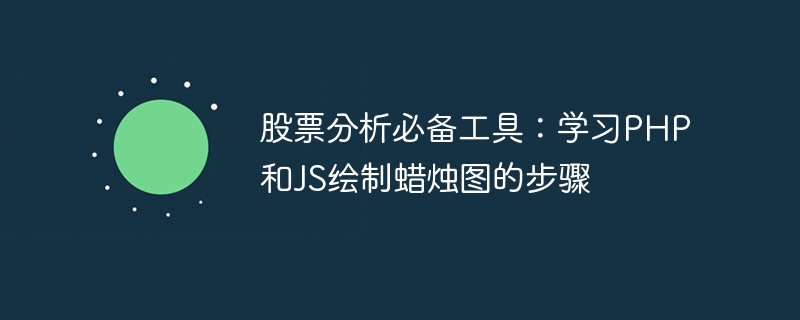
Essential Tools for Stock Analysis: Learn the steps to draw candle charts with PHP and JS, you need specific code examples
With the rapid development of the Internet and technology, stock trading has Become one of the important ways for many investors. Stock analysis is an important part of investor decision-making, and candle charts are widely used in technical analysis. Learning how to draw candle charts using PHP and JS will provide investors with more intuitive information to help them make better decisions.
Candlestick chart is a technical chart that displays stock prices in the form of candlesticks. It shows the opening, closing, high and low prices of stock prices and identifies market trends through changes in color. Among them, red means that the stock price has fallen, and green means that the stock price has increased. The method of drawing candle charts is relatively simple. You only need to know the daily opening price, closing price, highest price and lowest price.
First, we need to prepare the data. Suppose we have an array of stock data. Each element of the array contains information such as date, opening price, closing price, highest price, and lowest price.
$stocks = [
['date' => '2021/01/01', 'open' => 100, 'close' => 120, 'high' => 130, 'low' => 90],
['date' => '2021/01/02', 'open' => 130, 'close' => 150, 'high' => 160, 'low' => 120],
// 更多股票数据...
];Next, we can use PHP to draw candle charts. PHP provides many graphics libraries that can be used, such as gd, ImageMagick, etc. Here we use PHP's gd library to implement.
First, we create a blank canvas and set the width and height of the canvas.
$width = 800; $height = 400; $image = imagecreatetruecolor($width, $height);
Then, we set some basic colors, such as red and green, to represent rising and falling stock prices.
$red = imagecolorallocate($image, 255, 0, 0); $green = imagecolorallocate($image, 0, 255, 0);
Next, we loop through the stock data array, calculate the position and size of each candle, and set the color according to the rise and fall of the stock price.
foreach ($stocks as $key => $stock) {
$x = $key * ($width / count($stocks));
$y1 = $height - ($stock['open'] - min($stock['low'], $stock['high'])) * ($height / (max($stock['high'], $stock['low']) - min($stock['low'], $stock['high'])));
$y2 = $height - ($stock['close'] - min($stock['low'], $stock['high'])) * ($height / (max($stock['high'], $stock['low']) - min($stock['low'], $stock['high'])));
$y3 = $height - ($stock['low'] - min($stock['low'], $stock['high'])) * ($height / (max($stock['high'], $stock['low']) - min($stock['low'], $stock['high'])));
$y4 = $height - ($stock['high'] - min($stock['low'], $stock['high'])) * ($height / (max($stock['high'], $stock['low']) - min($stock['low'], $stock['high'])));
if ($stock['close'] >= $stock['open']) {
imagefilledrectangle($image, $x, $y2, $x + 10, $y1, $green);
imageline($image, $x + 5, $y3, $x + 5, $y4, $green);
} else {
imagefilledrectangle($image, $x, $y1, $x + 10, $y2, $red);
imageline($image, $x + 5, $y3, $x + 5, $y4, $red);
}
}Finally, we save the image to a file.
imagepng($image, 'candlestick.png'); imagedestroy($image);
At this point, we have successfully drawn the candle chart. By running the above code, an image file named candlestick.png will be generated in the current directory, which contains the drawing results of the candle chart.
In addition to PHP, we can also use JS to draw candle charts for dynamic display on the web page. Below is sample code for drawing a candle chart using HTML, CSS and JavaScript.
<!DOCTYPE html>
<html>
<head>
<meta charset="UTF-8">
<title>Candlestick Chart</title>
<style>
#chart {
width: 800px;
height: 400px;
border: 1px solid black;
}
</style>
</head>
<body>
<div id="chart"></div>
<script>
var stocks = [
{date: '2021/01/01', open: 100, close: 120, high: 130, low: 90},
{date: '2021/01/02', open: 130, close: 150, high: 160, low: 120},
// 更多股票数据...
];
var chart = document.getElementById('chart');
var ctx = chart.getContext('2d');
var width = chart.width;
var height = chart.height;
stocks.forEach(function(stock, index) {
var x = index * (width / stocks.length);
var y1 = height - (stock.open - Math.min(stock.low, stock.high)) * (height / (Math.max(stock.high, stock.low) - Math.min(stock.low, stock.high)));
var y2 = height - (stock.close - Math.min(stock.low, stock.high)) * (height / (Math.max(stock.high, stock.low) - Math.min(stock.low, stock.high)));
var y3 = height - (stock.low - Math.min(stock.low, stock.high)) * (height / (Math.max(stock.high, stock.low) - Math.min(stock.low, stock.high)));
var y4 = height - (stock.high - Math.min(stock.low, stock.high)) * (height / (Math.max(stock.high, stock.low) - Math.min(stock.low, stock.high)));
if (stock.close >= stock.open) {
ctx.fillStyle = 'green';
ctx.fillRect(x, y2, 10, y1 - y2);
ctx.strokeStyle = 'green';
ctx.beginPath();
ctx.moveTo(x + 5, y3);
ctx.lineTo(x + 5, y4);
ctx.stroke();
} else {
ctx.fillStyle = 'red';
ctx.fillRect(x, y1, 10, y2 - y1);
ctx.strokeStyle = 'red';
ctx.beginPath();
ctx.moveTo(x + 5, y3);
ctx.lineTo(x + 5, y4);
ctx.stroke();
}
});
</script>
</body>
</html>By opening the above code in the browser, we can see the results of the candle chart on the web page.
To sum up, mastering the steps of drawing candle charts using PHP and JS is essential for stock analysis. By learning these steps, combined with specific code examples, investors can better understand and analyze stock data and improve the accuracy and effectiveness of decision-making.
The above is the detailed content of Essential tools for stock analysis: Learn the steps to draw candle charts with PHP and JS. For more information, please follow other related articles on the PHP Chinese website!

Hot AI Tools

Undresser.AI Undress
AI-powered app for creating realistic nude photos

AI Clothes Remover
Online AI tool for removing clothes from photos.

Undress AI Tool
Undress images for free

Clothoff.io
AI clothes remover

AI Hentai Generator
Generate AI Hentai for free.

Hot Article

Hot Tools

Notepad++7.3.1
Easy-to-use and free code editor

SublimeText3 Chinese version
Chinese version, very easy to use

Zend Studio 13.0.1
Powerful PHP integrated development environment

Dreamweaver CS6
Visual web development tools

SublimeText3 Mac version
God-level code editing software (SublimeText3)

Hot Topics
 CakePHP Project Configuration
Sep 10, 2024 pm 05:25 PM
CakePHP Project Configuration
Sep 10, 2024 pm 05:25 PM
In this chapter, we will understand the Environment Variables, General Configuration, Database Configuration and Email Configuration in CakePHP.
 PHP 8.4 Installation and Upgrade guide for Ubuntu and Debian
Dec 24, 2024 pm 04:42 PM
PHP 8.4 Installation and Upgrade guide for Ubuntu and Debian
Dec 24, 2024 pm 04:42 PM
PHP 8.4 brings several new features, security improvements, and performance improvements with healthy amounts of feature deprecations and removals. This guide explains how to install PHP 8.4 or upgrade to PHP 8.4 on Ubuntu, Debian, or their derivati
 CakePHP Date and Time
Sep 10, 2024 pm 05:27 PM
CakePHP Date and Time
Sep 10, 2024 pm 05:27 PM
To work with date and time in cakephp4, we are going to make use of the available FrozenTime class.
 CakePHP File upload
Sep 10, 2024 pm 05:27 PM
CakePHP File upload
Sep 10, 2024 pm 05:27 PM
To work on file upload we are going to use the form helper. Here, is an example for file upload.
 CakePHP Routing
Sep 10, 2024 pm 05:25 PM
CakePHP Routing
Sep 10, 2024 pm 05:25 PM
In this chapter, we are going to learn the following topics related to routing ?
 Discuss CakePHP
Sep 10, 2024 pm 05:28 PM
Discuss CakePHP
Sep 10, 2024 pm 05:28 PM
CakePHP is an open-source framework for PHP. It is intended to make developing, deploying and maintaining applications much easier. CakePHP is based on a MVC-like architecture that is both powerful and easy to grasp. Models, Views, and Controllers gu
 CakePHP Creating Validators
Sep 10, 2024 pm 05:26 PM
CakePHP Creating Validators
Sep 10, 2024 pm 05:26 PM
Validator can be created by adding the following two lines in the controller.
 CakePHP Working with Database
Sep 10, 2024 pm 05:25 PM
CakePHP Working with Database
Sep 10, 2024 pm 05:25 PM
Working with database in CakePHP is very easy. We will understand the CRUD (Create, Read, Update, Delete) operations in this chapter.





