Vue-Router: How to use named routes in Vue application?
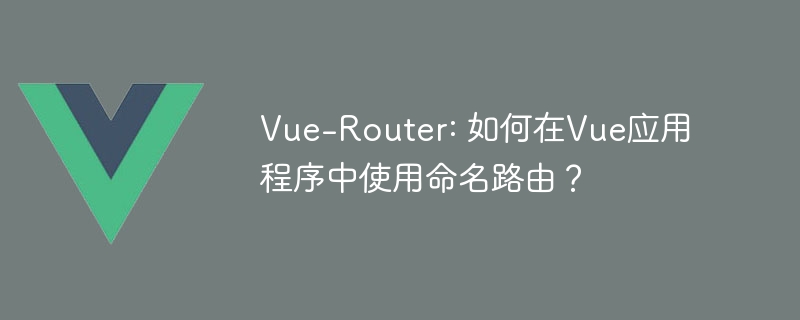
Vue-Router: How to use named routing in Vue application?
As a popular JavaScript framework, Vue’s main application scenario is an independent SPA (single page application). When developing such applications, routing is a very important component, and vue-router is a plug-in for routing functions officially provided by Vue. It can help developers easily jump between pages and manage status. In this article, we will introduce how to use named routes in Vue applications.
- What is named routing?
Routing refers to the process in which the client requests different resources from the server based on the user's URL request, and then the server returns different pages to the front-end browser for display. In the Vue application, routes can be defined as different resources of the dynamic website as follows:
const router = new VueRouter({
routes: [
{
path: '/',
name: 'home',
component: Home
},
{
path: '/about',
name: 'about',
component: About
}
]
})In the above code, we define two routes: one is the route pointing to the '/' resource, and the other is the route pointing to Route for '/about' resource. These routes can be referenced and redirected by route names ('home' and 'about').
- Advantages of named routing
Named routing allows us to reference and change routes anytime and anywhere through constants. When we refactor, debug, or maintain code, using route names can avoid the problem of destroying existing routes by modifying routing paths. At the same time, it can also reduce coupling and avoid path dependencies between different components, thereby improving the maintainability of the code.
- How to use named routing in Vue application?
In a Vue application, we can use named routing in the following way.
<template>
<div id="app">
<router-link :to="{ name: 'home' }">Home</router-link>
<router-link :to="{ name: 'about' }">About</router-link>
<router-view></router-view>
</div>
</template>
<script>
export default {
name: 'app',
}
</script>In the code, we configure route-link by adding ':to' binding syntax. We can see that in the above code, two hyperlinks and a route view component are defined through the 'router-link' component. ':to' in the hyperlink binds the route name and maps it to the specified routing component. This not only allows users to jump to the page through the route name, but also avoids the problem of destroying existing routes by modifying the routing path.
- Summary
In Vue applications, using named routes can avoid the problem of destroying existing routes by modifying routing paths, and can also popularize and reduce coupling. Make the code easier to maintain. In Vue applications, it is crucial to use named routes. The above is an introduction and example of using named routes in Vue applications.
The above is the detailed content of Vue-Router: How to use named routes in Vue application?. For more information, please follow other related articles on the PHP Chinese website!

Hot AI Tools

Undresser.AI Undress
AI-powered app for creating realistic nude photos

AI Clothes Remover
Online AI tool for removing clothes from photos.

Undress AI Tool
Undress images for free

Clothoff.io
AI clothes remover

AI Hentai Generator
Generate AI Hentai for free.

Hot Article

Hot Tools

Notepad++7.3.1
Easy-to-use and free code editor

SublimeText3 Chinese version
Chinese version, very easy to use

Zend Studio 13.0.1
Powerful PHP integrated development environment

Dreamweaver CS6
Visual web development tools

SublimeText3 Mac version
God-level code editing software (SublimeText3)

Hot Topics
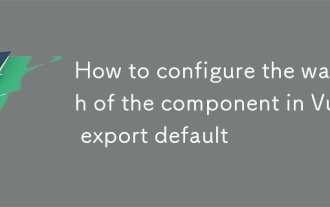 How to configure the watch of the component in Vue export default
Mar 04, 2025 pm 03:30 PM
How to configure the watch of the component in Vue export default
Mar 04, 2025 pm 03:30 PM
This article clarifies Vue.js component watch functionality when using export default. It emphasizes efficient watch usage through property-specific watching, judicious deep and immediate option use, and optimized handler functions. Best practices
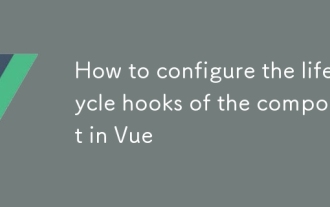 How to configure the lifecycle hooks of the component in Vue
Mar 04, 2025 pm 03:29 PM
How to configure the lifecycle hooks of the component in Vue
Mar 04, 2025 pm 03:29 PM
This article clarifies the role of export default in Vue.js components, emphasizing that it's solely for exporting, not configuring lifecycle hooks. Lifecycle hooks are defined as methods within the component's options object, their functionality un
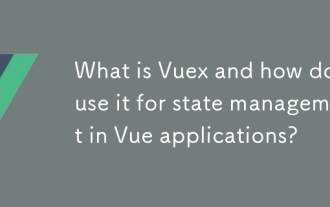 What is Vuex and how do I use it for state management in Vue applications?
Mar 11, 2025 pm 07:23 PM
What is Vuex and how do I use it for state management in Vue applications?
Mar 11, 2025 pm 07:23 PM
This article explains Vuex, a state management library for Vue.js. It details core concepts (state, getters, mutations, actions) and demonstrates usage, emphasizing its benefits for larger projects over simpler alternatives. Debugging and structuri
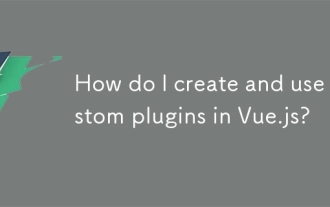 How do I create and use custom plugins in Vue.js?
Mar 14, 2025 pm 07:07 PM
How do I create and use custom plugins in Vue.js?
Mar 14, 2025 pm 07:07 PM
Article discusses creating and using custom Vue.js plugins, including development, integration, and maintenance best practices.
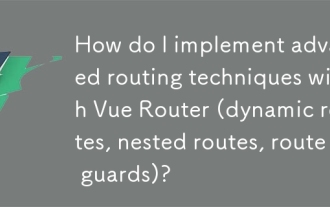 How do I implement advanced routing techniques with Vue Router (dynamic routes, nested routes, route guards)?
Mar 11, 2025 pm 07:22 PM
How do I implement advanced routing techniques with Vue Router (dynamic routes, nested routes, route guards)?
Mar 11, 2025 pm 07:22 PM
This article explores advanced Vue Router techniques. It covers dynamic routing (using parameters), nested routes for hierarchical navigation, and route guards for controlling access and data fetching. Best practices for managing complex route conf
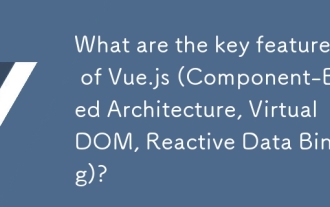 What are the key features of Vue.js (Component-Based Architecture, Virtual DOM, Reactive Data Binding)?
Mar 14, 2025 pm 07:05 PM
What are the key features of Vue.js (Component-Based Architecture, Virtual DOM, Reactive Data Binding)?
Mar 14, 2025 pm 07:05 PM
Vue.js enhances web development with its Component-Based Architecture, Virtual DOM for performance, and Reactive Data Binding for real-time UI updates.
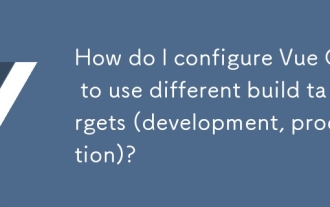 How do I configure Vue CLI to use different build targets (development, production)?
Mar 18, 2025 pm 12:34 PM
How do I configure Vue CLI to use different build targets (development, production)?
Mar 18, 2025 pm 12:34 PM
The article explains how to configure Vue CLI for different build targets, switch environments, optimize production builds, and ensure source maps in development for debugging.
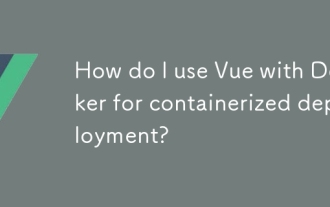 How do I use Vue with Docker for containerized deployment?
Mar 14, 2025 pm 07:00 PM
How do I use Vue with Docker for containerized deployment?
Mar 14, 2025 pm 07:00 PM
The article discusses using Vue with Docker for deployment, focusing on setup, optimization, management, and performance monitoring of Vue applications in containers.






