 Web Front-end
Web Front-end
 JS Tutorial
JS Tutorial
 How to implement an online business card exchange system using WebSocket and JavaScript
How to implement an online business card exchange system using WebSocket and JavaScript
How to implement an online business card exchange system using WebSocket and JavaScript
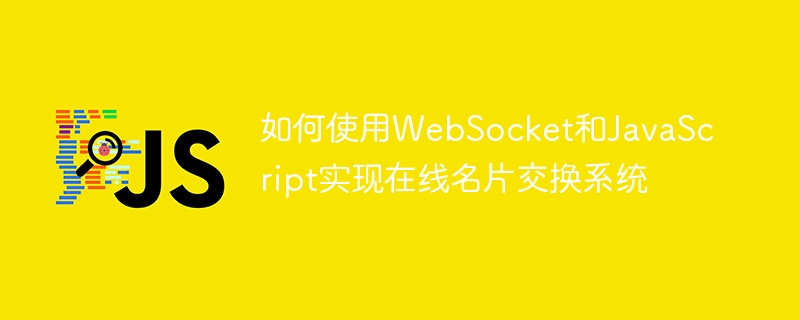
How to use WebSocket and JavaScript to implement an online business card exchange system
Introduction:
With the development of the Internet, people pay more and more attention to online socialization and network communication. In the past, people often exchanged contact information through paper business cards, but with the advancement of technology, "online business card exchange system" has gradually become a new trend. This article will introduce how to use WebSocket and JavaScript to implement a simple online business card exchange system, and provide corresponding code examples.
1. Understand WebSocket technology
WebSocket is a network protocol that establishes real-time, two-way communication between the client and the server. Compared with the traditional HTTP protocol, WebSocket has lower latency and higher real-time performance, and can achieve two-way communication without the client first initiating a request.
2. Implementation ideas and steps
-
Create a WebSocket connection: In JavaScript, we can use the WebSocket object to create a WebSocket connection. The code is as follows:
var socket = new WebSocket("ws://localhost:8080"); // 替换为实际服务器地址和端口号Copy after login Listening to WebSocket events: WebSocket provides some events for us to monitor, such as connection establishment, message reception, connection closing, etc. You can monitor corresponding events and perform related operations according to specific needs. The code is as follows:
socket.onopen = function() { // 连接建立成功 }; socket.onmessage = function(event) { // 接收到新消息 var message = event.data; // 处理消息 }; socket.onclose = function() { // 连接关闭 };Copy after loginSending and receiving messages: You can send messages to the server through the
sendmethod of the WebSocket object. After receiving the message, the server can perform relevant processing and Return the results to the client. The code is as follows:// 客户端发送消息 var message = 'Hello, World!'; socket.send(message); // 客户端接收消息 socket.onmessage = function(event) { var message = event.data; // 处理服务端返回的消息 };Copy after login- Business card exchange system logic: In practical applications, we can implement an online business card exchange system through WebSocket. Specifically, WebSocket can be used to implement user registration, login, business card exchange and other functions:
(1) User registration: Users can register through username and password, and the server will verify and store user information after receiving the registration request.
(2) User login: After successful registration, the user can use the user name and password during registration for login verification. After the server verifies the user information, a WebSocket connection is established.
(3) Business card exchange: Users can send business card information to other users through WebSocket, and other users will process the business card information accordingly after receiving the business card information.
3. Simple Example
The following is a code example of a simple online business card exchange system, which includes registration, login and business card exchange functions:
// 注册用户
socket.send(JSON.stringify({
"action": "register",
"username": "John",
"password": "password123"
}));
// 登录用户
socket.send(JSON.stringify({
"action": "login",
"username": "John",
"password": "password123"
}));
// 交换名片
socket.send(JSON.stringify({
"action": "exchange",
"username": "John",
"card": {
"name": "John Smith",
"email": "john@example.com",
"phone": "1234567890"
}
}));The above example is just A simple demonstration. In actual applications, business logic needs to be developed according to specific needs.
Conclusion:
This article introduces the basic ideas and steps of how to use WebSocket and JavaScript to implement an online business card exchange system, and provides corresponding code examples. Through learning and practice, readers can further understand the use of WebSocket and apply it to their own projects. I hope this article can be helpful to readers, thank you for reading!
The above is the detailed content of How to implement an online business card exchange system using WebSocket and JavaScript. For more information, please follow other related articles on the PHP Chinese website!

Hot AI Tools

Undresser.AI Undress
AI-powered app for creating realistic nude photos

AI Clothes Remover
Online AI tool for removing clothes from photos.

Undress AI Tool
Undress images for free

Clothoff.io
AI clothes remover

AI Hentai Generator
Generate AI Hentai for free.

Hot Article

Hot Tools

Notepad++7.3.1
Easy-to-use and free code editor

SublimeText3 Chinese version
Chinese version, very easy to use

Zend Studio 13.0.1
Powerful PHP integrated development environment

Dreamweaver CS6
Visual web development tools

SublimeText3 Mac version
God-level code editing software (SublimeText3)

Hot Topics
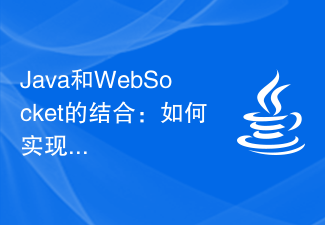 The combination of Java and WebSocket: how to achieve real-time video streaming
Dec 17, 2023 pm 05:50 PM
The combination of Java and WebSocket: how to achieve real-time video streaming
Dec 17, 2023 pm 05:50 PM
With the continuous development of Internet technology, real-time video streaming has become an important application in the Internet field. To achieve real-time video streaming, the key technologies include WebSocket and Java. This article will introduce how to use WebSocket and Java to implement real-time video streaming playback, and provide relevant code examples. 1. What is WebSocket? WebSocket is a protocol for full-duplex communication on a single TCP connection. It is used on the Web
 How to achieve real-time communication using PHP and WebSocket
Dec 17, 2023 pm 10:24 PM
How to achieve real-time communication using PHP and WebSocket
Dec 17, 2023 pm 10:24 PM
With the continuous development of Internet technology, real-time communication has become an indispensable part of daily life. Efficient, low-latency real-time communication can be achieved using WebSockets technology, and PHP, as one of the most widely used development languages in the Internet field, also provides corresponding WebSocket support. This article will introduce how to use PHP and WebSocket to achieve real-time communication, and provide specific code examples. 1. What is WebSocket? WebSocket is a single
 PHP and WebSocket: Best practices for real-time data transfer
Dec 18, 2023 pm 02:10 PM
PHP and WebSocket: Best practices for real-time data transfer
Dec 18, 2023 pm 02:10 PM
PHP and WebSocket: Best Practice Methods for Real-Time Data Transfer Introduction: In web application development, real-time data transfer is a very important technical requirement. The traditional HTTP protocol is a request-response model protocol and cannot effectively achieve real-time data transmission. In order to meet the needs of real-time data transmission, the WebSocket protocol came into being. WebSocket is a full-duplex communication protocol that provides a way to communicate full-duplex over a single TCP connection. Compared to H
 SSE and WebSocket
Apr 17, 2024 pm 02:18 PM
SSE and WebSocket
Apr 17, 2024 pm 02:18 PM
In this article, we will compare Server Sent Events (SSE) and WebSockets, both of which are reliable methods for delivering data. We will analyze them in eight aspects, including communication direction, underlying protocol, security, ease of use, performance, message structure, ease of use, and testing tools. A comparison of these aspects is summarized as follows: Category Server Sent Event (SSE) WebSocket Communication Direction Unidirectional Bidirectional Underlying Protocol HTTP WebSocket Protocol Security Same as HTTP Existing security vulnerabilities Ease of use Setup Simple setup Complex performance Fast message sending speed Affected by message processing and connection management Message structure Plain text or binary Ease of use Widely available Helpful for WebSocket integration
 golang WebSocket programming tips: handling concurrent connections
Dec 18, 2023 am 10:54 AM
golang WebSocket programming tips: handling concurrent connections
Dec 18, 2023 am 10:54 AM
Golang is a powerful programming language, and its use in WebSocket programming is increasingly valued by developers. WebSocket is a TCP-based protocol that allows two-way communication between client and server. In this article, we will introduce how to use Golang to write an efficient WebSocket server that handles multiple concurrent connections at the same time. Before introducing the techniques, let's first learn what WebSocket is. Introduction to WebSocketWeb
 How does Java Websocket implement online whiteboard function?
Dec 17, 2023 pm 10:58 PM
How does Java Websocket implement online whiteboard function?
Dec 17, 2023 pm 10:58 PM
How does JavaWebsocket implement online whiteboard function? In the modern Internet era, people are paying more and more attention to the experience of real-time collaboration and interaction. Online whiteboard is a function implemented based on Websocket. It enables multiple users to collaborate in real-time to edit the same drawing board and complete operations such as drawing and annotation. It provides a convenient solution for online education, remote meetings, team collaboration and other scenarios. 1. Technical background WebSocket is a new protocol provided by HTML5. It implements
 WebSocket and JavaScript: key technologies for implementing real-time monitoring systems
Dec 17, 2023 pm 05:30 PM
WebSocket and JavaScript: key technologies for implementing real-time monitoring systems
Dec 17, 2023 pm 05:30 PM
WebSocket and JavaScript: Key technologies for realizing real-time monitoring systems Introduction: With the rapid development of Internet technology, real-time monitoring systems have been widely used in various fields. One of the key technologies to achieve real-time monitoring is the combination of WebSocket and JavaScript. This article will introduce the application of WebSocket and JavaScript in real-time monitoring systems, give code examples, and explain their implementation principles in detail. 1. WebSocket technology
 How to use WebSocket for file transfer in golang
Dec 18, 2023 am 09:06 AM
How to use WebSocket for file transfer in golang
Dec 18, 2023 am 09:06 AM
How to use WebSocket for file transfer in golang WebSocket is a network protocol that supports two-way communication and can establish a persistent connection between the browser and the server. In golang, we can use the third-party library gorilla/websocket to implement WebSocket functionality. This article will introduce how to use golang and gorilla/websocket libraries for file transfer. First, we need to install gorilla





