How to implement page refresh function in uniapp
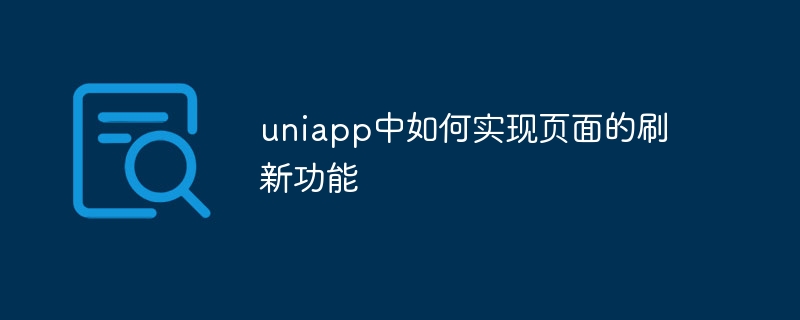
uniapp is a cross-platform development framework based on Vue.js, which can be used to develop applications for multiple platforms such as iOS, Android and Web at the same time. In uniapp, it is very simple to implement the page refresh function. This article will introduce how to implement it with specific code examples.
In uniapp, the page refresh function is actually implemented by updating the page data. When we need to refresh the page, we can trigger the page to re-render by updating the data, thereby achieving the effect of refreshing the page. The following uses a simple example to illustrate the specific implementation method.
First, in the uniapp page, we need to define a data object for storing data. The data in this object will be used to render the page's content. We can define a variable in this data object to record the refresh status of the current page, such as a variable named isRefreshing.
data() {
return {
isRefreshing: false,
// ...其他页面数据
}
}Next, we need to add a button or other interactive element to the page to trigger a refresh. When the user clicks on the element, we can call a method to update the data and set the isRefreshing variable to true, indicating that the page is being refreshed.
<view>
<!-- 刷新按钮 -->
<button @click="refreshPage">刷新</button>
<!-- 页面内容 -->
<view v-if="!isRefreshing">
<!-- ...其他页面内容 -->
</view>
<view v-else>
<!-- 正在刷新的提示 -->
<text>正在刷新页面...</text>
</view>
</view>Next, we need to define the refreshPage method in the methods of the page, which is used to update data and trigger re-rendering of the page. In this method, we can obtain the latest data from the server according to actual needs and update it to the data object of the page.
methods: {
refreshPage() {
// 将isRefreshing设置为true,表示正在刷新页面
this.isRefreshing = true
// 在这里执行获取最新数据的操作,并更新到页面的data对象中
// 可以使用异步请求来获取数据,比如使用uni.request或uni.$http等方法
// 这里以setTimeout简单模拟数据请求的耗时操作
setTimeout(() => {
// 更新数据,并将isRefreshing设置为false,表示刷新完成
// 这里假设获取到了最新的数据,用newData表示
this.data = newData
this.isRefreshing = false
}, 2000)
}
}In the refreshPage method, we use the setTimeout method to simulate an asynchronous operation. It is assumed that the time required to request the latest data is 2 seconds. In actual use, you can replace it with a real asynchronous request operation, such as using the uni.request method to obtain the latest data.
Through the above steps, we have completed the implementation of the page refresh function in uniapp. When the user clicks the refresh button, the page will display the prompt "Refreshing the page" and trigger the refreshPage method to obtain the latest data and update it to the page. When the data update is completed, the page will be re-rendered to display the latest content.
Summary: It is very simple to implement the page refresh function in uniapp. You only need to trigger the page to re-render by updating the data and setting a variable representing the refresh status. The specific implementation method is shown in the above example, and you can adjust and expand it according to your actual needs. Hope this article is helpful to you!
The above is the detailed content of How to implement page refresh function in uniapp. For more information, please follow other related articles on the PHP Chinese website!

Hot AI Tools

Undresser.AI Undress
AI-powered app for creating realistic nude photos

AI Clothes Remover
Online AI tool for removing clothes from photos.

Undress AI Tool
Undress images for free

Clothoff.io
AI clothes remover

AI Hentai Generator
Generate AI Hentai for free.

Hot Article

Hot Tools

Notepad++7.3.1
Easy-to-use and free code editor

SublimeText3 Chinese version
Chinese version, very easy to use

Zend Studio 13.0.1
Powerful PHP integrated development environment

Dreamweaver CS6
Visual web development tools

SublimeText3 Mac version
God-level code editing software (SublimeText3)

Hot Topics
 1382
1382
 52
52
 How do I use preprocessors (Sass, Less) with uni-app?
Mar 18, 2025 pm 12:20 PM
How do I use preprocessors (Sass, Less) with uni-app?
Mar 18, 2025 pm 12:20 PM
Article discusses using Sass and Less preprocessors in uni-app, detailing setup, benefits, and dual usage. Main focus is on configuration and advantages.[159 characters]
 How do I use uni-app's animation API?
Mar 18, 2025 pm 12:21 PM
How do I use uni-app's animation API?
Mar 18, 2025 pm 12:21 PM
The article explains how to use uni-app's animation API, detailing steps to create and apply animations, key functions, and methods to combine and control animation timing.Character count: 159
 What are the different types of testing that you can perform in a UniApp application?
Mar 27, 2025 pm 04:59 PM
What are the different types of testing that you can perform in a UniApp application?
Mar 27, 2025 pm 04:59 PM
The article discusses various testing types for UniApp applications, including unit, integration, functional, UI/UX, performance, cross-platform, and security testing. It also covers ensuring cross-platform compatibility and recommends tools like Jes
 How can you reduce the size of your UniApp application package?
Mar 27, 2025 pm 04:45 PM
How can you reduce the size of your UniApp application package?
Mar 27, 2025 pm 04:45 PM
The article discusses strategies to reduce UniApp package size, focusing on code optimization, resource management, and techniques like code splitting and lazy loading.
 What debugging tools are available for UniApp development?
Mar 27, 2025 pm 05:05 PM
What debugging tools are available for UniApp development?
Mar 27, 2025 pm 05:05 PM
The article discusses debugging tools and best practices for UniApp development, focusing on tools like HBuilderX, WeChat Developer Tools, and Chrome DevTools.
 How do I use uni-app's storage API (uni.setStorage, uni.getStorage)?
Mar 18, 2025 pm 12:22 PM
How do I use uni-app's storage API (uni.setStorage, uni.getStorage)?
Mar 18, 2025 pm 12:22 PM
The article explains how to use uni-app's storage APIs (uni.setStorage, uni.getStorage) for local data management, discusses best practices, troubleshooting, and highlights limitations and considerations for effective use.
 How do I use uni-app's API for accessing device features (camera, geolocation, etc.)?
Mar 18, 2025 pm 12:06 PM
How do I use uni-app's API for accessing device features (camera, geolocation, etc.)?
Mar 18, 2025 pm 12:06 PM
The article discusses using uni-app's APIs to access device features like camera and geolocation, including permission settings and error handling.Character count: 158
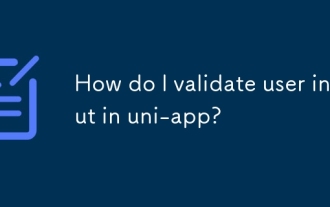 How do I validate user input in uni-app?
Mar 18, 2025 pm 12:17 PM
How do I validate user input in uni-app?
Mar 18, 2025 pm 12:17 PM
The article discusses validating user input in uni-app using JavaScript and data binding, emphasizing both client and server-side validation for data integrity. Plugins like uni-validate are recommended for form validation.




