How to update and delete data in MySQL using SQL statements?
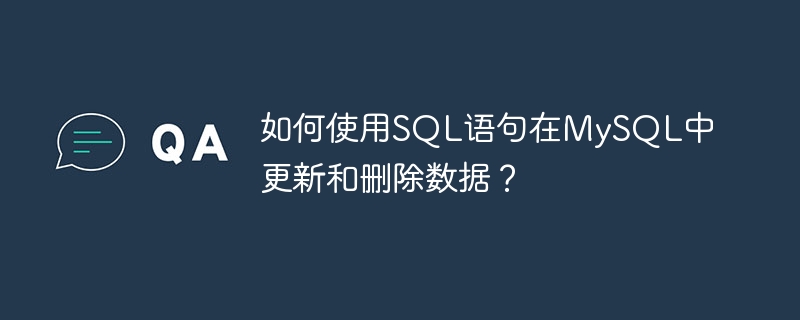
How to update and delete data in MySQL using SQL statements?
In the MySQL database, updating and deleting data are very common operations. By using SQL statements, we can easily update and delete data in the table. This article will introduce how to use SQL statements to update and delete data in MySQL, and provide specific code examples.
Update data
In MySQL, we use the UPDATE statement to update data in the table. The basic syntax of the update statement is as follows:
UPDATE 表名 SET 列名1=新值1, 列名2=新值2, ... WHERE 条件;
Among them, table name is the name of the table to update the data, column name 1=new value 1, column name 2=new value 2, ... indicates the column to be updated and the corresponding new value. The WHERE clause is optional and is used to specify the conditions for updating data.
The following is a specific example:
Suppose we have a table named students, containing the following fields: id, name, age, grade. Now we want to update student Zhang San’s age to 18 years old and grade A. We can execute the following SQL statement:
UPDATE students SET age=18, grade='A' WHERE name='张三';
This statement will update the name Zhang San in the students table the age and grades of students.
Delete data
In MySQL, we use the DELETE statement to delete data in the table. The basic syntax of the delete statement is as follows:
DELETE FROM 表名 WHERE 条件;
Among them, table name is the name of the table to delete data, and the WHERE clause is used to specify the conditions for deleting data.
The following is a specific example:
Suppose we have a table named students, containing the following fields: id, name, age, grade. Now we want to delete students who are younger than 18 years old. We can execute the following SQL statement:
DELETE FROM students WHERE age < 18;
This statement will delete students who are younger than 18 years old in the students table.
Summary
By using SQL statements, we can easily update and delete data in MySQL. When updating data, use the UPDATE statement and specify the columns to be updated and the corresponding new values. You can also use the WHERE clause to specify the conditions for updating the data. When deleting data, use the DELETE statement and use the WHERE clause to specify the conditions for deleting data. These operations can help us better manage and maintain the data in the database.
The above is an introduction and code examples on how to use SQL statements to update and delete data in MySQL. Hope this article can be helpful to you!
The above is the detailed content of How to update and delete data in MySQL using SQL statements?. For more information, please follow other related articles on the PHP Chinese website!

Hot AI Tools

Undresser.AI Undress
AI-powered app for creating realistic nude photos

AI Clothes Remover
Online AI tool for removing clothes from photos.

Undress AI Tool
Undress images for free

Clothoff.io
AI clothes remover

Video Face Swap
Swap faces in any video effortlessly with our completely free AI face swap tool!

Hot Article

Hot Tools

Notepad++7.3.1
Easy-to-use and free code editor

SublimeText3 Chinese version
Chinese version, very easy to use

Zend Studio 13.0.1
Powerful PHP integrated development environment

Dreamweaver CS6
Visual web development tools

SublimeText3 Mac version
God-level code editing software (SublimeText3)

Hot Topics
 1386
1386
 52
52
 MySQL: An Introduction to the World's Most Popular Database
Apr 12, 2025 am 12:18 AM
MySQL: An Introduction to the World's Most Popular Database
Apr 12, 2025 am 12:18 AM
MySQL is an open source relational database management system, mainly used to store and retrieve data quickly and reliably. Its working principle includes client requests, query resolution, execution of queries and return results. Examples of usage include creating tables, inserting and querying data, and advanced features such as JOIN operations. Common errors involve SQL syntax, data types, and permissions, and optimization suggestions include the use of indexes, optimized queries, and partitioning of tables.
 Why Use MySQL? Benefits and Advantages
Apr 12, 2025 am 12:17 AM
Why Use MySQL? Benefits and Advantages
Apr 12, 2025 am 12:17 AM
MySQL is chosen for its performance, reliability, ease of use, and community support. 1.MySQL provides efficient data storage and retrieval functions, supporting multiple data types and advanced query operations. 2. Adopt client-server architecture and multiple storage engines to support transaction and query optimization. 3. Easy to use, supports a variety of operating systems and programming languages. 4. Have strong community support and provide rich resources and solutions.
 How to remotely connect to oracle database
Apr 11, 2025 pm 02:27 PM
How to remotely connect to oracle database
Apr 11, 2025 pm 02:27 PM
Remotely connecting to Oracle requires a listener, service name and network configuration. 1. The client request is forwarded to the database instance through the listener; 2. The instance verifies the identity and establishes a session; 3. The user name/password, host name, port number and service name must be specified to ensure that the client can access the server and the configuration is consistent. When the connection fails, check the network connection, firewall, listener and username and password. If the ORA-12154 error, check the listener and network configuration. Efficient connections require connection pooling, optimization of SQL statements and selection of appropriate network environments.
 MySQL's Place: Databases and Programming
Apr 13, 2025 am 12:18 AM
MySQL's Place: Databases and Programming
Apr 13, 2025 am 12:18 AM
MySQL's position in databases and programming is very important. It is an open source relational database management system that is widely used in various application scenarios. 1) MySQL provides efficient data storage, organization and retrieval functions, supporting Web, mobile and enterprise-level systems. 2) It uses a client-server architecture, supports multiple storage engines and index optimization. 3) Basic usages include creating tables and inserting data, and advanced usages involve multi-table JOINs and complex queries. 4) Frequently asked questions such as SQL syntax errors and performance issues can be debugged through the EXPLAIN command and slow query log. 5) Performance optimization methods include rational use of indexes, optimized query and use of caches. Best practices include using transactions and PreparedStatemen
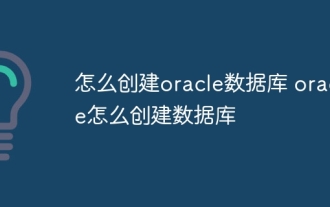 How to create an oracle database How to create an oracle database
Apr 11, 2025 pm 02:33 PM
How to create an oracle database How to create an oracle database
Apr 11, 2025 pm 02:33 PM
Creating an Oracle database is not easy, you need to understand the underlying mechanism. 1. You need to understand the concepts of database and Oracle DBMS; 2. Master the core concepts such as SID, CDB (container database), PDB (pluggable database); 3. Use SQL*Plus to create CDB, and then create PDB, you need to specify parameters such as size, number of data files, and paths; 4. Advanced applications need to adjust the character set, memory and other parameters, and perform performance tuning; 5. Pay attention to disk space, permissions and parameter settings, and continuously monitor and optimize database performance. Only by mastering it skillfully requires continuous practice can you truly understand the creation and management of Oracle databases.
 How to write oracle database statements
Apr 11, 2025 pm 02:42 PM
How to write oracle database statements
Apr 11, 2025 pm 02:42 PM
The core of Oracle SQL statements is SELECT, INSERT, UPDATE and DELETE, as well as the flexible application of various clauses. It is crucial to understand the execution mechanism behind the statement, such as index optimization. Advanced usages include subqueries, connection queries, analysis functions, and PL/SQL. Common errors include syntax errors, performance issues, and data consistency issues. Performance optimization best practices involve using appropriate indexes, avoiding SELECT *, optimizing WHERE clauses, and using bound variables. Mastering Oracle SQL requires practice, including code writing, debugging, thinking and understanding the underlying mechanisms.
 How to create oracle dynamic sql
Apr 12, 2025 am 06:06 AM
How to create oracle dynamic sql
Apr 12, 2025 am 06:06 AM
SQL statements can be created and executed based on runtime input by using Oracle's dynamic SQL. The steps include: preparing an empty string variable to store dynamically generated SQL statements. Use the EXECUTE IMMEDIATE or PREPARE statement to compile and execute dynamic SQL statements. Use bind variable to pass user input or other dynamic values to dynamic SQL. Use EXECUTE IMMEDIATE or EXECUTE to execute dynamic SQL statements.
 Solution to MySQL encounters 'Access denied for user' problem
Apr 11, 2025 pm 05:36 PM
Solution to MySQL encounters 'Access denied for user' problem
Apr 11, 2025 pm 05:36 PM
How to solve the MySQL "Access denied for user" error: 1. Check the user's permission to connect to the database; 2. Reset the password; 3. Allow remote connections; 4. Refresh permissions; 5. Check the database server configuration (bind-address, skip-grant-tables); 6. Check the firewall rules; 7. Restart the MySQL service. Tip: Make changes after backing up the database.




