The combination of Java and WebSocket: how to achieve real-time map display
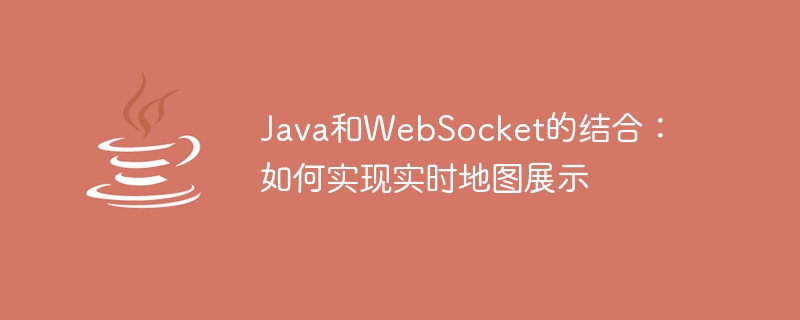
The combination of Java and WebSocket: How to realize real-time map display
Introduction: With the rapid development of the Internet, real-time map display has become a basic requirement for many applications. The traditional HTTP protocol has certain limitations in processing real-time data, while the WebSocket protocol has the capability of real-time two-way communication. This article will introduce how to use Java and WebSocket technology to implement real-time map display, and provide specific code examples.
1. Introduction to WebSocket
WebSocket is a network protocol that provides full-duplex communication on a single TCP connection. Unlike the HTTP protocol, after a WebSocket connection is established, real-time two-way communication can be carried out between the client and the server without the need for frequent requests and responses.
2. Use Java to implement WebSocket server
Java provides many frameworks and libraries for developing WebSocket servers, such as Jetty, Netty, etc. This article takes Jetty as an example to introduce how to use Java to implement a WebSocket server.
- First, we need to introduce Jetty’s related dependencies. In the Maven project, you can add the following code in the pom.xml file:
<dependencies>
<dependency>
<groupId>org.eclipse.jetty.websocket</groupId>
<artifactId>javax.websocket-server</artifactId>
<version>9.3.9.v20160517</version>
</dependency>
</dependencies>- Create a WebSocket endpoint class, inherited from javax.websocket.Endpoint, which will handle the Messages and connection requests. Here is a simple example:
import javax.websocket.*;
import javax.websocket.server.ServerEndpoint;
@ServerEndpoint("/map")
public class MapEndpoint {
@OnOpen
public void onOpen(Session session) {
// 处理连接建立事件
}
@OnMessage
public void onMessage(Session session, String message) {
// 处理客户端发送的消息
}
@OnClose
public void onClose(Session session) {
// 处理连接关闭事件
}
}- Create a Jetty server and add the WebSocket endpoint class to the server. The following is a simple example:
import org.eclipse.jetty.server.Server;
import org.eclipse.jetty.websocket.jsr356.server.deploy.WebSocketServerContainerInitializer;
public class MapServer {
public static void main(String[] args) throws Exception {
Server server = new Server(8080);
WebSocketServerContainerInitializer.configureContext(server);
server.start();
server.join();
}
}3. Use WebSocket to implement real-time map display
After understanding how to use Java to implement a WebSocket server, we can start to think about how to use WebSocket to implement real-time map display. Function.
- Client display logic
The client can use JavaScript to create a WebSocket connection and receive map information sent by the server in real time through the connection. After the map information is received, it can be used to display the map and update the markers on the map in real time.
var socket = new WebSocket("ws://localhost:8080/map");
socket.onopen = function() {
console.log("WebSocket连接已建立");
};
socket.onmessage = function(event) {
var mapData = JSON.parse(event.data);
// 使用mapData进行地图标记的更新
};
socket.onclose = function(event) {
console.log("WebSocket连接已关闭");
};- Server data processing logic
On the server side, we can get the map data and send it to the client in JSON format.
@ServerEndpoint("/map")
public class MapEndpoint {
@OnMessage
public void onMessage(Session session, String message) {
// 获取地图数据
MapData mapData = getMapData();
// 将地图数据转换为JSON格式
String json = toJson(mapData);
// 发送地图数据给客户端
session.getBasicRemote().sendText(json);
}
}So far, we have completed the combination of Java and WebSocket. Through the example of real-time map display, we have demonstrated how to use Java to implement the WebSocket server and how to display the map in real time on the client through WebSocket.
Conclusion: WebSocket technology provides an efficient and reliable solution for real-time data transmission. Java, as a powerful programming language, can easily implement a WebSocket server. Through the examples in this article, readers can master the combined use of Java and WebSocket to realize real-time application scenarios such as real-time map display.
References:
- Jetty official documentation: https://www.eclipse.org/jetty/documentation
- WebSocket API: https://www. websocket.org/
Note: This article only provides a simple example, and issues such as security and performance optimization must also be considered in actual applications. In actual development, please refer to relevant documents and best practices for development.
The above is the detailed content of The combination of Java and WebSocket: how to achieve real-time map display. For more information, please follow other related articles on the PHP Chinese website!

Hot AI Tools

Undresser.AI Undress
AI-powered app for creating realistic nude photos

AI Clothes Remover
Online AI tool for removing clothes from photos.

Undress AI Tool
Undress images for free

Clothoff.io
AI clothes remover

AI Hentai Generator
Generate AI Hentai for free.

Hot Article

Hot Tools

Notepad++7.3.1
Easy-to-use and free code editor

SublimeText3 Chinese version
Chinese version, very easy to use

Zend Studio 13.0.1
Powerful PHP integrated development environment

Dreamweaver CS6
Visual web development tools

SublimeText3 Mac version
God-level code editing software (SublimeText3)

Hot Topics
 1377
1377
 52
52
 Perfect Number in Java
Aug 30, 2024 pm 04:28 PM
Perfect Number in Java
Aug 30, 2024 pm 04:28 PM
Guide to Perfect Number in Java. Here we discuss the Definition, How to check Perfect number in Java?, examples with code implementation.
 Random Number Generator in Java
Aug 30, 2024 pm 04:27 PM
Random Number Generator in Java
Aug 30, 2024 pm 04:27 PM
Guide to Random Number Generator in Java. Here we discuss Functions in Java with examples and two different Generators with ther examples.
 Weka in Java
Aug 30, 2024 pm 04:28 PM
Weka in Java
Aug 30, 2024 pm 04:28 PM
Guide to Weka in Java. Here we discuss the Introduction, how to use weka java, the type of platform, and advantages with examples.
 Smith Number in Java
Aug 30, 2024 pm 04:28 PM
Smith Number in Java
Aug 30, 2024 pm 04:28 PM
Guide to Smith Number in Java. Here we discuss the Definition, How to check smith number in Java? example with code implementation.
 Java Spring Interview Questions
Aug 30, 2024 pm 04:29 PM
Java Spring Interview Questions
Aug 30, 2024 pm 04:29 PM
In this article, we have kept the most asked Java Spring Interview Questions with their detailed answers. So that you can crack the interview.
 Break or return from Java 8 stream forEach?
Feb 07, 2025 pm 12:09 PM
Break or return from Java 8 stream forEach?
Feb 07, 2025 pm 12:09 PM
Java 8 introduces the Stream API, providing a powerful and expressive way to process data collections. However, a common question when using Stream is: How to break or return from a forEach operation? Traditional loops allow for early interruption or return, but Stream's forEach method does not directly support this method. This article will explain the reasons and explore alternative methods for implementing premature termination in Stream processing systems. Further reading: Java Stream API improvements Understand Stream forEach The forEach method is a terminal operation that performs one operation on each element in the Stream. Its design intention is
 TimeStamp to Date in Java
Aug 30, 2024 pm 04:28 PM
TimeStamp to Date in Java
Aug 30, 2024 pm 04:28 PM
Guide to TimeStamp to Date in Java. Here we also discuss the introduction and how to convert timestamp to date in java along with examples.
 Create the Future: Java Programming for Absolute Beginners
Oct 13, 2024 pm 01:32 PM
Create the Future: Java Programming for Absolute Beginners
Oct 13, 2024 pm 01:32 PM
Java is a popular programming language that can be learned by both beginners and experienced developers. This tutorial starts with basic concepts and progresses through advanced topics. After installing the Java Development Kit, you can practice programming by creating a simple "Hello, World!" program. After you understand the code, use the command prompt to compile and run the program, and "Hello, World!" will be output on the console. Learning Java starts your programming journey, and as your mastery deepens, you can create more complex applications.




