 Database
Database
 MongoDB
MongoDB
 Comparison of MongoDB and SQL statements and how to choose the appropriate database?
Comparison of MongoDB and SQL statements and how to choose the appropriate database?
Comparison of MongoDB and SQL statements and how to choose the appropriate database?
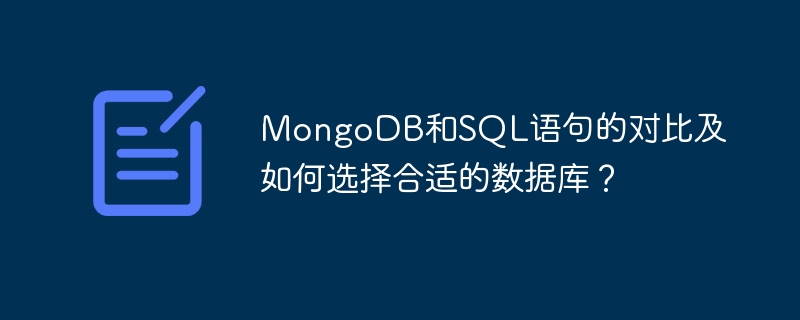
In today's world of software development, choosing the right database is crucial to the success of your project. When choosing a database, developers usually face two main choices: relational databases and non-relational databases. MongoDB and SQL are representatives of these two types of databases. This article will conduct a detailed comparison between them and provide some suggestions on how to choose the appropriate database.
Comparison of MongoDB and SQL
- Data model
MongoDB is a document database that uses BSON (Binary JSON) format to store data. It uses collections to store documents. Each document consists of key-value pairs or key-array-value pairs. MongoDB's document model is very advantageous for unstructured data because it can add or delete fields freely without having to define a data template in advance like a relational database.
SQL is a relational database that uses tables to store records. Each table contains a set of rows, each with the same columns. In SQL, the types of data columns must be explicitly determined when defining the table, and if you want to add or remove columns, you need to modify the table.
- Query method
MongoDB’s query method is very different from traditional SQL query. MongoDB uses JSON-formatted query statements, called "query documents", using a type called "query expressions" whose syntax is similar to JavaScript. Because MongoDB's document structure is very flexible, complex nested and mixed queries can be used to flexibly retrieve data.
SQL uses Structured Query Language (Structured Query Language) to execute queries by writing SQL query statements. SQL is particularly good at executing complex connection queries between tables, and supports advanced query statements including COUNT, GROUP BY, HAVING, etc.
The following is a simple comparison:
MongoDB query:
db.users.find({ age: { $lt: 30 } })SQL query:
SELECT * FROM users WHERE age < 30;
- Data consistency
MongoDB is an "eventually consistent" database, which means that it may take some time for updates or deletions of documents in a collection to be seen by all nodes. This will lead to document inconsistencies. For example, some nodes can access the version before the update, while some nodes can access the version after the update.
SQL is a strongly consistent database. Each transaction must ensure that the status of all related tables has been modified, and at the end of the transaction, the database status is a consistent state.
- Scalability
MongoDB uses sharding to achieve horizontal expansion. In MongoDB, data can be divided into several blocks and then horizontally distributed on several machines, making the data evenly distributed and allowing queries to be executed in parallel, thereby improving performance and forming a highly available structure.
SQL databases usually achieve scalability by using master-slave replication. Based on the Master-Slave architecture, only the Master node performs write operations (Insert, Update, Delete), and the Slave node is mainly responsible for read operations (Select). When the Master node is unavailable, service availability is ensured by electing a new Master node.
How to choose a suitable database?
Choosing the appropriate database depends on your application scenarios and needs. Before choosing MongoDB or SQL, you need to think about the data types, data access patterns, and performance requirements involved in your application, and then consider the following aspects:
- Data structure
MongoDB and SQL have different ways of handling different data types and data structures, so consider the types of data structures used in your application when choosing. If your category structure is relatively simple, you can choose a SQL database. If you need flexible, unstructured data storage, you should choose MongoDB.
- Database Performance
Performance considerations are a key factor when deciding which database is best for your application. When choosing a database, be sure to check the read and write speed of the database, and also pay attention to issues such as data consistency and transaction processing.
- Scalability
If your application requires higher scalability, then you need to choose a database that can more easily expand horizontally and vertically. , MongoDB is a good choice.
Finally, the following is a simple application, code examples implemented on MongoDB and SQL respectively, to help readers better understand different database implementations:
Implemented in MongoDB:
const MongoClient = require('mongodb').MongoClient;
const assert = require('assert');
const url = 'mongodb://localhost:27017';
const dbName = 'myproject';
const client = new MongoClient(url);
client.connect(function(err) {
assert.equal(null, err);
console.log("Connected successfully to server");
const db = client.db(dbName);
const collection = db.collection('documents');
const insertDocuments = function(callback) {
const collection = db.collection('documents');
collection.insertMany([
{a : 1}, {a : 2}, {a : 3}
], function(err, result) {
assert.equal(err, null);
assert.equal(3, result.result.n);
assert.equal(3, result.ops.length);
console.log("Inserted 3 documents into the collection");
callback(result);
});
}
const findDocuments = function(callback) {
const collection = db.collection('documents');
collection.find({}).toArray(function(err, docs) {
assert.equal(err, null);
console.log("Found the following records");
console.log(docs)
callback(docs);
});
}
insertDocuments(function() {
findDocuments(function() {
client.close();
});
});
});Implemented in SQL:
const mysql = require('mysql');
const connection = mysql.createConnection({
host: 'localhost',
user: 'root',
password: 'password',
database: 'mydb'
});
connection.connect();
connection.query('INSERT INTO mytable (id, name) VALUES (1, "foo")', function (error, results, fields) {
if (error) throw error;
console.log('The solution is: ', results[0].solution);
});
connection.end();Summary
When choosing a suitable database, you need to consider many factors, such as: data type, data access mode, performance requirements and data consistency sex. In this article, we compare the differences between MongoDB and SQL and provide some simple code examples to help you understand the different database implementations. Which database you ultimately choose depends on your application's needs and goals.
The above is the detailed content of Comparison of MongoDB and SQL statements and how to choose the appropriate database?. For more information, please follow other related articles on the PHP Chinese website!

Hot AI Tools

Undresser.AI Undress
AI-powered app for creating realistic nude photos

AI Clothes Remover
Online AI tool for removing clothes from photos.

Undress AI Tool
Undress images for free

Clothoff.io
AI clothes remover

AI Hentai Generator
Generate AI Hentai for free.

Hot Article

Hot Tools

Notepad++7.3.1
Easy-to-use and free code editor

SublimeText3 Chinese version
Chinese version, very easy to use

Zend Studio 13.0.1
Powerful PHP integrated development environment

Dreamweaver CS6
Visual web development tools

SublimeText3 Mac version
God-level code editing software (SublimeText3)

Hot Topics
 1376
1376
 52
52
 distinct multiple fields usage
Apr 03, 2025 pm 10:21 PM
distinct multiple fields usage
Apr 03, 2025 pm 10:21 PM
distinct can deduplicate data for multiple fields, and only if the values of all specified fields are exactly the same, keeping a unique row. When using distinct, you need to pay attention to the deduplication according to the specified field combination and cannot be deduplication based on some fields. Additionally, for large tables, using distinct may affect performance, and it is recommended to index or pre-calculate the results to optimize query speed.
 Can I install mysql on Windows 7
Apr 08, 2025 pm 03:21 PM
Can I install mysql on Windows 7
Apr 08, 2025 pm 03:21 PM
Yes, MySQL can be installed on Windows 7, and although Microsoft has stopped supporting Windows 7, MySQL is still compatible with it. However, the following points should be noted during the installation process: Download the MySQL installer for Windows. Select the appropriate version of MySQL (community or enterprise). Select the appropriate installation directory and character set during the installation process. Set the root user password and keep it properly. Connect to the database for testing. Note the compatibility and security issues on Windows 7, and it is recommended to upgrade to a supported operating system.
 How to use mysql after installation
Apr 08, 2025 am 11:48 AM
How to use mysql after installation
Apr 08, 2025 am 11:48 AM
The article introduces the operation of MySQL database. First, you need to install a MySQL client, such as MySQLWorkbench or command line client. 1. Use the mysql-uroot-p command to connect to the server and log in with the root account password; 2. Use CREATEDATABASE to create a database, and USE select a database; 3. Use CREATETABLE to create a table, define fields and data types; 4. Use INSERTINTO to insert data, query data, update data by UPDATE, and delete data by DELETE. Only by mastering these steps, learning to deal with common problems and optimizing database performance can you use MySQL efficiently.
 Why do the results of ORDER BY statements in SQL sorting sometimes seem random?
Apr 02, 2025 pm 05:24 PM
Why do the results of ORDER BY statements in SQL sorting sometimes seem random?
Apr 02, 2025 pm 05:24 PM
Confused about the sorting of SQL query results. In the process of learning SQL, you often encounter some confusing problems. Recently, the author is reading "MICK-SQL Basics"...
 Can mysql handle multiple connections
Apr 08, 2025 pm 03:51 PM
Can mysql handle multiple connections
Apr 08, 2025 pm 03:51 PM
MySQL can handle multiple concurrent connections and use multi-threading/multi-processing to assign independent execution environments to each client request to ensure that they are not disturbed. However, the number of concurrent connections is affected by system resources, MySQL configuration, query performance, storage engine and network environment. Optimization requires consideration of many factors such as code level (writing efficient SQL), configuration level (adjusting max_connections), hardware level (improving server configuration).
 Do mysql need to pay
Apr 08, 2025 pm 05:36 PM
Do mysql need to pay
Apr 08, 2025 pm 05:36 PM
MySQL has a free community version and a paid enterprise version. The community version can be used and modified for free, but the support is limited and is suitable for applications with low stability requirements and strong technical capabilities. The Enterprise Edition provides comprehensive commercial support for applications that require a stable, reliable, high-performance database and willing to pay for support. Factors considered when choosing a version include application criticality, budgeting, and technical skills. There is no perfect option, only the most suitable option, and you need to choose carefully according to the specific situation.
 Configuration and conflict resolution of Galera Cluster multi-master cluster
Apr 08, 2025 am 09:30 AM
Configuration and conflict resolution of Galera Cluster multi-master cluster
Apr 08, 2025 am 09:30 AM
GaleraCluster is a database cluster architecture based on multi-master replication, with the advantage that all nodes can receive write requests at the same time. When building a Galera cluster, you need to pay attention to: 1. Ensure that the node resources are sufficient and the network is stable; 2. Carefully configure the my.cnf file, especially the wsrep_provider_options and gcache.size parameters; 3. Correctly initialize the cluster and monitor the logs. Even if the configuration is correct, conflicts may occur. They need to be resolved through log analysis and application layer policies, and performance can be improved through network optimization, parameter tuning and application layer optimization. Continuous monitoring and log analysis are key to maintaining Galera clusters.
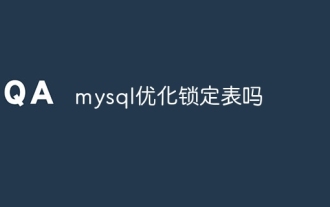 Does mysql optimize lock tables
Apr 08, 2025 pm 01:51 PM
Does mysql optimize lock tables
Apr 08, 2025 pm 01:51 PM
MySQL uses shared locks and exclusive locks to manage concurrency, providing three lock types: table locks, row locks and page locks. Row locks can improve concurrency, and use the FOR UPDATE statement to add exclusive locks to rows. Pessimistic locks assume conflicts, and optimistic locks judge the data through the version number. Common lock table problems manifest as slow querying, use the SHOW PROCESSLIST command to view the queries held by the lock. Optimization measures include selecting appropriate indexes, reducing transaction scope, batch operations, and optimizing SQL statements.



