
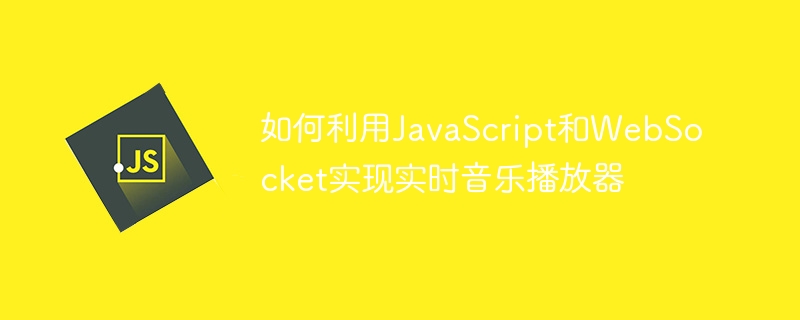
How to use JavaScript and WebSocket to implement a real-time music player
Introduction: With the continuous development of Internet technology, music players have become indispensable in people’s lives part. With the help of Web technology, we can implement a real-time music player and use the WebSocket protocol to connect and exchange data with the server, so that the music player can update the music playback progress and status in real time, improving the user experience.
[Introduction]
This article will teach you how to use JavaScript and WebSocket to develop a Web-based real-time music player. We will implement the following functions:
We will introduce the basic HTML structure and CSS style, and provide JavaScript code examples to help you quickly implement A complete music player.
[HTML structure and CSS style]
First, let’s define the basic HTML structure of the music player. Please follow the following sample code to write:
<div id="musicPlayer">
<audio id="music" controls>
<source src="music.mp3" type="audio/mpeg">
</audio>
<div id="controls">
<button id="playPause">播放</button>
<button id="prev">上一首</button>
<button id="next">下一首</button>
</div>
<div id="info">
<span id="songName">歌曲名称</span>
<span id="artist">艺术家</span>
<span id="duration">00:00/00:00</span>
</div>
<div id="volumeControl">
<input type="range" id="volume" min="0" max="1" step="0.01">
</div>
</div>Next, we add CSS styles to the music player to achieve a beautiful appearance. Please follow the following sample code to write:
#musicPlayer {
width: 300px;
margin: 30px auto;
padding: 20px;
background-color: #f2f2f2;
border-radius: 5px;
box-shadow: 0 0 10px rgba(0, 0, 0, 0.1);
}
#controls button {
margin: 0 10px;
}
#info {
margin-top: 20px;
}
#volumeControl {
margin-top: 20px;
}
[JavaScript code example]
Next, we will use JavaScript to implement the function of the music player. The following are important functions that may be used during the implementation process:
// 初始化WebSocket连接
function initWebSocket() {
// 创建WebSocket对象
var socket = new WebSocket('ws://localhost:8080');
// 监听WebSocket连接建立事件
socket.onopen = function(event) {
console.log('WebSocket连接已建立');
};
// 监听WebSocket接收消息事件
socket.onmessage = function(event) {
// 处理接收到的消息
handleMessage(event.data);
};
// 监听WebSocket连接关闭事件
socket.onclose = function(event) {
console.log('WebSocket连接已关闭');
};
// 监听WebSocket连接发生错误事件
socket.onerror = function(error) {
console.error('WebSocket连接发生错误:', error);
};
}
// 处理WebSocket接收到的消息
function handleMessage(message) {
// 解析消息
var data = JSON.parse(message);
// 根据消息类型进行不同的处理
switch (data.type) {
case 'play':
playMusic();
break;
case 'pause':
pauseMusic();
break;
case 'prev':
prevMusic();
break;
case 'next':
nextMusic();
break;
case 'volume':
setVolume(data.volume);
break;
case 'progress':
updateProgress(data.progress);
break;
case 'status':
updateStatus(data.status);
break;
case 'info':
updateInfo(data.songName, data.artist, data.duration);
break;
default:
console.warn('未知的消息类型!');
}
}
// 播放音乐
function playMusic() {
var audio = document.getElementById('music');
audio.play();
}
// 暂停音乐
function pauseMusic() {
var audio = document.getElementById('music');
audio.pause();
}
// 切换上一首
function prevMusic() {
// 实现上一首功能的代码
}
// 切换下一首
function nextMusic() {
// 实现下一首功能的代码
}
// 调整音量
function setVolume(volume) {
var audio = document.getElementById('music');
audio.volume = volume;
}
// 实时更新音乐播放进度
function updateProgress(progress) {
// 实现更新音乐播放进度的代码
}
// 实时更新音乐播放状态
function updateStatus(status) {
// 实现更新音乐播放状态的代码
}
// 更新歌曲信息
function updateInfo(songName, artist, duration) {
// 实现更新歌曲信息的代码
}[Summary]
Through the above code examples, we can use JavaScript and WebSocket to implement a real-time music player. You can complete the corresponding function implementation according to the above code, and at the same time expand and optimize the functions according to specific needs to achieve a more complete music player.
(This article only provides basic implementation ideas and code examples. Specific implementation details need to be adjusted and improved according to the actual situation.)
The above is the detailed content of How to implement a real-time music player using JavaScript and WebSocket. For more information, please follow other related articles on the PHP Chinese website!
