ECharts chart optimization: how to improve rendering performance
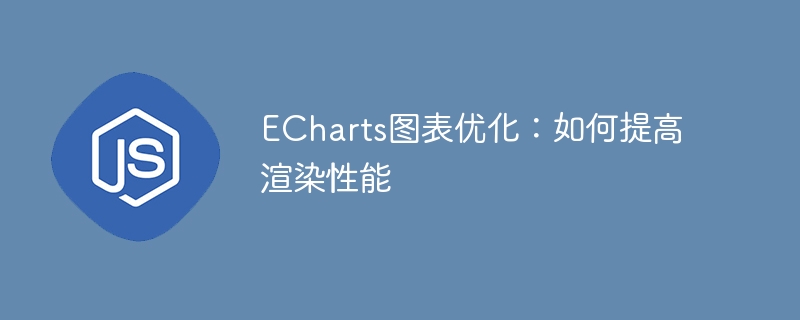
ECharts chart optimization: how to improve rendering performance
Introduction:
ECharts is a powerful data visualization library that can help developers create a variety of beautiful chart. However, when the amount of data is huge, chart rendering performance can become a challenge. This article will help you improve the rendering performance of ECharts charts by providing specific code examples and introducing some optimization techniques.
1. Data processing optimization:
- Data filtering: If the amount of data in the chart is too large, you can filter the data to display only the necessary data. For example, according to the needs of users, conditional restrictions can be added to data queries to only obtain the data that needs to be displayed and reduce the amount of data.
- Data aggregation: When the amount of data is very large, the amount of data can be reduced through data aggregation. For example, you can use aggregate functions in your database to aggregate large amounts of data into summary data, and then display the summary data in a chart.
2. Chart configuration optimization:
- Chart type selection: In ECharts, there are many different chart types to choose from. Different charts process data and render effects differently. Using the appropriate chart type can improve rendering performance. For example, if the data is large and discrete, you might choose a scatter plot instead of a line chart.
- Chart style simplification: In charts, unnecessary style settings may cause rendering performance to decrease. You can appropriately reduce or simplify the style settings of the chart and retain only the necessary settings to improve performance.
3. Event processing optimization:
- Lazy loading: For some events that require a lot of calculations or IO operations, lazy loading can be used to avoid blocking the rendering of the chart. process. For example, load only necessary events when the chart is initialized, and then use the setTimeout function to delay loading other events.
- Event delegation: For some highly repetitive events, event delegation can be used. For example, if there are a large number of elements in the chart that need to be bound to click events, the event can be bound to the parent element and processed through the event bubbling mechanism to reduce the number of event bindings.
4. Performance testing and monitoring:
- Performance testing: During the development process, you can use performance testing tools to evaluate the rendering performance of charts. For example, you can use the developer tools that come with the Chrome browser to analyze, identify performance bottlenecks and optimize them.
- Performance monitoring: After going online, you can use the performance monitoring tool to monitor the rendering performance of the chart in real time. For example, you can use Alibaba's front-end performance monitoring platform Web Application Quality and Performance Monitoring Service (APM) for monitoring to discover and solve performance problems in a timely manner.
Conclusion:
Through the above optimization techniques, we can improve the rendering performance of ECharts charts and make them more efficient when processing large amounts of data. However, appropriate optimization strategies need to be selected based on specific business scenarios and needs. In addition, the optimization process also needs to pay attention to balance, and over-optimization cannot lead to a decrease in code readability and maintainability. I hope the optimization tips provided in this article can help everyone improve the rendering performance of ECharts charts.
Code Example:
The following is a simple example that demonstrates how to improve the rendering performance of ECharts charts through data aggregation and chart style simplification.
// 原始数据
let rawData = [
{ date: '2021-01-01', value: 100 },
{ date: '2021-01-02', value: 200 },
// ... 其他大量数据
];
// 数据聚合
let aggregatedData = [];
for (let i = 0; i < rawData.length; i += 10) {
let sum = 0;
for (let j = 0; j < 10; j++) {
if (i + j < rawData.length) {
sum += rawData[i + j].value;
}
}
let average = sum / 10;
aggregatedData.push({ date: rawData[i].date, value: average });
}
// 图表配置
let chartOption = {
title: {},
tooltip: {},
xAxis: { type: 'category' },
yAxis: { type: 'value' },
series: [{
type: 'line',
data: aggregatedData,
}]
};
// 渲染图表
let chart = echarts.init(document.getElementById('chart'));
chart.setOption(chartOption);In the above example, we reduced the amount of data by aggregating a large amount of raw data into smaller aggregated data. At the same time, we have also simplified the chart style settings, retaining only the necessary configurations and improving rendering performance. Through these optimizations, we can improve the rendering efficiency of charts when processing large amounts of data.
References:
- ECharts documentation: https://echarts.apache.org/zh/index.html
- Chrome developer tools: https:/ /developers.google.com/web/tools/chrome-devtools
- Alibaba Web Application Quality and Performance Monitoring Service (APM): https://www.aliyun.com/product/apm
The above is the detailed content of ECharts chart optimization: how to improve rendering performance. For more information, please follow other related articles on the PHP Chinese website!

Hot AI Tools

Undresser.AI Undress
AI-powered app for creating realistic nude photos

AI Clothes Remover
Online AI tool for removing clothes from photos.

Undress AI Tool
Undress images for free

Clothoff.io
AI clothes remover

AI Hentai Generator
Generate AI Hentai for free.

Hot Article

Hot Tools

Notepad++7.3.1
Easy-to-use and free code editor

SublimeText3 Chinese version
Chinese version, very easy to use

Zend Studio 13.0.1
Powerful PHP integrated development environment

Dreamweaver CS6
Visual web development tools

SublimeText3 Mac version
God-level code editing software (SublimeText3)

Hot Topics
 1377
1377
 52
52
 Multithreading optimization techniques in C++
Aug 22, 2023 pm 12:53 PM
Multithreading optimization techniques in C++
Aug 22, 2023 pm 12:53 PM
With the development of computer technology and the improvement of hardware performance, multi-threading technology has become an essential skill for modern programming. C++ is a classic programming language that also provides many powerful multi-threading technologies. This article will introduce some multi-threading optimization techniques in C++ to help readers better apply multi-threading technology. 1. Use std::thread C++11 introduces std::thread, which directly integrates multi-threading technology into the standard library. Create a new thread using std::thread
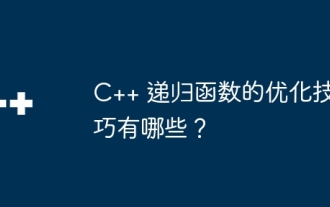 What are the optimization techniques for C++ recursive functions?
Apr 17, 2024 pm 12:24 PM
What are the optimization techniques for C++ recursive functions?
Apr 17, 2024 pm 12:24 PM
To optimize the performance of recursive functions, you can use the following techniques: Use tail recursion: Place recursive calls at the end of the function to avoid recursive overhead. Memoization: Store calculated results to avoid repeated calculations. Divide and conquer method: decompose the problem and solve the sub-problems recursively to improve efficiency.
 ECharts chart optimization: how to improve rendering performance
Dec 18, 2023 am 08:49 AM
ECharts chart optimization: how to improve rendering performance
Dec 18, 2023 am 08:49 AM
ECharts chart optimization: How to improve rendering performance Introduction: ECharts is a powerful data visualization library that can help developers create a variety of beautiful charts. However, when the amount of data is huge, chart rendering performance can become a challenge. This article will help you improve the rendering performance of ECharts charts by providing specific code examples and introducing some optimization techniques. 1. Data processing optimization: Data filtering: If the amount of data in the chart is too large, you can filter the data to display only the necessary data. For example, you can
 MySQL and PostgreSQL: Performance comparison and optimization tips
Jul 13, 2023 pm 03:33 PM
MySQL and PostgreSQL: Performance comparison and optimization tips
Jul 13, 2023 pm 03:33 PM
MySQL and PostgreSQL: Performance Comparison and Optimization Tips When developing web applications, the database is an indispensable component. When choosing a database management system, MySQL and PostgreSQL are two common choices. They are both open source relational database management systems (RDBMS), but there are some differences in performance and optimization. This article will compare the performance of MySQL and PostgreSQL and provide some optimization tips. Performance comparison comparing two database management
 Share optimization and experience-Golang queue implementation method
Jan 24, 2024 am 09:43 AM
Share optimization and experience-Golang queue implementation method
Jan 24, 2024 am 09:43 AM
Optimization skills and experience sharing for Golang queue implementation In Golang, queue is a commonly used data structure that can implement first-in-first-out (FIFO) data management. Although Golang has provided a standard library implementation of the queue (container/list), in some cases, we may need to make some optimizations to the queue based on actual needs. This article will share some optimization tips and experiences to help you better use Golang queue. 1. Choose a queue suitable for the scenario and implement it in Gol
 Maximum concurrency configuration and optimization techniques for http.Transport in Go language
Jul 20, 2023 pm 11:37 PM
Maximum concurrency configuration and optimization techniques for http.Transport in Go language
Jul 20, 2023 pm 11:37 PM
http.Transport in Go is a powerful package for managing connection reuse by HTTP clients and controlling the behavior of requests. When processing HTTP requests concurrently, adjusting the maximum concurrency configuration of http.Transport is an important part of improving performance. This article will introduce how to configure and optimize the maximum number of concurrency of http.Transport, so that Go programs can handle large-scale HTTP requests more efficiently. 1.http.Transport default
 Sharing optimization tips for batch Insert statements in MyBatis
Feb 22, 2024 pm 04:51 PM
Sharing optimization tips for batch Insert statements in MyBatis
Feb 22, 2024 pm 04:51 PM
MyBatis is a popular Java persistence layer framework that implements the mapping of SQL and Java methods through XML or annotations, and provides many convenient functions for operating databases. In actual development, sometimes a large amount of data needs to be inserted into the database in batches. Therefore, how to optimize batch Insert statements in MyBatis has become an important issue. This article will share some optimization tips and provide specific code examples. 1.Use BatchExecu
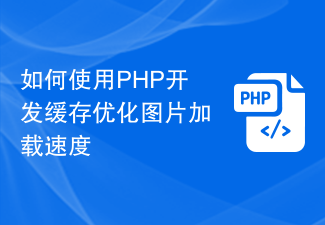 How to use PHP development cache to optimize image loading speed
Nov 08, 2023 pm 05:58 PM
How to use PHP development cache to optimize image loading speed
Nov 08, 2023 pm 05:58 PM
How to use PHP to develop cache and optimize image loading speed. With the rapid development of the Internet, web page loading speed has become one of the important factors in user experience. Image loading speed is one of the important factors affecting web page loading speed. In order to speed up the loading of images, we can use PHP development cache to optimize the image loading speed. This article will introduce how to use PHP to develop cache to optimize image loading speed, and provide specific code examples. 1. Principle of cache Cache is a technology for storing data by temporarily storing data in high-speed memory.




