How to solve invalid synrax
Solution to invalid synrax: 1. Check whether the brackets, quotation marks, semicolons and other symbols in the code match; 2. Check the indentation; 3. Check the spelling and grammar; 4. Use an IDE or code editor Syntax highlighting and prompt functions; 5. Line-by-line debugging; 6. View error messages; 7. Use Python’s official documentation; 8. Ask for help; 9. Use code formatting tools; 10. Use static code analysis tools; 11 , View the output of the Python interpreter; 12. Check the versions of external libraries and modules, etc.
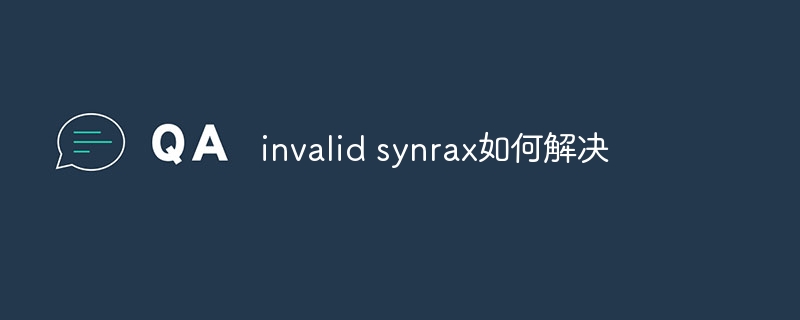
There are many ways to solve the "invalid syntax" error. The following are some common solutions:
1. Check the code Whether the symbols such as brackets, quotation marks, and semicolons match: Python syntax is very strict, and symbols such as brackets, quotation marks, and semicolons must appear in pairs, otherwise syntax errors will occur.
2. Check the indentation: Python is very sensitive to indentation, and incorrect indentation will cause syntax errors. Make sure indentation within code blocks is consistent and follows correct indentation rules.
3. Check spelling and grammar: Check the code carefully for spelling and grammatical errors. Sometimes, a simple spelling mistake or grammatical error can lead to an "invalid syntax" error.
4. Use the syntax highlighting and prompting functions of the IDE or code editor: Many IDEs and code editors have syntax highlighting and prompting functions that can help you identify and fix syntax errors. .
5. Line-by-line debugging: If the code is very long, you can try line-by-line debugging. Execute the code line by line and observe if there are any exceptions or error messages.
6. View the error message: When the Python interpreter reports an "invalid syntax" error, it usually provides the line number and file name where the error occurred. Carefully examine this line and the surrounding code for possible syntax errors.
7. Using Python’s official documentation: Python’s official documentation provides detailed syntax guidelines and examples. If you are not familiar with a certain syntax or structure, you can check the official documentation for help.
8. Seek help: If you cannot solve the "invalid syntax" error, you can seek help from the community or colleagues. Ask a question in a programming forum, social media, or chat group, provide detailed error information and relevant code, and someone will usually help.
9. Use code formatting tools: Code formatting tools can help check grammatical errors in the code and automatically fix some common formatting problems. For example, Python's autopep8, black and other tools can automatically adjust the code format to make it comply with Python's official style guide PEP 8.
10. Use static code analysis tools: Static code analysis tools can check for potential errors and bad practices in the code without executing the code. For example, Python's pylint, flake8 and other tools can help identify and fix problems in the code.
11. View the output of the Python interpreter: The Python interpreter may output more information about errors when executing code. Run the Python interpreter in a terminal or command line and view the output for more details about the error.
12. Check the versions of external libraries and modules: Sometimes, "invalid syntax" errors may be caused by incompatible versions of external libraries or modules. Make sure all external libraries and modules you use are up to date and compatible with your version of Python.
13. Avoid using outdated syntax and structures: With the update of Python version, some outdated syntax and structures have been eliminated. Avoid outdated syntax and constructs to ensure code compatibility and maintainability.
In short, "invalid syntax" errors can be caused by a variety of reasons. These errors can be found and resolved by carefully examining the code, using tools, asking for help, etc.
The above is the detailed content of How to solve invalid synrax. For more information, please follow other related articles on the PHP Chinese website!

Hot AI Tools

Undresser.AI Undress
AI-powered app for creating realistic nude photos

AI Clothes Remover
Online AI tool for removing clothes from photos.

Undress AI Tool
Undress images for free

Clothoff.io
AI clothes remover

Video Face Swap
Swap faces in any video effortlessly with our completely free AI face swap tool!

Hot Article

Hot Tools

Notepad++7.3.1
Easy-to-use and free code editor

SublimeText3 Chinese version
Chinese version, very easy to use

Zend Studio 13.0.1
Powerful PHP integrated development environment

Dreamweaver CS6
Visual web development tools

SublimeText3 Mac version
God-level code editing software (SublimeText3)

Hot Topics
 1386
1386
 52
52


