 Backend Development
Backend Development
 PHP Tutorial
PHP Tutorial
 Asynchronous coroutine development practice: optimizing the speed of image recognition and processing
Asynchronous coroutine development practice: optimizing the speed of image recognition and processing
Asynchronous coroutine development practice: optimizing the speed of image recognition and processing
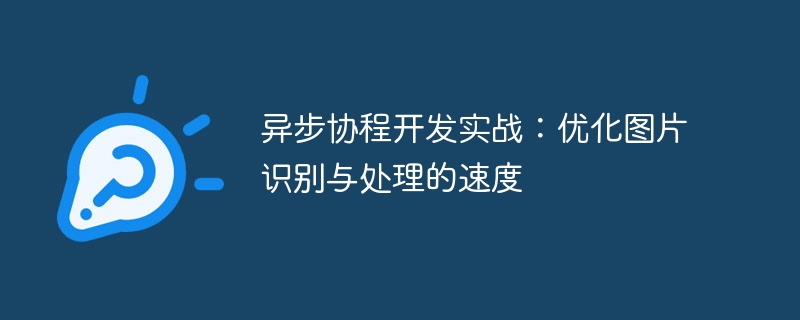
Asynchronous coroutine development practice: optimizing the speed of image recognition and processing
Abstract:
This article will introduce how to use asynchronous coroutine in the field of image recognition and processing technology to optimize processing speed. Through reasonable code design and concurrent execution, the efficiency and response speed of image processing tasks can be effectively improved. This article will focus on using the coroutine library asyncio of the Python programming language to implement sample code for asynchronous coroutine development.
Introduction:
With the development of the Internet and mobile applications, image processing has become an important technical requirement. For example, picture recognition and face recognition have wide applications in many fields, such as social media, security monitoring and medical diagnosis. However, since image processing tasks usually consume a large amount of computing resources, traditional serial processing methods often cannot meet the real-time and high-efficiency requirements.
Asynchronous coroutine technology can help us make full use of computing resources and improve the concurrency and efficiency of image processing tasks. In this article, we will introduce how to use Python's asynchronous coroutine library asyncio to achieve efficient image recognition and processing.
Main body:
- Environment preparation
First, we need to create a Python environment and install the asyncio library. - Basics of asynchronous coroutines
Before starting to write specific image processing code, we first briefly introduce the basic concepts and usage of asynchronous coroutines. Asynchronous coroutines are a programming model that implements concurrency in a single thread. In Python, we can use the asyncio library to implement asynchronous coroutines. - Image recognition and processing example
Next, we will write a simple sample code to demonstrate how to use asynchronous coroutines to optimize the speed of image processing tasks. Suppose we have a folder containing a large number of pictures, and we need to identify and process these pictures.
First, we need to define an asynchronous function to handle the recognition and processing tasks of each image. For example, we can use the PIL library to complete image processing tasks such as scaling, rotation, and filters.
import asyncio
from PIL import Image
async def process_image(image_path):
# 读取图片
image = Image.open(image_path)
# 图片处理代码
# ...
await asyncio.sleep(0) # 模拟CPU密集型任务
# 保存图片
processed_image_path = 'processed_' + image_path
image.save(processed_image_path)
return processed_image_pathThen, we need to define an asynchronous function to traverse the folder and call the above image processing function asynchronously.
async def process_folder(folder_path):
files = os.listdir(folder_path)
tasks = []
for file in files:
file_path = os.path.join(folder_path, file)
task = asyncio.create_task(process_image(file_path)) # 创建图片处理任务
tasks.append(task)
processed_images = await asyncio.gather(*tasks)
return processed_imagesFinally, we can call the above asynchronous function in the main function to process the picture folder.
async def main():
folder_path = 'image_folder'
processed_images = await process_folder(folder_path)
for image in processed_images:
print('Processed image:', image)
if __name__ == '__main__':
asyncio.run(main())Conclusion:
This article introduces how to use asynchronous coroutine technology to optimize the speed of image recognition and processing. Through reasonable code design and concurrent execution, computing resources can be fully utilized and the concurrency and efficiency of tasks can be improved. This article focuses on using Python's asynchronous coroutine library asyncio to implement efficient image processing code examples.
Reference:
- Python official documentation: https://docs.python.org/3/library/asyncio.html
The above is the detailed content of Asynchronous coroutine development practice: optimizing the speed of image recognition and processing. For more information, please follow other related articles on the PHP Chinese website!

Hot AI Tools

Undresser.AI Undress
AI-powered app for creating realistic nude photos

AI Clothes Remover
Online AI tool for removing clothes from photos.

Undress AI Tool
Undress images for free

Clothoff.io
AI clothes remover

Video Face Swap
Swap faces in any video effortlessly with our completely free AI face swap tool!

Hot Article

Hot Tools

Notepad++7.3.1
Easy-to-use and free code editor

SublimeText3 Chinese version
Chinese version, very easy to use

Zend Studio 13.0.1
Powerful PHP integrated development environment

Dreamweaver CS6
Visual web development tools

SublimeText3 Mac version
God-level code editing software (SublimeText3)

Hot Topics
 1386
1386
 52
52
 The parent-child relationship between golang functions and goroutine
Apr 25, 2024 pm 12:57 PM
The parent-child relationship between golang functions and goroutine
Apr 25, 2024 pm 12:57 PM
There is a parent-child relationship between functions and goroutines in Go. The parent goroutine creates the child goroutine, and the child goroutine can access the variables of the parent goroutine but not vice versa. Create a child goroutine using the go keyword, and the child goroutine is executed through an anonymous function or a named function. A parent goroutine can wait for child goroutines to complete via sync.WaitGroup to ensure that the program does not exit before all child goroutines have completed.
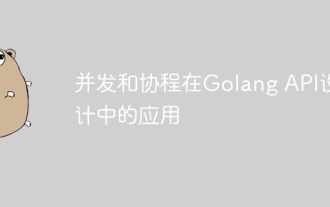 Application of concurrency and coroutines in Golang API design
May 07, 2024 pm 06:51 PM
Application of concurrency and coroutines in Golang API design
May 07, 2024 pm 06:51 PM
Concurrency and coroutines are used in GoAPI design for: High-performance processing: Processing multiple requests simultaneously to improve performance. Asynchronous processing: Use coroutines to process tasks (such as sending emails) asynchronously, releasing the main thread. Stream processing: Use coroutines to efficiently process data streams (such as database reads).
 C++ program optimization: time complexity reduction techniques
Jun 01, 2024 am 11:19 AM
C++ program optimization: time complexity reduction techniques
Jun 01, 2024 am 11:19 AM
Time complexity measures the execution time of an algorithm relative to the size of the input. Tips for reducing the time complexity of C++ programs include: choosing appropriate containers (such as vector, list) to optimize data storage and management. Utilize efficient algorithms such as quick sort to reduce computation time. Eliminate multiple operations to reduce double counting. Use conditional branches to avoid unnecessary calculations. Optimize linear search by using faster algorithms such as binary search.
 The relationship between Golang coroutine and goroutine
Apr 15, 2024 am 10:42 AM
The relationship between Golang coroutine and goroutine
Apr 15, 2024 am 10:42 AM
Coroutine is an abstract concept for executing tasks concurrently, and goroutine is a lightweight thread function in the Go language that implements the concept of coroutine. The two are closely related, but goroutine resource consumption is lower and managed by the Go scheduler. Goroutine is widely used in actual combat, such as concurrently processing web requests and improving program performance.
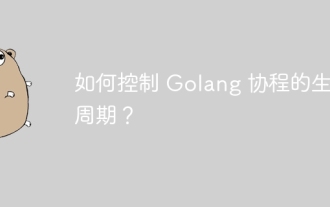 How to control the life cycle of Golang coroutines?
May 31, 2024 pm 06:05 PM
How to control the life cycle of Golang coroutines?
May 31, 2024 pm 06:05 PM
Controlling the life cycle of a Go coroutine can be done in the following ways: Create a coroutine: Use the go keyword to start a new task. Terminate coroutines: wait for all coroutines to complete, use sync.WaitGroup. Use channel closing signals. Use context context.Context.
 How to optimize the startup items of WIN7 system
Mar 26, 2024 pm 06:20 PM
How to optimize the startup items of WIN7 system
Mar 26, 2024 pm 06:20 PM
1. Press the key combination (win key + R) on the desktop to open the run window, then enter [regedit] and press Enter to confirm. 2. After opening the Registry Editor, we click to expand [HKEY_CURRENT_USERSoftwareMicrosoftWindowsCurrentVersionExplorer], and then see if there is a Serialize item in the directory. If not, we can right-click Explorer, create a new item, and name it Serialize. 3. Then click Serialize, then right-click the blank space in the right pane, create a new DWORD (32) bit value, and name it Star
 Vivox100s parameter configuration revealed: How to optimize processor performance?
Mar 24, 2024 am 10:27 AM
Vivox100s parameter configuration revealed: How to optimize processor performance?
Mar 24, 2024 am 10:27 AM
Vivox100s parameter configuration revealed: How to optimize processor performance? In today's era of rapid technological development, smartphones have become an indispensable part of our daily lives. As an important part of a smartphone, the performance optimization of the processor is directly related to the user experience of the mobile phone. As a high-profile smartphone, Vivox100s's parameter configuration has attracted much attention, especially the optimization of processor performance has attracted much attention from users. As the "brain" of the mobile phone, the processor directly affects the running speed of the mobile phone.
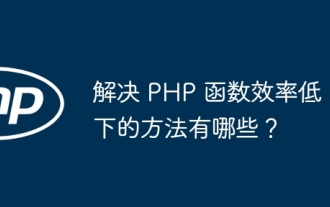 What are some ways to resolve inefficiencies in PHP functions?
May 02, 2024 pm 01:48 PM
What are some ways to resolve inefficiencies in PHP functions?
May 02, 2024 pm 01:48 PM
Five ways to optimize PHP function efficiency: avoid unnecessary copying of variables. Use references to avoid variable copying. Avoid repeated function calls. Inline simple functions. Optimizing loops using arrays.



