How to implement real-time data transfer using Java and WebSocket
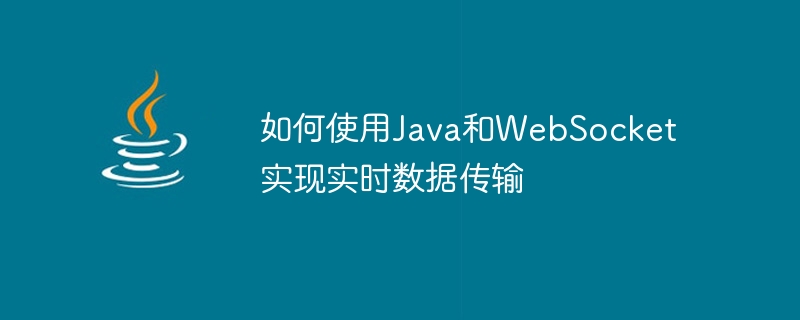
In modern application development, real-time data transmission has become a very important topic. Real-time data transfer means delivering data to visitors immediately as it changes. This real-time feedback can be used in a variety of applications, such as gaming, social media, and financial transactions.
In this article, we will explore ways to achieve real-time data transmission using Java and WebSocket. We will explain what WebSocket is and provide a Java-based WebSocket example that can be used for real-time data transfer.
What is WebSocket
WebSocket is a new network protocol that allows a persistent connection between a client and a server to communicate in real time when data changes. Unlike traditional HTTP requests, a WebSocket connection always remains open, which allows the server to send data to the client and the client to send data to the server at any time. WebSocket is commonly used for real-time communication, such as chat applications, real-time games, etc.
How WebSocket works
When a client wants to connect to a WebSocket server, it sends a WebSocket handshake request. This handshake request is an HTTP protocol request, which contains some specific header information. If the server accepts this handshake request, it will return a WebSocket connection confirmation indicating that the WebSocket connection has been established.
Once a WebSocket connection is established, communication between the client and server can continue until one of the parties chooses to close the connection. The client can send messages to the server at any time, and the server can send messages to the client at any time. This real-time communication makes WebSocket ideal for real-time data transfer applications.
Implementing WebSocket
In Java, implementing WebSocket requires the use of a Java library named "javax.websocket". This library provides classes and interfaces for implementing WebSocket connections and data transmission.
The following is a simple Java WebSocket implementation sample:
1. Create a WebSocket endpoint (EndPoint)
@ServerEndpoint(value = "/wsendpoint")
public class WSEndpoint {
@OnOpen
public void onOpen(Session session) {
// 处理连接建立
}
@OnClose
public void onClose(Session session, CloseReason closeReason) {
// 处理连接断开
}
@OnMessage
public void onMessage(String message, Session session) {
// 处理消息
}
@OnError
public void onError(Throwable error, Session session) {
// 处理错误
}
}2. Configure the endpoint in web.xml
<websocket-endpoint>
<endpoint-class>com.example.WSEndpoint</endpoint-class>
</websocket-endpoint>In this example, we create a WebSocket endpoint named "WSEndpoint". This endpoint uses 4 annotations, namely @ServerEndpoint, @OnOpen, @OnClose, @OnMessage and @OnError. These annotations are used to handle various states of WebSocket connections, including connection establishment, disconnection, message reception, and error handling.
Real-time data transmission
After creating the WebSocket endpoint, you can start to implement real-time data transmission. In this example, we will send a message called "currentDate" to the client, which contains the current time of the server. This message will be sent every second to provide real-time updates.
The following is the JavaScript code that sends the "currentDate" message:
var ws = new WebSocket("ws://localhost:8080/wsendpoint");
ws.onopen = function() {
console.log("Connection opened ...");
setInterval(function() {
ws.send("currentDate");
}, 1000);
};
ws.onmessage = function(e) {
console.log("Received message: " + e.data);
};This JavaScript code will establish a WebSocket connection and send a "currentDate" message every second. When the server sends a message, the "onmessage" callback function will be used to process the message.
The following is the server-side Java code for sending the "currentDate" message:
@ServerEndpoint(value = "/wsendpoint")
public class WSEndpoint {
@OnOpen
public void onOpen(Session session) {
System.out.println("Connection opened ...");
Timer timer = new Timer();
timer.scheduleAtFixedRate(new TimerTask() {
@Override
public void run() {
try {
DateFormat dateFormat = new SimpleDateFormat("yyyy/MM/dd HH:mm:ss");
Date date = new Date();
session.getBasicRemote().sendText(dateFormat.format(date));
} catch (IOException e) {
e.printStackTrace();
}
}
}, 0, 1000);
}
@OnClose
public void onClose(Session session, CloseReason closeReason) {
System.out.println("Connection closed ...");
}
@OnMessage
public void onMessage(String message, Session session) throws IOException {
if (message.equals("currentDate")) {
DateFormat dateFormat = new SimpleDateFormat("yyyy/MM/dd HH:mm:ss");
Date date = new Date();
session.getBasicRemote().sendText(dateFormat.format(date));
}
}
@OnError
public void onError(Throwable error, Session session) {
error.printStackTrace();
}
}This Java code uses a Timer class that will send a message to the client every second after the WebSocket connection is established. Send a current time. When the client sends a "currentDate" message, the server will send the current time back to the client.
Conclusion
In this article, we explored how to achieve real-time data transmission using Java and WebSocket. We introduced how WebSocket works and provided an example to demonstrate how to implement real-time data transfer using Java. We hope this article helped you understand WebSocket implementation and provide some reference for your real-time applications.
The above is the detailed content of How to implement real-time data transfer using Java and WebSocket. For more information, please follow other related articles on the PHP Chinese website!

Hot AI Tools

Undresser.AI Undress
AI-powered app for creating realistic nude photos

AI Clothes Remover
Online AI tool for removing clothes from photos.

Undress AI Tool
Undress images for free

Clothoff.io
AI clothes remover

AI Hentai Generator
Generate AI Hentai for free.

Hot Article

Hot Tools

Notepad++7.3.1
Easy-to-use and free code editor

SublimeText3 Chinese version
Chinese version, very easy to use

Zend Studio 13.0.1
Powerful PHP integrated development environment

Dreamweaver CS6
Visual web development tools

SublimeText3 Mac version
God-level code editing software (SublimeText3)

Hot Topics
 Square Root in Java
Aug 30, 2024 pm 04:26 PM
Square Root in Java
Aug 30, 2024 pm 04:26 PM
Guide to Square Root in Java. Here we discuss how Square Root works in Java with example and its code implementation respectively.
 Perfect Number in Java
Aug 30, 2024 pm 04:28 PM
Perfect Number in Java
Aug 30, 2024 pm 04:28 PM
Guide to Perfect Number in Java. Here we discuss the Definition, How to check Perfect number in Java?, examples with code implementation.
 Random Number Generator in Java
Aug 30, 2024 pm 04:27 PM
Random Number Generator in Java
Aug 30, 2024 pm 04:27 PM
Guide to Random Number Generator in Java. Here we discuss Functions in Java with examples and two different Generators with ther examples.
 Armstrong Number in Java
Aug 30, 2024 pm 04:26 PM
Armstrong Number in Java
Aug 30, 2024 pm 04:26 PM
Guide to the Armstrong Number in Java. Here we discuss an introduction to Armstrong's number in java along with some of the code.
 Weka in Java
Aug 30, 2024 pm 04:28 PM
Weka in Java
Aug 30, 2024 pm 04:28 PM
Guide to Weka in Java. Here we discuss the Introduction, how to use weka java, the type of platform, and advantages with examples.
 Smith Number in Java
Aug 30, 2024 pm 04:28 PM
Smith Number in Java
Aug 30, 2024 pm 04:28 PM
Guide to Smith Number in Java. Here we discuss the Definition, How to check smith number in Java? example with code implementation.
 Java Spring Interview Questions
Aug 30, 2024 pm 04:29 PM
Java Spring Interview Questions
Aug 30, 2024 pm 04:29 PM
In this article, we have kept the most asked Java Spring Interview Questions with their detailed answers. So that you can crack the interview.
 Break or return from Java 8 stream forEach?
Feb 07, 2025 pm 12:09 PM
Break or return from Java 8 stream forEach?
Feb 07, 2025 pm 12:09 PM
Java 8 introduces the Stream API, providing a powerful and expressive way to process data collections. However, a common question when using Stream is: How to break or return from a forEach operation? Traditional loops allow for early interruption or return, but Stream's forEach method does not directly support this method. This article will explain the reasons and explore alternative methods for implementing premature termination in Stream processing systems. Further reading: Java Stream API improvements Understand Stream forEach The forEach method is a terminal operation that performs one operation on each element in the Stream. Its design intention is






