 Technology peripherals
Technology peripherals
 AI
AI
 Understand the importance of data conversion between PyTorch and NumPy in deep learning
Understand the importance of data conversion between PyTorch and NumPy in deep learning
Understand the importance of data conversion between PyTorch and NumPy in deep learning

In the field of deep learning, PyTorch and NumPy are two commonly used tools for data processing and transformation. PyTorch is a Python-based scientific computing library for building neural networks and deep learning models. NumPy is a Python library for scientific computing. It provides a powerful multi-dimensional array object and corresponding array processing functions
In deep learning, it is usually necessary to convert data from NumPy arrays to PyTorch tensors , and preprocess the data before training the model. Similarly, when obtaining data results from PyTorch tensors for analysis, they also need to be converted into NumPy arrays. The following will describe in detail how to convert data between PyTorch and NumPy
Convert NumPy array to PyTorch tensor:
First, we need to import the PyTorch and NumPy libraries:
import torchimport numpy as np
Afterwards, we can use the torch.from_numpy() function to convert the NumPy array into a PyTorch tensor:
numpy_array = np.array([1, 2, 3, 4, 5])torch_tensor = torch.from_numpy(numpy_array)
torch_tensor = torch.tensor([1, 2, 3, 4, 5])numpy_array = torch_tensor.numpy()
# 数据预处理中的转换numpy_array = np.array([1, 2, 3, 4, 5])torch_tensor = torch.from_numpy(numpy_array)# 对数据进行预处理torch_tensor = torch_tensor.float() # 转换为浮点型torch_tensor = (torch_tensor - torch.mean(torch_tensor)) / torch.std(torch_tensor) # 标准化# 将处理后的张量转换回NumPy数组numpy_array = torch_tensor.numpy()
import torchimport numpy as np# 将NumPy数组转换为PyTorch张量numpy_array = np.array([1, 2, 3, 4, 5])torch_tensor = torch.from_numpy(numpy_array)# 将PyTorch张量转换为NumPy数组torch_tensor = torch.tensor([1, 2, 3, 4, 5])numpy_array = torch_tensor.numpy()# 数据预处理中的转换numpy_array = np.array([1, 2, 3, 4, 5])torch_tensor = torch.from_numpy(numpy_array)torch_tensor = torch_tensor.float() # 转换为浮点型torch_tensor = (torch_tensor - torch.mean(torch_tensor)) / torch.std(torch_tensor) # 标准化numpy_array = torch_tensor.numpy()
This is the detailed description and source of implementing data conversion between PyTorch and NumPy in deep learning code. Through these methods, we can easily convert data between PyTorch and NumPy, and perform data preprocessing and analysis.
The above is the detailed content of Understand the importance of data conversion between PyTorch and NumPy in deep learning. For more information, please follow other related articles on the PHP Chinese website!

Hot AI Tools

Undresser.AI Undress
AI-powered app for creating realistic nude photos

AI Clothes Remover
Online AI tool for removing clothes from photos.

Undress AI Tool
Undress images for free

Clothoff.io
AI clothes remover

Video Face Swap
Swap faces in any video effortlessly with our completely free AI face swap tool!

Hot Article

Hot Tools

Notepad++7.3.1
Easy-to-use and free code editor

SublimeText3 Chinese version
Chinese version, very easy to use

Zend Studio 13.0.1
Powerful PHP integrated development environment

Dreamweaver CS6
Visual web development tools

SublimeText3 Mac version
God-level code editing software (SublimeText3)

Hot Topics
 1386
1386
 52
52
 The perfect combination of PyCharm and PyTorch: detailed installation and configuration steps
Feb 21, 2024 pm 12:00 PM
The perfect combination of PyCharm and PyTorch: detailed installation and configuration steps
Feb 21, 2024 pm 12:00 PM
PyCharm is a powerful integrated development environment (IDE), and PyTorch is a popular open source framework in the field of deep learning. In the field of machine learning and deep learning, using PyCharm and PyTorch for development can greatly improve development efficiency and code quality. This article will introduce in detail how to install and configure PyTorch in PyCharm, and attach specific code examples to help readers better utilize the powerful functions of these two. Step 1: Install PyCharm and Python
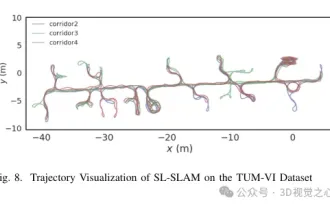 Beyond ORB-SLAM3! SL-SLAM: Low light, severe jitter and weak texture scenes are all handled
May 30, 2024 am 09:35 AM
Beyond ORB-SLAM3! SL-SLAM: Low light, severe jitter and weak texture scenes are all handled
May 30, 2024 am 09:35 AM
Written previously, today we discuss how deep learning technology can improve the performance of vision-based SLAM (simultaneous localization and mapping) in complex environments. By combining deep feature extraction and depth matching methods, here we introduce a versatile hybrid visual SLAM system designed to improve adaptation in challenging scenarios such as low-light conditions, dynamic lighting, weakly textured areas, and severe jitter. sex. Our system supports multiple modes, including extended monocular, stereo, monocular-inertial, and stereo-inertial configurations. In addition, it also analyzes how to combine visual SLAM with deep learning methods to inspire other research. Through extensive experiments on public datasets and self-sampled data, we demonstrate the superiority of SL-SLAM in terms of positioning accuracy and tracking robustness.
 Step-by-step guide on how to install NumPy in PyCharm and get the most out of its features
Feb 18, 2024 pm 06:38 PM
Step-by-step guide on how to install NumPy in PyCharm and get the most out of its features
Feb 18, 2024 pm 06:38 PM
Teach you step by step to install NumPy in PyCharm and make full use of its powerful functions. Preface: NumPy is one of the basic libraries for scientific computing in Python. It provides high-performance multi-dimensional array objects and various functions required to perform basic operations on arrays. function. It is an important part of most data science and machine learning projects. This article will introduce you to how to install NumPy in PyCharm, and demonstrate its powerful features through specific code examples. Step 1: Install PyCharm First, we
 Upgrading numpy versions: a detailed and easy-to-follow guide
Feb 25, 2024 pm 11:39 PM
Upgrading numpy versions: a detailed and easy-to-follow guide
Feb 25, 2024 pm 11:39 PM
How to upgrade numpy version: Easy-to-follow tutorial, requires concrete code examples Introduction: NumPy is an important Python library used for scientific computing. It provides a powerful multidimensional array object and a series of related functions that can be used to perform efficient numerical operations. As new versions are released, newer features and bug fixes are constantly available to us. This article will describe how to upgrade your installed NumPy library to get the latest features and resolve known issues. Step 1: Check the current NumPy version at the beginning
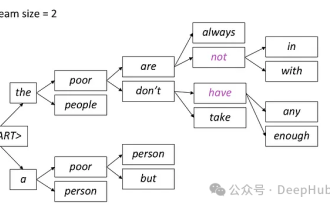 Introduction to five sampling methods in natural language generation tasks and Pytorch code implementation
Feb 20, 2024 am 08:50 AM
Introduction to five sampling methods in natural language generation tasks and Pytorch code implementation
Feb 20, 2024 am 08:50 AM
In natural language generation tasks, sampling method is a technique to obtain text output from a generative model. This article will discuss 5 common methods and implement them using PyTorch. 1. GreedyDecoding In greedy decoding, the generative model predicts the words of the output sequence based on the input sequence time step by time. At each time step, the model calculates the conditional probability distribution of each word, and then selects the word with the highest conditional probability as the output of the current time step. This word becomes the input to the next time step, and the generation process continues until some termination condition is met, such as a sequence of a specified length or a special end marker. The characteristic of GreedyDecoding is that each time the current conditional probability is the best
 Tutorial on installing PyCharm with PyTorch
Feb 24, 2024 am 10:09 AM
Tutorial on installing PyCharm with PyTorch
Feb 24, 2024 am 10:09 AM
As a powerful deep learning framework, PyTorch is widely used in various machine learning projects. As a powerful Python integrated development environment, PyCharm can also provide good support when implementing deep learning tasks. This article will introduce in detail how to install PyTorch in PyCharm and provide specific code examples to help readers quickly get started using PyTorch for deep learning tasks. Step 1: Install PyCharm First, we need to make sure we have
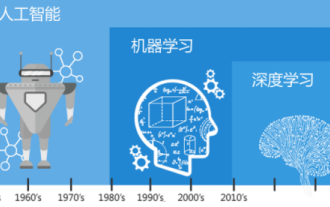 Understand in one article: the connections and differences between AI, machine learning and deep learning
Mar 02, 2024 am 11:19 AM
Understand in one article: the connections and differences between AI, machine learning and deep learning
Mar 02, 2024 am 11:19 AM
In today's wave of rapid technological changes, Artificial Intelligence (AI), Machine Learning (ML) and Deep Learning (DL) are like bright stars, leading the new wave of information technology. These three words frequently appear in various cutting-edge discussions and practical applications, but for many explorers who are new to this field, their specific meanings and their internal connections may still be shrouded in mystery. So let's take a look at this picture first. It can be seen that there is a close correlation and progressive relationship between deep learning, machine learning and artificial intelligence. Deep learning is a specific field of machine learning, and machine learning
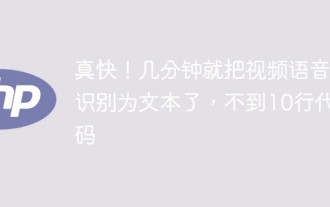 so fast! Recognize video speech into text in just a few minutes with less than 10 lines of code
Feb 27, 2024 pm 01:55 PM
so fast! Recognize video speech into text in just a few minutes with less than 10 lines of code
Feb 27, 2024 pm 01:55 PM
Hello everyone, I am Kite. Two years ago, the need to convert audio and video files into text content was difficult to achieve, but now it can be easily solved in just a few minutes. It is said that in order to obtain training data, some companies have fully crawled videos on short video platforms such as Douyin and Kuaishou, and then extracted the audio from the videos and converted them into text form to be used as training corpus for big data models. If you need to convert a video or audio file to text, you can try this open source solution available today. For example, you can search for the specific time points when dialogues in film and television programs appear. Without further ado, let’s get to the point. Whisper is OpenAI’s open source Whisper. Of course it is written in Python. It only requires a few simple installation packages.



