 Web Front-end
Web Front-end
 Vue.js
Vue.js
 How to use Vue-Router to implement route nested animation effect in Vue application?
How to use Vue-Router to implement route nested animation effect in Vue application?
How to use Vue-Router to implement route nested animation effect in Vue application?
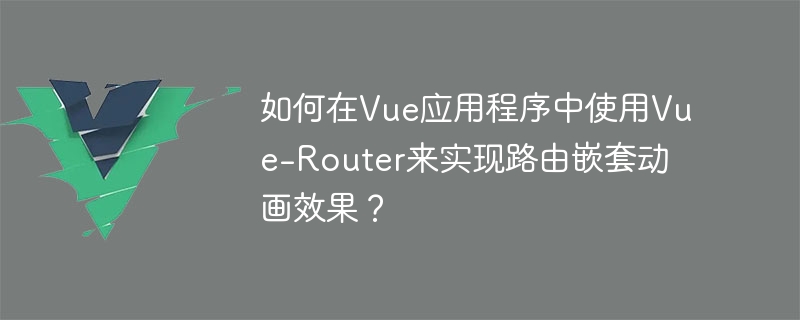
How to use Vue-Router to achieve routing nested animation effects in Vue applications?
Vue-Router is the official routing management plug-in of Vue.js, which can help us easily manage the routing of applications. In addition to basic routing functions, Vue-Router also allows us to add animation effects when switching routes to improve user experience. This article will introduce how to use Vue-Router to implement routing nested animation effects, and provide specific code examples.
First, we need to install and configure Vue-Router. In the Vue project, you can use npm or yarn to install Vue-Router:
npm install vue-router
or
yarn add vue-router
After the installation is complete, introduce Vue-Router in the Vue entry file (main.js) And perform basic configuration:
import Vue from 'vue'
import VueRouter from 'vue-router'
import App from './App.vue'
import Home from './views/Home.vue'
import About from './views/About.vue'
Vue.use(VueRouter)
const routes = [
{ path: '/', component: Home },
{ path: '/about', component: About }
]
const router = new VueRouter({
mode: 'history',
routes
})
new Vue({
router,
render: h => h(App)
}).$mount('#app')In the above code, we created two routes, one is the root route '/', corresponding to the Home component, and the other is '/about', corresponding to the About component. Vue.use(VueRouter) is used to globally register the Vue-Router plug-in. We then created a Vue routing instance, passed the routing configuration to VueRouter, and mounted the instance into the Vue instance.
Next, we need to use the
<!--App.vue-->
<template>
<div id="app">
<router-view></router-view>
</div>
</template>Now that we have completed the basic routing configuration and preparation work, let's introduce how to implement the routing nested animation effect.
Vue-Router provides hook functions beforeEnter, beforeLeave and beforeUpdate to help us add animation effects. We can use these hook functions in routing components to control page switching animations.
The following is an example of implementing page switching animation in the Home component:
<!--Home.vue-->
<template>
<div class="home">
<h1 id="Welcome-to-Home">Welcome to Home</h1>
</div>
</template>
<script>
export default {
beforeRouteEnter(to, from, next) {
next(vm => {
// 进入页面的动画
gsap.from(vm.$el, { opacity: 0, duration: 1 })
})
},
beforeRouteLeave(to, from, next) {
// 离开页面的动画
gsap.to(this.$el, { opacity: 0, duration: 1, onComplete: next })
}
}
</script>
<style>
.home {
position: absolute;
top: 0;
left: 0;
right: 0;
bottom: 0;
}
</style>In the above code, we use the GSAP animation library to achieve page animation effects. The beforeRouteEnter hook function is called before entering the page, and we use GSAP in the callback function to transition from a state of transparency 0 to a state of transparency 1. The beforeRouteLeave hook function is called before leaving the page, we use GSAP to transition the transparency of the page to 0, and continue to perform route switching after the animation is completed.
The above is the method and sample code on how to use Vue-Router in a Vue application to achieve routing nested animation effects. By using hook functions and animation libraries in components, we can easily implement page switching animation effects and provide users with a better experience. Hope this article is helpful to you!
The above is the detailed content of How to use Vue-Router to implement route nested animation effect in Vue application?. For more information, please follow other related articles on the PHP Chinese website!

Hot AI Tools

Undresser.AI Undress
AI-powered app for creating realistic nude photos

AI Clothes Remover
Online AI tool for removing clothes from photos.

Undress AI Tool
Undress images for free

Clothoff.io
AI clothes remover

AI Hentai Generator
Generate AI Hentai for free.

Hot Article

Hot Tools

Notepad++7.3.1
Easy-to-use and free code editor

SublimeText3 Chinese version
Chinese version, very easy to use

Zend Studio 13.0.1
Powerful PHP integrated development environment

Dreamweaver CS6
Visual web development tools

SublimeText3 Mac version
God-level code editing software (SublimeText3)

Hot Topics
 1378
1378
 52
52
 I encountered the vue-router error 'NavigationDuplicated: Avoided redundant navigation to current location' in my Vue application - how to solve it?
Jun 24, 2023 pm 02:20 PM
I encountered the vue-router error 'NavigationDuplicated: Avoided redundant navigation to current location' in my Vue application - how to solve it?
Jun 24, 2023 pm 02:20 PM
The vue-router error "NavigationDuplicated:Avoidedredundantnavigationtocurrentlocation" encountered in the Vue application – how to solve it? Vue.js is becoming more and more popular in front-end application development as a fast and flexible JavaScript framework. VueRouter is a code library of Vue.js used for routing management. However, sometimes
 Vue page transition animation implementation and common animation effects
Jun 09, 2023 pm 04:11 PM
Vue page transition animation implementation and common animation effects
Jun 09, 2023 pm 04:11 PM
Vue is a popular JavaScript framework that uses a data-driven approach to assist developers in building single-page web applications with strong interactivity and beautiful data presentation. Vue has many useful features built-in, one of which is page transition animation. In this article, we will introduce how to use Vue’s transition animation function and discuss the most common animation effects. Implementing Vue page transition animation Vue's page transition animation is through Vue's <transition> and <tr
 Use uniapp to achieve page transition animation effects
Nov 21, 2023 pm 02:38 PM
Use uniapp to achieve page transition animation effects
Nov 21, 2023 pm 02:38 PM
With the rapid development of mobile Internet, more and more programmers are beginning to use uniapp to build cross-platform applications. In mobile application development, page transition animation plays a very important role in upgrading user experience. Through page transition animation, it can effectively enhance the user experience and improve user retention and satisfaction. Therefore, let’s share how to use uniapp to achieve page transition animation effects and provide specific code examples. 1. Introduction to uniapp Uniapp is a base product launched by the DCloud development team.
 Methods and techniques on how to achieve floating animation effects through pure CSS
Oct 25, 2023 am 08:10 AM
Methods and techniques on how to achieve floating animation effects through pure CSS
Oct 25, 2023 am 08:10 AM
Methods and techniques on how to achieve floating animation effects through pure CSS. In modern web design, animation effects have become one of the important elements that attract users’ attention. One of the common animation effects is the floating effect, which can add a sense of movement and vitality to the web page, making the user experience richer and more interesting. This article will introduce how to achieve floating animation effect through pure CSS, and provide some code examples for reference. 1. Use the transition attribute of CSS to achieve the floating effect. The transition attribute of CSS can
 Use uniapp to achieve page jump animation effect
Nov 21, 2023 pm 02:15 PM
Use uniapp to achieve page jump animation effect
Nov 21, 2023 pm 02:15 PM
Title: Using uniapp to achieve page jump animation effect In recent years, the user interface design of mobile applications has become one of the important factors in attracting users. Page jump animation effects play an important role in improving user experience and visualization effects. This article will introduce how to use uniapp to achieve page jump animation effects, and provide specific code examples. uniapp is a cross-platform application development framework developed based on Vue.js. It can compile and generate applications for multiple platforms such as mini programs, H5, and App through a set of codes.
 An article that explains Vue routing in detail: vue-router
Sep 01, 2022 pm 07:43 PM
An article that explains Vue routing in detail: vue-router
Sep 01, 2022 pm 07:43 PM
This article will give you a detailed explanation of the Vue-Router in the Vue family bucket, and learn about the relevant knowledge of routing. I hope it will be helpful to you!
 Solve the problem of UniApp error: unable to find 'xxx' animation effect
Nov 25, 2023 am 11:43 AM
Solve the problem of UniApp error: unable to find 'xxx' animation effect
Nov 25, 2023 am 11:43 AM
Solve the problem of UniApp error: 'xxx' animation effect cannot be found UniApp is a cross-platform application development framework based on the Vue.js framework, which can be used to develop applications for multiple platforms such as WeChat applets, H5, and App. During the development process, we often use animation effects to improve user experience. However, sometimes you will encounter an error: The 'xxx' animation effect cannot be found. This error will cause the animation to fail to run normally, causing inconvenience to development. This article will introduce several ways to solve this problem.
 How to use Vue and Element-UI to implement progress bar and loading animation effects
Jul 21, 2023 pm 08:54 PM
How to use Vue and Element-UI to implement progress bar and loading animation effects
Jul 21, 2023 pm 08:54 PM
How to use Vue and Element-UI to implement progress bar and loading animation effects. Vue.js is a lightweight front-end framework, and Element-UI is a UI component library based on Vue.js, which provides a rich set of components and interactions. The effect can help us quickly develop a beautiful front-end interface. This article will introduce how to use Vue and Element-UI to implement progress bar and loading animation effects. 1. Install and introduce Element-UI first,



