 Backend Development
Backend Development
 PHP Tutorial
PHP Tutorial
 Exception handling: How to catch and handle exceptions in PHP?
Exception handling: How to catch and handle exceptions in PHP?
Exception handling: How to catch and handle exceptions in PHP?
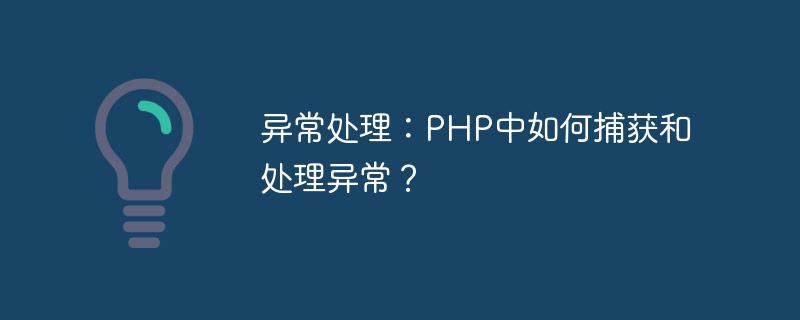
Exception handling: How to catch and handle exceptions in PHP?
In PHP development, exception handling is a very important part. When an unexpected situation or error occurs in the program, we need to ensure the normal operation of the program by catching and handling exceptions. PHP provides a set of exception handling mechanisms. This article will introduce how to catch and handle exceptions in PHP and provide specific code examples.
1. The basic concept of exceptions in PHP
In PHP, exceptions refer to an abnormal situation that occurs during the running of the program, such as errors, warnings, fatal errors, etc. When these exceptions occur, the program will interrupt the normal execution flow and return some prompt information to the developer. By catching and handling these exceptions, we can flexibly control the program's error handling logic.
2. Exception handling mechanism in PHP
-
Throw exception
In PHP, we can use thethrowkeyword to proactively Throws an exception. The specific syntax is as follows:throw new Exception("异常信息");Copy after loginWhen an exception is thrown, we can pass an exception object and define an exception information in the object. This exception object can be an instance of PHP's built-in Exception class or an instance of a custom exception class.
Catch exceptions
In PHP, we can use thetryandcatchkeywords to catch exceptions and provide corresponding exceptions processing logic. The specific syntax is as follows:try { // 可能会出现异常的代码 } catch (Exception $e) { // 异常处理逻辑 }Copy after loginIn the
trycode block, we place code that may cause exceptions. If an exception is thrown in these code blocks, the program will immediately exit the execution of thetryblock and jump to thecatchblock for exception handling.
In the catch code block, we can get the thrown exception object and reference it through the $e variable. We can use this exception object to obtain exception information, trace stack, etc. In the catch block, we can customize the exception processing logic, such as outputting logs, reporting errors, rolling back transactions, etc.
Multiple exception handling
In PHP, we can catch and handle multiple exceptions of different types. In order to distinguish different exception types, we can use multiplecatchblocks to catch different exceptions and provide corresponding processing logic respectively. The specific syntax is as follows:try { // 可能会出现异常的代码 } catch (ExceptionType1 $e) { // 异常处理逻辑1 } catch (ExceptionType2 $e) { // 异常处理逻辑2 }Copy after loginWhen catching exceptions, we can choose the corresponding processing logic according to the specific exception type. If an exception is thrown and the exception type matches the exception type of a
catchblock, then the code in thecatchblock will be executed.- Transmission of exceptions
When an exception is thrown, it will stop the execution of the current function and pass it to the function called by the upper layer in turn. If none of the functions catch the exception, the script terminates execution and returns a fatal error. This exception delivery mechanism allows us to effectively pass exceptions to the caller and let them handle it.
3. Code example of PHP exception handling
The following is a simple code example that demonstrates how to use the exception handling mechanism in PHP:
function divide($numerator, $denominator) {
try {
if($denominator === 0) {
throw new Exception("除数不能为零!");
}
$result = $numerator / $denominator;
echo "运算结果为:".$result;
} catch (Exception $e) {
echo "错误信息:".$e->getMessage();
}
}
// 调用函数
divide(10, 0);In In the above example, we defined a divide() function, which is responsible for calculating the result of division of two numbers. In the function, we first determine whether the divisor is zero, and if so, throw an exception; otherwise, calculate the result and output it. When catching an exception, we obtain the exception information by obtaining the getMessage() method of the exception object, and perform corresponding error handling.
After executing the above code, we will see the output result is Error message: The divisor cannot be zero! , this is the error message we define when catching the exception.
Summary:
Exception handling is an important part of PHP development, which can help us handle error situations in the program gracefully. By using the throw keyword to throw exceptions, and using the try and catch keywords to catch and handle exceptions, we can flexibly control the program's exception handling logic. In actual development, we need to use the exception handling mechanism reasonably to improve the readability and maintainability of the code.
The above is the detailed content of Exception handling: How to catch and handle exceptions in PHP?. For more information, please follow other related articles on the PHP Chinese website!

Hot AI Tools

Undresser.AI Undress
AI-powered app for creating realistic nude photos

AI Clothes Remover
Online AI tool for removing clothes from photos.

Undress AI Tool
Undress images for free

Clothoff.io
AI clothes remover

AI Hentai Generator
Generate AI Hentai for free.

Hot Article

Hot Tools

Notepad++7.3.1
Easy-to-use and free code editor

SublimeText3 Chinese version
Chinese version, very easy to use

Zend Studio 13.0.1
Powerful PHP integrated development environment

Dreamweaver CS6
Visual web development tools

SublimeText3 Mac version
God-level code editing software (SublimeText3)

Hot Topics
 1377
1377
 52
52
 The operation process of WIN10 service host occupying too much CPU
Mar 27, 2024 pm 02:41 PM
The operation process of WIN10 service host occupying too much CPU
Mar 27, 2024 pm 02:41 PM
1. First, we right-click the blank space of the taskbar and select the [Task Manager] option, or right-click the start logo, and then select the [Task Manager] option. 2. In the opened Task Manager interface, we click the [Services] tab on the far right. 3. In the opened [Service] tab, click the [Open Service] option below. 4. In the [Services] window that opens, right-click the [InternetConnectionSharing(ICS)] service, and then select the [Properties] option. 5. In the properties window that opens, change [Open with] to [Disabled], click [Apply] and then click [OK]. 6. Click the start logo, then click the shutdown button, select [Restart], and complete the computer restart.
 A guide to the unusual missions in the Rise of Ronin Pool
Mar 26, 2024 pm 08:06 PM
A guide to the unusual missions in the Rise of Ronin Pool
Mar 26, 2024 pm 08:06 PM
The abnormality in the pool is a side task in the game. Many players want to know how to complete the abnormality in the pool task. It is actually very simple. First, we must master the technique of shooting in the water before we can accept the task and investigate the source of the stench. Later, we discovered It turns out that there are a lot of corpses under the pool. Let’s take a look at this graphic guide for the unusual tasks in the pool in Rise of Ronin. Guide to unusual missions in the Ronin Rise Pool: 1. Talk to Iizuka and learn the technique of shooting in the water. 2. Go to the location in the picture below to receive the abnormal task in the pool. 3. Go to the mission location and talk to the NPC, and learn that there is a foul smell in the nearby pool. 4. Go to the pool to investigate. 5. Swim to the location in the picture below, dive underwater, and you will find a lot of corpses. 6. Use a camera to take pictures of the corpse. 7
 MIT's latest masterpiece: using GPT-3.5 to solve the problem of time series anomaly detection
Jun 08, 2024 pm 06:09 PM
MIT's latest masterpiece: using GPT-3.5 to solve the problem of time series anomaly detection
Jun 08, 2024 pm 06:09 PM
Today I would like to introduce to you an article published by MIT last week, using GPT-3.5-turbo to solve the problem of time series anomaly detection, and initially verifying the effectiveness of LLM in time series anomaly detection. There is no finetune in the whole process, and GPT-3.5-turbo is used directly for anomaly detection. The core of this article is how to convert time series into input that can be recognized by GPT-3.5-turbo, and how to design prompts or pipelines to let LLM solve the anomaly detection task. Let me introduce this work to you in detail. Image paper title: Largelanguagemodelscanbezero-shotanomalydete
 A quick guide to CSV file manipulation
Dec 26, 2023 pm 02:23 PM
A quick guide to CSV file manipulation
Dec 26, 2023 pm 02:23 PM
Quickly learn how to open and process CSV format files. With the continuous development of data analysis and processing, CSV format has become one of the widely used file formats. A CSV file is a simple and easy-to-read text file with different data fields separated by commas. Whether in academic research, business analysis or data processing, we often encounter situations where we need to open and process CSV files. The following guide will show you how to quickly learn to open and process CSV format files. Step 1: Understand the CSV file format First,
 Learn how to handle special characters and convert single quotes in PHP
Mar 27, 2024 pm 12:39 PM
Learn how to handle special characters and convert single quotes in PHP
Mar 27, 2024 pm 12:39 PM
In the process of PHP development, dealing with special characters is a common problem, especially in string processing, special characters are often escaped. Among them, converting special characters into single quotes is a relatively common requirement, because in PHP, single quotes are a common way to wrap strings. In this article, we will explain how to handle special character conversion single quotes in PHP and provide specific code examples. In PHP, special characters include but are not limited to single quotes ('), double quotes ("), backslash (), etc. In strings
 Practical tips for efficiently solving Java large file reading exceptions
Feb 21, 2024 am 10:54 AM
Practical tips for efficiently solving Java large file reading exceptions
Feb 21, 2024 am 10:54 AM
Practical tips for efficiently resolving large file read exceptions in Java require specific code examples. Overview: When processing large files, Java may face problems such as memory overflow and performance degradation. This article will introduce several practical techniques to effectively solve Java large file reading exceptions, and provide specific code examples. Background: When processing large files, we may need to read the file contents into memory for processing, such as searching, analyzing, extracting and other operations. However, when the file is large, the following problems are often encountered: Memory overflow: trying to copy the entire file at once
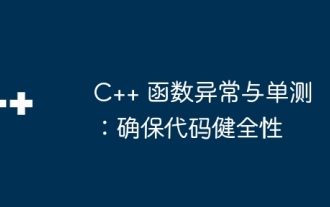 C++ function exceptions and single testing: ensuring code soundness
May 03, 2024 am 09:18 AM
C++ function exceptions and single testing: ensuring code soundness
May 03, 2024 am 09:18 AM
Exception handling and unit testing are important practices to ensure the soundness of C++ code. Exceptions are handled through try-catch blocks, and when the code throws an exception, it jumps to the catch block. Unit testing isolates code testing to verify that exception handling works as expected under different circumstances. Practical case: The sumArray function calculates the sum of array elements and throws an exception to handle an empty input array. Unit testing verifies the expected behavior of a function under abnormal circumstances, such as throwing an std::invalid_argument exception when an array is empty. Conclusion: By leveraging exception handling and unit testing, we can handle exceptions, prevent code from crashing, and ensure that the code behaves as expected under abnormal conditions.
 How to solve the problem after the upgrade from win7 to win10 fails?
Dec 26, 2023 pm 07:49 PM
How to solve the problem after the upgrade from win7 to win10 fails?
Dec 26, 2023 pm 07:49 PM
If the operating system we use is win7, some friends may fail to upgrade from win7 to win10 when upgrading. The editor thinks we can try upgrading again to see if it can solve the problem. Let’s take a look at what the editor did for details~ What to do if win7 fails to upgrade to win10. Method 1: 1. It is recommended to download a driver first to evaluate whether your computer can be upgraded to Win10. 2. Then use the driver test after upgrading. Check if there are any driver abnormalities, and then fix them with one click. Method 2: 1. Delete all files under C:\Windows\SoftwareDistribution\Download. 2.win+R run "wuauclt.e



