
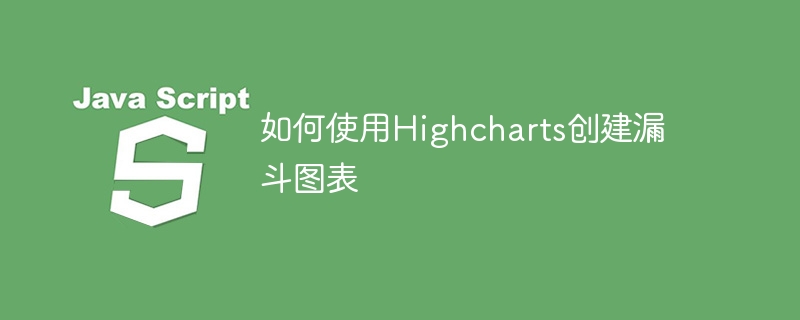
How to use Highcharts to create a funnel chart
In the field of data visualization, the funnel chart is a common chart type that visually displays the flow, filtering and transformation process of data. . Highcharts is a powerful JavaScript chart library that provides a wealth of chart types and customization options. This article will introduce how to use Highcharts to create a funnel chart and provide specific code examples.
First, we need to introduce the Highcharts library and necessary style sheets. Add the following code at the head of the HTML file:
<script src="https://code.highcharts.com/highcharts.js"></script>
Next, add a container element in the body part of the HTML file to display the funnel chart:
<div id="container"></div>
Then, create in the JavaScript part A Highcharts configuration object and set related options of the funnel chart. The following is a basic configuration example:
var options = {
chart: {
type: 'funnel',
marginRight: 100
},
title: {
text: '漏斗图表示例'
},
plotOptions: {
series: {
dataLabels: {
enabled: true,
format: '<b>{point.name}</b> ({point.y})',
connectorColor: 'silver'
},
neckWidth: '30%',
neckHeight: '25%'
}
},
legend: {
enabled: false
},
series: [{
name: '流失率',
data: [
['浏览量', 5000],
['点击量', 4000],
['加入购物车', 3000],
['下单量', 2000],
['支付量', 1000]
]
}]
};In the above configuration, we set the type of chart to funnel chart ('funnel'), set the title of the chart ('funnel chart example'), and funnel Chart data. Among them, the data is represented in the form of an array, and each array element contains two values. The first value represents the name of the process step, and the second value represents the number of the step.
Next, we can use Highcharts’ chart function to draw the chart into the specified container.
Highcharts.chart('container', options);Add the above code to the JavaScript section to create a simple funnel chart using Highcharts.
In addition to the above basic configuration options, Highcharts also provides a wealth of options for customizing the appearance and interaction of funnel charts. You can implement these custom functions by modifying the properties of the configuration object.
options.plotOptions.series.dataLabels.format = '<b>{point.name}</b> ({point.y},{point.percentage:.1f}%)';
options.plotOptions.series.minHeight = '10';
options.legend.enabled = true;For example, you can modify the format of data labels, display the percentage of data; adjust the minimum height of the funnel chart; enable legends, etc.
Through the above steps, we can use the Highcharts library to create a funnel chart and customize it according to our needs. Highcharts also provides other rich chart types and options, you can find more information in the official documentation. I hope this article will be helpful for you to learn to use Highcharts to create funnel charts.
The above is the detailed content of How to create a funnel chart using Highcharts. For more information, please follow other related articles on the PHP Chinese website!