 Web Front-end
Web Front-end
 JS Tutorial
JS Tutorial
 How to use rectangular tree diagram to display data structure in ECharts
How to use rectangular tree diagram to display data structure in ECharts
How to use rectangular tree diagram to display data structure in ECharts
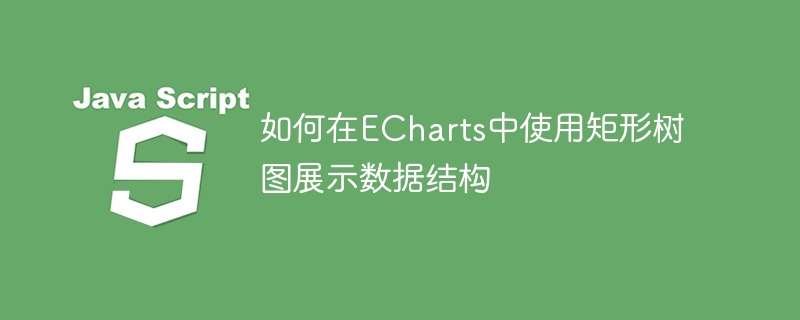
How to use rectangular tree diagram to display data structure in ECharts
Rectangular tree diagram is a commonly used data visualization method, which can clearly display the relationship between data structures hierarchical relationship and able to highlight the importance of each node. In this article, we will introduce how to use the rectangular tree diagram component in the ECharts library to display data structures and provide specific code examples.
First, we need to prepare the data structure to be displayed. Rectangular treemaps are typically represented using a tree data structure, with each node containing a unique identifier and data associated with it. In this example, we will build a simple student information data structure. Each node represents a student and contains three fields: name, age and grades. The following is a sample data structure:
var data = {
name: 'root',
children: [
{
name: '张三',
age: 18,
score: 90
},
{
name: '李四',
age: 19,
score: 95
},
// 更多学生节点...
]
};After preparing the data structure, we need to introduce the ECharts library into the page and create a container to host the rectangular tree map. The following is a simple HTML code example:
<!DOCTYPE html> <html> <head> <title>矩形树图示例</title> <script src="https://cdn.jsdelivr.net/npm/echarts/dist/echarts.min.js"></script> </head> <body> <div id="chart" style="width: 800px; height: 600px;"></div> <script src="treechart.js"></script> </body> </html>
In the above code, we introduced the ECharts library through the script tag and created an ID with the ID chart div element to host the rectangular tree map.
Next, we need to write the actual code in the JavaScript file to generate the rectangular treemap. The following is a complete code example:
var myChart = echarts.init(document.getElementById('chart'));
var option = {
series: [{
type: 'treemap',
label: {
show: true,
formatter: '{b}'
},
data: [data]
}]
};
myChart.setOption(option);The above code initializes an ECharts instance through the echarts.init method, and obtains a rectangular tree map through the getOption method basic configuration items. The type attribute in the configuration item indicates the use of the treemap rectangular treemap component, the label attribute is used to set the display mode of node labels, data Properties are used to pass in data structures.
Finally, we apply the configuration items to the ECharts instance through the setOption method to generate a rectangular tree map. After running the code, you can see a rectangular tree diagram showing student information on the page.
To summarize, the process of using the rectangular treemap component of ECharts to display the data structure mainly includes preparing the data structure, introducing the ECharts library, creating a container to host the rectangular treemap, and writing code to generate the rectangular treemap. Configuration items and apply them to the ECharts instance. Through the above steps, we can easily use ECharts to display various complex data structures and perform visual analysis.
The above is the detailed content of How to use rectangular tree diagram to display data structure in ECharts. For more information, please follow other related articles on the PHP Chinese website!

Hot AI Tools

Undresser.AI Undress
AI-powered app for creating realistic nude photos

AI Clothes Remover
Online AI tool for removing clothes from photos.

Undress AI Tool
Undress images for free

Clothoff.io
AI clothes remover

Video Face Swap
Swap faces in any video effortlessly with our completely free AI face swap tool!

Hot Article

Hot Tools

Notepad++7.3.1
Easy-to-use and free code editor

SublimeText3 Chinese version
Chinese version, very easy to use

Zend Studio 13.0.1
Powerful PHP integrated development environment

Dreamweaver CS6
Visual web development tools

SublimeText3 Mac version
God-level code editing software (SublimeText3)

Hot Topics
 1393
1393
 52
52
 1205
1205
 24
24
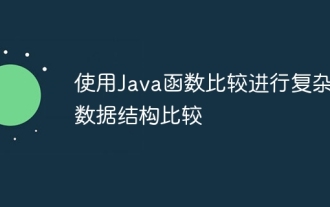 Compare complex data structures using Java function comparison
Apr 19, 2024 pm 10:24 PM
Compare complex data structures using Java function comparison
Apr 19, 2024 pm 10:24 PM
When using complex data structures in Java, Comparator is used to provide a flexible comparison mechanism. Specific steps include: defining the comparator class, rewriting the compare method to define the comparison logic. Create a comparator instance. Use the Collections.sort method, passing in the collection and comparator instances.
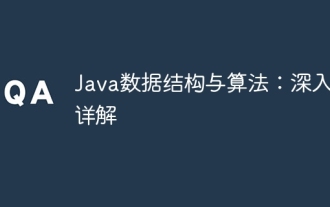 Java data structures and algorithms: in-depth explanation
May 08, 2024 pm 10:12 PM
Java data structures and algorithms: in-depth explanation
May 08, 2024 pm 10:12 PM
Data structures and algorithms are the basis of Java development. This article deeply explores the key data structures (such as arrays, linked lists, trees, etc.) and algorithms (such as sorting, search, graph algorithms, etc.) in Java. These structures are illustrated through practical examples, including using arrays to store scores, linked lists to manage shopping lists, stacks to implement recursion, queues to synchronize threads, and trees and hash tables for fast search and authentication. Understanding these concepts allows you to write efficient and maintainable Java code.
 Does ECharts depend on jQuery? In-depth analysis
Feb 27, 2024 am 08:39 AM
Does ECharts depend on jQuery? In-depth analysis
Feb 27, 2024 am 08:39 AM
Does ECharts need to rely on jQuery? Detailed interpretation requires specific code examples. ECharts is an excellent data visualization library that provides a rich range of chart types and interactive functions and is widely used in web development. When using ECharts, many people will have a question: Does ECharts need to rely on jQuery? This article will explain this in detail and give specific code examples. First, to be clear, ECharts itself does not rely on jQuery;
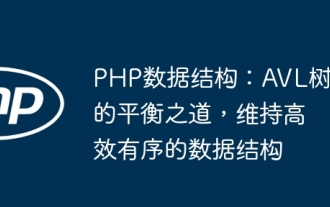 PHP data structure: The balance of AVL trees, maintaining an efficient and orderly data structure
Jun 03, 2024 am 09:58 AM
PHP data structure: The balance of AVL trees, maintaining an efficient and orderly data structure
Jun 03, 2024 am 09:58 AM
AVL tree is a balanced binary search tree that ensures fast and efficient data operations. To achieve balance, it performs left- and right-turn operations, adjusting subtrees that violate balance. AVL trees utilize height balancing to ensure that the height of the tree is always small relative to the number of nodes, thereby achieving logarithmic time complexity (O(logn)) search operations and maintaining the efficiency of the data structure even on large data sets.
 In-depth understanding of reference types in Go language
Feb 21, 2024 pm 11:36 PM
In-depth understanding of reference types in Go language
Feb 21, 2024 pm 11:36 PM
Reference types are a special data type in the Go language. Their values do not directly store the data itself, but the address of the stored data. In the Go language, reference types include slices, maps, channels, and pointers. A deep understanding of reference types is crucial to understanding the memory management and data transfer methods of the Go language. This article will combine specific code examples to introduce the characteristics and usage of reference types in Go language. 1. Slices Slices are one of the most commonly used reference types in the Go language.
 Full analysis of Java collection framework: dissecting data structure and revealing the secret of efficient storage
Feb 23, 2024 am 10:49 AM
Full analysis of Java collection framework: dissecting data structure and revealing the secret of efficient storage
Feb 23, 2024 am 10:49 AM
Overview of Java Collection Framework The Java collection framework is an important part of the Java programming language. It provides a series of container class libraries that can store and manage data. These container class libraries have different data structures to meet the data storage and processing needs in different scenarios. The advantage of the collection framework is that it provides a unified interface, allowing developers to operate different container class libraries in the same way, thereby reducing the difficulty of development. Data structures of the Java collection framework The Java collection framework contains a variety of data structures, each of which has its own unique characteristics and applicable scenarios. The following are several common Java collection framework data structures: 1. List: List is an ordered collection that allows elements to be repeated. Li
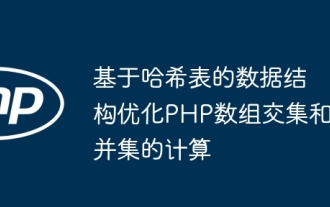 Hash table-based data structure optimizes PHP array intersection and union calculations
May 02, 2024 pm 12:06 PM
Hash table-based data structure optimizes PHP array intersection and union calculations
May 02, 2024 pm 12:06 PM
The hash table can be used to optimize PHP array intersection and union calculations, reducing the time complexity from O(n*m) to O(n+m). The specific steps are as follows: Use a hash table to map the elements of the first array to a Boolean value to quickly find whether the element in the second array exists and improve the efficiency of intersection calculation. Use a hash table to mark the elements of the first array as existing, and then add the elements of the second array one by one, ignoring existing elements to improve the efficiency of union calculations.
 PHP SPL data structures: Inject speed and flexibility into your projects
Feb 19, 2024 pm 11:00 PM
PHP SPL data structures: Inject speed and flexibility into your projects
Feb 19, 2024 pm 11:00 PM
Overview of the PHPSPL Data Structure Library The PHPSPL (Standard PHP Library) data structure library contains a set of classes and interfaces for storing and manipulating various data structures. These data structures include arrays, linked lists, stacks, queues, and sets, each of which provides a specific set of methods and properties for manipulating data. Arrays In PHP, an array is an ordered collection that stores a sequence of elements. The SPL array class provides enhanced functions for native PHP arrays, including sorting, filtering, and mapping. Here is an example of using the SPL array class: useSplArrayObject;$array=newArrayObject(["foo","bar","baz"]);$array



