Tips for using routing in uniapp
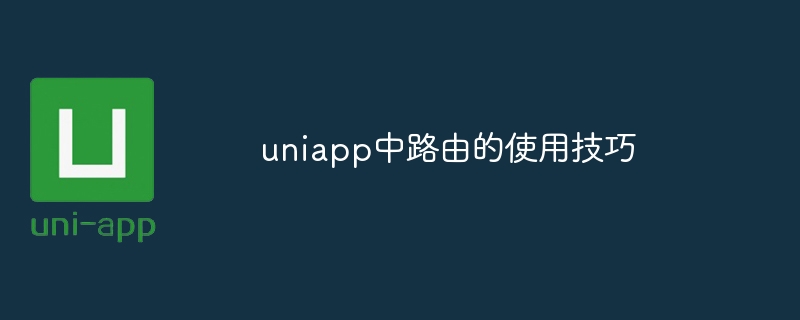
Tips for using routing in uniapp
1. Overview
In uniapp development, routing is a very important aspect, it can realize the routing between pages Jump and pass parameters. This article will introduce the usage skills of routing in uniapp and give specific code examples.
2. Basic use of uniapp routing
In uniapp, the basic use of routing can be performed through APIs such as uni.navigateTo, uni.redirectTo, uni.reLaunch, uni.switchTab, etc. to perform page jumps. The usage scenarios of these APIs are slightly different, and the specific usage depends on the project requirements.
-
uni.navigateTo: used to open a new page and keep the current page. Suitable for ordinary page jumps.
Sample code:uni.navigateTo({ url: '/pages/detail/detail?id=1' });Copy after login uni.redirectTo: used to close the current page and open a new page. Suitable for page jumps that do not require returning to the previous page.
Sample code:uni.redirectTo({ url: '/pages/home/home' });Copy after loginuni.reLaunch: Close all pages and open to a page within the application. It is suitable for scenarios where you scan the QR code to enter the mini program from other platforms.
Sample code:uni.reLaunch({ url: '/pages/login/login' });Copy after loginuni.switchTab: Jump to the tarBar page and close all other non-tarBar pages. Suitable for jumping between pages in the bottom navigation bar.
Sample code:uni.switchTab({ url: '/pages/home/home' });Copy after login
3. Transfer of uniapp routing parameters
In uniapp, data can be transferred between pages through URL parameters.
Passing parameters between pages
When page A jumps to page B, data can be passed through URL parameters. In the jump code of page A, the parameters are passed by splicing url:uni.navigateTo({ url: '/pages/detail/detail?id=' + id });Copy after login
In page B, the parameter value can be obtained through uni.$route.query:
onLoad() {
console.log(this.$route.query.id);
}Pass parameters when the page returns
In uniapp, you can return to the previous page through the uni.navigateBack method and pass parameters by calling the onBack method of the previous page. The specific code is as follows:
In page A, when jumping to page B, pass parameters and register the onBack method of the previous page:uni.navigateTo({ url: '/pages/detail/detail?id=' + id + '&callback=onBack' });Copy after login
In page B, Get the parameter value, and call the onBack method of the previous page when the page returns to pass the parameters:
methods: {
goBack() {
uni.navigateBack({
delta: 1,
success: () => {
uni.getOpenerEventChannel().emit(this.asr_notify);
}
});
}
}In page A, register the onBack method and receive the parameters:
methods: {
onBack(data) {
console.log(data);
}
} 4. uniapp routing Interception and permission control
During the development process, sometimes it is necessary to control permissions on certain pages to prevent non-logged-in users from accessing certain pages.
In uniapp, routing interception and permission control can be implemented through navigation guards. The specific code is as follows:
Create a global route interceptor, in the main.js file:
// 全局路由拦截器 router.beforeEach((to, from, next) => { const token = uni.getStorageSync('token'); if (to.meta.requiresAuth && !token) { // 判断是否需要登录才能查看页面 next('/pages/login/login'); } else { next(); } });Copy after loginConfigure on the page that requires permission control Routing meta information:
export default { meta: { requiresAuth: true // 需要登录才能访问 } // 省略其他代码... }Copy after login
Through the above operations, you can implement permission control on pages that require login to access. Users who are not logged in will be intercepted and jumped to the login page.
Summary:
This article introduces the basic usage of routing in uniapp, parameter passing methods, routing interception and permission control. Through reasonable use of routing, jumps and data transfer between pages can be achieved, improving the user experience of the application.
I hope this article will be helpful to your use of uniapp routing.
The above is the detailed content of Tips for using routing in uniapp. For more information, please follow other related articles on the PHP Chinese website!

Hot AI Tools

Undresser.AI Undress
AI-powered app for creating realistic nude photos

AI Clothes Remover
Online AI tool for removing clothes from photos.

Undress AI Tool
Undress images for free

Clothoff.io
AI clothes remover

AI Hentai Generator
Generate AI Hentai for free.

Hot Article

Hot Tools

Notepad++7.3.1
Easy-to-use and free code editor

SublimeText3 Chinese version
Chinese version, very easy to use

Zend Studio 13.0.1
Powerful PHP integrated development environment

Dreamweaver CS6
Visual web development tools

SublimeText3 Mac version
God-level code editing software (SublimeText3)

Hot Topics
 How to start preview of uniapp project developed by webstorm
Apr 08, 2024 pm 06:42 PM
How to start preview of uniapp project developed by webstorm
Apr 08, 2024 pm 06:42 PM
Steps to launch UniApp project preview in WebStorm: Install UniApp Development Tools plugin Connect to device settings WebSocket launch preview
 Win11 Tips Sharing: Skip Microsoft Account Login with One Trick
Mar 27, 2024 pm 02:57 PM
Win11 Tips Sharing: Skip Microsoft Account Login with One Trick
Mar 27, 2024 pm 02:57 PM
Win11 Tips Sharing: One trick to skip Microsoft account login Windows 11 is the latest operating system launched by Microsoft, with a new design style and many practical functions. However, for some users, having to log in to their Microsoft account every time they boot up the system can be a bit annoying. If you are one of them, you might as well try the following tips, which will allow you to skip logging in with a Microsoft account and enter the desktop interface directly. First, we need to create a local account in the system to log in instead of a Microsoft account. The advantage of doing this is
 Which one is better, uniapp or mui?
Apr 06, 2024 am 05:18 AM
Which one is better, uniapp or mui?
Apr 06, 2024 am 05:18 AM
Generally speaking, uni-app is better when complex native functions are needed; MUI is better when simple or highly customized interfaces are needed. In addition, uni-app has: 1. Vue.js/JavaScript support; 2. Rich native components/API; 3. Good ecosystem. The disadvantages are: 1. Performance issues; 2. Difficulty in customizing the interface. MUI has: 1. Material Design support; 2. High flexibility; 3. Extensive component/theme library. The disadvantages are: 1. CSS dependency; 2. Does not provide native components; 3. Small ecosystem.
 What are the tips for novices to create forms?
Mar 21, 2024 am 09:11 AM
What are the tips for novices to create forms?
Mar 21, 2024 am 09:11 AM
We often create and edit tables in excel, but as a novice who has just come into contact with the software, how to use excel to create tables is not as easy as it is for us. Below, we will conduct some drills on some steps of table creation that novices, that is, beginners, need to master. We hope it will be helpful to those in need. A sample form for beginners is shown below: Let’s see how to complete it! 1. There are two methods to create a new excel document. You can right-click the mouse on a blank location on the [Desktop] - [New] - [xls] file. You can also [Start]-[All Programs]-[Microsoft Office]-[Microsoft Excel 20**] 2. Double-click our new ex
 A must-have for veterans: Tips and precautions for * and & in C language
Apr 04, 2024 am 08:21 AM
A must-have for veterans: Tips and precautions for * and & in C language
Apr 04, 2024 am 08:21 AM
In C language, it represents a pointer, which stores the address of other variables; & represents the address operator, which returns the memory address of a variable. Tips for using pointers include defining pointers, dereferencing pointers, and ensuring that pointers point to valid addresses; tips for using address operators & include obtaining variable addresses, and returning the address of the first element of the array when obtaining the address of an array element. A practical example demonstrating the use of pointer and address operators to reverse a string.
 What basics are needed to learn uniapp?
Apr 06, 2024 am 04:45 AM
What basics are needed to learn uniapp?
Apr 06, 2024 am 04:45 AM
uniapp development requires the following foundations: front-end technology (HTML, CSS, JavaScript) mobile development knowledge (iOS and Android platforms) Node.js other foundations (version control tools, IDE, mobile development simulator or real machine debugging experience)
 VSCode Getting Started Guide: A must-read for beginners to quickly master usage skills!
Mar 26, 2024 am 08:21 AM
VSCode Getting Started Guide: A must-read for beginners to quickly master usage skills!
Mar 26, 2024 am 08:21 AM
VSCode (Visual Studio Code) is an open source code editor developed by Microsoft. It has powerful functions and rich plug-in support, making it one of the preferred tools for developers. This article will provide an introductory guide for beginners to help them quickly master the skills of using VSCode. In this article, we will introduce how to install VSCode, basic editing operations, shortcut keys, plug-in installation, etc., and provide readers with specific code examples. 1. Install VSCode first, we need







