ECharts Funnel Chart: How to Show Data Flow
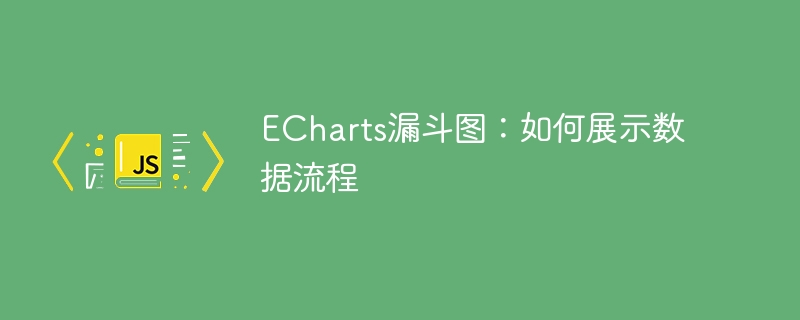
ECharts Funnel Chart: How to show the data process, specific code examples are needed
- Introduction
With the era of big data Coming, data analysis and data visualization are becoming more and more important. In the process of data analysis, it is very critical to understand the process and transformation of data. ECharts is a powerful data visualization library that can help us visually display data processes. This article will focus on the Funnel Chart in ECharts and demonstrate how to use ECharts to display the data flow.
- Characteristics of the funnel chart
The funnel chart is a special column chart that uses a funnel-shaped graphic to display the flow and transformation of data. The characteristics of the funnel chart are as follows:
- is suitable for displaying staged data processes, such as the conversion process in the sales channel, user behavior in the website access log, etc.
- The data gradually decreases from top to bottom, forming a funnel shape, which can visually reflect changes in conversion rate.
- You can use different colors of funnel blocks to represent different stages to improve readability.
- Use ECharts to draw a funnel chart
Below we use ECharts to draw a simple funnel chart example. Suppose we have data on a sales channel with three steps: total visits, shopping cart additions, and successful purchases.
First, we need to introduce the ECharts library file into HTML and create a DIV container with a certain width and height to display the chart.
<!DOCTYPE html>
<html>
<head>
<meta charset="utf-8">
<title>ECharts漏斗图示例</title>
<!-- 引入ECharts库文件 -->
<script src="https://cdnjs.cloudflare.com/ajax/libs/echarts/4.9.0/echarts.min.js"></script>
</head>
<body>
<!-- 创建一个具备一定宽度和高度的DIV容器 -->
<div id="funnelChart" style="width: 600px; height: 400px;"></div>
</body>
</html>Next, use ECharts’ API in JavaScript to draw the funnel chart.
// 使用ECharts的API绘制漏斗图
var chartDom = document.getElementById('funnelChart');
var myChart = echarts.init(chartDom);
var option;
// 指定漏斗图的配置项和数据
option = {
title: {
text: '销售渠道转化漏斗图',
subtext: '示例数据'
},
tooltip: {
trigger: 'item',
formatter: "{a} <br/>{b} : {c}"
},
toolbox: {
feature: {
dataView: {readOnly: false},
restore: {},
saveAsImage: {}
}
},
legend: {
data: ['总访问量', '添加购物车量', '成功购买量']
},
series: [
{
name: '转化率',
type: 'funnel',
left: '10%',
top: 60,
// 指定各个阶段的具体数值
data: [
{value: 1000, name: '总访问量'},
{value: 800, name: '添加购物车量'},
{value: 500, name: '成功购买量'}
],
// 设置漏斗图的属性
itemStyle: {
borderWidth: 1,
borderColor: '#fff'
},
// 指定漏斗图的标签样式
label: {
position: 'inside',
formatter: '{c}'
}
}
]
};
// 使用刚指定的配置项和数据显示图表
option && myChart.setOption(option);In the above code, we use ECharts API to create a funnel chart, specifying the values and corresponding labels for each stage. By setting the properties and label styles of the funnel chart, we can get better visualization of the funnel chart. Finally, use the setOption method to apply the configuration items and data to the chart to display the chart.
- Summary
ECharts is a powerful data visualization library that can help us visually display data processes and transformations. This article focuses on the characteristics of the funnel chart in ECharts, how to draw the funnel chart, and provides specific code examples. Through learning and practice, we can better use ECharts to display the data process during the data analysis process and improve the efficiency and accuracy of data analysis.
(Note: The above code example uses ECharts version 4.9.0. If you need to use other versions, you can adjust it according to the actual situation.)
The above is the detailed content of ECharts Funnel Chart: How to Show Data Flow. For more information, please follow other related articles on the PHP Chinese website!

Hot AI Tools

Undresser.AI Undress
AI-powered app for creating realistic nude photos

AI Clothes Remover
Online AI tool for removing clothes from photos.

Undress AI Tool
Undress images for free

Clothoff.io
AI clothes remover

AI Hentai Generator
Generate AI Hentai for free.

Hot Article

Hot Tools

Notepad++7.3.1
Easy-to-use and free code editor

SublimeText3 Chinese version
Chinese version, very easy to use

Zend Studio 13.0.1
Powerful PHP integrated development environment

Dreamweaver CS6
Visual web development tools

SublimeText3 Mac version
God-level code editing software (SublimeText3)

Hot Topics
 ECharts and Java interface: How to quickly implement statistical charts such as line charts, bar charts, pie charts, etc.
Dec 17, 2023 pm 10:37 PM
ECharts and Java interface: How to quickly implement statistical charts such as line charts, bar charts, pie charts, etc.
Dec 17, 2023 pm 10:37 PM
ECharts and Java interface: How to quickly implement statistical charts such as line charts, bar charts, and pie charts. Specific code examples are required. With the advent of the Internet era, data analysis has become more and more important. Statistical charts are a very intuitive and powerful display method. Charts can display data more clearly, allowing people to better understand the connotation and patterns of the data. In Java development, we can use ECharts and Java interfaces to quickly display various statistical charts. ECharts is a software developed by Baidu
 Steps to draw dashboard using ECharts and Python interface
Dec 18, 2023 am 08:40 AM
Steps to draw dashboard using ECharts and Python interface
Dec 18, 2023 am 08:40 AM
The steps to draw a dashboard using ECharts and Python interface require specific code examples. Summary: ECharts is an excellent data visualization tool that can easily perform data processing and graphics drawing through the Python interface. This article will introduce the specific steps to draw a dashboard using ECharts and Python interface, and provide sample code. Keywords: ECharts, Python interface, dashboard, data visualization Introduction Dashboard is a commonly used form of data visualization, which uses
 How to use php interface and ECharts to generate visual statistical charts
Dec 18, 2023 am 11:39 AM
How to use php interface and ECharts to generate visual statistical charts
Dec 18, 2023 am 11:39 AM
In today's context where data visualization is becoming more and more important, many developers hope to use various tools to quickly generate various charts and reports so that they can better display data and help decision-makers make quick judgments. In this context, using the Php interface and ECharts library can help many developers quickly generate visual statistical charts. This article will introduce in detail how to use the Php interface and ECharts library to generate visual statistical charts. In the specific implementation, we will use MySQL
 How to use map heat map to display city heat in ECharts
Dec 18, 2023 pm 04:00 PM
How to use map heat map to display city heat in ECharts
Dec 18, 2023 pm 04:00 PM
How to use a map heat map to display city heat in ECharts ECharts is a powerful visual chart library that provides various chart types for developers to use, including map heat maps. Map heat maps can be used to show the popularity of cities or regions, helping us quickly understand the popularity or density of different places. This article will introduce how to use the map heat map in ECharts to display city heat, and provide code examples for reference. First, we need a map file containing geographic information, EC
 How to use calendar charts to display time data in ECharts
Dec 18, 2023 am 08:52 AM
How to use calendar charts to display time data in ECharts
Dec 18, 2023 am 08:52 AM
How to use calendar charts to display time data in ECharts ECharts (Baidu’s open source JavaScript chart library) is a powerful and easy-to-use data visualization tool. It offers a variety of chart types, including line charts, bar charts, pie charts, and more. The calendar chart is a very distinctive and practical chart type in ECharts, which can be used to display time-related data. This article will introduce how to use calendar charts in ECharts and provide specific code examples. First, you need to use
 ECharts and golang technical guide: practical tips for creating various statistical charts
Dec 17, 2023 pm 09:56 PM
ECharts and golang technical guide: practical tips for creating various statistical charts
Dec 17, 2023 pm 09:56 PM
ECharts and golang technical guide: Practical tips for creating various statistical charts, specific code examples are required. Introduction: In the field of modern data visualization, statistical charts are an important tool for data analysis and visualization. ECharts is a powerful data visualization library, while golang is a fast, reliable and efficient programming language. This article will introduce you to how to use ECharts and golang to create various types of statistical charts, and provide code examples to help you master this skill. Preparation
 How to use ECharts and php interface to generate statistical charts
Dec 18, 2023 pm 01:47 PM
How to use ECharts and php interface to generate statistical charts
Dec 18, 2023 pm 01:47 PM
How to use ECharts and PHP interfaces to generate statistical charts Introduction: In modern web application development, data visualization is a very important link, which can help us display and analyze data intuitively. ECharts is a powerful open source JavaScript chart library. It provides a variety of chart types and rich interactive functions, and can easily generate various statistical charts. This article will introduce how to use ECharts and PHP interfaces to generate statistical charts, and give specific code examples. 1. Overview of ECha
 Steps to create a funnel chart using ECharts and Python interface
Dec 17, 2023 pm 09:56 PM
Steps to create a funnel chart using ECharts and Python interface
Dec 17, 2023 pm 09:56 PM
The steps to create a funnel chart using ECharts and Python interfaces require specific code examples. A funnel chart is a visual chart commonly used to display data processes and conversion rates. In data analysis and business decision-making, funnel charts can clearly display conversion rates at different stages, helping analysts better understand data processes and optimize business processes. This article will introduce how to create a funnel chart using ECharts and Python interfaces, and provide specific code examples. First, we need to install the necessary Python libraries and ECha






