 Java
Java
 javaTutorial
javaTutorial
 ECharts and Java interface: How to quickly implement statistical charts of custom themes
ECharts and Java interface: How to quickly implement statistical charts of custom themes
ECharts and Java interface: How to quickly implement statistical charts of custom themes
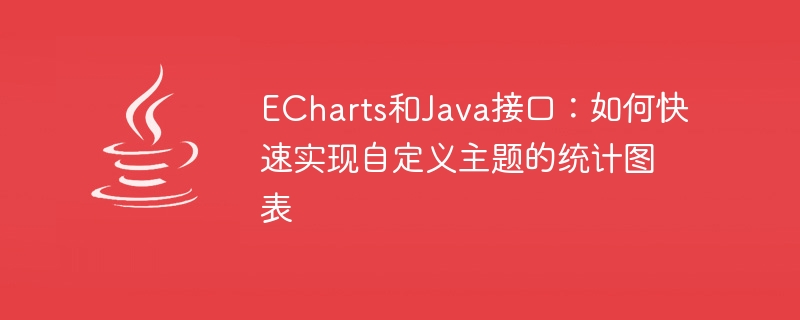
ECharts and Java interface: How to quickly implement statistical charts with custom themes
Abstract: ECharts is a powerful data visualization library that helps us be fast and flexible Draw various statistical charts. This article will introduce how to use ECharts and Java interfaces in Java to implement custom theme statistical charts, and provide specific code examples.
Introduction:
Statistical charts are one of the commonly used tools in data analysis and visualization. In the past, it usually took a lot of time and effort to implement a beautiful, customized statistical chart. However, now with ECharts, a powerful open source library, we can easily create a variety of statistical charts in web pages.
ECharts is a Javascript-based chart drawing library developed by Baidu, with powerful functions and flexible usage. We can configure various properties and styles of the chart through the ECharts API, such as title, axis, legend, etc. In addition, ECharts also supports custom themes, allowing us to customize unique chart styles according to our needs.
In this article, we will use the Java programming language and the Java interface of ECharts to demonstrate how to quickly implement statistical charts of custom themes.
Step One: Preparation
First, we need to introduce the Java interface of ECharts into the Java project so that we can call the functions of ECharts in Java. We can add the following dependencies in Maven's pom.xml file:
<dependency>
<groupId>com.github.abel533</groupId>
<artifactId>echarts</artifactId>
<version>4.6.0</version>
</dependency>In addition, we also need to prepare some demonstration data to show the functions and styles of statistical charts.
Step 2: Create a chart object
In Java code, we can use the Java interface of ECharts to create a chart object. First, we need to create an echarts.ECharts object and then set the basic properties of the chart.
The following is a sample code to create a histogram:
import echarts.ECharts;
import echarts.option.Options;
import echarts.series.Bar;
ECharts echarts = new ECharts();
Options options = new Options();
Bar bar = new Bar();
bar.setName("销量");
bar.setData(Arrays.asList(120, 200, 150, 80, 70));
options.series(bar);
echarts.setOption(options);In the above code, we first create a ECharts object and create a Options object to set the properties of the chart. Then, we created a histogram object and set the name and data of the histogram. Finally, we add the histogram object to the chart's Options object.
Step 3: Set up a custom theme
To set up a custom theme, we first need to create a theme object that contains our custom styles. The theme object is configured using JSON format, where we can define the style, color, font, etc. of the chart.
The following is a sample code to set a custom theme:
import echarts.theme.Theme;
Theme theme = new Theme();
theme.setTextStyle("fontSize", 16);
theme.setBackgroundColor("#f5f5f5");
theme.setColor(Arrays.asList("#4572a7", "#aa4643", "#89a54e", "#80699b", "#3d96ae");
echarts.setTheme(theme);In the above code, we create a Theme object and set some basic themes style. For example, we set the font size of the text to 16, the background color to gray, and the series colors to 5.
Step 4: Generate charts
After we create the chart object and set the custom theme, we can generate the chart as an image or HTML code. The Java interface of ECharts provides corresponding methods to implement this function.
The following is a sample code that generates a chart into HTML code:
import echarts.render.EChartsRenderer; String chartHtml = EChartsRenderer.render(echarts);
In the above code, we use the render method of EChartsRenderer Convert the chart object into HTML code and store it in the chartHtml variable.
Conclusion:
By using the Java interface of ECharts, we can quickly and flexibly implement various statistical charts in Java projects. By setting a custom theme, we can also customize the style and style of the chart according to our needs. This article provides specific code examples, hoping to help readers understand and use ECharts and Java interfaces.
The above is the detailed content of ECharts and Java interface: How to quickly implement statistical charts of custom themes. For more information, please follow other related articles on the PHP Chinese website!

Hot AI Tools

Undresser.AI Undress
AI-powered app for creating realistic nude photos

AI Clothes Remover
Online AI tool for removing clothes from photos.

Undress AI Tool
Undress images for free

Clothoff.io
AI clothes remover

AI Hentai Generator
Generate AI Hentai for free.

Hot Article

Hot Tools

Notepad++7.3.1
Easy-to-use and free code editor

SublimeText3 Chinese version
Chinese version, very easy to use

Zend Studio 13.0.1
Powerful PHP integrated development environment

Dreamweaver CS6
Visual web development tools

SublimeText3 Mac version
God-level code editing software (SublimeText3)

Hot Topics
 1359
1359
 52
52
 Square Root in Java
Aug 30, 2024 pm 04:26 PM
Square Root in Java
Aug 30, 2024 pm 04:26 PM
Guide to Square Root in Java. Here we discuss how Square Root works in Java with example and its code implementation respectively.
 Perfect Number in Java
Aug 30, 2024 pm 04:28 PM
Perfect Number in Java
Aug 30, 2024 pm 04:28 PM
Guide to Perfect Number in Java. Here we discuss the Definition, How to check Perfect number in Java?, examples with code implementation.
 Random Number Generator in Java
Aug 30, 2024 pm 04:27 PM
Random Number Generator in Java
Aug 30, 2024 pm 04:27 PM
Guide to Random Number Generator in Java. Here we discuss Functions in Java with examples and two different Generators with ther examples.
 Armstrong Number in Java
Aug 30, 2024 pm 04:26 PM
Armstrong Number in Java
Aug 30, 2024 pm 04:26 PM
Guide to the Armstrong Number in Java. Here we discuss an introduction to Armstrong's number in java along with some of the code.
 Weka in Java
Aug 30, 2024 pm 04:28 PM
Weka in Java
Aug 30, 2024 pm 04:28 PM
Guide to Weka in Java. Here we discuss the Introduction, how to use weka java, the type of platform, and advantages with examples.
 Smith Number in Java
Aug 30, 2024 pm 04:28 PM
Smith Number in Java
Aug 30, 2024 pm 04:28 PM
Guide to Smith Number in Java. Here we discuss the Definition, How to check smith number in Java? example with code implementation.
 Java Spring Interview Questions
Aug 30, 2024 pm 04:29 PM
Java Spring Interview Questions
Aug 30, 2024 pm 04:29 PM
In this article, we have kept the most asked Java Spring Interview Questions with their detailed answers. So that you can crack the interview.
 Break or return from Java 8 stream forEach?
Feb 07, 2025 pm 12:09 PM
Break or return from Java 8 stream forEach?
Feb 07, 2025 pm 12:09 PM
Java 8 introduces the Stream API, providing a powerful and expressive way to process data collections. However, a common question when using Stream is: How to break or return from a forEach operation? Traditional loops allow for early interruption or return, but Stream's forEach method does not directly support this method. This article will explain the reasons and explore alternative methods for implementing premature termination in Stream processing systems. Further reading: Java Stream API improvements Understand Stream forEach The forEach method is a terminal operation that performs one operation on each element in the Stream. Its design intention is



