 Web Front-end
Web Front-end
 JS Tutorial
JS Tutorial
 How to implement a real-time online voting system using JavaScript and WebSocket
How to implement a real-time online voting system using JavaScript and WebSocket
How to implement a real-time online voting system using JavaScript and WebSocket
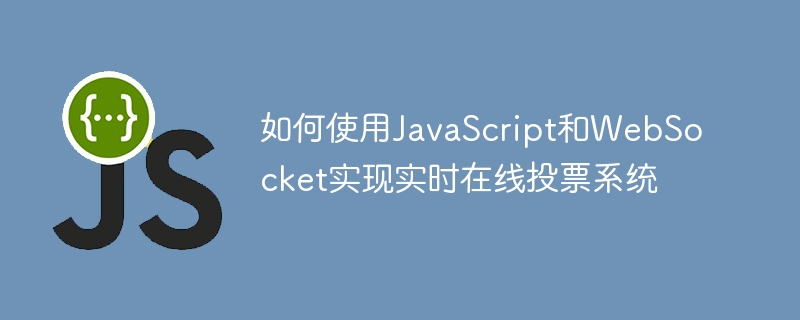
How to use JavaScript and WebSocket to implement a real-time online voting system
Introduction:
With the rapid development of the Internet, real-time online voting systems have become an important part of various activities and A very common form of election. Using JavaScript and WebSocket technology to implement a real-time online voting system has the advantages of flexibility and ease of use. This article will introduce in detail how to use JavaScript and WebSocket to implement a simple real-time online voting system, and provide corresponding code examples.
1. Basic architecture of real-time online voting system
The basic architecture of real-time online voting system generally includes the following parts:
- Front-end HTML page: used to display voting options and a page that updates voting results in real time.
- Backend server: used to process voting requests sent by clients and send voting results to all connected clients in real time.
- WebSocket connection: used to achieve real-time two-way communication and update the page in time when the votes change.
2. Design and implementation of front-end HTML page
- Page layout:
First, we need to design a simple page layout, including voting options and real-time voting The display area of the results. Page layout can be implemented using HTML and CSS, as shown below:
1 2 3 4 5 6 7 8 9 10 11 12 13 14 15 16 17 18 19 20 21 22 23 24 25 26 27 28 29 30 31 32 33 34 35 36 37 38 39 40 41 42 43 |
|
- JavaScript code:
The above HTML code contains some JavaScript code, which is mainly responsible for implementing voting functions and communicates with the backend server. We need to write a JavaScript file namedwebsocket.jsto handle communication with the WebSocket server, as shown below:
1 2 3 4 5 6 7 8 9 10 11 12 13 14 15 16 17 18 19 20 21 22 23 24 25 26 27 |
|
3. Construction of the back-end server and Implementation
The back-end server is built using Node.js and WebSocket libraries. The code examples are as follows:
1 2 3 4 5 6 7 8 9 10 11 12 13 14 15 16 17 18 19 20 21 22 23 24 25 26 27 28 29 30 31 32 33 34 35 36 37 38 39 40 41 |
|
4. Running and testing
Install Node.js and WebSocket library:
Before running the above code, you need to install Node.js and install the WebSocket library through npm. Open the terminal and execute the following command:1
$ npm install websocketCopy after loginStart the backend server:
In the terminal, enter the directory where the above back-end server code is saved, and execute the following command to start the back-end server:1
$ node server.jsCopy after login- Open the front-end page in the browser:
Browse Open the file containing the above front-end HTML page in your browser to start voting.
Summary:
Through the above steps, we successfully implemented a simple real-time online voting system using JavaScript and WebSocket. Based on this system, we can further expand the functions and implement more complex voting systems. By flexibly using JavaScript and WebSocket technology, we can build various real-time applications on the Internet.
The above is the detailed content of How to implement a real-time online voting system using JavaScript and WebSocket. For more information, please follow other related articles on the PHP Chinese website!

Hot AI Tools

Undresser.AI Undress
AI-powered app for creating realistic nude photos

AI Clothes Remover
Online AI tool for removing clothes from photos.

Undress AI Tool
Undress images for free

Clothoff.io
AI clothes remover

Video Face Swap
Swap faces in any video effortlessly with our completely free AI face swap tool!

Hot Article

Hot Tools

Notepad++7.3.1
Easy-to-use and free code editor

SublimeText3 Chinese version
Chinese version, very easy to use

Zend Studio 13.0.1
Powerful PHP integrated development environment

Dreamweaver CS6
Visual web development tools

SublimeText3 Mac version
God-level code editing software (SublimeText3)

Hot Topics
 1393
1393
 52
52
 1207
1207
 24
24
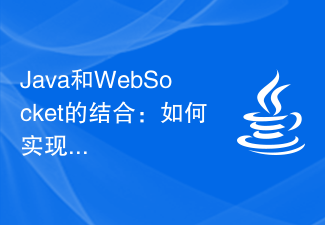 The combination of Java and WebSocket: how to achieve real-time video streaming
Dec 17, 2023 pm 05:50 PM
The combination of Java and WebSocket: how to achieve real-time video streaming
Dec 17, 2023 pm 05:50 PM
With the continuous development of Internet technology, real-time video streaming has become an important application in the Internet field. To achieve real-time video streaming, the key technologies include WebSocket and Java. This article will introduce how to use WebSocket and Java to implement real-time video streaming playback, and provide relevant code examples. 1. What is WebSocket? WebSocket is a protocol for full-duplex communication on a single TCP connection. It is used on the Web
 How to achieve real-time communication using PHP and WebSocket
Dec 17, 2023 pm 10:24 PM
How to achieve real-time communication using PHP and WebSocket
Dec 17, 2023 pm 10:24 PM
With the continuous development of Internet technology, real-time communication has become an indispensable part of daily life. Efficient, low-latency real-time communication can be achieved using WebSockets technology, and PHP, as one of the most widely used development languages in the Internet field, also provides corresponding WebSocket support. This article will introduce how to use PHP and WebSocket to achieve real-time communication, and provide specific code examples. 1. What is WebSocket? WebSocket is a single
 PHP and WebSocket: Best practices for real-time data transfer
Dec 18, 2023 pm 02:10 PM
PHP and WebSocket: Best practices for real-time data transfer
Dec 18, 2023 pm 02:10 PM
PHP and WebSocket: Best Practice Methods for Real-Time Data Transfer Introduction: In web application development, real-time data transfer is a very important technical requirement. The traditional HTTP protocol is a request-response model protocol and cannot effectively achieve real-time data transmission. In order to meet the needs of real-time data transmission, the WebSocket protocol came into being. WebSocket is a full-duplex communication protocol that provides a way to communicate full-duplex over a single TCP connection. Compared to H
 WebSocket and JavaScript: key technologies for implementing real-time monitoring systems
Dec 17, 2023 pm 05:30 PM
WebSocket and JavaScript: key technologies for implementing real-time monitoring systems
Dec 17, 2023 pm 05:30 PM
WebSocket and JavaScript: Key technologies for realizing real-time monitoring systems Introduction: With the rapid development of Internet technology, real-time monitoring systems have been widely used in various fields. One of the key technologies to achieve real-time monitoring is the combination of WebSocket and JavaScript. This article will introduce the application of WebSocket and JavaScript in real-time monitoring systems, give code examples, and explain their implementation principles in detail. 1. WebSocket technology
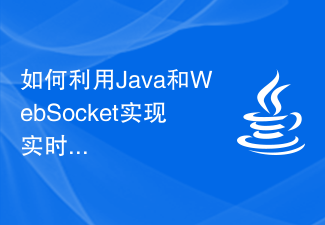 How to use Java and WebSocket to implement real-time stock quotation push
Dec 17, 2023 pm 09:15 PM
How to use Java and WebSocket to implement real-time stock quotation push
Dec 17, 2023 pm 09:15 PM
How to use Java and WebSocket to implement real-time stock quotation push Introduction: With the rapid development of the Internet, real-time stock quotation push has become one of the focuses of investors. The traditional stock market push method has problems such as high delay and slow refresh speed. For investors, the inability to obtain the latest stock market information in a timely manner may lead to errors in investment decisions. Real-time stock quotation push based on Java and WebSocket can effectively solve this problem, allowing investors to obtain the latest stock price information as soon as possible.
 How does Java Websocket implement online whiteboard function?
Dec 17, 2023 pm 10:58 PM
How does Java Websocket implement online whiteboard function?
Dec 17, 2023 pm 10:58 PM
How does JavaWebsocket implement online whiteboard function? In the modern Internet era, people are paying more and more attention to the experience of real-time collaboration and interaction. Online whiteboard is a function implemented based on Websocket. It enables multiple users to collaborate in real-time to edit the same drawing board and complete operations such as drawing and annotation. It provides a convenient solution for online education, remote meetings, team collaboration and other scenarios. 1. Technical background WebSocket is a new protocol provided by HTML5. It implements
 SSE and WebSocket
Apr 17, 2024 pm 02:18 PM
SSE and WebSocket
Apr 17, 2024 pm 02:18 PM
In this article, we will compare Server Sent Events (SSE) and WebSockets, both of which are reliable methods for delivering data. We will analyze them in eight aspects, including communication direction, underlying protocol, security, ease of use, performance, message structure, ease of use, and testing tools. A comparison of these aspects is summarized as follows: Category Server Sent Event (SSE) WebSocket Communication Direction Unidirectional Bidirectional Underlying Protocol HTTP WebSocket Protocol Security Same as HTTP Existing security vulnerabilities Ease of use Setup Simple setup Complex performance Fast message sending speed Affected by message processing and connection management Message structure Plain text or binary Ease of use Widely available Helpful for WebSocket integration
 golang WebSocket programming tips: handling concurrent connections
Dec 18, 2023 am 10:54 AM
golang WebSocket programming tips: handling concurrent connections
Dec 18, 2023 am 10:54 AM
Golang is a powerful programming language, and its use in WebSocket programming is increasingly valued by developers. WebSocket is a TCP-based protocol that allows two-way communication between client and server. In this article, we will introduce how to use Golang to write an efficient WebSocket server that handles multiple concurrent connections at the same time. Before introducing the techniques, let's first learn what WebSocket is. Introduction to WebSocketWeb



